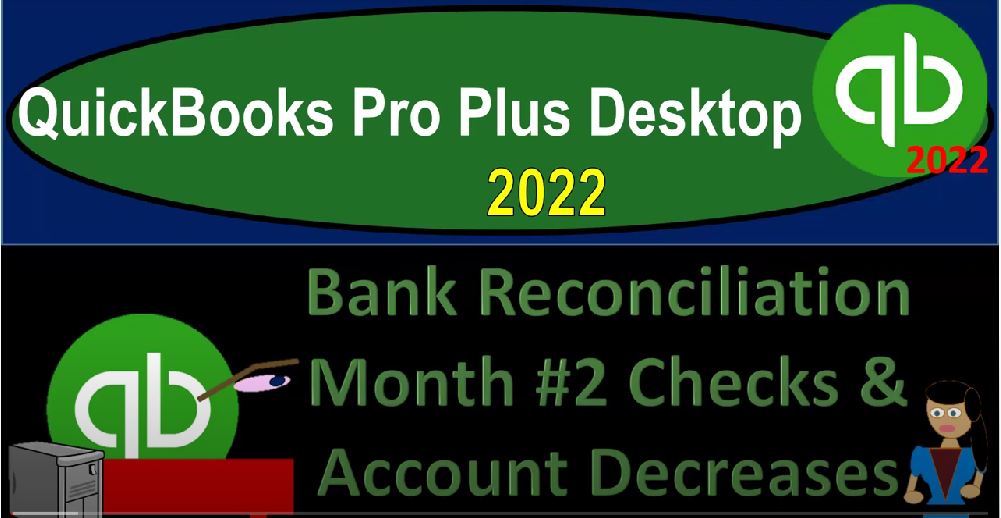QuickBooks Pro Plus desktop 2022 bank reconciliation month number two checks and account decreases. Get ready because we bookkeeping pros are moving up the hilltop with QuickBooks Pro Plus desktop 2022. Here we are in our get great guitars practice file going through the setup process with a view drop down the open windows list left hand side company dropped down homepage to the middle maximizing in the gray area reports drop down company and financial balance sheet standard.
00:32
Customizing the balance sheet standard changing the date range from Oh 1012 to 202 2008 to two second month we’re going through at the end of the second month reconciliation, fonts and numbers changing that font size bringing it up to 14. Okay, yes, please. And okay, so we’re focused in on the checking account doing our bank reconciliation, which we started last time continuing on with this time going to the banking drop down up top looking at the reconciliation reconcile. And we have then the 228 we’re looking at the 61 to 4185,
01:10
which is our beginning balance on the bank statement as we see here, ending balance 1015 9005 As we see there, continuing on, we have checked off last time everything that’s on our bank statement into the the our books. On this side. Now we’re focused on the decreases to the checking account closing the caret on the left hand side to do that, as we go through this. Remember that when we’re looking at our checking these items off, we’re going from the bank statement to our books, because everything on the bank statement should be on our books, everything on our books will not be on the bank statement, that things that will be different will be the outstanding items.
01:52
Also note that when we’re looking at the decreases, if we actually have written checks, which we’re kind of focused on here, then the dates are not going to be as useful because there could be a long lag between when we wrote the check and when it cleared. But we do have the added feature of the cheque number which can be useful to help us identify the items, as well as of course, the amount, if there are electronic transfers, you will not have the check number.
02:18
However, the date will be more useful in those cases, because it’ll be closer in time because it won’t take as much time for the bank to process the transaction. And you’ll often have memos and whatnot, which could give you like the the information with regards to the vendor or who you paid. Alright, so we’re going to go through these items. So the first one, notice it says here on to two, we paid this, this check or this check cleared the 1012. So if I go back on over here, 1012 is right there. And so that was for the three seven, that looks right.
02:51
And notice again, this check however, was written in our books last month. So it was an open item last month, it is now clearing this month, that might be a little funny until you get used to that concept. That’s what we expect to happen. However, you can see a couple more of these items that were written last month and clear this month. If they were written last month, and they had not yet cleared in the in the current month, then you start to get a little worried about the differences that are there.
03:17
But you would expect them some of them to be a little bit outstanding have that timing difference that lag. So I’m just going to highlight this one, we’re going to say let’s make this one yellow. And now we’re looking for on the 1010, the 410. So there’s the 1010, the 14 above it, notice it’s a little bit out of order, because when we entered it into the system by date, it goes from the 26th to the 30th. And when we cleared the bank, it didn’t clear in that order if you order it by date.
03:47
Now you could also order this, your bank might order by cheque number, but less likely possibly these days due to the fact that many people don’t have as many checks in their electronic transfers, we can order our information by the cheque number. But again, that’s less likely to be a useful tool given the fact that a lot of people are probably doing a significant amount of electronic transfers as well. So you could have those differences in the dates. And so then we’re going to go to the next one, which was let’s make that one yellow, first yellow phi. It’s been yellow five. Now we’re on the 1013 on the 1856 41 856 40. That looks good.
04:27
Going back on over yellow phi, we’re going to yellow phi. I’m going to do two at a time we’re going to get silly we’re going to get crazy do two to 201 3115 and 114 201 3115 114. Two at a time have been done right there. The memory capacity, the memory capacity to do that is astounding. So then we’re going to say this one’s a big number, so I can’t do two at a time here we got the 116 135873 so 135873 On the one 16. So the 116, the second one hasn’t been checked off there, because that’s a later month that we got the 1080 180. So 108018 II, and, and so then I’m gonna make that one. And then we got the 460-877-1021 1021. That looks good, almost done after the 1021. And then we’ve got the 1856 4010 2310 23. There it is, I see 1023. And then we’re at 1080 1024.
05:37
So we can close this door, after 1024. Okay, so then we’re going to hit that one, all right, and then these last two aren’t going to be there, because those are withdrawals and the bank charges and we didn’t enter the withdrawals into our system. So we found everything except those last two items that are on our bank statement. On the books, we have items on the books that aren’t on our bank statement. And that’s okay, in general, given the fact that those are going to be timing differences, we expect then these items to be clearing and the following month of March, which we can’t check due to the fact that we’ll be doing the bank reconciliation, possibly for the end of February in some time in March, most likely.
06:22
And we can then go right to the big transactions online if we have the online transactions, which most people do, and verify that these have cleared. So the point of doing this isn’t really to verify those items that haven’t cleared so much as to see exactly what the difference is. So that if I know exactly what the difference is, I have validated all the transactions, making the transactions for cash more valid, and also the other sides of the transactions that are involved in the other accounts, including the purchasing cycle, the sales cycle, and the employee cycle.
06:54
Now I have a couple one checkup, top is 500. That is more concerning, because we wrote that on January 26. And it hasn’t cleared for a whole nother month. That’s not completely uncommon. But that’s going to be more on our radar to say May man you know, maybe that check is not valid or got lost in the mail or it’s not going to clear or something like that. And then we’d have to go in and deal with that, possibly voiding that check at some point in time in the future.
07:22
And as we do that, we’ve got to be careful, because we can’t just delete the check. And we got to make sure that we voided in such a way that we don’t mess up prior year transactions, we took a look at that, an example of a transaction like that, I believe in the past. So in any case, that’s going to be that now we got to add these last two because they’re on the bank statement, but they’re not on our books. So that’s going to be the withdrawal and the bank service charges for the 520. That’s what we’re off by down here, of course.
07:46
So we’re going to go Alright, let’s add those, I’m going to go right into my check register. I’m just going to go let’s go into the check register by going to lists drop down Chart of Accounts, double click on the checking account, I’m going to close the caret for now close the caret. And we’re gonna say this is as of the end of the month, oh, 228 to two, and no number. And the first one I’m going to say is a withdraw this time last time, we had this draws. And that means that someone might have taken money out of like an ATM, for example.
08:17
And if we’re the bookkeeper, or even if it’s our company, and we are taking money out of the of the business just for cash, then we might want to make a rule for ourselves or our clients try to make a rule and say, hey, look, I would like you to only do that, if you’re actually using it as a draw for your personal purposes, then I can easily know where to go with it. If you’re taking money out and you’re spending it on business related items, you’re losing the audit trail, because then I don’t know exactly what you spent it on. That’s when you got to get the receipts and all that kind of stuff, which is a pain to do. And the fact is that if it’s a legitimate business expense,
08:54
we want the audit trail. Because if we were to get audited by the by the government for taxes, because it would be a deduction, we want it we want to have a valid audit trail. So you’d like to pay with a credit card or an electronic transfer something like that. And if it’s if it’s a personal withdrawal, then it would be a personal kind of withdraw. So we’re gonna assume this time, it’s a personal a personal withdrawal. So let’s say that’s the case, if they just take money out, what are we going to do with it? We’re going to we’re going to say, well, it’s going to be for the 500.
09:23
And it’s going to go not into an to expense account this time, but rather to an equity account. QuickBooks gave us this draws account because we set up as a sole proprietorship. So it’s going to give us that draw as account which is not going to impact the income statement. You could put a memo here, I won’t put one for this time. And I’ll say Enter. And let’s check out Open up the carrot and see if that pops up as it should in the reconciliation.
09:49
So in the reconciliation we’ve got then the 500 There it is right there. Check it off, check it and then we’ve got the 20 for the bank service charges. Thanks service charge We’re going to do that one, back to the register the checking register. And on the 22nd, let’s close the carrot. I just like saying close the carrot, I don’t really need to close it, I just like to say it. And I’m going to close it while I said, so this is going to be then the service charges $20. And I’m just gonna call this bank service charges, and then enter. And so open the carrot after closing the carrot last time.
10:28
And we’re going to go into the check register, and this is going to be 20. There’s the 20, check it off, check it out, check it off. And there we have it. So now we’re at the zero down below, we have going through the process of reconciling. Next time, we’re going to go to the reconcile because I want to review those reports as we do the reconciliation and save those reports next time. So at this point, I’m just going to leave right now I’m going to leave.
10:53
And then I’m going to come back in with a little bit of suspense here for the next presentation. Make sure to come back next time when we finalize the bank reconciliation and look at the report. But before we do, let’s take a look at the trial balance because we did change one thing on the trustee trial balance down here. Trustee TB as of range change. Oh 10122202 28 to two, and let’s customize up top fonts and numbers change in that font on up to 14. Okay. Yes, please. And okay. So down below, we had then the the items that we put in place were the the $20 Bank service charge which is here. So we did we made a change to that one.
11:42
And we also made a change to the draws, which is in the equity side of things would be on the balance sheet. In equity. There’s the draws. Notice that would be on the balance sheet. If I go to the balance sheet in the equity section here. There’s the draws. And then of course we have an impact on the cash account for those two transactions that we put in place to correct our books for items on the bank statement that were not included yet in our books.