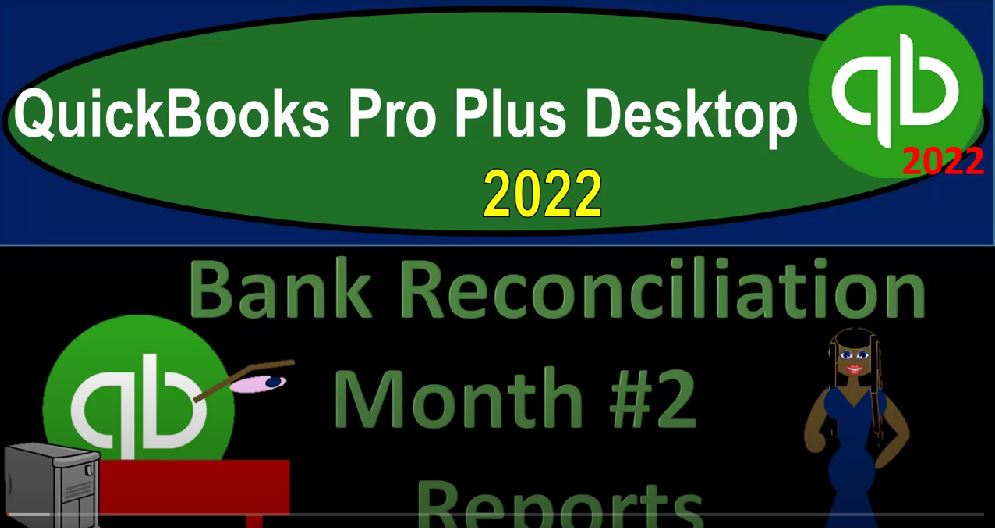QuickBooks Pro Plus desktop 2022 bank reconciliation month two reports. And get ready because we bookkeeping pros are moving up the hill top with QuickBooks Pro Plus desktop 2022. Here we are in our get great guitars practice file, go through the setup process with a view drop down the open windows list on the left hand side company drop down homepage in the middle, maximizing it to the gray area reports drop down company and financial we’re going down to the balance sheet standard customizing that report with a range change from Oh 1012 to 202 28 to two and then changing the fonts, change fonts to the size of 14.
00:42
Okay, yes, please. And okay, so we’ve got our information up top, we’re looking into the checking account, we’re focusing in on the bank reconciliation, which we had almost completed last time, but we didn’t quite reconcile. And we left ourselves in suspense for this episode here. So let’s go to the banking drop down and reconcile and see where we were at last time. This number representing the beginning balance on the bank statement, the ending balance on the bank statement.
01:09
Continuing on, then we saw that we went through all the items on the deposits and the checks side, everything that was on the bank statement, we then found on the books, if it wasn’t on the books, but on the bank statement, we added it to our books. And then some of the items that are still in the books, but not on the bank statement indicated without a check here are the items that are going to be the reconciling items. So when we reconcile, we’re going to get a bank reconciliation, which is going to be comparing and contrasting our books to the bank, the bank statement, and these items that are not checked off will be the differences.
01:46
The open items, the difference between the two. Remember that as you reconcile, you want this item down below the difference to be at zero, because if it’s anything other than zero, even if it’s a small amount, you will be lower in the effectiveness of the bank reconciliation as an internal control greatly. Due to the fact that even if it is a small amount, it’s more and more likely way more likely that the amount is still due to multiple transactions, possibly multiple deposits and multiple checks, as opposed to just one kind of rounding difference in terms of entering the data.
02:19
So you don’t you can’t force it to reconcile. But if you do that, you take a lot of the internal controls out of it. And the internal control you’re looking for is really to see that all other transactions, all the cash transactions are validated if you have a precise reconciliation to a high degree. And that gives the other side of the transactions, which are going to other areas of the accounting system because it’s a double entry accounting system, including the purchases cycle, the sales cycle, the employees cycle, more validation as well. So let’s go ahead and reconcile it now. So we’ll hit the blue button. The moment we’ve been right waiting for blue buttons, savor it, savor it,
03:02
we’re going to go down here, we’re going to have both we want the summary and the detail. If you just have one of them, you want to be taking the detail, as we first see these reports, I’m going to close this out, then they’re in like the normal report format. But if you close it and go back into it, it might be in a PDF format. Therefore, you want to save it, when it’s in this format typically got more options to save it. Also, you want to save it after you’re done reconciling it.
03:30
So that because when you do another reconciliation, you might not be able to get back to the previous reconciliation as easily and you’d like to have a hard copy of it. If someone goes in and deletes checks or something like that, you’d like to have a hard copy of the reconciliation to be able to reconstruct what has happened. So we’re going to go to the Customize reports up top. Let’s go to the fonts and numbers. Let’s bring this one on up to 1414 on the font poor five or Yes, please.
03:57
Okay. So there we have it. So now this summary report gives us a nice summary, I’m going to close out the triangles here, so we can look at it but it doesn’t really give us the detail we want. So let’s take a look at it, you really want the Detail Report to give you the detail you want. Although it gives you way too much detail more than you would typically need. So we got the beginning balance, that’s the 61 241 85 that’s going to be the beginning balance on the bank statement.
04:22
That’s not really the crucial part of the report, we got the clear transactions, that’s gonna be the 40,003 48 which is the difference between these two items to get to the ending balance of the 1015 9005 which we’re going to call here that cleared balance or in other words the bank statement balance, we want to look at the bank statement balance and see the difference between it and our register balance which is the unclear transactions the outstanding checks and deposits. So these are the this is the meat this is what we’re looking at. This is the you might be a vegetarian or something.
04:53
So the meat might not be the important part sometimes but this is like the important like the sandwich the whatever the important part of this Then, which is this is it, that’s that important part. And so these transactions and then you get to the register balance that 95 to 5908. Let’s open up the carrot on the left hand side. And note that if we go to the balance sheet, that 95 to 5908, is what’s on the balance sheet at that date. Let’s go back to the reconciliation, then we have the current Indian information up top, we didn’t have any current stuff, because we stopped entering data as of February.
05:28
So we don’t have anything after that it’s not really relevant, again, to the to the bank reconciliation, in any case, the meat of it, or the important part of the sandwich, there’s been like a sandwich, like a button top bottom, or these highlighted areas right there. That’s where the important part of the sandwich, whatever, whatever port you enjoy, so if we go up top, and we look at the clear transactions, these just tie out to what was on kind of like the bank statement that we checked off all those things that we checked off the 11 630-350-1981, those are these items there.
05:58
And then we have the unclear transactions. And the unclear transactions, they tell us they’re seven checks and to two deposits. That’s great. But that is where this report is lacking, very much so lacking. Because if you give this to an auditor, and they say, well, that’s great, but these numbers do not tell me anything, because I want to know exactly what which checks are the differences, because then I can check and make sure that those are legitimate checks to see if they cleared in the following month in the month of March. If they did, then I feel validated about your reconciliation. And that helps me to validate all of your cash transactions and all the other side of the cash transactions for the double entry accounting system.
06:40
So we really need the detail on these two items. So for that, we got to go to the bank reconciliation detail and we say okay, well, how about this report then? And then you go, wow, that’s way too much information. But okay. And then we can go to the Customize reports up top, let’s make it a little larger, possibly not to 14, but let’s bring it on up to like 10, that should be good. Let’s do it the 10. Yes, please. Okay, closing the carrot on the left hand side, making it a little bit larger.
07:07
So we can see stuff, we not see activity. And then we got here, again, we got the clear transactions, which isn’t really that’s not the important part of the sandwich, the clear deposits, here’s where the action happens, here’s where the action is where we want to be. So we’re at the 50, the 51 981. So the starting point was, I’m sorry, we’re looking at this 1015 90. And that’s what we’re looking at 1/3 is a one a one, five, and then the unclear transactions, the checks and the deposits now listed out these being the differences, these being the items that were in our books that didn’t clear the bank statement,
07:46
most of them because they were written at the end of February and didn’t have time to clear although this top one is one that was written in January. So it’s been outstanding for over a month now. So we’re a little bit concerned about that one. But that’s still going to be a reconciling item. And then these deposits on down below, those are the differences that we can now look at. And we can actually check on them. We can verify them, we can say did these actually clear in February in March that following month, and if they did, then great if they did, I’m not really so concerned again, with these particular items to say I really need to know that these particular items cleared,
08:23
although it’s good to check that out. The point is that if I can validate those as being legitimate reconciling items, from the bag to our books, we have two set of books that are done separately, that are verifying each other on a separate basis, making all transactions of the accounts, a more valid a higher degree of probability or validated T. And that means the other side of the transactions, the double entry accounting system also more likely to be more valid, those transactions going through all the other focal points are areas including the purchasing cycle, the sales cycle and the employee cycle.
09:01
So that’s the detail we get down to that ending point of the of the 95 to 95 808. That shirt if I open up the carrot, again, tie out to the our balance sheet, once again. So the 95 to 5908. Let’s go ahead and save these reports. Now let’s go to the summary. We’re going to save these reports, you do want to save them because these are not reports that you can go into as readily as other types of reports.
09:25
These are not reports that are created as we do the data input. They are kind of like internal control types of reports. So you want to you want to save them as you make them typically. So we’re going to go to the reports drop down save as a P, D, F. And let’s just put this into our reconciliation thing here. And I’m just going to call this I’m going to call this what do we call it last time rec detail detail or this is the summary let’s call it a bank. rec summary.
09:56
And this is Oh 2.28 dot To 20228 to two. And so we’ll save that one. And then the other side is on the balance sheet. Now the bank reconciliation detail, let’s print that one out, saving it as a PDF having it ready in case there are problems in the future. And we’re going to say this is the, what I call rec detail. Funny name, oh 2.2 8.22. And save those two.
10:29
Now, again, once you close these, if I was to close these reports, bank reconciliation, bank reconciliation and go to the reports drop down and go to the banking, you could find the previous reconciliation here and or you could go to the reports center up top. And then you can go to the maximizing this standard tab banking left hand side, scrolling down through the banking section, you’ve got the previous reconciliation here.
10:59
So here it is. Now if I run that report, you might want to close anything that’s in a PDF, because I’m going to I’m going to not going to save that it might try to open it as a PDF file. So just be aware of that. And again, you might have some limitations in terms to be able to go back to previous bank reconciliations so you want to have those those bank reconciliations saved somewhere secure, so you can access them if needed.