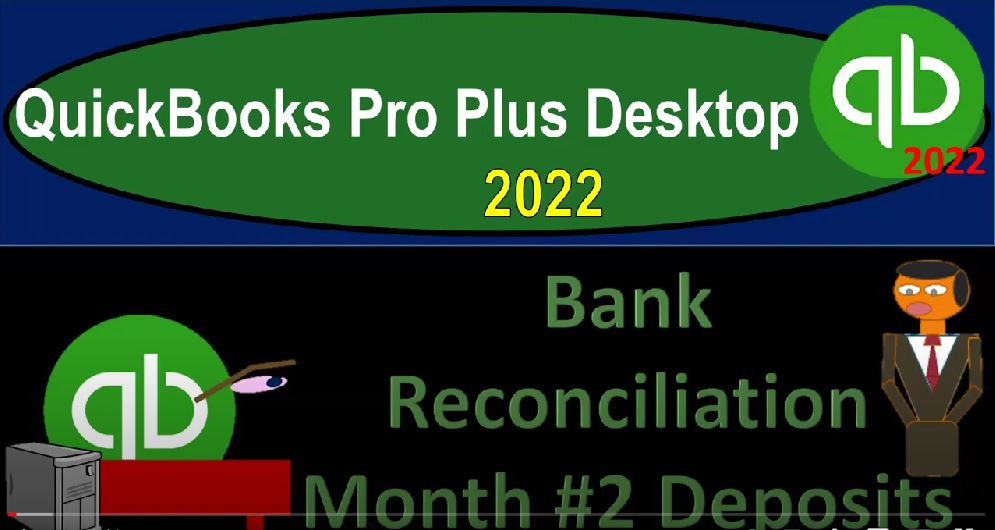QuickBooks Pro Plus desktop 2022 bank reconciliation month number two deposits Get ready because we bookkeeping pros are moving up the hill top with QuickBooks Pro Plus desktop 2022. Here we are in our get Craig guitars practice file going through the setup process with W drop down the open windows list on the left hand side company dropped down homepage to the middle maximizing within the gray area reports drop down company and financial looking at that balance sheet standard customizing the report with a range change from a 101 to T let’s bring it up to February Oh 220 822.
00:37
That’s the month that we will be reconciling in fonts and numbers changing that font size bringing it up to 14. Okay, yes, please. And okay, we’re focused out on the checking account once again, doing the bank reconciliation for the second month of operations, this time, noting that the second month should be easier given the fact that we don’t have to deal with that beginning balance issue that we often run into with the first month bank reconciliation, this then should be more emblematic of the bank reconciliations that should be the norm.
01:10
After getting through that first one. So we’re going to have our bank statement over here. So the bank statement has the beginning balance, noting that the beginning balance is going to be the same as the ending balance of the prior bank statement. That’s why the bank statements are a good tool to use as opposed to just try to go into online banking, and just looking at the running balance of transactions, because you want that that nice cut off date between one period to the next period of mixture that’s really defined, the bank statements are of course a great tool for doing that.
01:39
We’ve got the additions, we got the subtractions. We’ve got the balance at the end of the month here. And then we have the detail on the deposits and the checks, we’re going to be focusing this time on set it up and entering the deposit side of things. So let’s go back on over to QuickBooks. To do that. We’re going to go to the banking drop down getting into our bank reconciliation go to the reconcile.
02:02
And we’ve got our data input familiar data input that we saw for the first month that we’re reconciling the bank or the checking account, it’s going to automatically most likely show the proper date now for this account, because that’s the last time we reconciled, the beginning balance should tie out now as it does as it should, for the rest of time as we do the bank reconciliations if properly done, which is not too difficult to do, the ending balance is going to be the 1015 9005. One A 1955 9005 is the ending balance on the bank statement.
02:36
And then I’m not going to put any service charges or interest, not because we don’t have them. But because I think it’s easier to actually do those as we do the bank reconciliation process. So I’m going to continue, continue on. And once again, I think it’s useful oftentimes to hide the transactions after the date you’re working on. Although we don’t have any here because we’re working in we only went up through February, but I’ll hit that just normally I will use that.
03:02
And then we have just like we had last time that deposits on the right, the checks on the left note and the only thing that’s a little bit different here. And the thing we need to get used to is you’re going to say hey, wait a second, there’s a couple items in here that were written in January, even though I’m reconciling February, what’s going on what in the world is going on? Well, those are the outstanding items for the January reconciliation. Those are the ones that we didn’t check off in January.
03:30
And if we were to look at the bank reconciliation Report for January, those are the outstanding items. Those are the reconciling items. For example, if we went to the reports drop down, and we then go down to the banking, and I look at that previous reconciliation and look at the detail of it, which will open up hopefully in this PDF format without shutting down on me. So here we have our bank reconciliation, we have those uncleared transactions, the six checks you’ll recall stapled, Verizon, 108 1010, the 1012, and so on. Those are going to be the items that are showing up here, which are going to hopefully clear in February, even though written in January.
04:13
So we’re going to be focusing over here on the deposit side of things, I’m going to close up the carrot on the left hand side, remember that down below, we got our beginning balance we’re going to be these are going to be the items that we check off on the deposit side and the check side. You can see how that populates. And then on this side, we then have our ending balance and our cleared balance cleared balance then timeout to the beginning balance and as we check off everything we’re going to be adding up or increasing the cleared balance,
04:42
which is after we check everything off that will be tied out to the bank statement will be equivalent to the 1015 90 Indian balance and the difference between what is on our books to what is on the bank statement will be the unchecked items that are still left unchecked the outside standard items. Remember, we’re comparing on our balance sheet here, the 95 77908, to what is on the bank statement,
05:11
which is the 1015 9005. I’m going to close the reconciliation on this side. So there we have it. So now let’s just check off these deposits as we do. So we’re always going from the deposit side of things to the books. Now you probably you might go back and forth. But remember that you’re thinking in your mind, from the bank statement, I should say, the bank statements to the books, not from the books to the bank statement, because we expect everything on the bank statement to be on the books. And if they’re not on the books, then we need to fix our books.
05:42
Or if it’s an error, we need to talk to the bank. But that’s more unusual. If it’s on the books, but not on the bank statement, we expect that to happen. So that’s going to be something that actually happens. That’s why it’s easier to go from the statement to the books. So we’re going to say and the date is usually going to be pretty close with the deposits and the amounts should tie out your recall, if we have deposited our information in our books, and the same grouping that we expect to see them on the bank statement.
06:09
If we have to use undeposited funds in some way to group say cheque, credit card receipts or cash receipts, then we should do that. And if we do that, then this should be an easy process. So we’re going to say 34 7250 is going to be tied out here on the bank reconciliation closing the carrot. And so there’s the first 34 7250, which was outstanding last month, but it cleared this month, like we would expect it to do so that is great. Let’s go ahead and make that color, yellow.
06:39
And then we got the 12 to 50, the 12 to 50 here looks good. And then we’ve got van, let’s make that yellow, we’ve got the 4508 on 223. Notice over here, it’s on 220. So we put it in our system. This is our books, the bookkeeping, earlier than it cleared, the bank should take like one to three days to clear the bank, you would think if it was a deposit the four, the four or 508 70. So for 508 70, there we go. And then we’ve got the 757 50. Next item 750.
07:15
And then finally, the 400 400 right there, and we have completed the deposit side of things, coloring these off to two ended out here. And then if I go back to my bank statement, then we don’t have these two yet, that’s not a problem for us. Notice that again, everything on the bank statement is checked off on our books, not everything on our books is checked off to the bank statement. That’s what we expect to happen, most likely because these two items we’re thinking have then been deposited but have not yet cleared the bank.
07:51
That would be the thought process. And then of course, we can check to see if they cleared the bank by simply go into the bank, because we would be doing this bank reconciliation as of February 28 in some time in March. So we have the capacity then to go to our bank statement, double check that these last two items have cleared. And we’re not really doing this to see if those have cleared necessarily. We’re trying to see exactly what the difference is between the books in the bank.
08:16
And if we do that, it not only checks the you know those uncleared items, it also gives us that double verification that all the entries that we have put in to the system are valid, and not only on the cash side of things, but the fact that they should be going somewhere else as well because it’s a double entry accounting system into say, the revenue cycle, the payable cycle, the employees cycle are valid as well at least in the fact that they should exist in essence.
08:44
So next time, we’re gonna go back in and we’re gonna go to the check side of things and continue with the process. Remember that you can just hit leave down here and you could go you know, eat lunch and whatnot and then come back and it’ll still it’ll still be there waiting for you. You don’t have to complete the bank reconciliation in one sitting