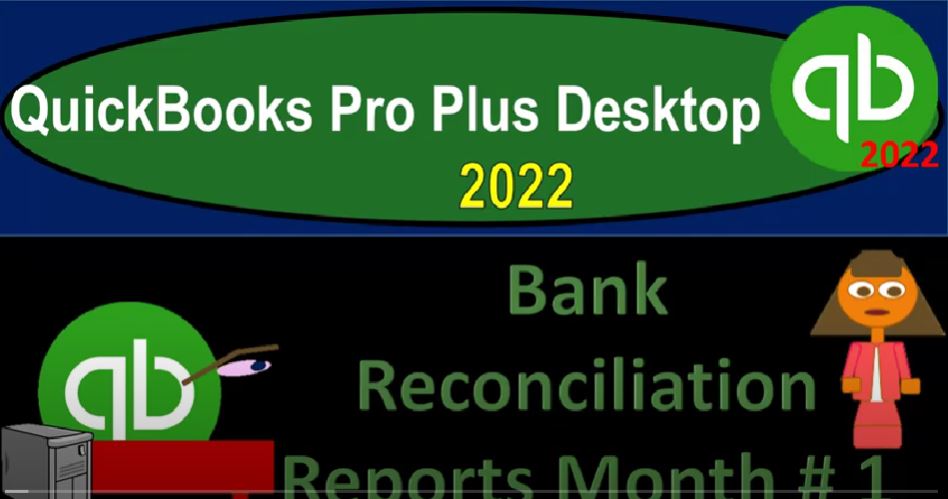QuickBooks Pro Plus desktop 2022 bank reconciliation reports for month one, get ready because we bookkeeping pros are moving up to hilltop with QuickBooks Pro Plus desktop 2022. Here we are in our get great guitars practice file going through the setup process with the view drop down the open windows list on the left hand side company dropped down home page in the middle maximizing to the gray area reports drop down company and financial down to the balance sheet standard. Customizing that report just for the first month on the date range from a 10122 a 131 to two fonts and numbers, changing the font bringing it up to 14.
00:44
Okay, yes, please. And okay, we’re focusing in on the checking account, we were doing the bank reconciliation last time we have some suspense, leaving the final reconciliation process until now, so that we can look at and print out the reports when done. So we’re going to go back into a banking drop down go into that debt reconciliation. So we had an old reconciled, we’re going to continue on forward with it, I’m going to check off this little box up top to hide the transactions after January, noting now that we have zero down here representing that the bank reconciliation is ready to be made this being the bank reconciliation process,
01:25
which will then be used to create the bank reconciliation, how that how will that happen, the bank reconciliation will show then the balance that is going to be the beginning balance, it’s going to show the transactions that have cleared everything that’s going to be checked off. And then it’s going to be reconciling between the cleared balance which in essence, you can think of as the bank balance 261 241 85. And our balance the book balance you might call it, which is the balance sheet of the 88 645 25. The difference between those two being the items that we did not check off. So remember the everything that’s on the bank statement, we checked off on our books.
02:09
And if it was on the bank statement and wasn’t in our books, we added them to our books in order to check them off, we would do that every time unless the bank is wrong. If the bank is wrong, then we have to go to the bank and talk to them about it. But usually they’re not wrong. Usually we got to fix our books. If it was on the bank statement, not in our books, these items were in our books, not on the bank statements. We’re not wrong about them, but rather their timing differences things that we know about.
02:37
But the bank does not yet know about because they have not yet cleared the bank. So we’re going to reconcile now remember, when you do reconcile, make sure that this is at zero if it’s not at zero, and you forced the reconciliation which you can do, you’re lowering the internal control a lot, because even if it’s only off by a few pennies or something like that, a few pennies difference could not may not be a result of one transaction, but maybe a result of multiple transactions that are adding up to just a difference of that few difference amount.
03:08
So it could still mean to be significant. And it lowers the credibility of the whole, you know, accounting system a lot. So you’d like it to be zero, it should be possible to do that, given the fact that you’re just checking everything off on the bank statement. So we’re going to have have a reconcile now we’re going to go ahead and do the reconcile. And as we reconcile, we’re going to have the option of two formats of the reconciliations, I would recommend that we look at both of them. However, the the detail one is the one you want, if you’re just going to choose one of them because it has what you need in it, although it also has a lot more than you need in it.
03:45
So let’s see what we’re talking about. Let’s display them first, we will display them here. And when you first display them, you have these options of being able to do your normal report options. However, remember that these are not normal reports, they’re not reports that you’re going to be able to go in as easily after or at a later date. So you do typically want to be printing them out. As you make the bank reconciliations. It’s also useful to print them out. Because if there’s a change that happens later, then you want to make sure that you have the detail of your bank reconciliations so that you can see what happened in other words, for example, if someone voided checks in the past, at a later point, they void checks, and it messes up the bank reconciliation and so on.
04:27
You’d like to have a hard copy of the bank reconciliation so you can reconstruct in essence what has happened and then look to fix it. So we’re going to customize up top fonts and numbers. Let’s bring it on up to the 14 here 14 On the fonts and numbers. And okay. And we’ll start off looking at just the summary report, which is nice and tidy but it doesn’t have the detail we need but it gives us a good idea of what’s going on.
04:55
So I’m going to close this, this little thing out here the triangles and Look at it in summary, the beginning balance that represents the beginning balance on our books to 30,000, then we’ve got the detail of the activity that has happened to clear transactions, that’s going to include the increases and decreases netting out to be the 31 to 4185. That cleared balance, then be in the 61 to 4185, which matches the clear balance, which is on the bank statement.
05:26
But that’s and that’s kind of like the beginning of the bank reconciliation, in my opinion, because what we’re looking for is the difference between what’s on the bank statement as of the Indian balance, and what’s on our books. So now we’ve got the uncleared transactions, meaning outstanding checks and deposits gets us to the register balance, the amount that’s on our books, which if I go over to the balance sheet, is the 88 645 25. So that’s really the heart of the bank’s reconciliation book, the clear balance, the bank statement, balance balance per bank, as of the end date, 131 22,
06:02
the difference and then getting to the register balance our balance, that it’s got the new transactions, which again is kind of added detail, which I’m think is really necessary, but they give us it and get us to that balance as of the current point in time 95 77808. So if I went to my balance sheet, and I changed this date to Oh, 228 to two, we got the 95 77908. So but um, that’s not really helpful to me, as of the balance sheet, the reconciliation as of oh, 131 to two.
06:35
So, if I go back to the bank reconciliation, this heart of it is really if like an auditor came in and said, I want your bank reconciliation, this is what they’re asking for this difference right here in the middle. And then if you gave them this, and you said, Okay, and here’s the actual difference,
06:52
it’s going to be including six decreases, checks and other decreases and one deposit. That’s great, but it’s not really giving you the detail you want. So that’s what I say it’s it’s nice that this gives you this nice summary. But the real items that you want these six items, those specific transactions and this outstanding deposit are not included in the summary. Therefore, the summary is not the one that you really want, you know, to keep the one you want, if you only have one or the other is going to be the detailed report, although it gives much more detail than necessary, because it has these items.
07:24
If you look at the detail for the clear transactions, it’s going to give you a summary of those clear transactions, the 111829, the 143 7085, which should tie out here, the one 143 7085 and the 111829. And then they give you the detail or at some just a summary detail of the new transactions, which isn’t really relevant as of here. If we go to the reconciliation Detail Report, then and let’s increase the size of this one, maybe not to 14, let’s bring it on up to like 12, let’s bring it to 12. Okay, yes, please. Okay, so this one gives you the detail you need, but it gives you way too much detail.
08:05
At the same time, it gives you those clear transactions again. So there’s the 30,000. Here’s all the clear transactions, which you already have on the bank statements. So there’s not really necessary in a reconciliation, but you got them here. And then you got the cleared balance, which is once again is that 61 ti 4185, which is represented on the bank statement 61 241 85. This is where the heart of the bank statement is this is what an auditor would be looking at.
08:30
Then you’ve got the difference actually listing out the six checks, instead of just saying, hey, there’s six items that add up to that difference. No, they list them out, and they list out the deposit, which is what you actually want and add bank reconciliation because now I can see exactly what the difference is these uncleared items, I can then verify that those uncleared items are valid how, by then go into the bank’s account after January to see if they cleared in February. If they did clear in February, then that’s great. I’m not so concerned just with these items, however, to make sure that they clear that’s not the point. The point is to know exactly what the difference in the reconciliation is.
09:11
Because if I know exactly what the reconciliation items are, and they’re legitimate items, then I can basically be a lot more sure that all transactions in the checking account are valid transactions. And therefore also that the other half of the transactions impacting the rest of the accounts in the revenue cycle, the payable cycle, the employees cycle, are valid in that they should at least exist if if not being posted to the right account. So it’s a huge internal control. And so then we got the ending balance down here once again at the 88 645 25 which matches what’s on our book balance.
09:46
So there’s the book balance, it should tie out there at eight 648 25. And then you’ve got the added detail down below, which is not really necessary, but they give it to you so this one gives you what you need. In terms of the data, but gives you more than you need makes it more complicated than I think it really needs to be. But there it is. So then you can save these, it’s useful to save these as you print them. Because if you close these up and go back into them, QuickBooks may open them in a different format. So they’re a little different than other reports. Let’s test that out now.
10:20
So I suggest closing anything that’s in a PDF file. So that when you do this, because I got my screen froze, because it tried to open it up in a PDF file when I did this. So um, then if you want to go back into the bank rec, if I close this to back out, and I say, Okay, I’m going to go back into a bank reconciliation, for the prior bank reconciliation, you could go to the reports, drop down banking, and then go into the, to the previous bank reconciliation, or you can go to the Reports, and then the Report Center,
10:49
and then scroll down, or I’m going to increase the size to the banking on the left hand side and bank reconciliation, and notice it says previous as in like, singular, there. So that means that, you know, I’m, I’m a little worried that I would be able to get back to prior reconciliations for like three months ago, which is why I would want to have, you know, the hard copy of the bank reconciliation, let’s
11:12
go ahead and run it. And then I’m going to display let’s look at the detailed one. So I’m going to say, give me the detail one. And there it is, and now it opens up in a PDF format. So you can see the format of it is different than what we saw before, I don’t have the same kind of options to do the formatting for it. So this reports a little different the way the QuickBooks is running it.
11:32
And this I think part of the reason it might be in this format, is to kind of emphasize the fact that you can’t really change the bank reconciliation, even if the data changes in QuickBooks, it’s not going to change, you know, this PDF of the bank reconciliation because you have reconciled it. And once you reconcile, usually, it’s going to be something that’s kind of standard or static, that won’t change into the future. Generally, what would happen if someone went in and deleted some checks in the past or voided checks that have cleared or even not cleared in the past, then what you’d like to be able to do is say,
12:06
Well, where was I before, and the items that were banked that were reconciled here and then and then agree that and try to figure out what happened if checks got voided in the past, because you want to be careful, avoiding, you know, deleting anything in the past, and so on. So there’s the bank reconciliation, first bank rec was a little bit more difficult than month two. So month two will start on next time, which should be a little bit more emblematic of what a normal bank reconciliation process would be. Let’s go to the trial balance and see what we have there.
12:40
Because we did make some changes including the the drawers that we have, and the that we put the miscellaneous expense, and we have the bank charges. So let’s say this is as of oh, 101 to two and bring I’m gonna bring it all the way out 201 31 to two, and I got the first date wrong. Hold on a sec. Oh, 10122. And then we’ll customize it. Let’s bring this on up to 14 Bringing it to 14, okay, yes, please.
13:09
Okay, and you could check your numbers here. See if they tie out we will be doing a report summary at the end. And we’ll try to make those backup files as well to to make sure everything is working and give you the ability to jump forward or rework something. The major changes of course being the checking account, and the expenses that we put something into miscellaneous and the bank charges down here.