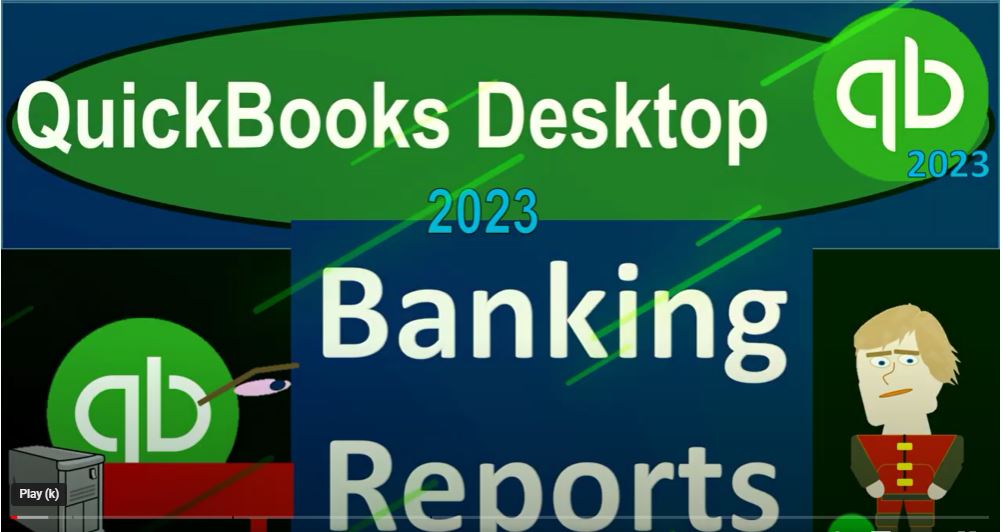QuickBooks Desktop 2023 banking reports. Let’s do it within Intuit QuickBooks Desktop 2023. Here we are in QuickBooks Desktop sample Rockcastle construction practice file provided by QuickBooks going through the setup process we do every time maximize the home page,
00:21
go into the view drop down duty and we got that hide icon bar and open windows list checked off open windows open on the left, we’re gonna go to the reports drop down company and financial the p&l the income statement, the profit loss, do the change in other ranging from a 10124 1230 124.
00:39
And then customize it Poor font for fonts and numbers. Change the font on up to 12. Bring it on up. Yes. Okay. And then reports drop down again, company and financial again,
00:53
balance sheet different this time balance sheet, and then we’re gonna go to the drop down, we’re looking for the fiscal year 1231 to four customize the fonts and the numbers to change it to 12. And then okay, and then we’ll say yes, and then okay,
01:09
that’s the setup process. We do every time you did that really fast. Yeah, because we do it every test or setup process we do every time, we got the major balance sheet and income statement.
01:20
Those primary financial statement reports all the reports typically given more information on one or multiple line items of these major two financial statement reports,
01:30
we’re going to be looking at reports in the banking section of the Report Center, this time them primarily giving more information about the balance sheet accounts of the cash accounts.
01:41
However, just remember when we’re looking at the cash accounts, because cash is the lifeblood of the company, we often might be looking at the cash accounts to look at other cycles and other account details as well.
01:55
For example, if I go back to the homepage over here, you can see that we have the vendor cycle, the customer cycle, the employees cycle, the vendor cycle represents us pain at the end of the day,
02:07
no matter what that cycle is, at some point, the money’s typically going to be going out, which of course will impact cash. In order to buy goods and services that we’re going to use for the company.
02:17
The customer cycle at the end of the cycle will represent hopefully money coming into the company deposits to the checking account for goods and services that we are providing to customers, the employee cycle is kind of like a specialized vendor cycle money at the end of the process going out for services that we’re buying for,
02:39
in essence, the employees. So if I go into the balance sheet here, you can see that the cash account if I double click on it, by the fact that all these different types of transactions are going through the cash account
02:52
that it’s critically important in us being able to understand all the other cycles, because every transaction we have here has another side, given the double entry accounting system to other some other components in the cycle.
03:07
All other accounts are much more restrictive, they’re not going to have as much activity in terms of the types of transactions.
03:13
So if we look at the detail in the checking account, that’s one of the major places we will go to check on not just the checking account, but other areas within the cycle, depending on how they relate to the checking account.
03:25
And it’s also something that if we can reconcile if we can understand if we can be confident about the transactions in the checking account, we can be confident not only about the ending balance in the checking account,
03:36
but in this in the other transactions as well that are taking place in the in the other cycles. So if I close this back out, let’s go into the reports.
03:46
We got the reports down here in the banking section, we can do it this way deposit detail check detail missing checks, reconciliation and previous reconciliations.
03:55
Or we can go into the Report Center, which we’ll do now let’s go into the Report Center and maximize it.
04:02
And then we’re going into the banking section. Let’s just review these reports and then we’ll go into them in more detail. We got the deposit detail.
04:11
Deposits, as you recall are the forms typically used to increase the checking account. We could get to a report similar to this by simply running a GL account or transaction detail report and filtering by deposits. For example, the cheque detail this represents the things that are decreasing the checking account clearly.
04:31
You can run a similar report possibly by making a general ledger account or transaction detail report and filtering by the decreases to the checking account the checks.
04:41
The Missing checks represents an internal control type of report to see if we have checked numbers that are duplicated or missing.
04:48
For example, the reconciliation discrepancy report shows us problems or differences within our reconciliation when we tie out to the bank to under standard that better, we can think about the previous Reconciliation Report. Now, the bank reconciliation is a critical internal control.
05:09
But it’s a little bit different from a report standpoint to other reports, this is really not like a financial reporting report. It’s an internal control reporting report.
05:19
And the general idea would be that we’re going to enter transactions into the checking account on our side, the bank is going to enter the transactions related to our checking account on their side increases and decreases to the
05:32
checking account, we will then reconcile our accounts to the bank account, and in so doing, will be able to have an outside third party check about the transactions. That’s a really huge internal control. Because if we go to the balance sheet, you might say,
05:50
Well, yeah, that’s great. It gives us a verification that my checking account ties out, it does that, but we can figure that out by just go into the bank. And looking at the Indian balance and getting an idea of it at least, it also gives us information that all the information that we entered into the checking account is valid.
06:08
Why does that matter? If I know the Indian balance is valid, it matters because all of this detail is tied to all the other sides of the cycle, because cash is related to everything else.
06:19
So if I go to the homepage, if I can verify that all the transactions that went into the checking account are valid, then that gives me a lot more validation about, you know, transactions that that are related to the checking account. So the sales types of transactions that result in us depositing money into the checking account,
06:38
are going to be something more verified for us, the payments that we made on the vendor side, are going to be a more verified for us. So it’s a huge internal control to do the bank reconciliation.
06:50
But it’s not the kind of report that’s generated as we do the data input, meaning when I enter a bill when I enter an invoice or receive payment,
07:01
these forms are usually the things that create the balance sheet, the income statement, and the subsidiary reports, like the subsidiary ledger report for the accounts receivable aging report, the accounts payable aging report,
07:13
these forms do not create the reconciliation, the reconciliation is something we have to do separate to kind of check our numbers to the bank.
07:23
Also just realize that if you’re using the bank feeds to create the data input, you’re waiting till something clears the bank for for deposits, for example, before you enter them into the system,
07:35
then you do not have two separate systems, meaning it’s not like we entered the data into our system, and then the bank entered it and we’re reconciling the two. In that case, we’re just taking the bank’s data and building our financial statements from it.
07:51
The bank reconciliation is still important in that sense, because you can check to see if you missed transactions, or if you double entered transactions.
07:59
But it’s not as big an internal control as it would be if you entered the data yourself on your side with the sales receipts, the invoices, and then depositing separate from the bank and then reconciled to the bank. And you could use the bank feeds in that process as well.
08:16
So there’s kind of a difference. We’ll talk a lot more about that, when we do the bank reconciliations section when we actually talk about how to put together a bank reconciliation. For now, just note the bank reconciliation really important. But it’s a little bit different of a kind of or type of report than the other reports.
08:35
Let’s look at the deposit Detail Report. Let’s run that report. And so there we have it, let’s run it from a 101 to four to 1231 to four. Now this is the activity that would generally be increasing the checking account.
08:50
So we’re kind of filtering on those items that are increasing the checking account here, you could run kind of a similar report, you would think by going into the balance sheet.
09:00
For example, you could say well, what if I double click on say the checking account, and then I try to filter by type over here by the increases by the deposit forms. So you could say,
09:11
Okay, I’m going to customize the report of chop, you could try to filter by type on this side transaction type. And then we’re gonna go down to simply the deposit forms.
09:24
And then Okay, so we got a similar kind of process where you can kind of use that filtering field.
09:30
Mike gives you a little bit different kind of data when you look at it this way. But just to just to get a sense or a feel of what’s happening here.
09:39
We’re looking at the deposits of course the increases. So these are the deposits that gives you a little bit more detail on this. Okay, so let’s close that out.
09:48
And sale. Now let’s go to the Report Center, and we’ve got the check detail opening that up. The check is not only the form that you would use when you write a physical check, but the check form is you Usually the form, or is the form that QuickBooks sees as the thing that decreases the checking account.
10:06
Let’s customize this, let’s go to the fonts and numbers and increase the size to like 12. Or let’s make it 11. So notice it has normal checks here. But it also has the types of forms, which are the bill checks.
10:19
So that’s a special check that decreases as we saw in prior presentations, when we go into accounts payable, and then pay off the accounts payable.
10:27
So they’re putting all checks the decreases to the checking account here, here’s a liability check, which might be the payroll liabilities that are being paid off.
10:35
So we’re using a special widget, in order to use that particular check form still simply a decrease to the checking account, by giving us a bit more information about it. Here’s a paycheck form. So this was processed with the paycheck clearly, again, it’s the decrease of the checking account by giving us more detail.
10:54
Now you could run a similar report, notice they’re giving you a lot of detail in this report. So but you can run a similar kind of report in general, go into the balance sheet, double click the checking account, and try to sort for all the check type forms here.
11:09
That are that would be a decrease to the checking account, for example, customize, we can go to the filters, and we can go to the transaction detail or transaction type, the check would be deep, well, we need multiple multiple transactions, we got to check form Sales Receipt payment.
11:28
We’ve got the credit memo, the bill, the bill, credit bill payment, a bill payment, there’s one bill credit card sales tax payment, purchase order inventory, paycheck, liability check.
11:43
So everything with a check here we’re looking for generally, sales order, so something like that. And we can run that report. Let’s make it a little bit larger on the font, bring it on up to 11, let’s say.
11:57
And so now now you have you have kind of a similar report, given you the splits on the other side of the account here, the split doesn’t give you as much detail in this one line.
12:07
Because if there’s multiple accounts affected like a paycheck, then it only shows you the other account. That’s why the check Detail Report gives you a bit more detail on something like a payroll check.
12:17
So that can be quite nice. So you can see the difference between the two. But in general, you kind of see what what is happening here, these are all the things that are decreasing the checking account, and you could just simply filter the detail in the checking account to to see a similar kind of format of report.
12:34
Okay, so let’s go back on over, let’s close that back out. And let’s, let’s go back to the Report Center, we’ve got the missing checks. Now just give you the little info here to read the missing checks for a specific account, list all checks that have been written, so you can check where to go.
12:55
So, so missing, so you can check for duplicate and missing numbers. So remember that the checks, if you actually write the physical checks, then you’re still going to need the checks with that have a prime number on it, because that’s an internal control.
13:09
And you could check to see if the numbers are duplicated, or if you’re missing numbers type of report. And then we talked about the Reconciliation Report, which will go into a lot more detail later. But if we’re comparing our books to the to the books for the bank, we go through a bank reconciliation process.
13:28
And if we forced the bank reconciliation to work, meaning if there’s a discrepancy from the bank to our books, and and we just force it to work, we say okay, QuickBooks reconcile anyways, QuickBooks will then make make an adjustment for us in order to reconcile.
13:46
If we do that it decreases the value of the reconciliation a lot as an internal control, which we’ll talk more about later.
13:52
But it’s nice to be able to track you know, the discrepancies that possibly have been entered in that way as well. So again, bank reconciliation, special report, very important internal control report,
14:05
however different therefore than the other normal financial statements supporting subsidiary ledger type of reports. We’ll get into that a lot more in the practice problem, when we actually create a bank reconciliation.