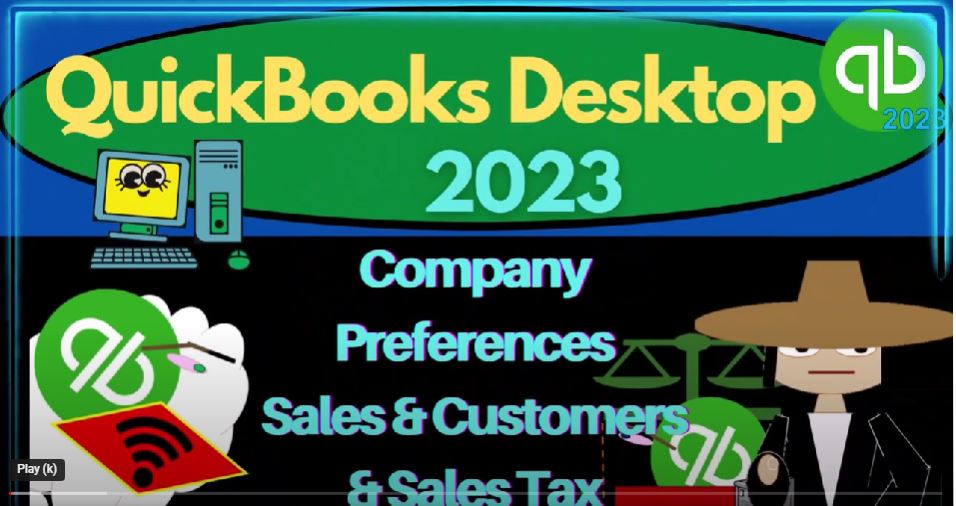QuickBooks Desktop 2023 company preferences, sales and customers and sales tax preferences. Let’s do it within two it’s QuickBooks Desktop 2023. Here we are in QuickBooks Desktop get great guitars practice file we set up in a prior presentation,
00:20
we are continuing on going through the preferences, which can be found in the Edit drop down preferences down below, noting it’s useful to go through the preferences with a fresh or new company file.
00:33
So you can see what the default preferences are in which of those preferences may need to be changed, depending on the particular situations of the company you are setting up.
00:44
Also note, this time, we’re going to be turning on the sales tax as well. And that will be a bit of a longer process than some of the other preferences, I’m first going to maximize the homepage over here, and then go to the Edit, drop down and go down to the preferences.
01:00
So last time, we went through the reports, let’s go to the sales and customers and then we’ll hit the big one, the sales tax, which means we’re actually going to turn on and set up the sales tax.
01:11
So we’ll go through the sales and customers fairly quickly, my preferences tab up top ad available time costs to invoices for the selected job. So I haven’t here the preference default asked what to do,
01:24
I’m going to go ahead and keep that as the default preference, company preferences, you’ve got the usual shipping method, these are the defaults, we can add a shipping method if we so choose, we got the warned about duplicate invoice numbers, that’s typically a good internal control. So we will keep that choose template for invoice packing slip.
01:45
So what’s going to be the packing slip we will use, we’re going to keep the default app the Intuit packing slip enabled collections center going to keep that off by default default, custom pricing, no custom pricing, enable custom pricing, we will keep the default to have it as enabled custom pricing,
02:04
we’re not going to get into a lot of detail with a different kind of pricing and grouping options as you can get through with the practice problem. Maybe we’ll focus more on that in future presentations. But we’re going to keep we’re going to keep the defaults here. Okay, let’s
02:21
move to the sales tax. So now we have in the my preferences on the sales tax, nothing here, company preferences, the default is to of course not have any sales tax on because one of the difficulties with the sales tax will be that in the United States, it’s going to be different from state to state, it’s not going to be a federal tax.
02:41
So you’re gonna have to do a little bit more customization, when you turn on the sales tax, similar to a usage tax that might be seen in other countries, we’re gonna have to be charging basically the customers for the tax and then collecting those tax and giving that in some way to whoever’s charging the tax the city and the state.
03:02
So just a quick recap on kind of how the sales tax works, and what needs to be set up for the sales tax closing this out real quick. When we make a sale, if we have sales tax, typically, to run the sales tax properly through QuickBooks,
03:17
we’re gonna usually have to use the invoice and the sales receipt as the forms that we’ll be selling when we sell things as opposed to just using a deposit form.
03:27
Now, if you have a system set up where you just want to use the deposit form, and you don’t want to use the create sales receipt, possibly you can come up with like a manual method to calculate the sales tax. But generally,
03:39
if you want the system within QuickBooks to properly calculate the sales tax as you made the sale, usually you got to use the forms that are necessary to create the sales invoices, and the sales receipts. When you create the invoice in the sales receipt,
03:54
we’re then going to enter items. And the items are going to be the things generally which will determine whether or not they will be subject to sales tax or not. That’s why you have to use these two forms because they use the items.
04:08
So that means that when you set up when you set up the sales tax, there’s kind of three components to the sales tax, you’ve got to determine who’s subjecting you to sales tax, which sales tax Are you subject to,
04:20
which will be dependent generally by location in the United States. And then you’ve got to determine which items are subject to sales tax that you are selling. They’re usually in the United States,
04:32
not usually service items, but usually they are going to be actually goods that are sold to the end user are typically the ones that are most common ly subject to sales tax. So when we set up the items, which we’ll do in a future presentation, these are this is where the items will be will will see on these items that they’ll be subject to the sales tax.
04:52
And then you also have to think about are there any customers that are that are exempt from the sales tax. So in other words, you You know, when you create an invoice,
05:01
then typically, you’ll have the sales tax turned on, the item will determine whether or not they’re going to charge sales tax on the invoice or sales receipt. But you might have a particular customer that is not subject to sales tax, because they’re not the end user possibly.
05:17
And so therefore, you could go into the customers and change the default for those particular customers to show that they are not subject to sales tax.
05:25
Those are the kinds of things you got to think about. So you’ve got turning on sales tax, you’ve got them the items that you’re going to have to deal with, we’ll do it we’ll do in future presentations. And then you’ve got the customers which might not be subject to sales tax. Okay, this time, we’re going to turn it on Edit,
05:46
drop down preferences, sales tax, company preferences, we’re going to say yes, we have sales tax, then we’ll go through these items, let’s just kind of review them first.
05:54
And then we’ll add the sales tax items here. So it says here, set up sales tax item, add a sales tax item for each country, district, parish, etc.
06:00
Where you collect sales tax, we’ll get back to that shortly. And then it says assign sales tax code, sales tax codes, determine if the item you sell are taxable or non taxable,
06:11
taxable item code will be tax, non tax non tax, meaning when we set up our inventory items, we will tell the system whether they be subject to tax, noting that in that context, the tax we’re talking about is not an income tax, but a sales tax. So is it subject to sales tax or not? Right?
06:30
This will be what’s going to determine or where it’s going to look like. And then identify taxable amounts as T for taxable when printing. Okay, so that’ll give us our code as to whether or not it’s subject to sales tax.
06:42
So when do you owe sales tax, as you invoice, date, or upon receipt of the payment. So in other words, when are you going to actually charge the tax, I’m going to I’m going to keep this for now I’m going to close this out,
06:55
you must specify the most common or keep that we won’t go out for now, I’ll just pull it over here. When we make the sale. If it’s an accrual method, then right here, this is when you actually earn the revenue on an accrual basis. And that’s usually the form that you’re going to use to create the sales tax. But you didn’t actually get paid at that point in time.
07:16
So maybe in some situations, you might be able to not actually charge the sales tax until you actually get paid. Because otherwise, you can imagine situations where you charged the sales tax, you paid the sales tax, but you didn’t actually collect the sales tax from the customer.
07:33
So when you’re setting up the sales tax, you need to determine do I need to calculate the sales tax at the point of the invoice if using the invoice?
07:41
Or can I set it up to wait until I receive the payment before I actually get charged? You know, the payable of the sales tax. If you have create sales receipts, meaning you’re on a cash basis system, like at a check register, you get paid at the same time, it’s not really an issue, because you got paid at the same time.
07:58
And that’s when the sales tax will be charged. We’re going to keep the default as when you invoice. And then the question will be when did you pay sales tax.
08:06
So note the process that’s going to happen here, when you make a sale with an invoice or a sales receipt, you’re going to charge whatever you charge. And then you’re going to have to also tack on the sales tax. When you tack on the sales tax.
08:19
That means you’re collecting the money that you get to keep and you’re collecting sales tax money that you got to give to the state or the local government, whoever’s making you charged the sales tax. So it’s going to have an a payable that’s going to go up as you make the sales.
08:33
So as you make the sales, you’re now holding on to those payable, this increase in this liability that’s increasing that you need to pay at some future point. The question is, when do you have to pay it?
08:44
Because logistically, clearly, if it’s January, for example, you’re going to collect sales all through January, do I have to pay the government every time I make a sale? No, typically, you’re going to pay? Well, they might say you collect all the stuff for January, for example.
09:02
And then you need to pay it to us by some by the end of February, right. So you got to pay all the stuff that you collected in in January by February, that would be monthly.
09:11
They if you don’t have as much sales tax, and it would be dependent on location as well. They might say, well, you just collect sales tax for the whole quarter. And then you give it to us by the month after that quarter.
09:24
That’s another way and if you don’t have much sales tax at all, it usually be will be dependent upon the state, but also they’re going to be they’re going to be more concerned if you make more sales, if you make more sales and collect more sales tax, more likely they’re going to want their money sooner.
09:39
If you don’t have that much sales, they might say okay, you can just give it to us quarterly and if you have small sales, it could be annually.
09:46
That will be dependent on where you’re located however, okay, so we’re just going to set up a generic sales tax for our practice problem. I’m going to try to charge it just that 5% generic so that it’s a fairly easy number for us to to determine
10:00
So let’s add our sales tax items here. So we’ve got when we look at the items, we’ve got the the sales tax item and the sales tax group.
10:10
So I’m going to set up two sales tax items, and then group them together. Because oftentimes, you have state sales tax and local sales tax, and you could get more complex than that, depending on where you are.
10:21
So we might have multiple sales tax people that are charging us or making us charge sales tax, we have to set up multiple items, then, and then group those items together. So that that grouping will be the code that shows on the invoice or sales receipt.
10:36
So I’m going to set up two items, and then group them together just for an example. So sales tax item, and I’m just going to say this is this is let’s just call this the state sales tax, maybe California sales tax, and then and then the description will be sales tax.
10:55
Okay, let’s say California sales tax, and then the rate, I’m going to put this at 4%, I’m just making it up, it will be dependent upon where you’re where you are located, when you’re setting up your sales tax items.
11:09
And then the agency, I’m going to set up a new agency. And again, I’m just going to make up the agency here just for our generic purposes, California sales tax.
11:20
The poor man, this is just a generic vendor that we’re setting up that we’re going to have to pay once the sales tax becomes due. And this is just a generic problem, because it will be dependent, just giving you an idea of how it might be set up. So we can get a nice, even 4%. And the next one for the state, or the city will be 1% to get us to 5%.
11:42
So let’s do that, we’re going to say OK, and then I’m going to add, I’m going to say add enough. So if I hit the drop down, now we’ve got that one, I’m going to add another one.
11:52
And this is going to be another sales tax item, and then I’m going to group them together. So this is going to be I’m imagining for the city, once again,
11:58
just generic city sales, sales tax. So now I’m imagining that I’m, I’m subject also to city sales tax. And then I’m going to say this is point point oh, one or no, I can’t say that. It’s once me percent, okay.
12:19
And then I’m going to add another vendor, because this is gonna go to the city tax code left, or let’s call them generic name, it’s just a generic problem, because it will differ from place to place.
12:33
So I’m going to set that up, I’m going to say, okay, and now I’m subject to pain, both of those people. So every time I make an invoice, I got it, I have to have those two combined, that’s when we’re going to need a group.
12:46
So the group will look, I’m going to add a sales tax item, and then make a sales tax group. And then the group name is going to be I’ll just call it California, and city sales tax. And then I’ll copy that group name.
13:05
And then you might want to make it you know, obviously make it more specific for the city tax in California, you know, but this is just for the generic tax purposes. So we’ve got the California tax, and then the city tax that I’m choosing here.
13:20
So now these two taxes, I’m combining them together, they’re there for you know, these are two different entities that supposedly that are going to be getting the tax that I’m gonna have to charge for this one group, I’m gonna say okay, and that’s going to be my default,
13:34
your most common sales tax is going to be my group, the California and city so California in city sales tax, there it is. So now, if I was to, if I was to say, Okay,
13:48
make all existing customers taxable. Now, the customers, again, you could have the customers that are non taxable, but I’m going to make the default that the customers are going to be taxable. And if any customers are not subject to tax, because they’re not the end user,
14:03
for example, then we can go in there and change that. So make all existing non inventory and inventory parts taxable, I’m going to keep that as the default as well.
14:12
So when we make the inventory or items set up our items that we’re selling, the default will they’ll be taxable. And we’ll have to say don’t be taxable, if we want to change that QuickBooks must close the items.
14:24
So I’m going to say OK, so now if I go into the company drop down homepage, and we made a sales item like an invoice. So then if it’s taxable, here’s our taxable items down here.
14:41
Now, if I entered an actual item, which I haven’t set up yet, the item would be determining which of these tax codes would be subject to and it would hopefully be choosing this one by default, which would then make a 5% sales tax. So that’s the general idea with the sales tax.
14:58
Now you can imagine situations where you make sales, in different locations, and so on and so forth, and you could be subject to all kinds of like different sales taxes throughout the United States.
15:09
So then you can set up the different groupings, depending on who’s subject to what. And it can get quite complex. But you can see how you can kind of set that system up to hopefully be able to automatically charge the appropriate sales tax, when you’re when you’re doing your business.
15:25
If you’re in one location, then that hopefully will be easier, because then you can know who you’re subject to sales tax to, and set that up. And then it should be done basically automatically.
15:36
So remember that there’s a couple of components to the sales tax we just turned the sales tax on, you can also find those if you go to the lists drop down, and you go to the sales tax code.
15:47
These are the two codes taxable and non taxable. That will show when you see the items. And if you go to the lists, and we’d go to the item lists, then we’ve got our sales tax items here.
15:59
So you can add sales tax items by going to the item drop down, or rise up, in essence, and you could have new items that you could set up here and continue that process thusly or that way as well.
16:12
Instead of going into the Preferences Tab, to set those items up, you can change these items, if I right click on them, and edit the item.
16:21
And then we can make adjustments to the items, and so on. Then once these are set up, we’re then going to make inventory items. So I can make a new item and call it an inventory or a service item,
16:34
the things that we sell, and so forth and then say whether or not they’re going to be subject to tax or not. So there’s our tax code items. So if they’re subject to tax, then that means sales tax.
16:46
That means when I sell an inventory item here with an invoice or sales receipt, subject to sales tax, it’s going to charge sales tax unless we tell them that that particular customer is not subject to sales tax.
17:00
All of our customers we said by default will be subject to sales tax. If we have any that are not even though the item usually is subject to sales tax, then we have to say that particular customer is not subject to sales tax.
17:13
And then hopefully, as we make our invoices and sales receipts, it’ll all be done automatically from that point forward. So we just turned it on this time, we’ll get more into sales tax, you know,
17:24
when we start processing, adding items, we’ll talk about sales tax, and then when we start making sales, we’ll talk about sales tax, of course, and then we’ll talk about how to pay the liability as we see that liability accrue as we enter invoices and sales receipts.