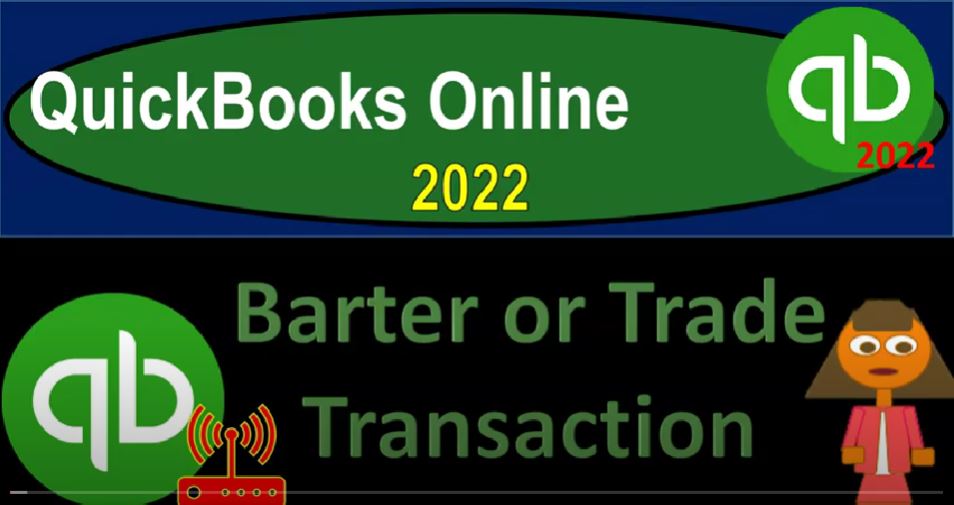QuickBooks Online 2022 barter or trade transaction, get ready because it’s dope time with QuickBooks Online 2022. In our browser searching for QuickBooks Online test drive going into the test drive selecting the United States version and verifying that we’re not a robot sample file Craig’s design and landscaping holding ctrl scrolling up a little bit to get to that 125%, we’re also going to have the free 30 day trial version open just so you could take a look at it looking at the business view over here,
00:33
jumping back to the Craig’s design and landscaping, you might find yourself in a situation where you have a bartering type of situation you given goods and services and getting goods and services in return, that could be a little complex to enter into the system. Because you’re thinking well, in the customer side of things, I’m at some point in the process expecting to get cash usually get paid in the form of some kind of cash, typically, on the vendor side of things.
01:00
At some point in the process, you’re typically assuming cash will go down, and a barter type of situation. You’re not having cash envelopes, you’re getting goods and services in return for goods and services. So how can we enter that into the system, I’m going to jump over to the flowchart, and this is the flowchart from the desktop version. But we’re just looking at the flow of the transactions here.
01:22
So we can get an idea of what is going to go on. Now one way you can do this, and we would still like to use these forms, especially on the sales side of things, we would like to use either the invoice or the sales receipt for the sale, and there still was a sale, even though we’re not going to get cash at any point in the process, because we’re going to get paid in some other fashion.
01:42
So we still should be reporting the sale on the transaction, we would like to do that with one of these two forms because these two forms include the sales items in them given us more detail when we record the information into the system, allowing us to create subsidiary kind of reports, breaking out the sales by the customer. And by the items that we sold inventory and service items.
02:07
So I’m going to go through the full process. The basic shorthand of what we’re going to do here is say, Well, I’m just going to record the revenue side, and the other side is going to go to what I’m going to call a clearing account, which we’ll set up as a separate type of checking account. And then we’ll record the expense side of things that we’re paying here and put the other side to the clearing account, which we’re going to make into a checking account.
02:29
And that will record the proper revenue and expenses. And then the other side of the transaction would be kind of as if we’d received and then paid the cash it clearing out in the in the clearing account, even though no actual cash has traded hands, because that’s basically what we removed from the transaction.
02:47
Obviously, you can think about the same transaction as if you paid someone cash, and then they paid you back that cash. And so that’s basically what we’re doing in the system with the clearing account, having the cash kind of go in and out, even though no actual physical cash was going in and out of the system.
03:04
Now you could do that, like the quickest way you could do that would be to basically have the sales receipt that you’re going to be entering, instead of entering an invoice, which has the added step of accounts receivable. And then on the expense side of things, you can enter a check. So that would be the way to kind of condense down the whole process that you’re going to be going through. But I’m going to go through the full accrual process to enter that.
03:26
So what I’m going to do is enter a bill for the transaction, which will increase the accounts payable, the other side’s going to then be going to the expense. And then I’m going to basically pay the bill. And when we pay the bill, we’re going to be decreasing the accounts payable, and the other side is going to be decreasing a cash account but the clearing account that we’re going to set up a new clearing account, then we’ll enter an invoice which is going to increase the accounts receivable and the other side is going to go to revenue.
03:54
And then we’ll have the receipt of the payment. When we receive the payment, we’re going to be decreasing the accounts receivable the other side going into we could put it directly into the clearing account at that point in time. Or we can put it into the undeposited funds just to continue with the normal process if we use undeposited funds, and then we take it out of undeposited funds with deposit and put it into the checking account. In this case, the new account which is going to be the clearing account,
04:21
which we’re going to set up as a cash type of account so that we can then check it off in like this deposit form. And those two items will then check off and be cleared out at the end of the day. So that’ll be the general idea. And the reason I want to go through that full process is because you might end up with a situation where at either side of the transaction, you’re kind of just waiting for the for the other person to to clear out the transaction. In other words, you might be a situation where someone did good did work for you, and you’re going to pay them back with work that you’re going to do.
04:53
And you might then enter the bill into the system at this point in time and that way you can kind of track Bill within the system noting that you’re not actually going to pay the bill with cash, but that you’re going to basically pay the bill with work that you’re going to do for them. So that can give you that kind of reminder.
05:09
Or you can be on the other side where you did, you did work for someone else, and you would enter the invoice into the system and you would see it in accounts receivable, even though you don’t expect to be paid with cash you expect to be paid with the work that they’re going to do for you. And you kind of track it into the system on the same kind of accrual basis. So let’s see what this would look like.
05:29
Let’s go back on over to our account. And let’s first set up another account, which is going to be a checking account. So I’m going to go into the accounting down below, I’m going to look at the chart of accounts, I’m going to set up my clearing account where the cash is going to clear out I want to see the the Chart of Accounts, I’m going to close the hamburger up top. And I don’t want to use the actual checking account, you could you could say well, why don’t I just use the checking account, because it’s going to go up and it’s going to go back down.
05:53
And I could just check the two off on the the bank reconciliation, that would be great. But it’s going to confuse things because then you got to deal with it with a bank reconciliation. And this isn’t something that’s actually going to hit the bank statement. So you don’t typically want to use your actual checking account, I’m going to set up another account. So let’s add another account, I’m going to say new up top, we’ll say a new account, it’s going to be a bank of type.
06:16
And it has to be kind of a bank type, you might say I would rather have it as an other asset and whatnot. But you’d rather have it as a bank type, because that’s where the that’s where the deposit is going to go on one side and the cash is going to go out. And so it might be required to use some kind of account that’s going to be in the forms that we’re going to use, which might include a deposit form, for example.
06:36
And we’re going to make it a account of we can call it the cash on hand account. But the main thing over here is going to be the name that we’re going to use it I’m going to call it a cash clearing account. And that clearing account tells me that it’s going to be something that it should go back to zero immediately.
06:51
Basically, after it’s used, it’s been used to fulfill its purpose. And so we’re going to say, OK, let’s save it and close it. So there we’ve got our account. Let’s open up our reports now. So I’m going to duplicate some tabs up top, I’m going to go up top right click on that tab duplicated. Gonna go back to the tab to the left, right click again and duplicate the tab again, we’re going to open up our balance sheet and the middle tab. So I’m in the middle tab, we’re going to go down to the reports and open up the balance sheet.
07:21
And we’re going to go to the balance sheet, I’m going to close the hamburger, get out of here hamburger and then do a range change up top from a 101 to one to 1231 to one and then run it. And then we’ll go to the tab to the right and go to the accounting down below. I’m sorry, not accounting reports, we’re doing reports here, close the hamburger, put that top button on the hamburger to close it up close in the hamburger.
07:47
And then we’re going to go in range change from a 101 to one to 1231 to one and run that report. So there we have that one. Let’s go back to the first tab. Now back to the first tab, we’re going to open up the hamburger. And now we’re going to think about the transaction let’s first enter the sales side of things. So we’re going to see a sales type of thing we did work which we expect to get paid for by services from the other side that we’re doing work for. So I’m going to say let’s make a new customer here, new customer,
08:21
they can invoice we’re going to invoice them, instead of a sales receipt, I’m going to invoice them, so I can track it in this system. And I’m going to say let’s make this for customer one. Now I’m going to make a new customer customer. One, which is very creative name for a customer, very creative over here. And then I’m going to say save customer one, I’m not going to enter an email address terms 30 days, okay, and we’ll do it in January, let’s let’s make it Oh 101 to two.
08:50
So it’ll be kind of after the date of all the data input that’s been input into the system, so we can kind of look at it separately. And then I’m going to go down and say that we’re going to have a another product, I’m going to make another product, I’m just going to make it a service item to make things a little bit easier. I’m not going to deal with the sales tax on it just so we can make an easy transaction to see how this could work.
09:11
So I’m going to say let’s add another item here, it’s just going to be a service item. And we’re going to say this is going to be and the income account is just going to be the the service item I’m not going to put a price on it because I’m going to enter the price when I enter I’m just going to enter it so I’m going to say Save and Close save and close and then I’m going to say that they we did work at a rate let’s just say $1,000 $1,000 I’m going to make it non taxable. I’m going to remove the tax so we’re not dealing with sales tax here.
09:40
So $1,000 This is going to be increasing the accounts receivable, the other side is going to be going to revenue. Let’s save that. Let’s save and close that. I’m going to hit the drop down right here a rise up the save and close in the drop down, rise up and we’re going to go to the let’s go to the tab to the right This is going to be the income tab. And let’s make this for the next year. So we could just see this transaction, we entered, oh 101222 1231 Two to run that report hold CTRL down, and you see that $1,000 on the invoice that we put in place right here.
10:16
And if I go back to the tab to the left, and I changed the date range, bringing this from let’s make it a 101, to two to 1231. To to run that report, then in the accounts receivable, we should see this transaction down in the AR. For customer one, there’s our service item there. So we can kind of track this in the service item, I’m going to go back to the report up top for the balance sheet, we would see it in the subsidiary report.
10:45
If I go up to the first tab, you can also see it it’s probably most likely to be tracked. And the sales item on the left hand side which would be the I would call it the Customer Center and go to the customer. And we can close the hamburger and we could say okay, I set up customer number one, there it is, we’ve got $1,000 that is due to us now that $1,000 We don’t expect to receive cash for we expect to see receive services for the other person. So possibly we gave guitar lessons or something like that.
11:15
Because if we’re if we were a guitar shop, we’re not a guitar shop here. We’re a landscaper, but in the future presentation will be a guitar shop, maybe we did services for landscaping here. And we expect to receive something in return in the future possibly like food or something like that from from a restaurant. And we’re bartering in that kind of way. So we could still track it to say,
11:35
Well, we did we did this landscaping you owe us we want to get paid in whatever you know form we’re going to get paid. If that’s whatever services you provide, that would be great. And then we can imagine that we get then payment from the from the other side. So now we’re going to say okay, that means that we’re going to have an expense that we’re going to hit in enter in.
11:58
Now, we could just enter the expense directly. But I’m going to enter the bill first, because and I want to emphasize that if the if the other side of the transaction happened if we went to the restaurant, and they gave us food, and they said that, you know, we expect payment in some way for landscaping services in the future or something like that, then we might enter the bill into the system.
12:19
So I’m going to enter the bill into the system. And say this was for vendor one, then door one. Let’s say vendor one, this is a this is again, a very imaginative vendor that we’re going to be eventually paying normally, and we will be paying but not with money, we’re going to pay with the work that we did on the landscaping. And this is going to be we’re going to say let’s do it the same thing, January 1 2022.
12:47
And we’re going to say that the category now also just realized that the the vendor that we’re going to be paying and the customer, although they’re going to be basically the same person, we’re going to have separate vendors and customers because the vendor has been the vendor category and the customer has been the customer Academy. So I called them customer one and vendor one, and that one is the same person. So you might have the same name,
13:10
John Smith, John Smith, but you got one on the customer side and one on the vendor side, because you need a vendor and a customer. And then I’m going to put the category down here in terms of the bill category. And let’s say it was meals and entertainment that we’re going to get on the other side. And also note that what if they paid you for something that was non business related or something like that, you know, like they gave you money for a personal thing.
13:39
And you’re saying, Okay, I’m going to do landscaping for my landscaping business. And what you’re going to give me is something like a haircut, which I don’t really need possibly I can’t really expense it on my business side of things, then you might put the category here directly to say a draws account would be an equity account, because it wouldn’t be a legitimate business expense, but you still got paid, it would be kind of like you got paid money.
14:02
And then you took it out in the form of a draw. So it’s not going to be an expense on your books. So you can use this same system, and then put it into like an equity account instead of an expense account. So in any case, I’m going to say here, we’re going to save the description, amount. And what did we say the amount was 1000 1000, no billable item, I’m not going to assign it to a customer. And that’s it. So let’s say save it and close it save and close.
14:30
And so now if I go to my vendor side of things, if we go to the expenses, which would be kind of like your vendor center, and I go into my vendor, close the hamburger and I look at that, that new vendor that we set up which was vendor one which is going to be at the bottom because it starts with a V.
14:48
So now we have this and again you can track it here you can say okay, now I can see that this vendor gave me meals and whatnot at this cost and I need to give them equivalent services. is on my side, which in that case might be landscaping services. And I can track it in a payable in a similar way as we would, if it were, if it were like we’re going to get paid with cash. And of course, we could see that on our financials, I can go to my financials and say, Now I’m on the payable side of things. Here’s the accounts payable. Going into the accounts payable, there’s my bill.
15:22
And if I go back up top, and go back to my report, and then go to the, to the income statement side of things, and I run this report, then we’ve got our expense for meals and entertainment, the expense for meals and entertainment. And these things should should tie out to each other. So now we’re going to go to the next step. So let’s just take a look at the flowchart on both of these steps.
15:46
Now, they’ve kind of tied each other out and they net each other out, but I got to net them out in the checking account. So I’m going to go to the bill, I’m going to pay the bill, but I’m not going to pay it with the checking account, I’m going to put it into my clearing account. And then I’m going to go to the invoice, I’m going to do the receive payment. And I’m going to put it into undeposited funds just to do the full transaction and then deposit it because some people might just be used to this receive payment as go into undeposited funds in general.
16:13
And then that’s just their system. And then when we deposit it will deposit it not into the checking account, but into undeposited funds or not into undeposited funds into the clearing account. So let’s do it on the bill side. First, I’m going to go back back to my reports. And let’s go then, and say we’re just going to close this thing out, let’s go to the hamburger up top and say we’re going to say New. And on the bill side we have the bill. And now we can say we’re going to pay the bill, pay bill.
16:41
And we’re going to then say that this is going to be paid through not the checking account, not the MasterCard, but the clearing account. That’s why we set it up as a checking type of account and the type of account so that it will show up as an account we can use in this kind of pay bill area. And then we’re going to say this is on let’s say one eight, that’s fine, in 2022.
17:04
And then we’re going to pick up this vendor item there. And that’s all we want. So this will decrease the accounts payable, the other side is going to decrease the checking account, which there’s nothing in it because it’s just a clearing account that we put it to. So we’re going to save it and close it. Let’s save and close that. So if I go back to my reports, back to the reports, then on the balance sheet, I’m going to hold Ctrl scroll up just a bit. And let’s refresh it, I gotta run it. Let’s refresh it. I was working with an old report that was it fresh Island work with fresh reports,
17:36
we’ve got this negative clearing account, they’re going into that. And so there’s our payment. Now the other side is just going to net out, there’s no bank statement behind this, there’s no because this is just a clearing account, it should net out to zero, no impact on the income statement from that transaction. So I’m going to go to the other side and go to the new drop down.
17:56
And we have an invoice, let’s say we receive the payment now receive the payment, holding control scrolling down a little bit, this is going to be for the customer one. And let’s say this happened on 182. And so there we have it. And then notice by default, it goes into undeposited funds, we could shortcut this process and put this right into the clearing account and end it right there.
18:21
But you might be used to it going into undeposited funds and then doing the deposit. So let’s just do that full thing. I’m going to select the invoice. So now we’re going to select the invoice. So now it’s as if we received a payment, it’s going to go into undeposited funds as if we have a check in our hand. But we didn’t actually get a payment, we got services in result. So it’s going to net out into that into that clearing account. So I’m going to say save and close it, save and close it and see what happened in the balance sheet.
18:47
Now, let’s refresh it run up freshen up our report. So now we’ve got this undeposited funds going into the undeposited funds, we’ve got this undeposited funds of that 1000. And we’re going to put that into the checking account going back here, we see that the accounts receivable then has gone down with the payment. So we got the payment. But we don’t actually have cash. Now we’ve got the services that have been done.
19:13
So we’ll do the last step, taking it out of undeposited funds and putting it into the clearing account, which will net out the clearing account. So I’m going to go up up to the first tab plus button. And say we’re going to say let’s say we’re going to go to the deposit over here. deposit on one eight, that’s fine.
19:31
For customer number one, there’s that $1,000 And this is just going to take it out of undeposited funds and we got to make sure that we put it into the clearing account, the clearing account, not into the actual checking account. And then we’ll save it and close it, save it and close it. There we have it if I go then to the next tab to the right, hold down Control. Scroll up a little bit. We’ve got the clearing.
19:53
We’ll got to refresh it. This report is old. I can I can see some mold on it. There were more Hold on it, we’re gonna go back into it and then go into it here, hold CTRL scroll back down a bit, and now it goes up and down. So notice that these two, these two items don’t actually represent cash. That’s why it’s in the clearing account, you could put these two items clear out into the cash account. Again, you could, you could say, Well, why not just do that in the cash counting the checking account, then I don’t have to add this clearing account.
20:21
But if you do that, then when you do the bank reconciliation, it’s going to be an added problem, because you can have to check these two off, even though they’re not on the bank statement. So you don’t really want to do that you want to make the cash account as transparent as possible. And typically do this in a different kind of account, like a clearing account. If I go back on over, we can see that undeposited funds has gone down just like the normal process.
20:47
And we can see and so that’s that last transfer. If I go back to the first tab and look at the sub ledgers now for let’s say, for the expenses side, which I would call the vendor center, and I go into that vendor, this would be like we’re imagining the restaurant that that we’re bartering with. We could say, Okay, if we put the bill in first, we could say the bill was in first, and then now it’s been paid, we can see now it’s been paid. And it nets out just like it normally would as if we got paid with cash.
21:17
And we have the whole, you know, kind of transaction detail for us laid out. And if I go up to the top, and I go to the Customer Center, or the sales, the sales tab, sales tab, Customer Center, I could do the same thing for our customer, one, customer one, and we’d see the same kind of detail, I can track and say,
21:37
Okay, this customer for us that we’re doing landscaping services for, we invoice them just like normal, and they paid us we got the receive payment just like normal, they didn’t actually pay us with cash. They paid us with food because they’re a restaurant or something like that, and we net it out, we netted out the payment. So that’s how that’s how you can do that process.
21:57
And again, you could shortcut that process. If you don’t want to go through the accrual accounts so much and just basically enter a sales receipt, which would be kind of like you got paid at the same point in time and you enter then basically a check type of form or expense type of form that clears out to the clearing account.
22:15
So in other words, if the if the barter transaction happens at the same date, then you might not want to go through the whole accrual process, you just do the cash equivalent. If, however, you are tracking and saying, Hey, I’m doing this landscaping for you, I’m tracking your receivables. I don’t expect to get cash from you.
22:33
But I do expect you know to get paid with goods and services that you then pay me and then you want to track that information, then you could you could do it in a similar way as the accrual process entering the invoice. Or if you got goods and services from someone else like the food and you wanted to track that you owe them something in return, possibly not cash but goods and services, then you can track that on an accrual basis in a similar way as if you expect to give or receive cash