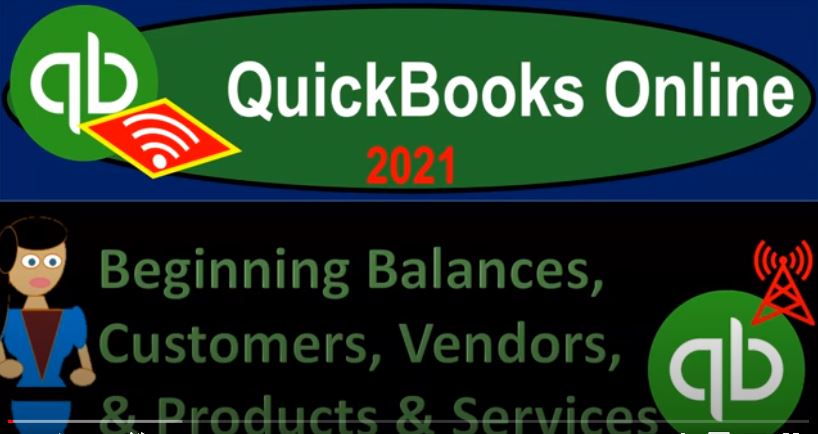QuickBooks Online 2021. net beginning balances customers, vendors and products and services. Let’s get into it with Intuit QuickBooks Online 2021. Here we are in our get great guitars practice file now that we have our company file set up, the next thing we want to think about is whether or not we need to bring financial data into this QuickBooks system from another accounting system. In other words, do we have beginning balances that are coming from a prior accounting system that we want to put in place in the current accounting system.
00:32
And then even if we do not have any prior balances, we need to pull over, we want to think about how to set up the building blocks within the QuickBooks system, we have the chart of accounts as a default Chart of Accounts. Now we want to think about whether we need to be adding vendors and customers or at least our primary vendors and customers, and then the things that we sell service items and product items. So those are the things we want to consider. Now.
00:57
Now note that if you did have a prior accounting system in the past in some other format, for example, if you’re moving from QuickBooks desktop, for example, to QuickBooks Online, then as we set up the quickbooks online software, there was an option to kind of pull your data and to think about how you can basically pull the data into the QuickBooks Online. So that’s one method, you can kind of use another method you can think about using and saying, hey, look, I’m just going to take, you know, whatever my prior software was, or whatever other accounting system that I was using,
01:28
I’m going to take those into financial statements, I’m going to draw the line right here. And I’m going to pull over the financial statements as of this point in time. So in other words, whatever financial system I was using last time, if I need to look up financial information for that, prior to that date, which in our case is going to be, we’re going to start the new accounting system in January. So as of January 1 2021, we are now working in QuickBooks Online. And we’re going to pull over some information that we had been done from a prior accounting system, or imagine that being the case, if I need to look something up in detail, prior to the cutoff date,
02:06
January 1 2021, then I need to go to the prior accounting system. So all I need to pull over then is basically the beginning balance balances. So I want to pull over the beginning balances into this system start fresh move forward from this point. And then I also want to pull over my vendors, my customers and my products and services. And if you don’t need to pull over any data, you can, you can imagine the same situation where you don’t have the beginning balance situation. But you still need to be adding your customers, vendors and your products and services. As you do this. Note that you would really like to do this at the beginning of your year.
02:43
And if you have the same fiscal year as the calendar year, that would be like January, right, you’d like to be starting your new company file basically in January. And if you had any prior accounting system prior to that, that would be a really good cutoff time period to use to switch the software over at that point in time. So you can have a nice clean entire year using one accounting system. So that’s that’s the way you would typically want to do it. Note that if it’s not January, and you would like to put the data in through January, then you might want to mirror the data in the two accounting systems. In other words, you can enter like a few months worth of data.
03:19
If say it’s it’s March right now, and you want to enter the data for the year of 2021, you want to go back to January, then you can take that information and try to enter the data basically, from the bank statements possibly in through January through March, you can enter it for those for the time period that’s necessary, so that you can have your full year’s worth of information in one accounting system. Otherwise, it’s going to get confusing when you try to wrap up your information after a year where you need it for taxes, for example, and you need a whole year’s worth of accounting information to do that. Okay, so to think about this, we’re going to have our trial balance over here. So here’s going to be our trial balance, which is basically a balance sheet.
04:00
So we’re going to imagine we’re taking these beginning balance numbers from our prior software, we’re not going to be entering all the data into QuickBooks from all the prior the prior time period, we just want the end numbers as of the beginning point that we’re going to put them into our system. So we want the numbers as of the end of in our case, December 31 2020. So we can enter them as the beginning numbers for January 1 2021. And that means we’re looking at balance sheet type of accounts.
04:29
And then as we enter this into the system, it there’s a few more complications that we need to be taking into place as we do so. So in other words, if you were to think about this, just from a journal entry standpoint, just to get the balances correct, you could basically enter this entire thing as one lump sum journal entry, and all of your balances would be correct. We’re not going to do it that way. However, because there’s a couple other things that we need to take into consideration.
04:54
And also, because QuickBooks does provide kind of a beginning balance, kind of set up to do it. So what we’ll do instead is we’ll take up, we’ll take one account at a time, we’ll deal with any special needs of one account at a time, we’ll enter the beginning balance of one account at a time and not even worry about the other side of the transaction. And then after we get all of these accounts correct, the equity account will kind of fall out and be correct, meaning QuickBooks will force the other side of the entry to be at two equity, they’re going to use this opening balance equity account, which is not a proper account, but it’ll do it, it’ll do its purpose.
05:31
And then we’ll just make one adjustment at the end to adjust our equity accounts to the proper equity account. Depending on the type of entity we are sole proprietorship, partnership, Corporation, and so on. Sounds complex, but it’s not. It’s not too bad, actually. So what are the special needs if I go into the checking account, then we have some special needs with the checking account because I want to I want to enter how much is in the checking account.
05:54
So I have to enter what is in the prior statement at this point, the 25,000. But then we’re going to have to worry about that first bank reconciliation because the first bank reconciliation is going to include outstanding checks and deposits most likely. So that’s kind of a special area with a checking account. Otherwise, entering the checking account beginning balance is fairly straightforward. And then we’ve got the accounts receivable. The special circumstance with the accounts receivable is that if I increase the accounts, accounts receivable, I have to assign it to a customer.
06:27
So if I have an accounts receivable from a prior system, that I just want to enter the beginning balance in the current system, then I have to apply it to a customer to do so. So that’s what we have. So we have to set up at least enough customers then to be entering this data. Now as we set up the customers, we probably want to be thinking about our major customers anyways, and make sure that we have all of our detailed information for those primary customers in our system as we go.
06:54
And then any other customer that we make, it’s pretty easy to just enter the general information in order to process say an invoice. But for those customers you do a lot of business with, you want to make sure you got the contact information and everything you need from them, then we have the inventory. Now there’s the beginning balance in inventory, that means we sell actual inventory items, then we sell inventory, then if we’re going to track that inventory within the QuickBooks system, and we don’t have to, by the way, because we could use, say a periodic inventory system and just do a manual adjustment for it.
07:25
But if we want to track the inventory within the QuickBooks system, then we have to have this beginning balance supported by inventory items products. So we got to set up the actual products that will line up to what this this line item is. So we have to add those products into the system to do so. Now, if we don’t have any inventory, we just have service items, then we don’t really need to do this in order to get the beginning balance correct.
07:51
However, the product and service items are also the primary tool that we’re going to be using if you’re using a system where you’re going to be invoicing clients, and using sales receipts, because those those are going to be the inventory items that make the data input as easy as possible.
08:06
So even if you’re a service item, a bookkeeper or something like that tax preparation than a lawyer, you still want to really think about your service items, how you’re going to set them up, because that’s your billing system, really. And you want to make your billing system as clean as possible. So we’ll talk about setting up the products and service items.
08:23
And as we do so we’ll be populating this beginning balance, then we’ve got the furniture and fixture and the related accumulated depreciation. These are actually fairly straightforward to set up because the detail for the furniture and fixture which is really a depreciation schedule isn’t something that we’re going to typically be tracking in QuickBooks Online, but rather be tracking it, I would, I would assume, by your tax professional tracking the detail what actual equipment items you have in a separate schedule, and that would be on the depreciation schedule.
08:55
That often is done in tax software. Because at that point, you have to be tracking multiple depreciation schedules, at least one for the Fed, and possibly one for the bookkeeping, meaning the tax depreciation for taxes is often accelerated or different than for normal bookkeeping purposes.
09:15
So if you’re a small business, you might just use the tax depreciation schedules, whatever they do, just so you don’t have two different schedules, but it’s not ideal for bookkeeping purposes. Therefore, you might have a different depreciation method for normal for your bookkeeping. But even if you have to dip into different depreciation schedules, it’s kind of easier to track that information in the tax software where you have to track it, they’re there anyways.
09:40
So this will be a little bit more straightforward, actually, these two then the accounts payable has a special need because the accounts payable represents people that we owe. If we owe other people money, then we also have to put in who we owe, that’s going to be the vendors. So as we think about the accounts payable, we’re going to think about our vendors and setting up vendors
10:00
Now vendors even if you do not owe somebody at the point in time you set up the account, you still might want to as you set up your your QuickBooks system, think about your main vendors, the big people that you really want to have a relationship with, and make sure that you have all their information properly into the accounts to the QuickBooks system. other vendors like the utility company, and the phone company and whatnot, you don’t really care much about them, other than to have the details needed in order to pay them regularly.
10:28
But if you’re buying stuff from a vendor all the time, like these are your primary suppliers that you want to have build a relationship with, then you want to make sure that you have all their contact information necessary for those vendors. And then the credit card, it’s fairly straightforward, not too much special stuff going on with a credit card, but we might be reconciling the credit card. And if we have outstanding balances on the credit card, then we could have the similar situation with the checking account. As we do the reconciliation process on the credit cards, the loans payable is actually fairly straightforward for the loan to put the loan on the books.
11:02
So if I have a loan that I need to put on the books, then I could put the loan on the books, that’s a fairly straightforward process. And then the owner’s equity should be fairly straightforward in terms of equity as a total. In other words, notice that this thing is in balance, the debits equal the credits, or stated another way assets equal liabilities plus equity. So therefore, as I enter these accounts, one at a time within QuickBooks, QuickBooks is not even going to ask me where the other side should go, right, they’re just going to do whatever they do.
11:32
And they’re either going to put the other side of the transaction to a opening balance equity typically, or to an income statement account, which will roll into equity. So the net result is that the total equity will be correct. If we get all these other numbers correct using QuickBooks, you know, beginning balance data input system, then we’ll have all the all this in opening balance equity, and possibly a retained earnings account or something like that.
11:59
And then we just need to reallocate whatever’s in equity to whatever format of equity we need it to be in. If it’s just a sole proprietorship, then we could just have one account called equity or capital or something like that. If it’s a partnership, then we would want to break that equity out into the partners in accordance with their profit sharing agreement and their current partnership balance. If it’s a corporation, then we would want to pull it over most likely into retained earnings and have any capital stock.
12:24
That would be that would be in there as well break it out properly between those items. So that’s how we’re going to do it. We’re going to do the beginning balances one at a time taking any special needs that need to be taken care of as we do so then we’ll have the equity account, which will just fall out QuickBooks will force it to be whatever it wants it to, you know, it’ll be the difference, and then we’ll just reallocate the categories in the equity account, to coincide with whatever type of business we are in within the equity section. It’ll differ based on whether we’re a partnership sole proprietorship, or a corporation. So that’s the plan.