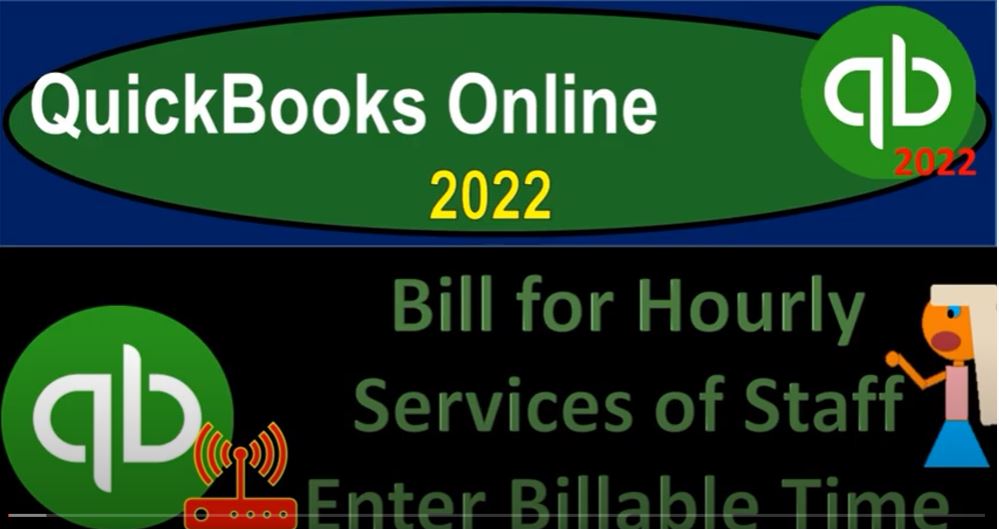QuickBooks Online 2020 to bill for hourly services of staff, enter billable time, get ready, because it’s go time with QuickBooks Online 2022. Here we are in our get great guitars practice file,
00:15
we set up with that 30 day free trial holding down control scrolling up just a bit to get to the one to 5% currently in the homepage, otherwise known as they get things done page. Business View as compared to the accounting view,
00:31
if you wanted to change to the accounting view, it’s something that you can do by going to the cog up top and down to the switch to the accounting view, we will be toggling back and forth between the two views either by going here or jumping over to the sample company file currently in the accounting view.
00:48
Back to get great guitars, we’re going to imagine now that we’re going to be entering that data or billable time into the system, and then taking that time and using it to create invoices to bill the customers, we’re going to imagine that we have guitar instructors as our two employees.
01:05
In other words acting as guitar instructors, given us the hours that they have worked, that we can imagine to be billable in a similar fashion as you might do, if you were say a law firm, or an accounting firm, or a tax firm or something like that, where you typically have a partnership type of set up.
01:23
And then you possibly have staff and you have the staff basically listing out what they have worked on in some way shape, or form, you then taking that information and using it to build a client with now we could then have the staff fill out this billable information in multiple different ways. If we’ve got the payroll set up,
01:42
you could possibly use the time tracking information so that you can actually send them the information on email and see if they could basically fill out the timesheets to help you out possibly with the payroll as well as possibly with your billable information as well.
01:57
We’re not going to get into the Teach sheets here. But instead use the billable time option up top in the plus button up top putting our information into the weekly time.
02:08
Now as you think about the weekly time, you also want to think about how you’re going to be billing your customers, do you want to build them just on some kind of rate for the employees?
02:18
So in other words, if I have two employees, am I just going to charge some rate most likely not the rate that actually pay them, if I pay them on an hourly rate, but rather some billable rate that will be fixed?
02:30
Or are we going to charge some kind of billable rate by what they do. And if we charge some billable rate by what they do, then we’re going to have to know obviously, what it is that they’re working on more specifically, and what the rate is going to be for the items or things that they are doing.
02:47
Also just realize that in any situation, if you could standardize and get away from the billable rate, and possibly do something like with the bookkeeping that we have talked about, instead of charging on an hourly basis, give some kind of package and say,
03:00
Hey, we’re going to give you this amount of services. If your transactions are within a certain level. You can see this is basically what kind of Intuit does as well, they say,
03:09
Well, we’re going to fill you out for the use of the software, if you have so many transactions are so many accounts that you will be using and so many users and so on.
03:18
If you can package your billable items in that way, it can make things easier with the billable and save times on the billable items and make your billable items a little bit more concrete, possibly easier to sell.
03:29
But if they’re going to be unique jobs you’re working on, that’ll be difficult to do. And all you can really do at that point possibly is do the Google billable, billable time strategy. So we’re going to go in here we’re going to go into the weekly timesheets.
03:43
Again, go into the weekly timesheets and just enter our time, we’re imagining that the employee, he then has been tracking their time and possibly we’re going to enter it into the system,
03:53
or possibly allow them to enter their time into the system, we’re going to say that this is going to be at some point in February, the current month we’re working on. So let’s go from February 20 to 26th.
04:07
So there we have that. And then I’m going to say that this is going to be four let’s start the first one is for Adam. So let’s say this is Adam, our employee, we’re not entering this for their time to get to for the payroll purposes,
04:23
but for billable purposes, and we can select the detail here in terms of who we’re paying for choose a customer let’s add a new customer and says customer one a very generic name. You’re not even trying on the names anymore. Customer one. That’s you can’t Okay. Yes, customer one.
04:44
That’s what we have generic customer one. And we’re going to pay item I’m going to say it’s going to be four. We have the pay item as opposed to the salary down here because he’s paid salary and we could put the description I’m going to say get to our lessons
05:00
And then we’re gonna say it’s a billable on the hourly. And we’ll put this in place for saying, I think what do we charge for? We’re gonna say 7575 here. And notice it’s not pulling this information from like an item that we set up.
05:16
So, you know, we’re gonna have to make sure that we know what the billable items are going to be based on either just the standard rate for Adam,
05:24
or based on what is being taught, possibly, in this case, guitar lessons. So then is it going to be taxable? We’re going to say no, because it’s going to be a service item. And let’s say that we work two hours here and two hours on Wednesday.
05:38
And then he also worked on customer number two, customer, are you kidding? customer number two, customer number two, that’s what he called himself.
05:48
That’s his name. Customer two had guitar lessons. Customer two came in for some guitar lessons. And then select we’re gonna say it’s billable.
05:58
Also guitar lessons that we had here. 75 for customer number two, and they worked. Mr. Adam worked on this, Mr. Hamilton worked on that on Tuesday and Thursday.
06:12
So for hours total for the for this current week for customer one for ours, customer two, for four hours that we’re going to be billing out at the 75, which comes out to the $300.
06:24
So we will be making an invoice in future presentations for that amount. So let’s go ahead and save it. I’m gonna say Save and New and do the same thing for our other employee. Erica,
06:35
I imagine she’s given us her time sheet for the stuff and guitar lesson she’s been doing for her customers who also have generic names. So we’re gonna pick up, Erica now drop down. And we’ve got Erica Smith.
06:49
She’s also a guitar instructor, as it happens, that is doing guitar lessons, we’re going to hit the drop down. And this is going to be on the 20 to 22 to 26, again, for Erica,
07:03
and she worked with another customer which happens to have the name of customer three, customer three came in. And it was like wow, these other two customers have really similar names here. But my last name is three as compared to customer one.
07:24
So we’re going to select the item instead of the regular pay here. It’s going to be guitar lessons, again, guitar lessons, guitar lessons. And we’ll copy that out. And Erica, I think we’re up in the charge to 115 115 for Erica and she worked on we’re going to say Monday, two hours, and Wednesday.
07:49
So same kind of spread two hours, and then you won’t believe this. But the next customer that came in was named customer for us. That’s how it worked. It’s not my fault people have.
08:04
That’s just what happened. So this is going to be 115 Once again, non taxable on Tuesday, and Thursday. So she worked for four hours customer three, four hours customer for at the rate of 115.
08:21
We’re saying in because she’s got some advanced technical guitars, to guitar technique, skills that people are highly, highly in demand. So at least more than Adam,
08:33
I guess I don’t know if 115 is good for guitar anyways. That’s what it is. So we’re going to build that out. So I’m going to say Save and Close this time. And we’ll actually build it out next time.
08:43
But of course, when we build it out, we’re going to say now that the time has entered, we can go right into that invoice. And we can choose some of these new customers, customer 123
08:54
And four, I’m thinking they might have given us a fake name to get some free guitar lessons maybe because I feel like no one would actually call name themselves set. And then when we go into there, we get the billable information on the right.
09:09
So we won’t add it at this point. We’ll do that next time. So this is once again one of those preludes to the great epic of get great guitars to something that may possibly happen in a future presentation.