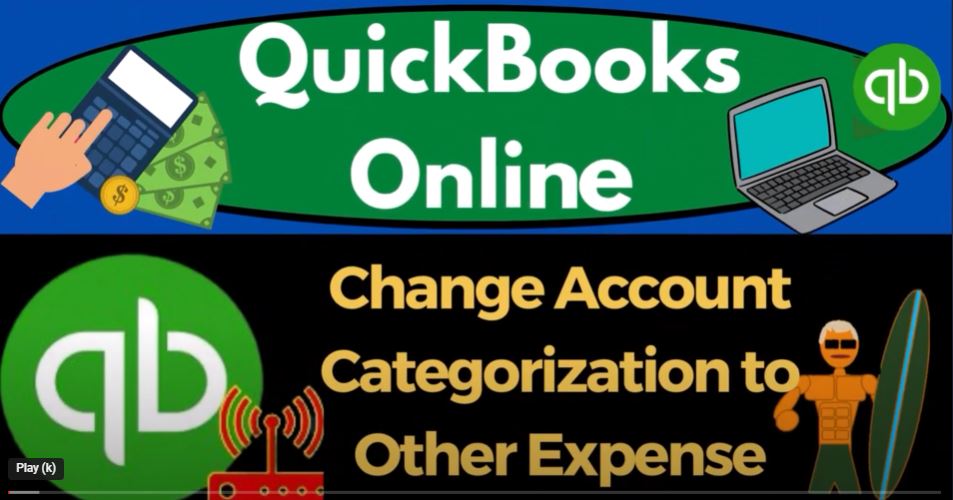QuickBooks Online 2023 Change account categorization to other expense, get ready to start moving on up with QuickBooks Online 2023. Here we are in our get great guitars practice file,
00:17
we started up in a prior presentation using the 30 day free trial, we also have opened the free QuickBooks Online sample company.
00:24
If you want them to open up the same time, we suggest using the Incognito window or another browser, you can open incognito. If using Google Chrome by selecting the three dots in the browser and go into incognito window typing into the search engine,
00:39
QuickBooks Online test drive, we’re using the sample company to compare the accounting view, the view get great guitars file is into the business view view the sample company is and if you want to go back and forth between the two, you can hit the cog up top and the change view down below,
00:55
opening up some tabs to put reports and like we do every time right click to duplicate the tab, duplicating the tab, and then back to the tab to the middle.
01:06
And then we’re going to open up the reports on the left. One of the fav reports, as you well know at this point in time is the balance sheet, we’re going to open that one up, by the way,
01:17
if you’re in the business view, then the reports are located in the business overview, and then the reports on the left hand side. And then we’re going to go to the tab to the right, open up the reports.
01:29
Again, that’s not the report, that’s the time then the reports open up the P to the L Profit Loss, closed the ham buggy and changing the range and a 10123202 28 to three, I’m going to do it month by month breakout on the income statement.
01:46
So we can see the two months on a side by side and the total, which of course is super cool, tab to the middle, closing up the buggy and changing the range and promote 10123202 20 That’s not a 20 823 and run it to refresh it.
02:04
That’s the setup process we do every time. So we’re going to make some changes down here and just show how we can change an account, let’s go to the tab to the right, that’s where we are working here. And we have this account that was in interest paid.
02:18
And we’re gonna say what if I want to move this interest paid down here to the other area on down below. So note that last in the prior presentation, we put this gain or loss down here into other income.
02:32
What’s the rationale for putting it down here. The rationale is that the gains from investments, and possibly dividends and interest that we might get from investments is not part of normal business operations.
02:46
Therefore, maybe we would like to have a subtotal here of normal business operations, and then break out the stuff that’s not part of it down below. Now, I’m not going to get into like generally accepted accounting principles,
02:57
GAAP principles on you know, when you would put stuff in ordinary versus down below or something like that right now. But it’s, you know, similar kind of concept to it,
03:09
I’m not going to get into the specific rules of it. But that’s the general idea as to why you’d want something in like operating income as opposed to like the other income down below. So I just logistically, then how are we going to do that.
03:21
Now the other income we put into this other income category, this is an expense. Now, you might still say, well, interest expense or interest paid is part of the normal business operations.
03:34
So maybe you keep it up here in operating income. Or you might argue, well, I don’t think interest paid interest expense is part of normal business operations in that it’s part of financing the business.
03:48
If I was, if I didn’t have to finance the business, if I had the money to finance it myself, for example, then we wouldn’t have the interest paid or once we pay off the interest that won’t be there. So you could argue that the interest expense, you might want it down here. But that’s an expense.
04:03
And this is income. So now the question is do I could I put it into one category down here, which is other income and expenses, or we can put it into another category, that’s other expenses because usually, you don’t have a lot of other items down below.
04:19
So if I put another other income, and then another other expense, which we’ll do it, we’ll create two more dropdowns down here that add a lot more, you know, kind of space down below,
04:30
it’s making your income statement longer. The other way you could do it is you can just add the expense to other income here. And then the expense will show up as a negative number.
04:41
So then you only have one more drop down down below instead of having two more dropdowns down below and that works actually fairly well. So we’ll do both methods. Also. I don’t like this interest paid idea here. Because interest paid means like a cash based system.
04:58
It’s indicating that we paid the interest. But it’s quite possible that we incurred interest, which we have not yet paid, and would still need to record it as interest expense, it would be the same as like, it would be like calling rent, rent paid.
05:13
And it’s like, well, yeah, rent could be paid. But it’s quite possible that I come up with an arrangement with my landlord, that I don’t pay the rent for whatever reason, until the end of the year or something like that, does that mean I don’t have rent expense in January,
05:27
not on an accrual basis, even though you’re not going to pay it till December or whatever, you’d still have rent expense, because you incur the rent, you’re used to the building for interest, you use the money. So even if you didn’t pay it, yet, you would incur it.
05:42
So therefore, I don’t like that term. So I’m going to change the term. So let’s go back on over to the the first tab to do some of that. And then we’re going to go down to the accounting.
05:54
And the Chart of Accounts, if you’re in the business view, by the way, that’s in the bookkeeping, on the left hand side, the book keeping, keeping the books, and then the chart of accounts.
06:06
And then in the Chart of Accounts, I’m going to go down and I think we’re going to have another we’re going to encounter another problem, that we thought this was going to be nice and easy.
06:15
But it’s slightly more difficult. So if I go down here, for example, to that interest, here it is. So I’m gonna this is where I posted it to interest expense.
06:26
But I’ve got these sub accounts linked to the interest expense. Now. So then the question is, well do I need these sub accounts, this is QuickBooks, putting these sub accounts in business loan interest?
06:38
Well, that’s kind of the same thing. Normally as interest expense, credit card interest, you could break out credit card interest versus other interest. But I’m just going to put it into interest, interest expense total,
06:48
and then mortgage interest, that’s for a personal business to pick on my personal books instead of a business. So that doesn’t seem like it really applies most of the time here.
06:58
So I don’t want those I just want this one. But it’s kind of a pain because I want to change the expense category to other expenses. And I don’t think I could do that if it has these other items as subcategories. I know I can’t, because these are expenses.
07:13
And they can’t be a subcategory of interest expense unless I changed them to also be subcategories. So that’s going to mess up my whole thing of trying to change this. So what I could do is if I didn’t record anything to interest paid,
07:28
I might have just said, okay, whatever, I’m just gonna make all all of these inactive, and create another account called interest expense that doesn’t have all these subcategories. So I can do it the way I want to do it. But I already recorded something to interest paid. So I’m going to try to keep that as the one that I’m going to use here. And then I’ve got to get rid of these subcategory items.
07:51
So I want to make them inactive, I’d like to delete them. But I don’t have the option over here, right, if I hit the drop down, I can’t delete, I can only make it inactive.
08:01
So I have to but before I make it inactive, I’ve got to I’ve got to take it out of a sub account, because even if it’s inactive, if it’s a sub account of this one, it’s still going to mess up me changing expense.
08:14
Okay, so it was that hopefully that makes sense. So what I’m going to do, I’m going to edit this thing. And then I’m just going to call it something that is just going to be like because nothing’s nothing’s in it hold on,
08:27
I’m going to just call it something that will allow me to put it to the bottom, so I’m just going to call it like z ZZ account. So that so that it’ll show up on the bottom of the list.
08:37
And then I’m going to make it inactive, because that’s the closest to deleting it that I can get because there’s nothing in it. So I’d like to delete it, but they won’t let me. So then I’ve got the Save account under not interests.
08:49
But I’m just going to save it under expenses, just to overarching expenses account, which is just an account type. And I think that’s good.
08:58
So if I save it, it needs a subsection, which I’m just going to call, I’ll just keep it interest paid there doesn’t really matter because I’m going to delete it. But there we go.
09:09
So then I’m going to say save it. And that should put it at the bottom. So if I go all the way down, then we should have our Z Z Z account. There it is right here under expenses, and then you got all these other other expenses that they put down below.
09:28
Okay, so any case, then I’m going to do this again. I’m going to go back up to my interest again. So interest paid, and I’m going to do this for these other two. So I’m going to edit and I’m going to call it interest. It’s going to be under not interest, but just the expense category.
09:46
Can I just type this in here? Expense? No. So they came up. This is kind of a newer kind of format to put it in here. So I’m going to pick that one up. And then I’m going to say in Just here,
10:02
in tourist paid, let’s do that. And then I’m just going to call it z, z, z, z. Instead, it’ll show up at the bottom again, so I could delete it. And then it’s not a subcategory anymore.
10:13
That’s the point. So I’m going to say boom. And then Shakalaka, I’m gonna say boom, and then Shakalaka. Why I just felt like it, I don’t know. And then let’s do this one, too. This is the last one, let’s go, edit.
10:29
And then we’re going to say, this is going to go into the expense category, boom, and then Shakalaka. And then this is going to be interest paid for whatever reason, I’ll call it z, z, z, z, z, one more Z.
10:47
And then I’m going to save it. And then I’m just going to go down and make those three inactive, because they’re nonsense accounts that I’m trying to delete.
10:57
Because there’s nothing in them and I don’t want them around. I don’t want you here. But they won’t go away. So I have to go in and do this, this is the best I can do. This is the best I can do.
11:11
So that’s what we’ll do. And so we’ll make that inactive. One more time. Ooh, no vase moss. And then we can move on to the next thing we’re going to do, make it inactive. Okay, so hopefully, I didn’t mess anything up, or anything. So now I know I didn’t I know what I’m doing.
11:34
What are you talking about? I know. Okay, so let’s go find the interest again. So now we’re looking for the interest. So there it is interest paid.
11:45
Now I can change it because there’s no sub accounts. Finally, so I’m going to hit the drop down, and we’re going to edit. And then I’m going to make it interest, not the tax form. It’s under expenses that I can’t change that, but I’m gonna change the name, interest, expense, interest expense,
12:06
or you could just call it interest, because it’s under the expense account, you might say, well, expense is redundant, I just want to call it interest. Okay? Just call it interest. I like calling it interest expense, even though it’s kind of redundant, because it’s under the expense category.
12:21
But I still think it’s the best way to go. So I’m going to, and then I’m not going to put it under expenses, I’m going to put it under other other expenses, which is scrolling down, these are all the expenses, other expenses, other expenses, so it’ll show up at the bottom.
12:40
All right, let’s save it, that should move it down. And so I need an other category for crying out loud. On the other category, I’m just going to call it other miscellaneous. I’m not again,
12:51
I’m not as concerned with these tax accounts, because I don’t I haven’t found that creating the tax return. Even if using something linked from an Intuit tax preparation software, just importing it in from QuickBooks works beautifully.
13:07
I’ll still keep testing that out. I would love it to work beautifully. But I haven’t found it to do so thusly. Thus far, I should say. So I’ll keep checking it from time to time.
13:19
And I’ll change my strategy if I feel like it’s worth doing. So then down here, we’ve got our other and so down here, there’s the interest expense.
13:30
Let’s see what happens to the income statement now running the income statement again. And then I’m going to go down. And so now interest is down here and two other. So now I can see what my net operating income is.
13:46
And then I’ve got this other income, which was the gains, and then other expenses, because these two are not part of normal operations. But notice how long this gets right, because now I got these other two dropdowns and my income statements getting excessively long.
14:00
A lot of times income statements, we’ll just call it other income and expenses, income being positive expenses being negative, we might not be able to rename the category because it’s a as you might be able to but but I could make this go into, I could just recall this other income type of account,
14:20
and that it should show up here as negative income. So I only have this one other category in like the other income and expenses down below. Let’s check that out just to test that because you might want to do it that way.
14:32
That’s a good way to do it. Possibly. So let’s go into here. How would that work? Ah, where did it go? Where’s the there it is. I see it. I see it. Thanks for pointing it out. Edit.
14:46
And then I’m going to put this into other income this time. Other expense should be an other income. I see that problem, I got to put it over here to income up top.
15:03
And then I can choose the income. Okay, there we go. And then miscellaneous, I’ll keep it there. And then interest expense, everything else is the same.
15:15
So let’s save it and then check that out, change the type of tax form section, I’m just going to say, yes, it’s going to change everything relative, so it shouldn’t put us out of balance or anything, I’m gonna go back over here, run it to refresh it. And now down here, we’ve got other other income.
15:35
And we’ve got this one kind of other income account for some reason it does other income and other income. And then for the interest expense for the decrease. So it still creates like these two dropdowns, which is kind of funny, but you can collapse it at least to one other other income. So we’ve got that.
15:54
So I’m going to put it back to the other way, that’s just something that you can kind of experiment with, I’m going to put it back to other expense, just one that just wanted to show you that.
16:04
So let’s find it again, interest, interest, interest. Now note what happened, I put it under other income. So that’s not exactly what I want to do.
16:16
Because I made it a sub account, I wanted to put it under the type of other income. So let’s try it one more time, I’m going to edit it.
16:24
And I’m going to go into other income. So actually, no, that looks looks like what I want it put it under here. Other income, no, I want to put it under this one other income. And then the subcategory of I’m just going to I’m just going to pick other miscellaneous, and then save it.
16:48
And so now if I go back to the income statement, and then run it. So now, that’s what I expected to see. So now it’s not under another subcategory. So now I’ve just got my expense being negative, and it’s a little bit smaller in here.
17:02
So this title isn’t not exactly right, you probably would want to change it if you could, to other income expenses, expenses being negative.
17:08
But now you got this one little drop down. And I think that’s a little bit a little bit nicer, actually. But I’m still going to switch it back to the other way. Because that’s kind of like the standard format in terms of their terms, terminology. So let’s go back to the interest income again.
17:27
And then I’m going to edit it again. One last time, I swear, this is the last time I’m going to do it unless I mess up again, which is kind of possible, given my track record, but other other expenses. And we’re going to change it back there.
17:43
And then I’m just going to call it what interest or I’m just going to put it this subcategory other miscellaneous, there we go. That’ll work mui b to the n, save it back to the income statement, and run it. So now we’re back down here this way.
18:01
So now we’ve got these two dropdowns. Again, other income, other expenses. So those are your options are with those items, let’s just run the trial balance, which would should look much the same, except that we change the category.
18:16
So I’m going to duplicate a tab. And then I’m gonna go to the reports on the left hand side, close up the bogey, and then search for the trial balance.
18:29
Balance. It’s a trial to see if we can balance to balance in trail standing on a balancing bowl or something. Oh 10123202 20 823. I’m gonna go two months so we can see it side by side.
18:46
There’s the Jan there’s the Feb, and there’s our numbers. So we should tie out because we didn’t really change anything but we moved the interest down here, which is reflected on the bottom of the trial balance now as well.