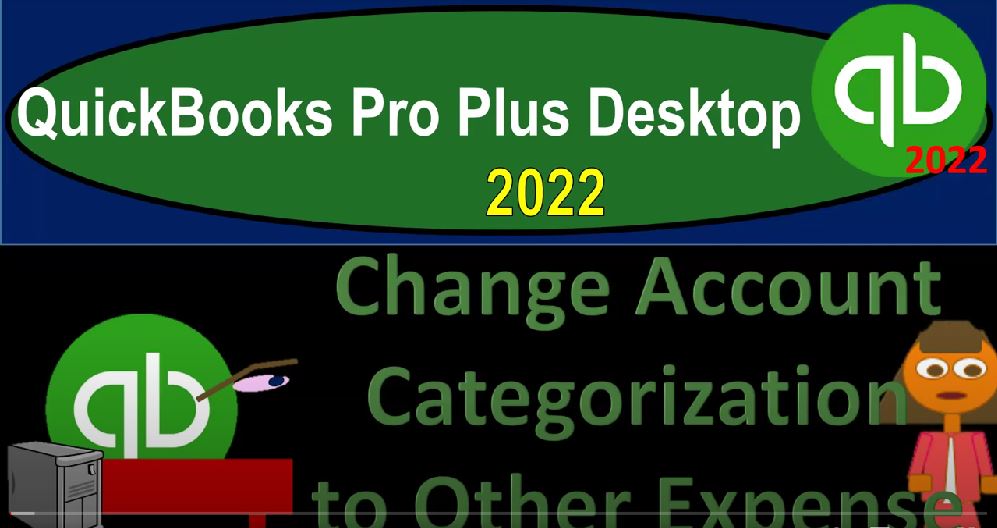QuickBooks Pro Plus desktop 2020 To change account categorization to other expenses Get ready because we bookkeeping pros are moving up that hill top with QuickBooks Pro Plus desktop 2022. Here we are in our get Craig guitars practice file going through the setup process with the view drop down the open windows list on the left hand side company dropped down home page in the middle maximizing it to the gray area reports drop down company and financial taken a look at that balance sheet standard customizing it up top with a range change from a 101 to 212 31 to two fonts and the numbers change in the font size to 14. And okay.
00:44
Yes, please. Okay. Reports drop down again company and financial profit and loss reigns change. Oh 1012 to 1231 to two, customizing the report looking at that fonts and numbers changing it to once again, the 14. Okay, yes, please. And okay, let’s stop it here because we’re going to be focusing in on the categorizations with regards to the income statement.
01:11
So you’ll recall last time that we had a gain or loss down here on the sale of the investment, deciding not to put that gain up top as revenue, even though it’s an increase to the net income, but rather putting it on down below the argument or rationale being that this is going to be something that’s not part of normal operations. So I’d like to get down to my ordinary normal income with regards to operations, and then look at the other kind of things that have happened with regards to income in a separate area so that I can use this number up top to judge future performance on what it is I actually do, we might have a same argument or similar argument for interest.
01:52
So you could argue whether or not the interest should be brought down or not. But you might say, hey, look, the interest expense up top is something that I needed for financing. But it’s not really judging how I do with regards to just performance in terms of the performance of my actual business. So it’s another area where you might pull it down to the bottom and say, This is my financing option down below. Let’s practice doing that.
02:17
So let’s say I want to move this interest expense down below, can I do that, when it already has recording activity in it, you can, we can do that, too. If I change it, it’s just going to change the categorization, it’ll still be on the income statement. So it should be able to move down not change any of our overall numbers just going to be the grouping as to where it will be reported. So we should be able to do that. So we’re going to move that down.
02:41
And then the question is, do I want to put it down here and try to have it kind of net out down here down below as basically other income and expenses, income slash expenses, or another expense account, another category, which will make it a little bit longer, but give us a little bit more detail. So let me show you what I mean, we’re going to go to the Chart of Accounts go to the lists drop down, we’ll look at that chart of accounts, we’re looking for that interest item down below in the expenses area. There it is.
03:11
So I’m going to edit it now you can right click and edit it or you can go to the account drop down or rise up because it goes upwards instead of down and then go to the new not new, that’s not the one one more time, edit the account, that’s what we want to do. And then we’re going to save the interest expense. And this time, I’m going to change it from an expense category to one of these two options down below other income or expense. Clearly the expense is the one that makes more sense, given that this is an expense.
03:42
But again, we’ll show the income line item and you’ll see why there could be a rationale for that as well. But let’s first do the expense. And we’re gonna say okay, and save and close it. So now it moved it on down below because it’s in order by account type. So now it’s down here and other expenses. What does that do to the income statement, otherwise known as the profit and loss P and L, it moved it from the expense area down to this other other expenses. So that’s nice because I can kind of collapsed this whole thing at the bottom. And I can save this is basically my ordinary income.
04:17
And this is the other stuff that happened. That’s not really part of my normal operations. So for example, I got my income, I got my cost of goods sold, got my gross profits, and then my other expenses, this is my net ordinary incomes from doing the things that we do having the expenses needed for that period in order to generate those things that we do. And here’s the other stuff, that income and expenses which includes an income item of gains and losses and an expense item, the interest expense.
04:50
Now again, you could argue that the interest expense should be up here because I needed the financing the money in order to finance my operations to basically get the equipment I needed in order to do my business. Or you can also argue well, yeah, but I mean, if I find didn’t need the finances, it’s not really part of my normal operations. It’s a financing type of thing. And therefore I put it down below. But in any case, we’re just practicing regrouping it, notice how you have two groups down here.
05:19
Now, you might just want to put it in one group choosing either other income or other expenses and kind of make it like, this is my other income and expenses similar to basically if I was to close this thing, so that you can group them into one category. So let me just show you that just to give you an idea of what that will look like.
05:36
So if I wanted to shorten this thing up, clean it up, I might say, Hey, I’m not going to use other income and other expenses, I’m just going to use one, you know, account grouping that will net together other income and expenses down below by going to the chart of accounts. And I could double click on that or not double click on it, we’re going to click on at once, account drop down, Roz up, and then edit that account. And will then change it to instead of other expense, other income, other income. And that seems weird, because it is an expense. But this is let’s check it out, see what happens.
06:11
And then we’re going to go back to the P and L, no change on the net income. So it’s still everything is good here. But now look how much shorter it is on the bottom, you don’t have that two subcategories. And instead, it’s a negative item in this other income area. So now you’re going to say here’s the other stuff. And just one other grouping, you can use either other income and other expenses or other expenses.
06:33
That means that in here, we used other incomes, the income items will be positive, expense items will be negative. And you can kind of net them out in the same grouping or category lowering or lessening the length of the income statement. So you can still say okay, this is, this is what we got for normal operations on the ordinary operations. And then here’s your grouping for the other stuff on down below in the same category. So that’s an option you can take a look at, I’m going to move it back to the original option. So to have other income and other expenses, which is a second option,
07:11
I guess, maybe not the original option. Second option, let’s move it back, though, move it on back, move it on over, we’re going to go to the interest account, rise up edit VAT account again, and move that back on down to the other expenses and save it and close it. There we have it and back to the profit and loss. So now we have it just broken out into a little bit more detail. But you can collapse it here if you so choose. And you get that other categorization.
07:42
So whenever you’re thinking about something, and you’re saying, Hey, that’s not that’s kind of a random income or expense item, that’s not something that normally happens. I don’t expect that to happen in the future. That thing’s kind of weird, then it’s not then maybe you were thinking maybe you put it down here in this other kind of area. So that that you take it out of what you think of as normal business operations, which you will be using, hopefully, to project out into the future and plan on in this up top area. That’s one way to make that a little bit easier.
08:12
Let’s go back to the trial balance. We didn’t open trial, but let’s open the trial balance. What happens to the trial balance, then? Accounting and taxes, Trial Balance range change over 1012 to 1231 to two customization of it fonts and numbers change in that font to 14 right there. Okay? Yes, please. Okay.
08:36
So now we have that same change that moved it down here as well, because it’s in it’s in order the trial balance is by account type still, so it still moved this account down. Rather than grouping it in the other expenses. numbers should not have changed. So if you were correct on the numbers last time, your numbers should be the same this time if you’re double checking your work, but we’ll have this change or shift from the interest expense from in here somewhere to down at the bottom.