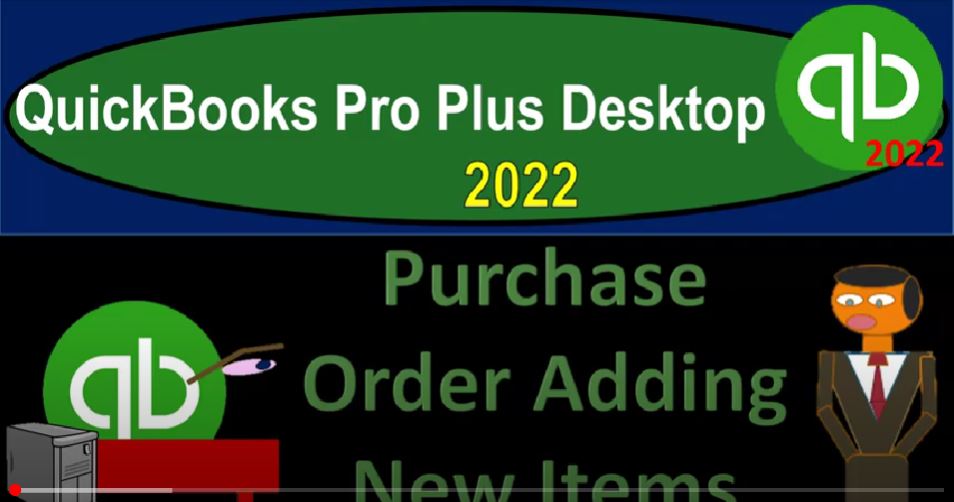QuickBooks Pro Plus desktop 2022 entering a purchase order adding a new item and new customer at the same time, get ready because we bookkeeping pros are moving up the hill top with QuickBooks Pro Plus desktop 2022. Here we are in our get great guitars practice file going through the setup process with the view drop down the open windows list on the left hand side company dropped down home page in the middle, maximizing that home page. We’re going to be stopping here given the fact that we’re looking now at a purchase order.
00:34
And the purchase order being one of those strange forms one of the only forms on the homepage which does not actually have a financial transaction related to it, meaning we will enter it it will not be impacting then the balance sheet or the income statement. But we will want to be tracking the purchase order information so that when we receive the inventory, we can record the inventory at that point in time, noting that the purchase order is a bit different than what we might think of when we do a transaction online. For example, buying stuff personally, in which case,
01:09
when we buy it from the vendor personally, we usually pay for it at the point in time that we purchase it even though we have not yet received the item, they then ship us the item. Therefore there would be a transaction if that were how we were entering it. Because a payment would have been made at the point that we request the inventory. However, here, a purchase order means that we’re not going to be to be paying for it at the point in time of the purchase order. And we have not yet received the inventory at that point in time. Therefore it’s just a request form.
01:40
Once we then receive it, we can either enter the bill at that point, or we can enter the check at that point. And we can imagine that we will receive our guitars in this case, because that’s what we’re buying with the purchase order in a box with a bill from the vendor that we can then enter at the point in time we get it. And then that’s when we have a financial transaction. So let’s do it. We’re going to record a purchase order. I’m imagining that a customer’s coming in, and they’re saying hey, look, I want these new guitars, my from a squire guitar, which is from a new vendor called fender, the new vendor is going to be fender which kind of rhymes which is kind of neat.
02:18
But in any case, and we’re saying we don’t have that guitar, or those guitars, so we’re going to see if we can get our new vendor fender and order from them and set them up as we go with the purchase order. So we don’t have the vendor yet, I’m going to minimize the carrot on the left hand side. Nothing here for fender. So I’m just going to set it up fender, the new vendor that I’m going to select tab. And we’re going to do a quick setup. So in practice, this being a substantial vendor, you might want more contact information if you could get it with a more substantial contact with email address, and so on and so forth.
02:54
But I’m going to do a quick setup for the purposes of the practice problem. And then we’re going to continue on we’re going to say that this happens, let’s say on the ninth, we’re gonna say it happens on the ninth here, and then purchase order number populates automatically vendor populates automatically, based on the information for the vendor, our information pops up automatically, from our data input that we put in place, we’re going to add the item which we don’t have yet.
03:19
So we’re going to add it, it’s going to be a Squier, so I’m just going to call it an sq. And then that’s not there yet. So I’m going to select tab and add this one. As we go for a new inventory item. I’m going to say yes, please. So I’m going to set this inventory item, I’m going to call it just an sq. And then we’re going to tab down and it’s actually going to be a squire s q u r e r. And I’m not an expert on these on these guitars, I play a little bit of guitar, but I want to get a new one.
03:47
But any case. So if I don’t get the prices exactly right, this is a practice problem. So now we’re going to say that the cost is good, we’re going to say that it’s going to be six or 168. On the cost, it’s going to go to cost of goods sold when we sell it, the preferred vendor is fender the vendor that we prefer. So then we’re going to say that the sales price is going to be 244, we’re going to say we’re going to sell it that’s going to populate when we make the invoice and or sales receipt, we’re going to say that it will be taxable. And when we sell it, we want to be hitting the account of the sales account.
04:22
So sales account, so that’s right, and then the inventory account being of course inventory. We’re not we’re never going to put anything on the on hand item anymore, because we only do that when we first set up the inventory items. So let’s keep it at that and say okay, let’s do that. And then let’s say that we’re going to purchase we’re going to we’re going to purchase 20 of them we’re going to imagine 20 of these squire guitars for the customer of new music stuff, so I’m going to make up a new customer now.
04:51
This customer no teen doesn’t need to be there for the purposes of fender our new vendor doesn’t care about our customer but by us putting the customer Somewhere in there, when we get the information, we can then track it through the process of receiving the guitars and then turn around and sell it to the customer with the generic name of new music stuff. That’s what they call themselves for some strange reason. And it’s going to be quick, but we’re just going to add them as a quick add.
05:20
So there it is. And it looks like we have a balance down here, like it would do something to the financial statements. But no, it won’t, because we haven’t paid fender, the new vendor that we’re hoping there’ll be a new vendor vendor will be and, and we haven’t got the inventory and we didn’t pay for it yet, just to request. So we’re going to save it and close it, save it and close it. And then when we get the inventory, we might then get it imagine with a bill in our warehouse from Fender, the new vendor,
05:47
and we’d receive it with a bill. And then if I was to then put fender in here, fender, that one that we set up as a new vendor, there’s going to be the open purchase orders and we can connect that out. So that’s what we expect kind of to happen. Next time, I’m going to close this out. And we can also track this information. If I open up the caret here, we go to the vendor drop down in the vendor center, so we can look up that new vendor named fender down here, we could say there’s there’s fender, our new vendor, and we look at all the transactions. Let’s look at everything that’s going on.
06:25
There’s our purchase order for them. You can also track that purchase order in the transactions area up top transactions, purchase orders portfolio, or they’re they they’re the purchase orders and then I might just say look, I’m looking open just the open ones. Just give me the open ones. There’s the one that we just set up. That’s another way we can track it even though they’re not having any kind of effect on the financial statement on the balance sheet or the income statement.