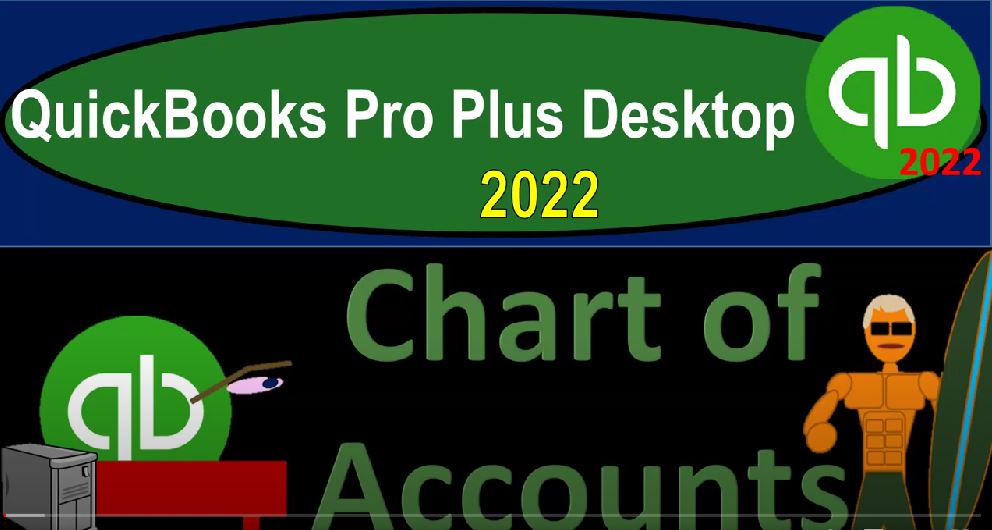QuickBooks Pro Plus desktop 2020 to presentation chart of accounts get ready because we bookkeeping pros are moving up the hill top with QuickBooks Pro desktop 2022. Here we are in our free QuickBooks sample file sample Rockcastle construction going through the setup process view drop down opening the open windows list left hand side company dropped down home page in the middle area, maximizing the home page to the gray area reports drop down go into the company financial down to that balance sheet standard.
00:32
I’m going to increase the font, I increase it to 14 on the font then reports dropped down, I’m going to go to the company and financial profit and loss there it is going to I’m going to increase the font here as well there we have it fought at the 14, I’m going to go back to the homepage on the left hand side. And now we’re going to be looking at our chart of accounts the chart of accounts can be found on the right and the company area on the homepage, I don’t typically do it from that area. Sometimes I use these other flows within the homepage because it helps me to see the flow.
01:03
But the chart of accounts is something that kind of underlines it’s not something that you’re going to use during the normal flow process. It’s something that needs to be set up the foundations of everything that we’re going to build. Obviously, in order to build the financial statements balance sheet and income statement, we have to set up the chart of accounts first. Therefore, I typically go to it in the lists, remembering that the chart of accounts can be thought of as a primary list type of account, which is in essence, QuickBooks kind of terminology.
01:30
And then we can go to the chart of accounts, that’s going to be the first item up top, the chart of accounts is something I’m going to close out the item on the left hand side that you’ll typically set up when you first start the QuickBooks file. And it’s something you want to give substantial thought in when you first set things up, because it’ll be underlining what you’re going to be doing going forward. Once set up, then you’re going to typically have the Chart of Accounts and you won’t have to think about it too much unless you need to add, say a new account, or in the event that you want to make substantial changes, thinking that the current chart of accounts that has been set up is not doing the sufficient job that you want it then to do.
02:06
Therefore, if you’re going into a business that is already continuing and working within their bookkeeping system, it will already have a chart of account set up. And your best practice there is to follow the conventions that have been done in the past, in order to have consistency. Unless you think that there’s some reason that you need to deviate from it. When we go through the setup process and the second half of the course setting up a new company file.
02:29
That’s when we’ll think about setting up the chart of accounts. Even there, we’ll have some support and help from the QuickBooks software, because it’ll help us by having us select the type of industry that we’re in. And given us some charts or some accounts based on that industry given us some industry standards. That’s not a perfect Chart of Accounts. But it can help us with a starting point. So for now, we’re just going to go over the Chart of Accounts and give the general idea of the chart of accounts here. So we’ve got the chart of accounts,
02:57
which is going to be the accounts that are going to be making up the major financial statements, that being the balance sheet and the income statement. All other reports generally are going to be supporting, in essence, some account generally on those financial statements. So they’re going to be in order. Typically, you can think of them in general order of the order of the balance sheet on top of the income statement in terms of account types. So in other words, you could order them by name here, you could adjust the order and put them in order by the name or in this case, the number because we’re using account numbers.
03:31
But the traditional way you want to look at it would be that it’s going to be an order by type. So you’re going to put it in order by account type, you’ll note here, they didn’t have a big significant change between the two, because here we’re using account numbers. Now by default, QuickBooks does not usually have the account numbers on because the account numbers, although they can give you an added level of control also provide some more complexity within the process.
03:56
So if you don’t turn account numbers on, then it’s going to be an order by alphabetical order, but not primarily by alphabetical order. You first think about it by type, and then alphabetical order within each type. To turn those account numbers on by the way, you go to the Edit drop down, you go to the preferences, and then you’re going to go to the Accounting tab up top and then the company preferences and you’re looking at the user account numbers right there that one is by default not turned on. If you do turn it on, like I said you get more control. But it also can cause problems.
04:29
If you don’t know how to use the account numbers, we have a section of the course we might include a section at the bottom that goes over account numbers and adding them best practices for them. So that we can focus it on that that could be a whole topic it is a whole topic in and of itself to kind of do that appropriately. Closing that out. Then we’re focusing here on the account type then the account types being you can think of balance sheet on top of the income statement.
04:53
If you think of the accounting equation, the balance sheet is the accounting equation assets than liabilities than equity. And then the income statement in its most basic form would be income and expenses. So that’s going to be the broad outline that we’ll have. And then we’ll have sub accounts or more detailed within those categories. So you got the accounting equation, assets, liabilities equity, on top of the income statement, which is income and expenses, income and expenses, in essence are really kind of like part of equity. And then we get down into more detail about those account types. The first one being bank accounts, which are a type of asset account.
05:31
And note that the reason QuickBooks breaks out these account types is one, it’s going to be in accordance with reporting standards, meaning current assets, for example, are usually reported in a separate area, as as other types of assets or non current assets are fixed assets, and to because of the functionality needed for that particular type of account. So for example, the banking account for accounting standards, it needs to be under current assets. Generally, it doesn’t need to have a special designation of a big type of account for accounting standards, but it does for QuickBooks standards,
06:08
because it has some functionality that QuickBooks would like to apply for bank type of accounts such as possibly connecting it to bank feeds. So QuickBooks needs to know that this is a specifically bank type of account, not just a current asset type of account, so that it could it could do whatever it needs for that type of account that of course, like a checking account, and so on. And then we’ve got the accounts receivable. Again, the accounts receivable for general accounting purposes is just basically a current asset type of account doesn’t have a special account type designation of accounts receivable type, although this one does, including the name and the account type.
06:43
Why does QuickBooks have a special designation? Because accounts receivable has special needs for QuickBooks as well, we need that Subsidiary Ledger in particular, the QuickBooks then breaking out in generating reports, not only the reports that are going to be the general ledger transaction detail type reports, but also the subsidiary ledgers reports like the aging report for the accounts receivable, and the customer balance detail and summary reports. To do that, QuickBooks needs to say, hey, look, I need to know that this is an accounts receivable type account, so that I can basically force you to add a customer every time you do something to it.
07:19
Every other accounts receivable or current asset, I should say type of account that is not in the special category of a bank or current asset, or accounts receivable, I mean, would then be in the general category of current assets, which is the normal kind of accounting category. So here we’ve got undeposited funds. This one, by the way, is quite strange, because undeposited funds represents something like cash that we have on hand that we have not yet deposited, which you would think would be a cash type of account up close to the checking type of accounts for normal accounting standards. But the functionality of this account for undeposited funds works like an other current assets. In other words, you’re not going to connect it to the bank feeds or anything like that.
08:01
So they don’t want to put it up here at a big type of account. Therefore, this cash account is kind of separate from the other cash accounts, which can be kind of funny for reporting purposes, but for logistical purposes for using account types to do what the accounts need to do. That’s why they put this one down here, you’ve got the inventory account, it also has a subsidiary ledger related to it if we’re tracking inventory, but QuickBooks doesn’t put up separate account for inventory like they do with accounts receivable, because they don’t really force you,
08:31
I believe this is the reason they don’t really force you to have the sub subsidiary account match the receivable account, they allow you to post in other words to the receivable without tracking the inventory. And so you could then have these differences between the inventory and subsidiary accounts, which you have to be careful of, and then employee advances prepaid insurance, standard current asset type of accounts, and then retainage. And then we’ve got the fixed asset type of accounts. These could be called property, plant and equipment, they might be called,
09:01
they might be called PP, and E, they might be called depreciable type of assets, these are things that are going to be less liquid. So for financial statement purposes, we do break out a separate category when you’re reporting the financial statements for the fixed assets or the PP and E or that or the depreciable assets, because those are long term type of assets and this is in alignment with that. So we got the furniture we got the vehicles we got the building all these categories under the fixed asset type of account less liquid land, accumulated depreciation, and then we got the security deposit.
09:36
And this is an other asset meaning it’s not current in nature, that means it’s going to be paid back say more than a year into the future so it’s not as liquid and account therefore, and it’s not a PP and E property, plant and equipment were fixed asset type of account, therefore other asset then we get to the liabilities you can also kind of follow the account numbers that are applying out here. The liabilities you got Accounts Payable with its own account, similar to accounts receivable up top, the accounts payable being a liability account, there is no basically Accounts Payable separate account category type. In normal accounting, it would just be an other current liability in this case.
10:16
But for QuickBooks, you want to be tracking the accounts payable also by vendor, QuickBooks forcing us to have that vendor balance summary reports or the subsidiary reports, vendor Balance Summary, vendor balance detail, the aging reports, and therefore they need to designate another special account type to it. So that it knows to do that special kind of work related to that account, credit cards similar kind of thing to the bank accounts in that credit cards. Under normal accounting, if I was to make the financial statements doesn’t have another account type for it, it’s just a liability current liability account. But you could connect bank feeds to the credit cards and use that to help us record and reconcile transactions.
10:58
Therefore, QuickBooks needs another category saying this is a credit card type of account. And then everything else is under other current liability. We got the subcontractor owners, the payroll liabilities, these will be set up. Notice here, they’re using sub accounts, so you could set up sub accounts. We’ll talk more about that later. Some bookkeepers really love the concept of sub sub accounts, some of them love them too much, they overuse it, and some don’t use it enough. So there’s always kind of a balance that goes on here.
11:28
But you got these sub accounts for the payroll liabilities that are happening. And this is processed in the payroll, they’re all current liability type accounts, the sales tax is a current liability type of account as well. And then we’ve got the long term liabilities. These are items that are not under the current liabilities section. This does line up to normal accounting for, for reporting the balance sheet, we have current liabilities, and then the long term liabilities here for everything that’s going to be over a year, meaning a liability that we have to pay over a year in the future.
12:02
So these are our loans. And then we have the equity type of accounts, the opening balance, we’ll talk about that in a future presentation, which is a funny account that shouldn’t really have anything in it, it’s kind of a weird thing. And then we’ve got the common stock and other kind of strange account and then you’ll notice down bolt, it’s not strange, but it’s in it’s going to be that’s going to be for a corporation, we’ll talk about that later. And then we’ve got retained earnings, a corporation would have retained earnings, a sole proprietorship might have something that’s called just owner’s equity or something like that. But in essence, the equity represents the equity section,
12:34
the amount that’s going to be owed to the owner, the retained earnings is a balance sheet account, but it represents the the earnings that are going to roll in to the equity section. After the temporary accounts, the income statement accounts are closing. So this account is tricky, in other words, because usually you don’t post anything to it, and QuickBooks is going to roll in the accounts into this retained earnings. So that’s kind of a special account, you notice it doesn’t have a balance here, even though it’s a balance sheet account, because there’s kind of a timing component to it, the income statement accounts rolling into it.
13:08
Then we finished the balance sheet assets, liabilities, equity, further broken down into these other categories for both bookkeeping, or reporting needs for normal financial reporting. And for QuickBooks needs for special account types. Then we go into the income statement, income type of accounts, our revenue type of accounts, you might think of them. Notice this companies breaking out using sub categorization having many different income accounts. Many other types of businesses might only have one or two income type of accounts because they only do one or two type things. This being a construction company job cost company has a little bit more complexity with regards to it.
13:47
And they’re using these subcategories, which is indicated by this indentation on the income accounts. And then we got the cost of goods sold accounts that represents normally just if you’re just buying inventory and selling it, it represents the cost of the inventory that we are selling an expense type of account, but quite special expense account, because it’s usually a very substantial amount of the expenses in relation to the income. If we’re in the type of company that sells inventory. If you’re not in the type of company that sells inventory, you don’t need cost of goods sold. And that in the in the component of inventory at least will simplify your bookkeeping a lot.
14:27
And then all the other expenses are just in the category of expenses. This being typically the longest category. Also the one that you have the most control over in determining what type of categories you think are best for you, and how much detail you want in those categories. And how much you want to be using Save the sub accounts in order to break out the data. So we’ve got all of our expenses accounts when whenever we enter transactions that we’re paying something most of the time or we’re hitting some type of expense accounts.
14:57
So you can see all the all the detail on the account expenses down below and there is some customization we would go into with that. And then you could have down below the other income, this would be income, that would not be like part of a normal operations. So you don’t want it up top in income, you want to report it down below. So you have a subcategory on your income statement saying, hey, look, this is my net income from normal operations. And here’s income that is kind of funny, not part of my normal operations.
15:27
Same with expenses for that item down there. So that’s the general breakout of it. Like I say, this, this can be kind of confusing when you first set it up, after you set it up, then it’ll be more straightforward. If I open up the item on the left, go to the homepage, every transaction Now once that being set up, or most of the forms, we’re going to enter Bill form, Pay Bill form, invoice, create sales receipt, receive payment deposits are generally going to be having an impact on the chart of accounts, which we usually think of as basically having an impact on the end result that being the balance sheet and the income statement, the balance sheet and the income statement being comprised of the chart of accounts.
16:10
So in other words, you see this same kind of account accounts. Here, you got the checking account, you see the account types, it’s breaking out the account types, which we’ll go into more detail when we get to the reports. But you can see how this kind of pulls together. On the account types, I’m going to minimize all these, right, you got the current assets, that’s going to be a normal financial accounting component.
16:34
And then you got the checking account types, which in financial accounting would just be cash all lumped together in cash, but they’re breaking up out by account type, then you got the accounts receivable, account types, these are all current assets, other current asset account types, the fixed assets, property, plant and equipment, then then we’ve got the other current assets, then the liabilities under current liabilities, which are a normal kind of accounting, financial reporting.
17:01
But then this this accounts receivable category is not especially you know, we shouldn’t have a whole nother category under normal financial accounting, QuickBooks needs to do that, for its purposes to have that account, handle differently. Credit cards, information, same thing there. And then other current liabilities, long term liabilities, and then we’ve got the equity section, the accounts in the equity section, you can see when we looked at the chart of accounts, we got these listed basically on top of the income statement, then the income statement, which was income, in essence, in its simplest form, income and expenses, you generally have income, then cost of goods sold the biggest expense of sub calculation, gross profit, and then all the other expenses.
17:46
So income, you usually don’t have this many income accounts, because it’s a specific type of company, cost a good soul for the inventory. And then all the other expenses, this is usually the longest kind of component of expenses. And the one you have to think about how much detail do I need here. And then you have basically the other income and expenses. This is net ordinary income, income from normal operations. And you’re saying, hey, look, this income down here is income. That’s not kind of part of my normal operations.
18:16
Therefore, I’m going to break it out down below at the bottom. So so that’s going to be an overview of the chart of accounts, we’ll get into it more when we get into this balance sheet and income statement, and talk about the balance sheet and income statement specifically. But one more thing, just note, you can kind of think about that chart of accounts by going to the reports drop down accounting and taxes and look at the trial balance, which is basically the balance sheet on top of the income statement right here. So now you got you got all your accounts listed out kind of in a chart of account format.
18:46
And but the only thing, the reason they don’t kind of use this a lot, it’s because you have the debits and credits. So if you’re not used to debits and credits, that can be a little bit daunting. But even if you’re not used to debits and credits, it gives you all the accounts without the sub categories and the accounts on top of each other, although it’s only going to show the accounts that have activity in it, which usually going to be the balance sheet accounts will have the ending activity, and then the income statement accounts down below will be dependent on the date ranges that you’re going to be choosing up top. We’ll talk more about that in a future presentation.
19:19
But in general, you can think about basically the general ledger as the balance sheet on top of the income statement assets, liabilities and equity on top of income and expenses. Or you can pull up this trial balance report, noting that as you look at these reports, then there’s going to be changes you know in the balances based on whether or not there’s activity in it.
19:38
If there’s no activity, then it might not be showing on the report unless you change the report to show it and if you’re looking at the income statement timing accounts when you’re looking at the balances, whether there be activity or not and the activity in it will be of course dependent on the time ranges you will be choosing up top