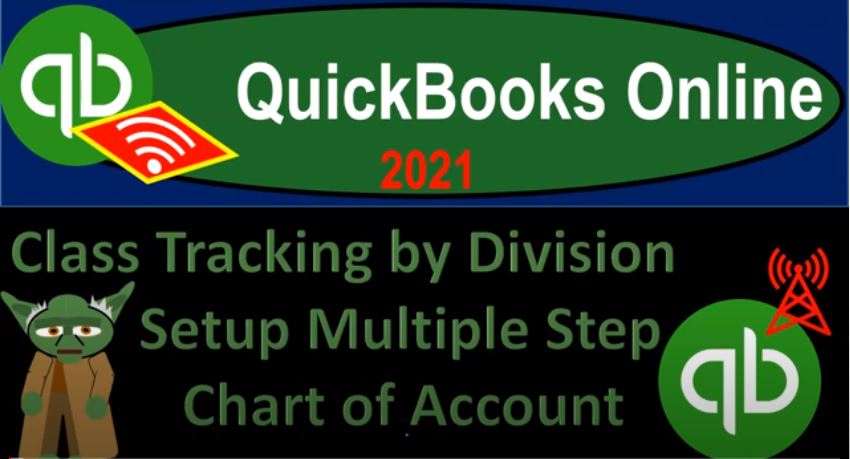QuickBooks Online 2021 class tracking by division set up multiple step chart of accounts using separate classes, which will help us to create a multi step income statement. Let’s get into it with Intuit QuickBooks Online 2021. Here we are in our QuickBooks Online practice file, we set up our practice file using the 30 day free trial in a prior presentation, we now have our chart of accounts. And we want to think about how we could start breaking out our information to do so let’s go on down to our chart of accounts on the left hand side, we’re going to go to the accounting tab.
00:38
And then we’re going to be going to the Chart of Accounts tab, which is typically the default tab up top, I’m going to close up the hamburger. And then we have our chart of accounts. Down below, we’re focusing in on the income statements, you can note that the chart of accounts is in order by account type, you can basically think of it as balance sheet on top of the income statement. So balance sheet account, including assets, liabilities, and equity income statement accounts, starting with the income items down below.
01:04
Now when thinking about the income statement, we can think about it as the most simple kind of format of an income statement, which is just a single step income statement, income minus expenses. And then we can add basically stops along the way to get down to that net income. And we’ll do and when we do that, we basically have a multiple step income statement, a multi step income statement with a few different sub categories. Some of the common sub categories is to break out by selling expenses and breakout by admin types of expenses.
01:35
So if you visualize an income statement, we can basically see what it would look like here we’d have the income accounts minus the expense accounts, that would give us the net income. But possibly, we want to break out some of these expense accounts that are going to be categorized by say, what they are used for, such as insurance here. But also, you know, what division or department? Are they?
01:57
Are they the selling area or the Are they the admin area, so we might have one insurance, then that needs to be applied out to selling, because we think it would be worthwhile for us to break out the insurance that’s being allocated to selling versus the insurance that’s going to be broken out towards admin. So now we could say, Okay, well, how would we do that, then.
02:17
So that the traditional format of a multi step income statement would be to have say, selling and then admin expenses broken out in like a vertical type format, meaning, we might then set up two different accounts, one that’s going to group be grouped under selling, one that’s going to be grouped under admin, and then have it lined up on top of each other insurance related to selling in the higher group and then related to admin in the lower group, or we could think of it being broken out, we might say, hey, maybe I break it out by classes, and I don’t have such a long income statement,
02:48
I could make the the insurance basically, one account that will be broken out by by class, in a vertical format, a vertical format, meaning we’re gonna have multiple columns, that will be there for admin, and then selling. And then I can kind of condense my, my reports in some way if I was to do that. So let’s let’s start off. And let’s just think about the multiple ways we can do this. First, let’s think about kind of a classical one on top of the other type of situation, how would we do that?
03:19
How would we group everything into selling and then admin, and then we’ll get into more of the the class tracking, it’ll vote it, break it out in like a different column kind of setup. So we might say, Okay, well, maybe I’m gonna make a make a parent category for selling an admin and then put all of our all of our other accounts into selling or admin. To do this, I might want to do this with account numbers, account numbers can be helpful for me to do this as well. So let’s let’s go ahead and add the account numbers on here.
03:48
To do that, I’m going to hit the cog up top, we’re going to go to the account and settings. And then we’re going to just set up our account numbers by going to the advanced on the left hand side. And then in the accounting, we were on the Advanced tab, we want to turn on then the account numbers, which is here Chart of Accounts enable account numbers, which is currently off, I’m going to turn that on. And then I’m going to show the account number there, then we’ll say save it. And so now we have account numbers on I’m going to then hit Done.
04:24
So there we have it account numbers should be on now they’re on the left hand column, nothing’s in them at this point in time, I’m basically going to add the account numbers now as we go. So I’m going to close this back out, I’m really only focused in on the income statement, we obviously would want the account numbers all the way through, but my focus here is on the income statement. Note that when you turn on the account numbers, one easy way to then just add them is to hit this this button right here. And that allows you to enter the account numbers very quickly.
04:51
So this one might be one one, let’s say 000 and so 110 100 and then so on and so forth, you can add the account numbers in that format, I’m going to go ahead and save that for now. And we’re focused down here on the expenses type of area. So I’m going to go through basically the expenses and try to break out my expenses that are going to be allocated to selling an admin first adding a parent account for selling an admin. So I’m going to go back up top, I’m going to say new. And I’m going to say that we want an expense type of account up top. And I’m going to make this just a selling type of account.
05:34
So I want kind of a general subcategory here. So other business expense, and let’s just call this selling expenses. And I’m going to make the account number 60,000. And everything that’s going to be selling is going to be in that account number range, as well as a subcategory of this parent accounts, I’m going to set that up. And so there we have it. So now we’ve got our 6000 account, I’m going to do the same thing for admin expenses, and I’m going to make those in the range of 70,000. So I’m going to make a new account, we’re going to say this is going to be an expense type of account.
06:10
And I’ll just say other expense, and this is going to be then admin, admin is straight tiv expenses 70,000 range, this will be the parent account, everything related to admin will then go under the parent account there. So I’m going to save that. So now we’ve got these two items lined up, then we’re going to go through all of our expenses and add them to one of those categories. So first, I’m going to I’m going to add an auto expense. Now some of these I’ll go in, and I’ll add them. In some of them, I’ll just I’ll add new expense accounts as we go. So I’m going to add in an auto because I don’t think we will we have car and truck, let’s go ahead and change this,
06:54
I’m going to edit this one and edit it. And I like to call it auto so I’m going to say ought to mo bio expense. And then I’m going to make this account number 60200. And this is going to be a sub account, then of the 60,000 selling an admin. So this is auto, that’s going to be a sub account of selling an admin, I’m going to save it. And you can see how that will basically line up down here. So now we’ve got this item sub account, I’m also going to make one that’s going to be a sub account under the 70,000 area. So I’m going to mirror this number 60,200 will then be 60,000 70,200. So we can have the account down here below on the 70 area.
07:42
So I’m going to add a new account, and it’s going to be auto. So I’m gonna call it an expense account. And then, and then that’s not an expense expense, we’re gonna say it’s an other business expense, and we’re gonna call it so ot tau mo bile x pants, this one’s going to be 70200 sub account of the 70,000 admin expenses, save and close it. So now you can see when I break something out, then I want to be breaking it out between selling and admin is our major categorization. Then we have computer expenses, I’m going to call that computer and internet in my chart of accounts and kind of using as my reference, I don’t see one here.
08:36
So I’m going to go ahead and add that I’m going to say new. And we’ll say this is going to be an expense type of account. And I’m going to say this is an other, other and then I’m going to call this computer and internet x and says, I’m going to copy that this is going to be number 6170. And this is going to be then going into the sub account of the 60,000 60,000 sub and there we got that, and then I’ll add another one for that’s going to go under the 70,000.
09:18
So I’m going to say that this is going to be expense type of account. And this is going to be I’ll say other other expense. And same item there this is going to be this is going to be 6170. And we will then say that’s going to go under the 70,000 admin expenses, save that one. And something’s wrong. Another account is already using this number, because this should be seven one. Hold on a second. That should be a seven.
09:56
all right now let’s save it. And then if I scroll down so now you can see You can see how this is lining up down here. Now some of these accounts will only be under one site. So say the bank, the bank service expenses, that one will probably be not under the selling, but an admin, I’m just going to apply that to the admin. So I’m going to say this one, I’ll just edit this one. And say this one needs to go to the to the admin, which is going to be 7040. And then sub account of 70,000, and then save that one. So we might have say, depreciation, which I don’t see one here, so let’s go up and add some depreciation, which could be under both, we might have to depreciation.
10:43
So I’m going to say this is going to be an expense type of account. And I’ll just, I’ll just say other, you know, the, for all of these other business, and then just call this depreciation, and this is going to be the six to four oh, and that’s going to be a sub account of 60,000. And then we could save that, make another one under the 70,000. So I’m going to save and this is going to be an expenses, call it other. And this is going to be once again, depreciation, this is going to be 47240. And it’s going to be a sub account under the 70,000.
11:35
And we’ll save that I get both of those correct depreciation here, and depreciation there. So that’s right, and then we have the insurance here, I think we got one, so let’s go and do the insurance. gonna edit that one. And I’m gonna say this is gonna be 6330, for the insurance here sub account of the 60,000 insurance for the selling and admin, save that, I’m gonna make another one now, new account, it’s going to be an expense type of account, it’s going to be other, I’m just going to say other, and then I’m going to say this not advertising other, other. And then this is going to be insurance, once again, the account number then being 733073. Thanks.
12:34
That’s right, and then I’m going to say sub account of the 70 70,000. And then we’ll save that. So we have those two, and then interest expense. So we might have interest insurance in interest expense. Now interest, I would think, would be just the admin type of expense. So I would think maybe this one goes in to admin, or we might put it basically on the bottom as as a separate category, that’s not part of the normal operation. So we might say, I might edit interest and say I want this one basically, as an other other expense on the bottom, and maybe make this 801 or something like that, that’ll be on the bottom.
13:24
So I’ll save that. So change the detailed type of account affects your Okay. And then so that’s going to be down here in a separate category. And then we’ve got the meals and entertainment, so meals and entertainment. So we’ll pick that one up, let’s edit that edit the good old meals and entertainment account expense type of account. And I’m going to say that’s going to be 64300 under the sub account of the 60,000. And then save that one, we might have an admin one as well, although the selling people tend to use that one more than the admin, I think they really like using the meals and entertainment category for the selling people.
14:13
So we’ll put that under the business. And this is going to be meals and entertainment. I may spelled it wrong, but I apologize if that happens. And that’s gonna be 7430. And this is going to be subcategory of the 70,000. Save that one. And then possibly we have payroll type of expenses, maybe So is there a payroll down here. So payroll would typically be broken out between the two. We’re not going to spend a lot of time on payroll, but you might then have that broken out of course, so we’ll have an expense, we’ll call it other and then this is going to be payroll. And this is going to be 4660, we’ll say subcategory of the 60,000.
15:11
Save it. And then we might have one under the admin for payroll. So I’m going to hit Enter, and let’s do another one expense, other. And then this is going to be payroll for the 77770. And this is going to be then I’m sorry, 760. Okay, and then this is going to be for the 70,000. So we have that, and then we’ll save that one. So rent, we might have like a rent expense down here, do we have a rent, rent and lease, pick that one up, edit that one. So we’re gonna say this is going to be for the 67100 sub account of 60,000. And save that one, we might have rent for the admin as well. So we’re gonna say Edit. And we’ll say that we have expense.
16:16
And this is again, I’m just going to put them all into each other. And we’ll call this rent. And this is going to be the number of 77100 sub account 70,000, saving that item, then we have a repairs and maintenance, let’s check that I think we saw that repairs and maintenance, pick that one up edit. And I’m going to say that’s going to be an expense, repairs and maintenance. Let’s make that 67200 sub account of 60,000, save it. And then we might have a repairs and maintenance on the other side. So I’m going to make another one new, make it an expense type of account.
17:04
And I’ll make it other business. And we’re going to call this once again, repairs and main 10, Nan’s and this is going to be 77200 subcategory of the 70,000 admin. Saving that, let’s do a couple more of these, we got the telephone, let’s say telephone, we don’t have a telephone, they didn’t give us a telephone, they’re supposed to put that in utility. Now we need a separate account for the telephone. Telephone is going to be an expense type of account, we’ll say other here. Other we’ll just call it. So phone expense. And now they’re all it might be just called like, mobile computer expense now with the MC almost need to change the name these days. But whatever, telephone, their phones, they’re not computers, this is going to be 68100.
18:08
I’m sorry, this sub account of 60,000. And then we’ll do another telephone on the other side new account. And this is going to be an expense type of account. And we’re going to say this is going to be telephone, which is an other here. And we’ll call this telephone again. Telephone, this one under the 70s. So I’m going to say seven, zero, I’m sorry, 78100. Got to put this under the 70,000 category for the parent. Let’s do one more, at least for the utilities, one more for the utilities, then we’ll stop utilities down here. And this is the one that I kind of broke out between utilities for Location One and, and location to just repurpose these here. I’m going to say let’s repurpose these. And I’m going to I’m going to edit this one utilities.
19:07
And I’m just going to call it utilities here. And I’m going to say that this is going to be for a count 68600 sub account of now 60,000. And then save that, and I’ll take that second utilities account, and we’ll repurpose this one, edit it utilities. And I’m just going to call it utilities. And then I’ll put this under the account number 478600 sub account but sub account of the 70,000 now, and then we’ll save that.
19:46
So this is what we have thus far. And you can see how the account numbers can kind of be useful here because that allows us to break out kind of the same thing, the description of what it’s doing, but applied to the separate category possibly like a department type of category for Example selling type area versus the admin type of area, or do some type of allocation in that way. So now let’s start to see what this will look like. We’ll just add some data now. So I’m going to I’m going to open up our profit and loss,
20:11
I’m going to right click on the tab up top, duplicate it, so that we can open up our p&l, I’m going to duplicate it again, right click on the tab up top and duplicate it again, so that we can have our GL and then our, our chart of accounts, then we’ll can enter data here and we’ll have our profit and loss, then on the far tabs, let’s go down and open up the good old p&l profit and loss, go into the reports on the left hand side to do so. So reports on the left hand side, we’re looking for the good old P and L, profit and loss, otherwise known as the income statement, then we’re going to do the range change up top, I’ll close up the hamburger date range change, I’m going to make it from a 101 to one to 1230 121 and run that report.
20:57
And so we have like that utility stuff in there is all we have thus far. Let’s go on back over to the second tab now. And let’s enter some more data, I’m just going to enter a couple forms here. Let’s say we’re going to enter a sales receipt. So I’m going to say sales receipt just to give us an income line item. So sales receipt, and I’m going to say this is going to go to customer one. So I’m just making up a customer name so that we can start to populate our form here.
21:27
So it looks more interesting. And this is going to be I’m going to make this on a 105 to one. And then we’re going to have item down here that we’re selling item. One, that’s not how you spell item one. So item number one, it’s going to be a service type of item, we’re not going to be dealing with sales tax, calling it item one here description item one, and I’m not going to put anything in the rate because we’ll just populate that on the invoice. Let’s save it.
21:56
And then let’s just make this 10,000 for income. So I’m going to say save it and close it and just let’s check out what happens to the good old income statement, saving and closing income statement, refreshing by running it again. And we now have our 10,000 up top. And then we’ve got our utilities down here broken out between the selling and admin. So we have our expenses, that would be like a single step income statement, grouping everything in expenses, breaking that out, then to the categories like the divisions of selling an admin for kind of our multiple step income statement to get on down then to our net income.
22:36
Let’s add a couple more just to make it a little bit more interesting, we’re going to then go to the tab to the left, we’re going to say plus, and let’s then add an expense type form. And let’s say we’re going to add meals and entertainment. So I’m going to say this is going to be the payee. So I won’t even put a payee, I should put a payee, I’m not going to and I’m going to say this is going to be seven, and then I’m going to put locations, I’m not going to deal with the location at this point, I’m just going to deal with the classes that we have down here.
23:07
And so the classes that we have down here, I’m going to say then, that this is going to be for meals and entertainment. And notice we have then this broken out by the account numbers, which is nice, between the sixes and the sevens, I want to put this into the six account number, because it’s gonna go under selling an admin subcategory. And I’m gonna say this was for 750. And then the class then that though, we’re not going to be dealing with a class yet, we’ll deal with that later. We’re just looking at the multiple step income statement at this point.
23:42
So I’m going to save it and close it says transaction doesn’t have a class, that’s key. And then I’m going to go back to our financial and run it. And so now we can see we’ve got the meals up top and the selling and admin, you can imagine then, with us using classes that we can also break this out in a vertical fashion. So notice right now we’re breaking out breaking it out in a horizontal, you know, one on top of the other, then we’re going to be breaking it out by column.
24:09
Next time, let’s add a couple more, let’s just say let’s say we have auto. And let’s say that it’s going to be an admin type of expense. So I’m going to say let’s say new, here, I’m going to add an expense, again. And I’m just going to say this is an auto type expense. And I’m going to say that’s going to be an account 7020. So say 7020. So the auto, and that’s going to be under the admin expenses. And we’re going to say that, that’s going to be for the $300. And I won’t put it into a class yet, so I’m going to save it and close it and go back to my income statement.
24:50
And we’re gonna run that again. So now we’ve got our auto automobile down here under the admin that we allocated to. So we’re allocating basically without class Now and then we’ll think about classes next time. And then we’re going to add another one. And let’s say this is going to be an expense for computer and internet, let’s say. So we’re going to say, then, and that’s going to be 4717000. computer and internet. And that’s gonna be for the 250 250. And then let’s say, save and new this time, save and new. And let’s do one more. Actually, let’s keep it there. Let’s keep it there. And then I’m going to go back to my income statement.
25:36
And so then we got the computer and internet allocated down here. So I’m going to hold down Control, scroll up just a little bit. So this should, if you if you seem like normal, like multi step accounting statements, this should look somewhat familiar. And you could put this together in this kind of traditional fashion, right, we got the income statement.
25:53
And instead of having a single step income statement, with everything grouped in one category of expenses, we break them out by say, like department or what they’re used for selling versus the admin, one way we can do so is with the sub categorizations account numbers helping us to then differentiate as we enter the data into those into those categorizations.
26:12
So we have done the selling here, the admin here, we can condense it down to the total, selling an admin, and then we can break it out if we so choose, and selling an admin. So that’s one way that you can kind of break this out. Now we have these kind of sub categories that that’s helping us out to add a little bit more detail on our income statement to get us down to the net income. Now as we do this, of course, we make our income statement a lot longer to do this, of course, and we’ve had to add multiple accounts for you know, in order to put one under selling and one under admin, and now we’ve got all these sub accounts, which can kind of complex, they make things more complex.
26:49
So in some cases, you might want to think, Okay, do I want to do it this way? Do I want to add it in a multi step fashion? Or would it be better for me to do it like in a column by column fashion. So in other words, you could break these out maybe by assigning a class for selling versus admin. And in that way, you could use one account, say, for meals and entertainment breaking out by class between selling an admin in that format, or you might want to use selling an admin in this vertical fashion and then use the class feature for some other type of things such as a location type of thing, right, you might still like the duck, this this kind of multi step, vertical fashion, but then have classes being used for for another breakout on on a column by column section.
27:36
So this is just an example. You want to basically think about how exactly you want things to be lined up. And and there’s a whole lot of different combinations that really is dependent on what you need for your personal business what you think would look best here. So next time, we’ll talk about how to fit the classes in and again, one way you can use the classes and say, hey, maybe I want to break them out column by column, one column for selling one column for admin, and then maybe I don’t need this vertical breakout or maybe I still want the vertical breakout, I can have that kind of double check that can add a factor of kind of like internal control and your data input.