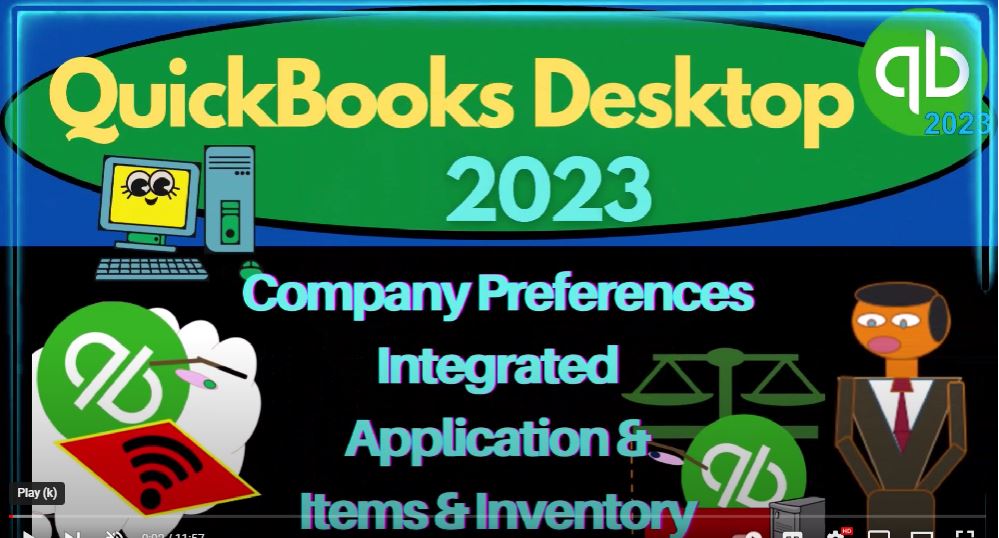QuickBooks Desktop 2023 company preferences, integrated application and items and inventory. Let’s do it within two with QuickBooks Desktop 2023. Here we are in QuickBooks Desktop.
00:17
If you’ve been following along with the practice problem, note that we set up our get great guitars practice file in a prior presentation.
00:25
If you’re using another file to follow along with, that’s okay, because at this point, we’re really just going into the preferences which can be found on the Edit drop down preferences down below. It is useful, however,
00:39
to be looking at a file that has been started from scratch a new company file, because then you can see what the default preferences are, and think about which preferences is would need to be changed as you start a new company file.
00:53
And it has different needs for that particular company filed. Last time we entered off on the general preferences, we’re now moving down to the integrated items, and then we’ll look at the items and inventory.
01:07
So integrated applications, nothing’s on the my preferences tab, if we go to the company Preferences tab, it says you can manage all applications that interact with this QuickBooks company file here. So you might QuickBooks is a standalone software,
01:23
QuickBooks has certain add on features that you can purchase through into it, which would be things like payroll would be the principal item. And then you might have some other items that would be specialized needs that can be used within QuickBooks.
01:38
And if you’re managing those types of items, this may be the place to go. So then we’ve got the checkoff and don’t allow any applications to access this company file. So if you want to be sure not to allow in any access, you could check that off,
01:51
we’re going to keep it unchecked as the default, notify the user before running any applications whose certificate has expired. So that might be a good internal control depending on the applications that you are using. applications that have previously requested access to this company file would then be listed below.
02:12
Once again, this practice problem will not be using any external applications. possibly in the future, we’ll get into some of the more popular, maybe we’ll do a course on some of the more popular kinds of applications and their uses.
02:25
But typically, that would be kind of more specialized type of things. QuickBooks is a software that is a full service kind of software for the general accounting needs. Let’s then go down to the items and inventory.
02:40
If we go into the my preferences, once again, nothing is there. So we’re in the company preferences, tab items and inventory. Now the inventory is going to be a component that’s going to be clearly quite useful.
02:51
And something you need to consider if you’re in a company that has inventory. So just a quick recap of the kinds of companies you have, you might be a service company, like a bookkeeper or something like that you don’t have any inventory.
03:05
Therefore, you can keep the default of this own checked. If you do have inventory, then you’re going to have to track that in some way, shape or form.
03:16
So there’s a few different ways you could do that. You could try to stay if you if you’re in a just in time kind of system, and you have very little inventory, you could try to stay in a cash based system. In that case, when you buy the inventory.
03:29
You basically expense it when you buy it possibly as cost of goods sold or something like that. And it’s pretty close to the point in time that you actually sell the ending inventory. But usually you have to track it on the balance sheet as a balance sheet item. If you do that, then the question is,
03:47
Well, are you going to be tracking the inventory items within QuickBooks, which would be using a perpetual inventory system, or possibly, you can use a periodic inventory system,
04:00
in which case you’re entering the inventory, just in terms of the account when you buy it, and then you’re making adjusting infant entries periodically. So let’s just before I turn this on, if I close this back out, I maximize my homepage over here.
04:18
Note that when we buy the inventory, we’re gonna have to buy it up in the vendors section clearly. And then when we sell the inventory, we’re going to sell it with an invoice or a sales receipt. If we have a perpetual inventory system,
04:34
then when we buy the inventory, the system will track it when we buy it and it will have to list the inventory in a sub ledger by the type of inventory we purchased.
04:46
And then when we sell it either with an invoice or a sales receipt, we will show these forms will then also decrease the inventory account. So that would be a full service. Perpetual inbound toward the system,
05:01
QuickBooks is going to have to use a flow assumption to do that the flow assumptions are FIFO LIFO weighted average or a specific identification if you have that method,
05:10
but it’s going to be using typically a weighted average is the general method used for QuickBooks Desktop type of software.
05:20
Now, note that if I go to the VIEW LIST drop down and the Chart of Accounts, we have chosen an industry which has inventory. And you could tell by the Chart of Accounts down here,
05:32
because it gave us the cost of goods sold type of accounts, but it didn’t actually give us or turn on the inventory. In terms of the perpetual inventory system, we can tell that because if I go into the homepage in the vendor section,
05:48
I don’t have this added login that typically is in place, if you’re tracking inventory, I think that QuickBooks might do that.
05:56
Because even if you have inventory, you might be using a prepaid a periodic inventory system. In that case, when you buy the inventory, you might just manually put the inventory to an account. So if I go into the bills here,
06:11
when I buy inventory, maybe I just assign it to an inventory account, as opposed to using an inventory item, which would assign it to an account and track it in a sub ledger. And then as and then periodically, I count the inventory.
06:27
And I actually make just a journal entry decrease in the inventory, and recording the cost of goods sold periodically, possibly nightly, possibly weekly,
06:37
possibly monthly. So that’s a method that you could use in some way that might be easier sometimes, possibly tracking inventory on a periodic method in an external Excel worksheet and just making adjusting entries on a periodic basis.
06:51
If we do the full service system, it’s a little bit more complex to set up, because we have to set up the inventory items in order to do so.
07:01
Okay, so let’s turn it on now, because we are going to use inventory in the system. So we’ll go to Edit Preferences, and we’re going to go to items in inventory.
07:09
And then let’s turn on the inventory. So inventory and purchase orders are active, warn about duplicate purchase order numbers, that’s typically a good kind of internal control, warn, if not enough inventory, quantity on hand.
07:23
So we’re tracking inventory real time as we buy and sell it. So it’s going to tell us when you know when we’re getting low advanced inventory setting, learn about social locks, FIFO These are typically things that might be applicable, if you have more of an advanced version inventory usually being one of those things,
07:42
if you have advanced inventory tracking needs, where you might have to level up from the basic QuickBooks QuickBooks Pro to an advanced version of QuickBooks possibly having to pay more for those specific needs.
07:56
And usually the things that are upgrading when you need to go from QuickBooks Pro to another level, like an enterprise or something would be if you had specific
08:06
inventory needs like a whole lot of different types of inventories, your tracking needs are different, you want a different flow assumption, as opposed to the default, which is weighted average, for example.
08:16
The other thing that also pushes people up is when they need more users to be accessing the same company file. So and then you got the unit of measure. And so we’re just going to keep these defaults here. So we’re going to say,
08:27
OK, and say, OK, and then if I go down to the company, and the homepage, now we’ve got the inventory line item up top. So when we think about the vendor section, the vendor cycle,
08:41
that’s when we sell when we buy things from the vendor, so we’re buying things from the vendor. Typically, we just either pay them with a cheque or an electronic payment.
08:51
Or if it’s a normal utility bill or something like that, we could enter the bill, and then pay the bill. Now we’ve got the added inventory item, which means we could have a purchase order.
09:03
And that would be a request for inventory, no actual financial taking place with it. And then we might use that purchase order to then enter the bill with the purchase order that would link the purchase order to the bill. And now when we enter the bill,
09:17
we’re going to use the items tab, because we’re going to have to actually set up the items because the inventory items are going to be the thing that will not only assign it to an account down here, inventory account, but also use the item to tell us the inventory, tracking the units of inventory, and so on.
09:37
And then when we sell the inventory down here, that we’re we’re going to sell an inventory item clearly. And when we sell the inventory item, we will set the item up in such a way that it will know the cost allowing us to track the sub ledger. So we’ll talk more about that in future presentations.
09:55
But note, if you’re working in a company file and you don’t see this top line item up here in the vendor section, that’s an indication that they don’t have inventory turned on,
10:06
they may still be using inventory on a periodic inventory basis, in which case, they might be tracking inventory on a sub ledger, something like an Excel worksheet and making periodic adjustments,
10:18
which could be appropriate depending on your particular circumstances. Also note if I go to the Edit drop down and the preferences that before we were looking at the desktop view up top, and the company items,
10:33
and this inventory thing here is now turned on, because of course, we actually turned on the inventory. So if I click on that, it goes over to the items in inventory, which we now turned on by clicking this button.
10:46
And that’s what changed the homepage up top, giving us this other line item. So we’re going to continue on with more of the preferences and future presentations.