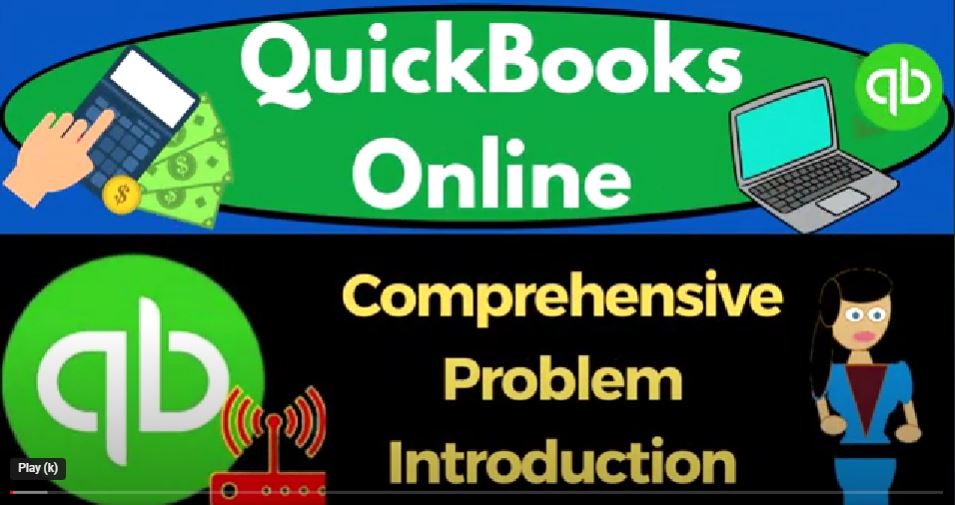QuickBooks Online 2023 comprehensive problem introduction, get ready to start moving on up with QuickBooks Online 2023.
00:12
We’re going to be working a comprehensive problem starting a new company file within QuickBooks Online, where we will enter beginning balances two months of data input period and adjusting entries.
00:25
We’ll be doing bank reconciliations, even doing budgeting within our comprehensive problem. But first, first question, how do we get access to the software possibly for free, we’re gonna list out the options here, then we’ll go into them in a bit more detail and possibly provide some examples.
00:44
First option, free 30 day trial period, often offered by Intuit Intuit being the owner of QuickBooks, the free student version, often offered by Intuit, Intuit being the owner of QuickBooks, the free test drive often available, and then discounts on the purchase of the software.
01:02
Let’s go through these in a bit more detail. But let’s first think about the scenarios that people might be in as they’re going through a course like this.
01:11
One scenario is that you might have your own company file, or you might be working for a business and have access to the business company file, that is a great tool to be able to see how the software is put together.
01:24
However, that’s not really what we want for a practice problem, or it’s not ideal, because the ideal situation is to have a new company file that doesn’t have anything in it. So you can start from scratch and put together those foundational items along with us in a step by step process.
01:43
Another common scenario is that people are starting their own company file from scratch and possibly looking to get access so that they can set up their own company file, which is great.
01:52
And you could get good information to set up your own company file from here. But to get the most out of the course, what you would like to
01:59
do is have a company file designated just to follow along with the practice problem, because then you can follow along with each step, just like it is in the presentations.
02:10
The third option is that you’re taking the course just for learning purposes. And you don’t have any access to the software at this point in time.
02:17
And you’re looking to get access for practice purposes, possibly just to learn the software, possibly as an accountant student, or as a bookkeeper. So let’s go through our options, then the first one is the option that we’re focused in on here.
02:31
And that’s going to be the free 30 day trial. Because if you can get access to the 30 day trial, then you have that timeframe of 30 days to be practicing with the software and go through the practice problem. Once you set up the free 30 day trial,
02:45
you want to make sure that you said that you’re committing the time to work through the practice problem, because it is a long practice problem. And of course, you only have the 30 days to be working through it.
02:56
Now the student version is for Intuit to determine whether or not you would qualify as a student according to intuit. And if you do, oftentimes, they could provide something similar to the 30 day trial,
03:10
but give you a longer timeframe, which could be great, because this is a comprehensive problem.
03:15
So if you had more than 30 days to be working through it, that would be a good deal. Then they also have the test drive.
03:22
This is another option available to everyone, even if you don’t have an account with QuickBooks. But it’s a similar scenario as if you were going to work within a company that had already had an accounting system set up.
03:36
Or if you already have your accounting system set up meaning it already has data in it. The fact that it already has data in it is great for some things,
03:44
it’s great for deconstructing looking at what has been built, and then going back to the source of how it was built to try to get an idea of what to do in the future.
03:54
But you don’t get to set up those foundational things like the Chart of Accounts, for example, and the items. And that’s what we want to be able to focus in on to give us a better understanding of the accounting system as a whole from the practice problem.
04:09
And then of course, we have discounts. So you might use discounts and see if you can get a cheaper price if you’re looking to be purchasing the software. Now notice there’s there’s also kind of a link between the 30 day trial idea and the discounts. Because what as we’ll see, we’ll take a look at it shortly.
04:27
The QuickBooks will often say hey, look, you can take the 30 day trial, but then we’re not going to give you the discount on the purchase. However, you still might want to set up the 30 day trial to practice with and then possibly
04:41
see if you can get a discount by talking to a QuickBooks distributor or provider or someone that works with QuickBooks which you can often do also just realize the idea of the 30 day trial for Intuit so you can kind of get a feel of why the systems kind of set up the way it is.
05:00
When you would think that QuickBooks would like you to enter your personal data into the QuickBooks system and start using QuickBooks for 30 days,
05:08
at which point you’re pretty much locked in to be purchasing the software at that point in time, what we’re going to do is start and that also means that they would possibly offer the 30 day trial,
05:20
even if you already have an account that you’re working with, because you’re going to be setting up another company file.
05:27
And if you were to set up another company file, then you would think that QuickBooks would want you to enter your data into the system for 30 days, where you would lock into the system, and then you would pay them after that point in time.
05:39
What we’re going to do here is try to set up a 30 day trial for simply a practice purpose session. And just use it basically for that 30 days and not be locked in after that point in time, would be the general idea.
05:52
And then if you want to purchase the software, then look to see if you can find discounts from distributors that might help you to get the software at a cheaper at a cheaper price. Okay, let’s go into those options in a bit more detail.
06:05
So I’m going to go online here, notice that if you already have an account with Intuit, and you go into, say the test drive, for example, into it might try to log you in because the browser might memorize you, and then try to log you into the file. So if you’re trying to go into something like like the Google test drive,
06:24
which is the first one we’ll take a look at, then you might want to open them up and like a different browser or in another window or logout of your of your Intuit account, you could in Google Chrome,
06:35
open a new, a new window like this in incognito mode. So it shouldn’t log you into QuickBooks or anything. And then you might search in into here for quick books,
06:48
online test drive. So I’m going to type in QuickBooks Online test drive, we’re going to look at that option just to see how to get in there.
06:56
First, I’m going to go into that, I’m going to look for the option that has intuit.com in the URL, noting that Intuit is the owner of QuickBooks. So if I go into the test drive, then I’m going to use the United States version.
07:12
And we’re going to verify that we’re not a robot. And this is basically a tool that you can use to practice with that is available, in essence to everyone. And it is similar to if you were to start working in a company that already has the company file set up.
07:29
So just to get an idea of that if I go to the reports on the left hand side, and I open up the balance sheet, for example, then there’s already data, you know, in the balance sheet.
07:39
So what’s great about that is I can then drill down on the data, I can go into the checking account and see the detail in here, I’m going to change this to 2022.
07:50
And I can run it and then I can I can go into here and go back to the source document for any of these items as well. So that’s great to look at it. It’s like taking something apart.
08:01
If you’re trying to see how an engine works, you can say, well, one, you can take an engine that’s already been put together, try to deconstruct it, take it apart to see how it works.
08:11
And that’s what having a company file already set up is great for doing if you work in a company, what you want to do is try to figure out what has been done in the past how the financial statements were constructed, and then try to mirror that in the future, because you want consistency going into the future.
08:27
So that’s a great tool. But then there’s the idea of learning by starting to build the engine from the ground up. So now you’re going to not take the thing apart,
08:37
you’re going to be putting it together from the ground up. The thing that a file that already has stuff in it doesn’t allow you to do as much is to set up those foundational items, setting up the first account for QuickBooks.
08:51
And then if I go to the cog up, draw up top, the items that are in this list area are often some of the foundational items such as the products and services that we need to set up to help us to do that. The data input for invoices and bills and whatnot,
09:05
as well as the chart of accounts. If I go into all lists here, you got the Chart of Accounts, that’s going to be a foundational item that we need to set up.
09:14
Also, just watching the balance sheet be constructed from the beginning and the income statement from zero to two seeing the assets, liabilities,
09:25
equity, income and expenses build up and be made from the data input of these forms as we enter the forms from zero gives you a much better understanding than if you’re trying to enter these information into the system.
09:40
And the financial statements already have data in it. So that’s another great tool for practicing. So that’s why here we’re not using this one as our primary tool.
09:50
However, if you would like to follow along with this tool, you can always use it you can always open this up and practice any particular item we’re working on.
09:57
You won’t have the exact data in your system. but you can always practice doing data input in here. Remember that this one will refresh every time you log out of it and go back into it, it won’t save your changes to the data. So then your other option here.
10:11
So if I go back on over, is to go, I’m going to go to the Intuit website into it. That’s the owner of QuickBooks that’s intu, I t.com. They have their software’s up top I pick, I typically will go into of course, the QuickBooks software. And then usually they’re going to be advertising the QuickBooks Online here.
10:32
But they’ve got a little bit different layout here, then if you go into the QuickBooks Online page, so if you go all the way down to the bottom, then you can go into the the QuickBooks Online, this products thing down here has been down here for a long time.
10:49
So if you go into QuickBooks Online, even as they change their website, is what I’m trying to say. So then now you’ve got this toggle thing. And that toggle, that’s where the free 30 day trial is.
10:59
Now notice, they kind of scare you. Because here’s the prices without the toggle. If I turn the toggle on, then the prices jump up. And that’s because you take so that’s why.
11:11
So if you take the free 30 day trial, they’re gonna say, Yeah, you get the 30 day trial, but then we’re going to increase the price. But remember, this is a practice problem, which you start a new company file with,
11:20
which you might be able to do, even if you already have a company file set up, because it’s a, it’s another company file.
11:28
And you can then possibly, if you wanted to purchase something, then you could you could possibly talk to a distributor of QuickBooks after that point of time to set up another company file,
11:39
which is your actual company file, or something like that. That’s the you know, that’s the general idea of the 30 days.
11:46
So we’ll go through how to how to set up the 30 day trial a bit in a bit more detail in a future presentation. Now notice that if this toggle, they could change their website,
11:56
they’ve had this toggle here for a while, but you saw that it wasn’t on the prior page. If you can’t find it, and the Intuit website, I would just go to a browser and just go QuickBooks, QuickBooks Online, on line, free 30 day trial, something like that.
12:17
And you’ll probably be able to find these or advertisement up top, this is the advanced version. But I think that would that would be something that would possibly work there. So So sometimes, it’s actually easier to do a search, for whatever reason, outside of the website, than in the website,
12:36
because QuickBooks is trying to drive you to certain areas for whatever their marketing happens to be at any particular time is the way it seems to me. And then you can also try to look for the free student version.
12:49
So instead of and again, this, I think would be easiest to just search into the browser, QuickBooks Online, free student, free trial for students, something like that.
13:03
And then you got registered and activated QuickBooks Online Student trial. So it’s got the intuit.com in the URL, that’s always a helpful verification to see that you’re not going to like a fake website, hopefully, because it’s got into it, which is the owner of QuickBooks and it.
13:18
And then if you go into here, register active as a quick look online trial. So it says, studying accounting, bookkeeping, in a business, so step one, register for the Intuit education program, step two, verify your eligibility and so on.
13:35
So again, you might be able to get access to the software that way. And then you’d have to see if you qualify for being a student with with by Intuit by the owners by QuickBooks,
13:48
so that’s going to be the setup process, we’re gonna, we’re gonna start next time, we’ll go through the process of setting up the 30 day free trial, that’s the default system that I would recommend.
13:58
But remember that as you’re logged in, you can always then jump on over to the sample company file. But whether if you’re working in your own company file,
14:08
or if you’re working in our practice problem, you want to open this other sample file in a different browser. Because because you might not be able to it’ll, it’ll mess up the login, it’s trying to log you into the software. So if you open it up in incognito mode, or if you’re working in Google Chrome,
14:31
and you open up the sample version, in Microsoft Edge, or Firefox or some other browser or something like that, then you can have these two things kind of side by side.
14:42
And you can test things out in the sample company. At the same time as you have your company file open, which is kind of neat. Okay, so that’s we’ll go into the to the 30 day trial in a future presentation.