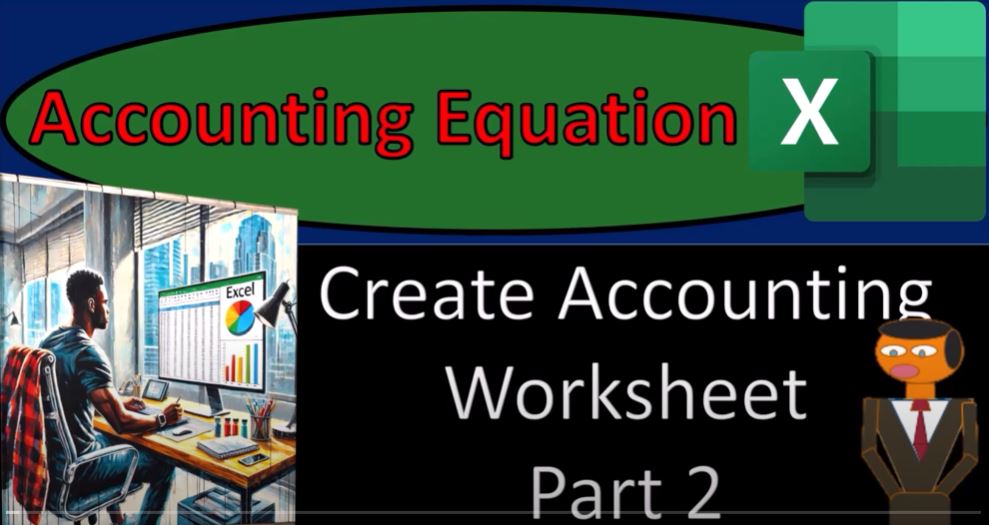Are you ready to build the foundation of accounting knowledge using Excel? Grab a cup of coffee, and let’s dive into the essentials of the accounting equation while practicing some useful Excel skills.
Getting Started
If you don’t already have the pre-built workbook, don’t worry! We’ll start with a blank Excel worksheet and construct it step by step. If you’re joining us midway, you might want to revisit earlier lessons where we created the initial structure.
Tabs Overview
Our workbook includes three tabs:
- Example Tab: A complete version of the worksheet (like an answer key).
- Practice Tab: Pre-formatted sections for you to fill out with guided exercises.
- Blank Tab: The starting point where you’ll build the worksheet from scratch, practicing Excel formatting skills.
In this guide, we’ll focus on the accounting equation format, rather than traditional debits and credits.
The Accounting Equation
At its core:
Assets = Liabilities + Equity
We’ll break these components into subcategories and individual accounts for clarity.
Assets
Assets are classified into:
- Current Assets: Cash, Accounts Receivable, Inventory, etc.
- Fixed Assets: Furniture, Equipment, and Depreciation.
Liabilities
Liabilities are categorized as:
- Current Liabilities: Accounts Payable, Payroll, Sales Tax.
- Long-Term Liabilities: Loans and other extended obligations.
Equity
Equity represents the owner’s claim on the assets and includes:
- Owner’s Draws: For personal withdrawals (like dividends in corporations).
- Owner’s Equity/Capital: Represents the owner’s stake or net value of the business.
- Income Statement Elements: Revenue and Expenses, which ultimately flow into equity.
Building the Worksheet
Here’s how we’ll format the data in Excel:
- Headings: Use bold, centered text with distinctive colors for different sections (e.g., Assets, Liabilities, Equity).
- Subcategories: Use thick borders and color-coding to differentiate categories like Current Assets and Fixed Assets.
- Input Fields: Highlight input cells with a light shade (e.g., light red) to distinguish them from calculated fields.
Equity: The Tricky Part
Equity can be confusing because it varies depending on the business structure:
- Sole Proprietorship: Simple—one owner.
- Partnerships: Requires tracking each partner’s capital account separately.
- Corporations: Easier to manage, often using retained earnings and common stock.
Additionally, equity is tied to the income statement, which tells the story of how equity changes over time (revenues and expenses).
Excel Formatting Tips
Here are some practical Excel steps you’ll use:
- Adding Borders: Use the Home tab → Font Group → Borders to create thick or dashed outlines for categories.
- Color Coding: Highlight key sections with thematic colors (e.g., Assets in green, Liabilities in red, Equity in blue).
- Font Adjustments: Maintain consistency by setting appropriate font sizes for headings (e.g., 16 pt for titles, 14 pt for subcategories).
Income Statement Basics
While part of equity, the income statement focuses on timing (what happened over a period). Key accounts include:
- Revenue/Sales: Money earned from operations.
- Cost of Goods Sold (COGS): Direct costs of inventory sold.
- Expenses: Insurance, Office Supplies, Miscellaneous, etc.
Final Thoughts on Specialization
For those in bookkeeping or accounting, consider specializing in a specific niche. This focus allows you to build efficient systems tailored to your clients. Don’t hesitate to say no to clients or tasks that don’t align with your expertise—this discipline is key to running a successful practice.
Join the Journey
Want a commercial-free experience and more in-depth resources? Visit AccountingInstruction.com or Thinkific for more practice problems, worksheets, and exclusive tools.
Let’s continue building this worksheet step by step, honing both your accounting knowledge and Excel skills. Together, we’ll master the accounting equation!