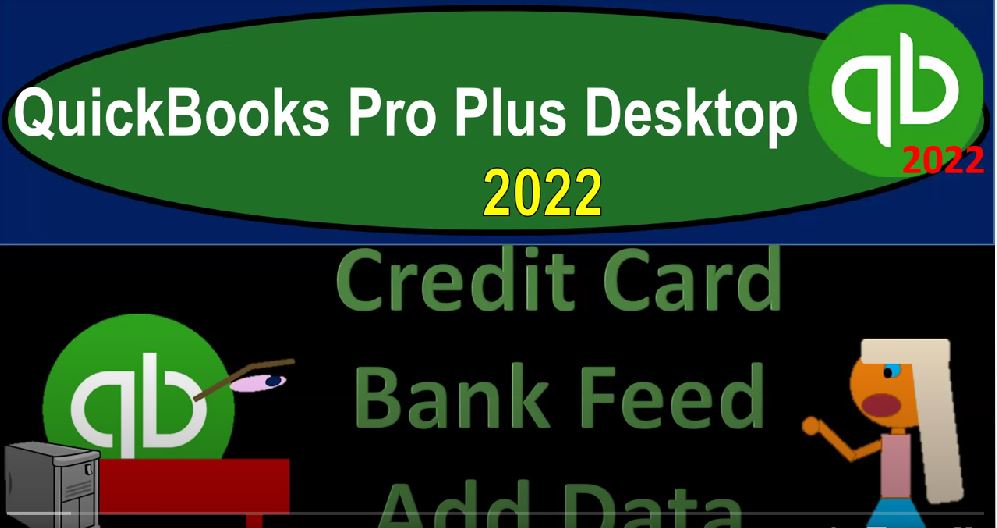QuickBooks Pro Plus desktop 2022 credit card bank feed add data get ready because we bookkeeping pros are moving up the hill top with QuickBooks Pro Plus desktop 2022. Here we are in our bank the practice file going through the setup process with a view drop down the open windows list on the left hand side company drop down home page in the middle maximizing it to the gray area.
00:24
Reports drop down company and financial going down to that balance sheet standard. We’re going to be customizing the report up top reins change from a 101 to one to 1231 to one fonts and numbers increase in the font size up to 14. Okay, yes, please. And okay. Reports drop down again company and financial profit and loss standard with a range change from a 101 to one to 1231 to one, customizing that report with the fonts and numbers change in the size to 14.
00:59
Okay, yes, please. And Okay, one more time with the reports drop down, counting and taxes, Trial Balance range change a 101 to 112 31 to one, customizing the reports up top with the fonts and numbers change in the font size up to 14. Okay, yes, please. And okay, now we’re going to open up the bank feed center by going to the banking drop down the bank feeds and looking at that bank feed center,
01:29
we’re going to maximize that to the gray area. Closing up the carrot on the left hand side, we’ve got now two cards up top, including the checking and the credit card. And so we’re going to be focusing in on the credit card this time, we got the same kind of transactions down below.
01:47
Same kind of process, it can be a little bit more tricky for people to kind of understand when you pull the information from the credit card data. However, given the fact that it’s not like a checking account, meaning it’s not going to result in if it’s going to be a payment, it’s not going to be resulting in a decrease to the checking account, but an increase to the liability for normal kind of purchase types of transactions.
02:09
So other than that, though, it’s pretty much straightforward kind of process. We’ve got the unrecorded items here, they all are populated in unrecorded, the system wasn’t able to memorize or recognize any of the transactions because this is the first time we’ve entered the data.
02:24
As we enter data, we could then set up the rules and so on. So that in future times, it’ll be a lot easier. It’ll it’ll memorize the rules. And it should be an easier process to do the data input. So we’re not going to have much data down here, because it’s going to be a similar process, we want to first look at just the entering of the data in the normal transactions.
02:45
And then we’ve got the pain off of the credit card, which is an intercompany transaction, meaning we’re going to be paying it from like the checking account and paying off the credit card. So we’ll talk about that in a future presentation. Right now we’re just going to be paying off these costs go items.
03:01
So same kind of process, I’m going to say it’s at Costco, the PE E will usually be something that’s kind of in this window, if it’s an electronic type of transfer, which it should be because it’s going to be a credit card here. So we’re going to say costs co I’m not going to put www costco.com. But I’m just going to take the actual name here, spell it possibly a little better,
03:22
Costco, and then we’ll quickly add it, it’s going to be a vendor, I’m going to say okay, and add that van door bank memo. So you could put I’ll just put supplies, and then the account is going to be supplies, I’m going to say supplies, which we haven’t set up yet. So I’m going to say tab and say okay, set a set it up. It’s an expense type of account.
03:49
So I’m going to say that’s good setting it up as Okay, now notice if it was something like Costco too, and it was a business type of expense, you might have that situation where you’re buying a whole bunch of different stuff.
03:58
Sometimes it being supplies, sometimes it’s been inventory, possibly it being something large like equipment, and you could set up some rules to distinguish between them and have a little bit more nuance to the rules, such as having a rule that if it’s over a certain dollar amount, it’s more likely to be like a purchase of property, plant and equipment.
04:18
We’ll talk more about some of those details, rules and a future presentation. But for now, let’s hit let’s make a rule a standard rule for it. We’re going to say let’s add more detail. And then here’s the detail here, I’m going to go to creating a rule. I’m just going to call the rule cos ko cos Ko rule money out rule. It’s going to be for all the items down below that description is what we’re looking into.
04:45
I don’t need a match I just needed to contain and I’m going to limit the rule. I don’t need the www for example, and I don’t need this whole thing at the end. If it just says Costco that’s good enough.
04:58
Now I could be if I wanted to add Another rule here, and I could make that other rules, say by amount, and then say if anything is above a certain dollar amount, then it might be more likely not to be supplies, but to be equipment. We’ll talk more about that later. And then we’ve got the Costco down here that supplies is the account, it’s going to go to let’s save it.
05:18
And then let’s save it. So there we have that now it memorized all those transactions, it pulled them over to the recognized items. And it has only left us with these payments leftover. So let’s go to the recognize transactions. And let’s just go ahead and add these, we’ve got the three of them batched up here, let’s go ahead and just add them confirm,
05:38
Roger, that confirmed. And then we’re going to say yes, and so three transactions added. So now they’ve been moved over here to the added to the register those four Costco transactions. Now let’s open up the caret. And check out our financials go into the balance sheet.
05:55
Now we’re looking at the credit card, which is a liability, which is going up. So here’s where the difference is, instead of a cash account going down. When we buy stuff, right, we’ve got a credit card account a liability that’s going up, double clicking on it, there’s our liabilities that are going up there closing that back out.
06:14
Also note that you got the same kind of problems with the first reconciliation. If you reconcile the credit card with a beginning balance, we’ll have to add that in. So we’ll do a little reconciliation just to get a feel for how you would go through the reconciliation process to and then we’re going to go to the profit and loss.
06:32
And we’ll see down here on the supplies, that’s where we put it double click in the supplies. Here’s the form, they set it up with a with a credit card charge form. So when you do a credit card entry, that’s the form that it’s going to use to increase the liability and record the other side typically, to some kind of expense looks like this similar to kind of a check, you got the expenses and items and so on, on down below.
06:56
So closing that back out pretty straightforward. Once you have an idea of how this works with the bank feeds in the checking side, similar kind of thing with a credit card. Although again, little gets a little bit confusing when you get to the reconciliation process because people might not be as familiar with that on the credit card. And the idea of course that a liability is going up as you make the purchases.
07:17
Next time we’ll go into the payments, we’ll go into the bank feeds again. And we’ll talk about what what happens with these intercompany payments because that’s going to be paid out of one bank feed item and go into another bank feed item. So how are we going to basically check those those things off. That’s what we’ll do next time. Stay tuned.