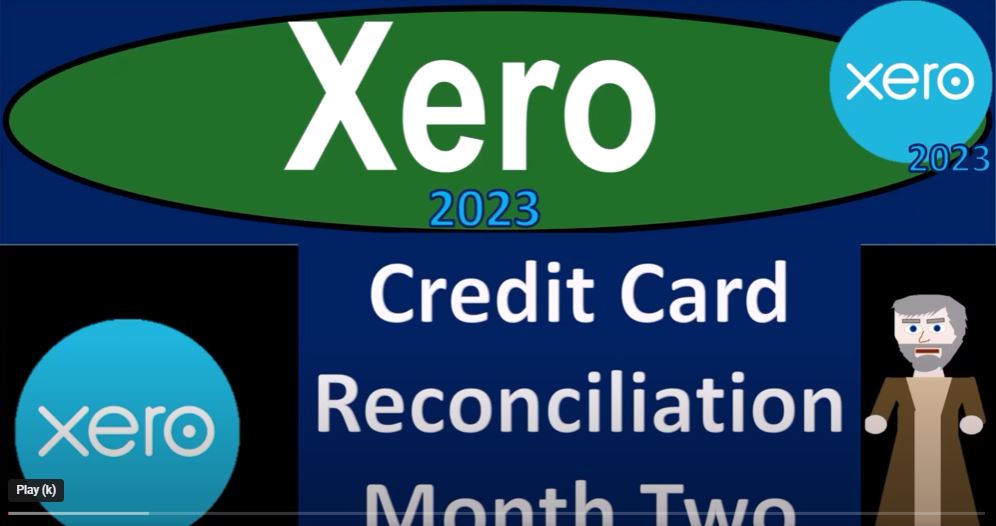Welcome to our blog on credit card reconciliation using the powerful Xero accounting software in 2023. Aspiring accountants and finance enthusiasts, get ready to delve into the world of seamless bank reconciliations and how to handle credit card transactions like a pro!
Step 1: Setting Up the Reports In this blog, we’ll guide you through the process of reconciling credit card transactions for the second and third months, i.e., September and October 2023. To begin, make sure you have a Xero account and have already set up your company file along with the bank feed.
Step 2: Generating Essential Reports To get started, duplicate your favorite reports tab by right-clicking on it. We recommend duplicating the Balance Sheet and Income Statement reports. Once done, modify the date range on the Income Statement to cover the entire year of 2022 and adjust the Balance Sheet to include transactions from January 2022 to December 2022.
Step 3: Preparing for Credit Card Reconciliation For credit card reconciliation, it’s helpful to view the credit card balances for the three months side by side. To achieve this, create a custom date range that includes the end of October, September, and August. Use Xero’s handy “edit layout” feature to add date fields for each month accordingly.
Step 4: Reconciling Credit Card Transactions for August In this blog, we assume that you’ve already completed the first bank reconciliation for August, which often presents initial balance challenges. Review your August credit card reconciliation report, and make sure the beginning and ending balances match as you have no outstanding checks or deposits due to direct bank feed integration.
Step 5: Credit Card Reconciliation for September and October Duplicate the bank reconciliation report and adjust the date range for September and October, respectively. Ensure to input the correct negative balance for each month, and the reconciliation process should go smoothly since you’ve dealt with the initial balance issue in the first reconciliation.
Step 6: Verifying Transactions and Finalizing Reconciliation To validate the transactions related to your credit card, go to the account transactions tab and cross-check them with the bank statement. This step is essential to ensure no duplicate or missing entries are affecting your balance.
Step 7: Closing Thoughts Congratulations! You’ve successfully reconciled your credit card transactions using Xero accounting software. Remember to perform regular reconciliations to maintain accurate financial records and catch any potential errors early on.
1. Setting the Stage As we dive into the reconciliation process, ensure you have your Xero account set up with a company file and bank feed integration. This enables seamless and automatic data entry, making your reconciliation journey smoother.
2. Preparing the Reports Begin by duplicating your favorite reports tab, containing the Balance Sheet and Income Statement reports. Customize the date range on the Income Statement to include the entire year of 2022 and adjust the Balance Sheet to show transactions from January 2022 to December 2022.
3. Aligning Credit Card Balances To effectively reconcile credit card transactions for September and October, create a custom date range showing the end of October, September, and August. Utilize Xero’s “edit layout” feature to add date fields for each respective month.
4. Reconciling Credit Card Transactions for August As we assume you’ve already completed the first reconciliation for August, review your reconciliation report for this month. Ensure the beginning and ending balances match, given you have no outstanding checks or deposits due to direct bank feed integration.
5. Credit Card Reconciliation for September and October Duplicate the bank reconciliation report and adjust the date range for September and October accordingly. Enter the correct negative balance for each month to reconcile the transactions.
6. Verifying Transactions and Finalizing Reconciliation Cross-check the account transactions tab with your bank statement to verify all transactions related to your credit card. This step is vital to identify any duplicate or missing entries that may affect your balance.
7. Understanding the Bank Balance The reconciliation process should tie out easily since you have been constructing your books directly from the bank feeds, eliminating the initial balance issue. The ending balance for October should become the beginning balance for the following month.
8. Preparing for Checking Account Reconciliation In future presentations, we’ll walk you through a similar process for checking account reconciliation. This might be more challenging for some companies as they could have outstanding payments or receipts.
Conclusion Congratulations! You have successfully navigated credit card reconciliation using Xero accounting software. By understanding the bank reconciliation process and using Xero’s user-friendly features, you can keep your financial records accurate and up to date.
Stay tuned for our next blog, where we’ll delve into checking account reconciliation and address any complexities that might arise in that process. Happy accounting!