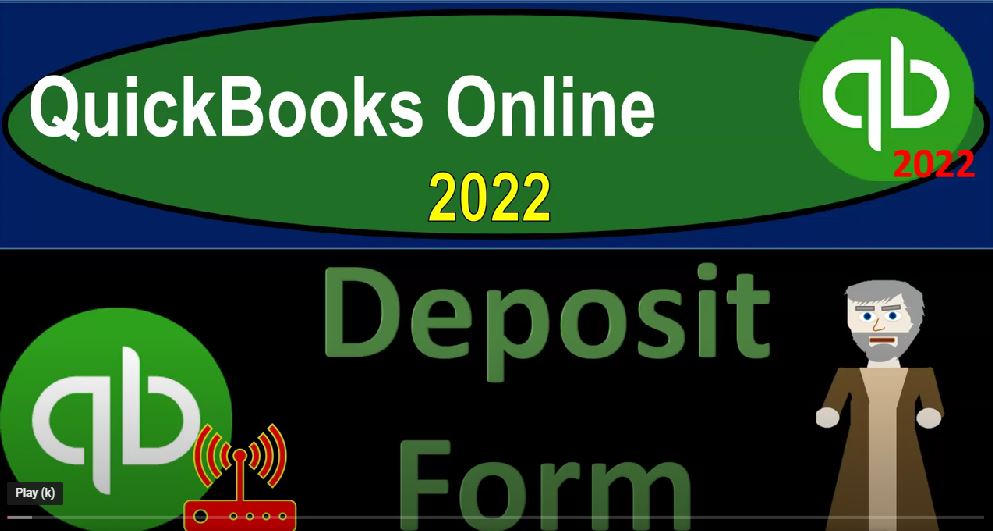QuickBooks Online 2022 deposit form, get ready because it’s go time with QuickBooks Online 2022. Online in the browser searching for QuickBooks Online test drive going into the QuickBooks Online test traveler looking at the United States version, verifying that we’re not a robot, we are in the sample file Craig’s design and landscaping services holding ctrl scroll up a bit to get to that 125%.
00:26
We also have opened the free 30 Day Test Drive files, we can look at the Business View as opposed to the accounting view. Back to the Craig’s design and landscaping services. In prior presentations, we hit the plus button up top, we looked at the customer cycle or accounts receivable cycle or sales cycle, or get paid cycle and prior presentations.
00:47
Then we looked at the invoice form and the accounts that are affected from it, we looked at the receive payment form, which would be naturally the form that follows the invoice form, then oftentimes with the receive payment form, if you put the money into undeposited funds, so that you could group it in the same form as the deposit will be, the next step would go to the bank deposit form.
01:11
Now note, however, that the bank deposit form, they didn’t put in the same area in the customer area, they put it over here, I believe they’re going to have that for a couple different reasons. One is and just note before we look at that, just note that normally we would hope that the deposits ultimately are coming from customers in some way shape or form. Either they go through the accounts receivable, or they’re going to be going through the sales receipts, or we could just enter them directly as a deposit into the system. But we could also have deposits that are from something else.
01:42
So we might have deposits that are basically us putting money into the business, for example, as the owners, or we might have deposits that were taken out from the bank, as loans from the bank that are going to be deposits into the system. That’s one reason that it wouldn’t be in the customers area.
01:56
I think another reason they might not put it into the customer’s area is because the deposit form is not the form that we would typically use for recording an increase in sales revenue. In other words, those forms would typically be the invoice and the sales receipts. Those are the forms that are tied out to the sales items. And they give you more flexibility with all the sub reports that are going to be involved by using the items to record the sales items.
02:23
You can however, use the deposits if you’re thinking about a cash basis system beyond a cash basis system to where you’re basically dependent on the bank. And you’re recording the deposit and the sales at that point in time. So let’s take a quick look at this by going to our flowchart once again. So I’m going to go over to our flowchart in our screenshot of the flowchart. And we note that this flowchart down here is the online version Patrick, but look at the desktop version quickly, just to get the flow of it.
02:53
So note that deposit form is over here and kind of like the banking section, but you got this arrow that’s coming from the customer’s area. So if you’re talking about the full accrual process, we would have the creation of the invoice which we looked at last time the receive payment. Now in this receive payment, we could put that received payment directly into the checking account at that point. And that would work fine if we got like a cheque or transfer or transfer that’s going directly into our checking account. And it’s going to be shown on the bank statement in the same format.
03:25
However, if we’re getting cash or forgetting, like credit cards that are going to be grouped in some other format, before they actually hit our checking account, we would then put it into undeposited funds a clearing account here, so that we can group that cash together and or the credit cards, deposits together and format them in our system, putting them into our checking account in the same format, as we expect to see them on the big statement, making the bank reconciliation as easy as possible.
03:54
The other way we could have this is the sales receipt. Meaning that’s us recording revenue at the point in time that we make the sale oftentimes when you have a cash register in front of you. And that is another area where we might be getting cash sales, for example, or, and or credit card sales, which are items which once again, if I get multiple cash sales, I’m going to have to go to the bank and make the deposit for them.
04:16
Therefore, I’m going to put them into undeposited funds here, and then group them in the same format as they’re going to hit the checking account so that we can then make the deposits and tie out what’s in our system to what is in the checking account. So that means that this deposit form, I would typically use this actual form going into the form when I’m tying out to something that’s in the receive payment and the create sales receipts because that’s going to help me to group that information together in the format that we expect to see them on the bank statement helping us to reconcile if we have other kinds of deposits.
04:53
For example, if we’re in the type of industry where we’re going to get paid from like a platform like gig work or something Then we have book royalties or something like that from Amazon, or they’re paying us for ad revenue for whatever reason or something like that, then we might just wait till it hits as a deposit here and record the revenue at that point in time, which isn’t once again, the way QuickBooks kind of is designed to record revenue.
05:19
QuickBooks is designed to record revenue with the with the invoice and the sales receipt, so that you can drive the revenue that’s being recorded with the item you’re creating. But the easiest thing to do and that type of business is just to record the deposit, and then record the revenue at that at that point in time. So if that was the system, you’re more likely to be able to create your account from bank feeds. And I wouldn’t usually use the actual deposit form,
05:45
I would go into the register if I manually entering it into the system, because that’ll be a little bit faster and easier. We also might have deposits for other types of things that are outside of the customer cycle, like I say, for things like us putting money in as the owner to the business, or for taking out loans, for example, to other forms of deposits.
06:05
Remember that if you are recording the deposits as revenue, then you got to make sure that you pick up those deposits that are not revenue, and not record them as revenue, because you don’t want to record like your deposit that you put into the business as revenues, you’ll you’ll end up paying taxes on it if you write and you don’t want to be put if you have income tax if you’re in the United States, and you don’t want to be put in, then the deposits from the loan into that system either.
06:32
So let’s go. Let’s go back on over and then think about those type of items from the end result of financial statements. So open up the financial statements, right clicking on the tab up top, duplicating it back to the tab to the left, right clicking on it again, duplicating it again, I’m now in the middle tab, I’m going to be scrolling down to the reports on the left hand side reports on the left hand side opening up one of our favorite reports that being of course, the balance sheet report,
07:00
opening up the balance sheet report, I’m going to close the hamburger then do a range change up top from a 101 to one to 1231 to one, run that report, then go into the right, and we’re going to go to the reports again down below and close the hamburger up top, we’re going to go to the profit and loss or income statement report do a range change from Oh 101 to one to 1231 to one, run that report. And let’s go back to the balance sheet on the left hand side hold CTRL down scrolling up, obviously, the deposit forms are going to be going into the checking account.
07:35
So if I go into the checking account here, we’re going to see the deposit forms, we’re going to hold Ctrl scroll down just a bit. And once again, the increases in this form note could take a couple different forms, you could have the deposit form. And you also could have the Sales Receipt form which would be an increase, but it would only be increased if you’re not using the undeposited funds account.
08:00
And you could also have the payment form that’s increasing if you’re not using basically the undeposited funds account in the process, as we saw with the flowchart. So if I go into say this is the opening balance, let’s go down and find another deposit down here. So let’s pick up a deposit, picking up the deposit opening up the deposit form. So here’s a deposit form, obviously, it’s going into the checking account, we’re using the deposit form to go into there, we’ve got the date that will be applied.
08:30
And notice it’s picking this up from the selected payments item. So we’ve got these payments that were created in the past from the sales receipt, and a sales receipt and the payment, we picked up these two sales receipts to make a total deposit of the of the total of the two to 281 27. I’m sorry, that’s the total, but the ones that we checked off are the 218 75. So we’re picking up both of these and combining them together.
09:00
Why? Because that’s what we expect to see then on the bank statement. So these two items are populating, or these four items are populating automatically by using that undeposited funds categorization. And then they pull into here automatically. And then we can select the groupings that we have, that are going to tie into one number, that one number is what we expect to see on the bank statement.
09:25
So for example, if these two were representing cash that we got at like a at a cash register, then we’re going to go to the bank at the end of the day and deposit them in one lump sum number. I don’t want these two showing on my books on the checking account for the two numbers, even though it adds up to the same Indian balance the end balance still be correct, because those two numbers are not going to show up on the bank statement. I’m only going to have one number on the bank statement. And I want to be able to reconcile as easily as possible to the bank statement.
09:55
Now note that if I wasn’t using this undeposited funds system, and I was was just recording to some other accounts, like I was recording a deposit from me, the owner or I was recording a deposit from a loan, I might then just go down here and into this item down below and then select the account that would be impacted directly, instead of tying it to the payment or the sales receipt.
10:21
So if I close this back out, those are going to be the deposits, I’m going to scroll back up top, and go back to my report summary. Now, if we did the full system, those deposits that we would be making would be decreasing undeposited funds, remembering that this undeposited funds is a clearing account, it would be going up when we create the receive payments, or when we create the sales receipts.
10:45
And then they would go down when we make the deposit. So if I go into one of the deposits here, here’s a deposit. And if I go into that item, we go into our deposit form. And you can see these two, these two items then are adding together to get to that 218 we saw before, but they’re showing in the undeposited funds, as these two separate items, the 140 and the 7875.
11:08
So in other words, we get to see the detail here, as they go in and out of the undeposited funds. And then when they go into the into the deposit account, they’re grouped together in that one account, allowing us to see kind of the detail broken out and give us the ability to tie out to the bank statement.
11:26
So if I go back to our report, that’s gonna be the general format of the deposits. So remember, if I hit the if I go back to the first tab, and if we then go to the drop down for the new item, usually we would have the invoice, the receive payment, the received payment, then might go directly go into undeposited funds, and then we could have the sales receipts, those are gonna be the sales at the cash register, that could go into undeposited funds, then we could go into the bank deposits here,
11:56
which would be the next step. And it should pull up these items that are now in undeposited funds representing in this case, the payment forms, we could of course link to the payment forms and open up those payment forms, if we so choose, that are linking in to this deposit area. And if I’m going to deposit these at the same time, I can open these two items up.
12:17
Now in this note that if you’re not using that format, if I hit the drop down, and we want to deposit directly into the checking account from the receive payment, as we saw last time, then this receive payment form is kind of acting as a deposit as well as the receive payment form. So that means you’re still gonna have an increase to the checking account from a receipt payment form as opposed to a deposit form.
12:40
Same with the sales receipt, kind of like a check ride. If you’re at a check register kind of situation or you’re getting paid at the same point in time you do the work, then if you deposit this directly into the checking account, then you can have items that are kind of acting like a deposit and a sales receipt that are increased in the checking account at that point in time.
12:58
If you use undeposited funds, then the only thing increase in your checking account will generally be bank deposits unless you have transfers and whatnot, from another account or something like that, that are increasing your checking account. Now, if you wanted to enter something into the system that was not related to the receive payment, or the or the sales receipt, you could create the deposit form. But the faster way to do that would be one bank feeds.
13:25
But we’ll talk more about bank feeds later or to going directly into the register. To go to the register, you can go to my accounts down here. And then I want to see not my accountant accounting. And then we’re going to go into the Chart of Accounts, I want to see the chart of accounts per follower.
13:42
And then in the checking account, we’re going to be going into the view the register, view the register and this will look kind of like a check register. And then you can enter the deposit directly into here by hitting the drop down and selecting the deposit. And this will be a little bit faster.
13:58
So then you would just enter the deposit. And then who you got the deposit from memo possibly. And then of course, you can choose the other account, which in this case would be something like maybe a loan payable account that you got the money from a bank, or it would be an equity type of account. If we were putting the deposit into the system, this is a bit faster than the deposit form.
14:18
If you were to edit if you were entering a deposit in this way, let’s say a deposit and then you wanted to look at it in drill down on it, you’d still be looking at a deposit form. It’s still a deposit form, you’re just entering it in to a condensed kind of format, and you’d be entering it most likely into these items down below. If you were going to enter directly into the register, you can’t use the register as easily.
14:43
If the deposits are coming out of the received payments, that’s when you’d want to use the deposit form because these items are going to populate auto Matic li so that’s the general overview of the deposit form. Also just realize that when you when you enter the actual deposit, then usually There’s no impact on the income statement over here unless you’re in the complete cash basis, because when we record under the normal process, if I go back over here to the flowchart,
15:12
QuickBooks wants us to record revenue with an invoice if we’re on an accrual basis, or if we’re on a cash basis with a sales receipt. But if we want to take it a step further and be further from a cash basis and be dependent on the bank, for our deposits, possibly with the use of bank feeds, then we might use the deposit form in order to record the revenue at the point in time that we get the money.
15:35
And it clears the bank not just when we get the money, but when it clears basically the bank. And that’s when you could have an increase over here. And again, you lose a little bit of the flex of the of the detail if you do that, because you might not have some of the sub reports that would be broken out by by item that you’re having. But if you get gig work or something like that, then the deposits might have an impact on the income statement because you’re recording income.
15:59
When you get the deposit as you put the deposit in. If you that would be for example, if you recorded deposits from gig work from the bank feeds otherwise, there’s no impact on the income statement when you have the deposits, because you recorded the impact on the income statement either when you enter the invoice or when when you entered the sales receipt.
16:19
And generally if you get a deposit from yourself, you would be used at the deposit form the other side would go to equity. And if you’re going to deposit from the from like alone, than the other side wouldn’t be going to the income statement, it would be going to a liability. We’ll talk more about those scenarios in the second half of the course when we start to put data input into the system.