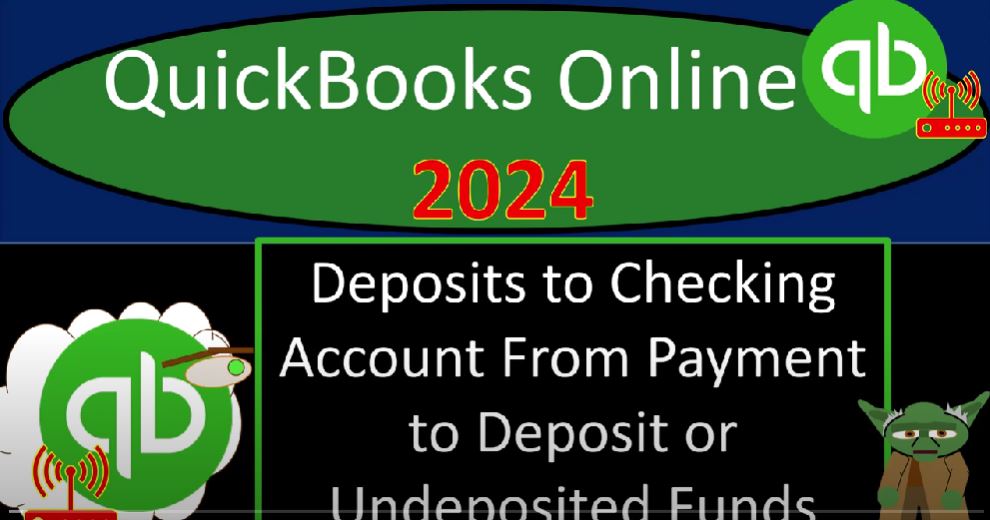Welcome to our journey through the world of QuickBooks Online 2024! In this blog post, we’ll be exploring the efficient handling of deposits into your checking account from payments previously recorded in the undeposited funds account. QuickBooks Online is here to streamline your financial processes, so get ready to dive into the functionality of the software and optimize your workflow.
Setting the Stage: In prior presentations, we set up a QuickBooks Online sample company file, complete with foundational elements like account settings, user lists, Chart of Accounts, products and services, customers, vendors, employees, and initial balances. We’ve covered transactions such as funding the company through loans and personal investments, acquiring fixed assets, purchasing inventory, and making sales through invoices and sales receipts.
The Challenge of Deposits: Now, we find ourselves in the stage of receiving payments on those invoices and sales receipts. However, the challenge arises when we have the money in the undeposited funds (or funds to be deposited) account. This situation is common when dealing with cash payments, credit card transactions, or a mix of various payment types.
Clearing Up the Process: To overcome this challenge, we turn to the deposit form in QuickBooks Online. It acts as a tool to group payments received and then deposit them into the checking account in a lump sum. The undeposited funds account serves as a clearing account, allowing us to organize transactions before depositing them into the bank.
Understanding the Workflow: In our example, we took a closer look at a QuickBooks Desktop flowchart to visualize the flow of forms. Depending on your industry and payment methods, you might receive payments directly into the checking account or use undeposited funds as an intermediate step. This step is crucial for businesses where work is completed before invoicing and receiving payment.
The Deposit Form in Action: Let’s walk through the deposit process in QuickBooks Online. We select the payments we want to group, assign a deposit date, and create a lump sum deposit into the checking account. This ensures that the bank transaction reflects the same format as our internal records, making bank reconciliation seamless.
Handling Different Payment Types: For cash and credit card payments received at a cash register, using undeposited funds is essential. It prevents complications that may arise from depositing them directly into the checking account, such as combining multiple transactions or incurring fees. The deposit form becomes a powerful tool to maintain accurate records and reconcile effortlessly.
Repetition for Efficiency: As a best practice, we demonstrated the repetition of the deposit process to capture subsequent transactions. Whether it’s a nightly routine or a regular schedule, this approach ensures that your undeposited funds are consistently cleared out, and your checking account accurately reflects your financial reality.
Conclusion: QuickBooks Online 2024 empowers businesses to manage their finances efficiently. By understanding the importance of undeposited funds and utilizing the deposit form strategically, you can maintain accurate records, streamline bank reconciliation, and gain better control over your financial transactions. Stay tuned for more insights into optimizing your financial processes with QuickBooks Online!