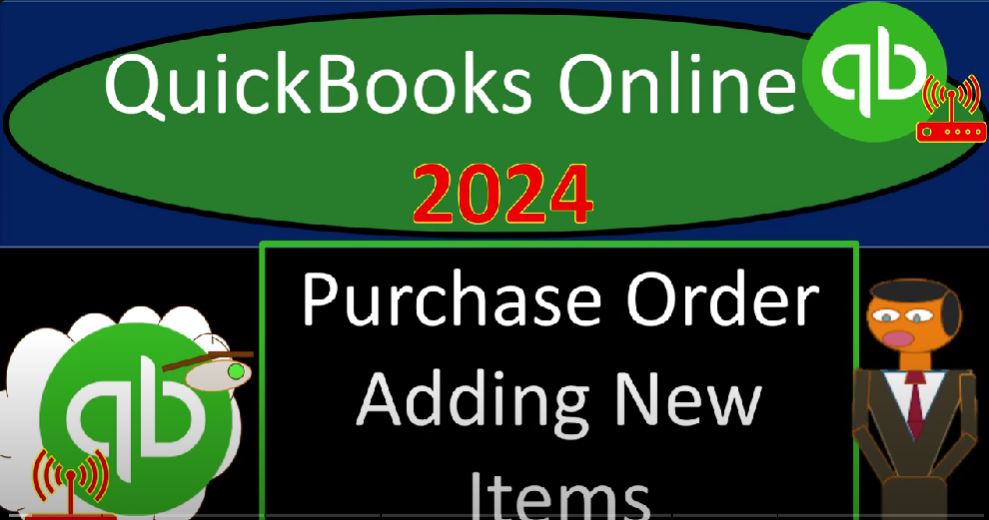Welcome back to QuickBooks Online 2024! In this session, we’re diving into the nitty-gritty of entering purchase orders (POs) and managing inventory items. So, grab your coffee, and let’s get started.
Opening Financial Statements
First things first, open up your major financial statement reports. Right-click on the balance sheet, profit and loss, and trial balance, opening each in a new tab for easy reference. Close the sidebar for a clean workspace.
Reviewing Previous Transactions
Quickly review the transactions from the prior month to ensure everything is in order. Confirm your balances on the balance sheet, profit and loss, and trial balance reports.
Normal Operations in the Second Month
Now, let’s get into the routine transactions for the second month of operations. We’ll be focusing on purchasing inventory using a purchase order.
Purchase Order for Inventory
- Setting Up a New Vendor: If you have a new vendor, like Fender, add them to your vendor list.
- Creating a Purchase Order: Navigate to the vendor tab and enter a purchase order. Specify details like the vendor (Fender), shipping location (your warehouse), and delivery date (February 2, 2024).
- Adding Inventory Items on the Fly: Since we haven’t dealt with Fender before, add a new inventory item (e.g., Squire Guitar) on the spot. Fill in necessary details like cost, sales price, and associated accounts.
- Specifying Customer Information: If the purchase is for a specific customer, add or select the customer in the purchase order.
- Saving the Purchase Order: Save the purchase order internally for tracking purposes. It won’t impact financial statements until the inventory is received and billed.
Tracking Purchase Orders
Check your expenses area or vendor center to track open purchase orders. This ensures easy monitoring until the inventory is received.
Recap and Next Steps
That’s a quick overview of entering purchase orders and managing inventory in QuickBooks Online 2024. Stay tuned for the next steps, where we’ll explore turning the purchase order into a bill and completing the transaction cycle.
Happy bookkeeping!