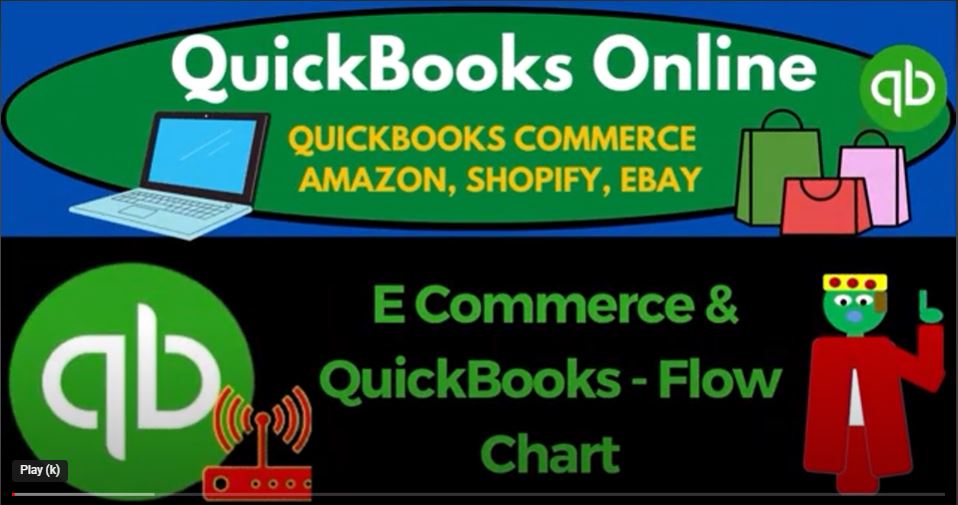In today’s digital era, leveraging e-commerce platforms can significantly enhance your business’s growth and profitability. QuickBooks Online 2023 offers the necessary tools and features to streamline your financial management processes, especially when integrating with popular e-commerce platforms like Shopify. In this blog post, we will explore how you can earn the skills needed to maximize your success with QuickBooks Online 2023 and adapt the traditional inventory and sales flowchart to accommodate e-commerce operations.
Getting Started with QuickBooks Online: To begin your journey with QuickBooks Online, there are two primary ways you can practice and familiarize yourself with the software:
- Free 30-day Trial: Intuit, the owner of QuickBooks, often offers a free 30-day trial on their website, intuit.com. To access it, navigate to the QuickBooks software page and scroll to the bottom where you will find the QuickBooks Online product. Select the option for the free trial and start exploring the software’s features and functionality.
- QuickBooks Online Sample Company File: Alternatively, you can utilize the QuickBooks Online sample company file while keeping your current company file open. To do this, open an incognito window in Google Chrome by clicking the three dots in the browser, selecting “New Incognito Window,” and then search for “QuickBooks Online test drive” on intuit.com. Opening the sample company file in the incognito window allows you to compare and learn from both the sample file and your own company file simultaneously.
Understanding the Flowchart: Now, let’s delve into the flowchart that outlines the typical process for an inventory-related company in QuickBooks. Although the flowchart shown here is based on QuickBooks Desktop version, the overall flow and the names of the forms remain largely the same in QuickBooks Online.
- Purchasing Inventory: In the flowchart, the purchasing of inventory is represented in the “Vendors” or “Purchases” cycle. This cycle starts with the acquisition of inventory, which may or may not involve a purchase order. A purchase order is a document used to request a vendor to ship goods without an immediate financial transaction. It differs from our personal online purchases, where we pay before receiving the goods.
- Sales and Revenue Cycle: Moving along the flowchart, the sales and revenue cycle represents the point where inventory is sold to customers. In an on-ground store scenario, this cycle would mirror the typical sales process. However, when integrating an e-commerce platform like Shopify, certain modifications need to be made to accommodate the virtual store setup and the involvement of third-party logistics.
Adapting the Process for E-commerce: When dealing with e-commerce operations and platforms such as Shopify, the flowchart needs to be adjusted to incorporate the unique requirements and information from external platforms. Here are some key considerations:
- Integration with Shopify: If you have a Shopify store where sales are taking place, you’ll need to integrate the Shopify platform with QuickBooks Online. This integration allows you to track and reconcile sales and inventory data seamlessly between the two systems.
- Data Import and Financial Statements: To construct accurate financial statements, you’ll need to pull relevant information from Shopify or other e-commerce platforms into QuickBooks Online. This includes sales data, inventory updates, and transaction details. QuickBooks Online provides tools and features to import and reconcile this data effectively.
- In the age of e-commerce, integrating a powerful accounting software like QuickBooks Online 2023 can elevate your business’s financial management. To maximize the benefits of QuickBooks Online, it’s important to understand the flowchart for inventory and sales processes and adapt it to suit e-commerce operations. In this blog post, we’ll explore how to navigate QuickBooks Online and its integration with platforms like Shopify, as well as the considerations for tracking inventory and recording sales in an e-commerce setting.Getting Started with QuickBooks Online: Before diving into the specifics of e-commerce integration, it’s essential to familiarize yourself with QuickBooks Online. You can start by taking advantage of one of the following methods:
- Free 30-day Trial: Visit the Intuit website, intuit.com, and search for QuickBooks software. Look for the QuickBooks Online product and select the option for a free 30-day trial. This trial period allows you to explore the features and functionalities of QuickBooks Online.
- QuickBooks Online Sample Company File: Open an incognito window in Google Chrome by clicking the three dots in the browser, selecting “New Incognito Window,” and then search for “QuickBooks Online test drive” on intuit.com. This allows you to access the QuickBooks Online sample company file simultaneously with your own company file.
Understanding the Flowchart: In the traditional flowchart for inventory and sales processes, the cycle begins with purchasing inventory, which may involve a purchase order. The inventory is received in the store or warehouse, and a bill is generated. If the inventory count matches the purchase order, the bill is entered into the system to record the inventory, followed by payment.
Adapting the Process for E-commerce: When dealing with e-commerce operations, certain modifications need to be made to the flowchart to account for the involvement of third-party logistics and the uniqueness of online sales. Consider the following:
- Inventory Tracking in E-commerce: In e-commerce, the focus is not only on tracking inventory units but also on recording the cost of inventory accurately. QuickBooks Online allows you to manage inventory using various flow assumptions, such as first in, first out (FIFO) or last in, first out (LIFO). However, tracking inventory solely within QuickBooks Online may not be necessary when using platforms like Shopify, as they already provide inventory management features.
- Integration with E-commerce Platforms: If you have a Shopify store or any other e-commerce platform, integration with QuickBooks Online is crucial. This integration ensures seamless synchronization of sales data, inventory updates, and transaction details between the two systems. By integrating, you can maintain accurate financial records without duplicating efforts.
- Sales Forms in QuickBooks Online: When selling inventory, QuickBooks Online offers two main sales forms: invoices and sales receipts. In an e-commerce setting, the sales receipt form is commonly used since customers typically pay at the time of purchase. Sales receipts eliminate the need to track accounts receivable, making them ideal for online transactions.
In the world of accounting and finance, sales transactions can be complex, especially when it comes to recording them accurately in an accounting system like QuickBooks Online 2023. Understanding the intricacies of sales receipts, inventory management, and bank feeds is crucial for maintaining proper financial records. In this blog post, we’ll delve into the process of recording sales transactions using sales receipts and explore how bank feeds can help track deposits from e-commerce platforms.
Sales Receipts: An Overview: Sales receipts play a pivotal role in the accounting cycle, capturing various components of a sales transaction. When a customer makes a purchase, a sales receipt records the following information:
- Increase in Cash: The cash received from the customer is recorded as an increase in the cash account. In a brick-and-mortar store, this may involve the cash being temporarily held in a cash register before being deposited into the bank account.
- Revenue or Sales: The revenue or sales account reflects the income generated from the sale. It represents the amount earned from the transaction.
- Decrease in Inventory: The sale also results in a decrease in the inventory account, reflecting the cost of the goods sold.
- Cost of Goods Sold: Cost of Goods Sold (COGS) accounts for the direct costs associated with producing or purchasing the goods sold. It is calculated by subtracting the cost of goods available for sale from the ending inventory.
- Sales Tax: If applicable, sales tax is recorded separately as a liability or an expense, depending on the accounting method used.
Sales Receipts in QuickBooks Online: To accurately record sales receipts in QuickBooks Online, it is essential to set up items properly. By entering items into the system and assigning the correct accounts, QuickBooks Online can automatically reduce inventory, calculate COGS, record revenue, and handle sales tax. The system ensures that the inventory and financial statements are accurately updated with each sales transaction.
Sales Receipts and E-commerce: In an e-commerce setting, the process of recording sales transactions differs from traditional brick-and-mortar stores. E-commerce platforms like Shopify or Amazon typically facilitate the sales transaction. The sales receipts are not created within QuickBooks Online but are managed by the platform.
Bank Feeds and E-commerce Integration: In e-commerce, sales transactions are typically batched, and the total amount is deposited into the bank account at a later time. This presents a challenge in matching the bank deposits with the corresponding sales transactions. However, bank feeds in QuickBooks Online can simplify this process.
Bank feeds allow you to connect your bank account directly to QuickBooks Online, automatically importing your bank transactions. When a deposit from an e-commerce platform hits your bank account, it will be reflected in the bank feed. By properly categorizing the deposit using the same grouping as shown on your bank statement, you can ensure accurate reconciliation between your bank account and QuickBooks Online.
Conclusion: Recording sales transactions accurately is vital for maintaining comprehensive financial records. While sales receipts in QuickBooks Online serve as a powerful tool for managing sales in traditional brick-and-mortar stores, e-commerce platforms have their own methods of recording transactions. By leveraging bank feeds in QuickBooks Online, you can bridge the gap between e-commerce sales and bank deposits, ensuring your financial records are complete and accurate. Understanding the nuances of sales receipts and bank feeds will empower you to streamline your accounting processes and effectively manage your e-commerce operations.