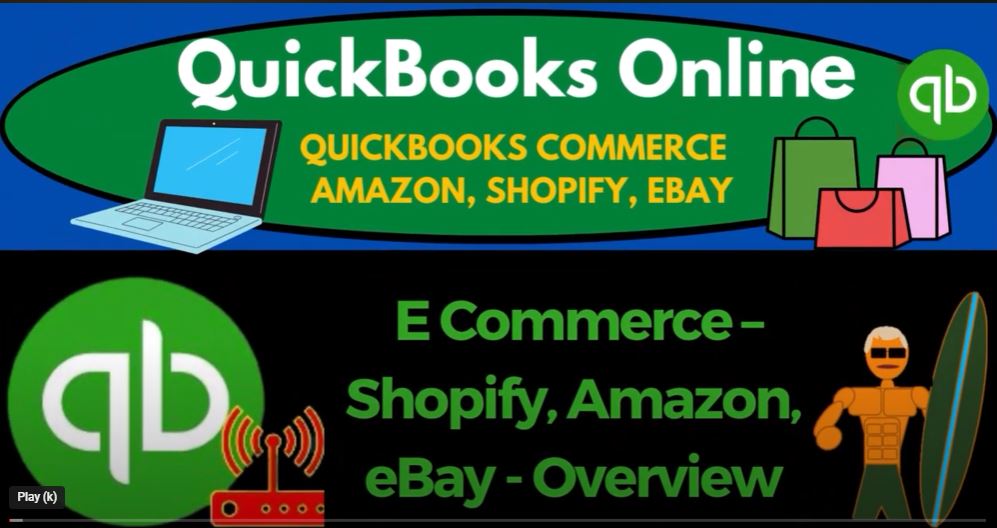In the world of e-commerce, businesses rely on online platforms such as Shopify, Amazon, and eBay to facilitate their operations. These platforms offer various features and services that help with the logistics and sales of physical inventory. However, it’s essential to consider the accounting perspective, especially for businesses using QuickBooks Online in 2023, to ensure financial information is accurately recorded and organized.
The primary accounting objectives for an e-commerce business include preparing financial statements, such as the balance sheet and income statement, which provide a comprehensive view of the company’s financial performance. These financial statements are crucial for fulfilling tax obligations, especially for sole proprietors who need an income statement (e.g., Schedule C) for federal income tax purposes. Other business entities may require both the balance sheet and income statement for tax purposes.
Utilizing accounting software like QuickBooks Online offers several advantages, such as increased accuracy through the implementation of double-entry accounting. With this system, businesses can generate more accurate financial statements compared to manually creating income statements without a balance sheet.
E-commerce businesses must also consider sales tax compliance, as sales tax requirements vary across different states and localities in the United States. QuickBooks Online allows businesses to track sales tax information, ensuring compliance with relevant sales tax laws. This feature becomes particularly important when operating an online store that caters to customers from different locations.
Accurate financial information is crucial for decision-making purposes. As an e-commerce business grows, having reliable data becomes essential for making informed decisions regarding inventory management, pricing strategies, and overall business growth. Financial statements generated through QuickBooks Online enable businesses to analyze their performance and make sound decisions based on accurate data.
One of the significant complexities in e-commerce accounting lies in inventory tracking. Unlike service-based businesses, e-commerce businesses must deal with the challenge of accurately recording and managing inventory. This often requires implementing accrual accounting, where inventory is recorded as an asset, and its value is tracked over time. QuickBooks Online provides tools to help track inventory, allowing businesses to make informed decisions regarding inventory management and fulfill tax requirements related to inventory valuation.
In summary, QuickBooks Online plays a crucial role in managing the accounting aspects of e-commerce businesses in 2023. It enables businesses to prepare accurate financial statements, track sales tax information, generate data for decision-making, and effectively manage inventory. By leveraging the capabilities of QuickBooks Online and integrating it with popular e-commerce platforms, businesses can boost their financial management and ensure long-term success.
In order to effectively manage the accounting aspects of an e-commerce business using QuickBooks Online in 2023, integration with various applications is essential. The objective is to streamline processes and ensure accurate financial information. Let’s explore this integration process from a QuickBooks perspective.
Firstly, integrating applications such as Shopify or Amazon with QuickBooks can simplify the flow of data. Since these platforms handle the logistics and sales, it’s crucial to connect them with QuickBooks to pull in relevant information. This integration can involve syncing sales transactions, customer data, and inventory details, allowing for seamless financial tracking.
Additionally, integrating with the banking system is important for pulling in bank feeds directly into QuickBooks. This integration helps reconcile transactions, track cash flow, and maintain accurate financial records. By connecting QuickBooks with the bank, businesses can streamline the recording and categorization of income and expenses.
Furthermore, payment processors like PayPal and Stripe also require integration with QuickBooks. These services handle the processing of online payments, and integrating them with QuickBooks ensures that sales transactions and associated fees are accurately recorded in the accounting system. This integration simplifies the tracking of revenue and expenses related to online payments.
From a business owner’s perspective, the initial focus when starting an e-commerce venture, such as a Shopify store, is usually on revenue generation, product selection, website design, and advertising. Accounting and tax obligations may not be the primary concerns at this stage. However, as the business grows, accounting becomes more relevant and important.
The main objective is to get financial information into a useful format, primarily in the form of financial statements like the balance sheet and income statement. QuickBooks Online is designed to help achieve this objective by providing tools for financial data organization and reporting. It serves as a central hub where data from various applications can be integrated to generate accurate financial statements.
As the business expands, integrating QuickBooks with other applications becomes crucial to ensure a smooth flow of information. Integrations help bring data from Shopify, Amazon, banking systems, and payment processors into QuickBooks. However, the integration process can be complex and overwhelming, especially when dealing with multiple integrations. Therefore, it’s important to approach this process carefully and seek assistance if needed to avoid errors or data discrepancies.
By effectively integrating these applications with QuickBooks Online, businesses can streamline their accounting processes, maintain accurate financial records, and make informed decisions based on reliable data. Integration ultimately contributes to the overall success and growth of an e-commerce business.
When integrating e-commerce transactions into QuickBooks Online, it’s important to consider two main aspects: the sales side of transactions (revenue) and the inventory tracking side (cost of goods sold). While these two aspects are interconnected in a perpetual inventory system, it’s often more practical to approach them separately when pulling data into QuickBooks.
Starting with the sales side of transactions, the objective is to record revenue accurately. Sales transactions can be pulled in from platforms like Shopify or Amazon or directly from bank accounts using bank feeds. The simplest method is to wait until the transactions appear in the bank account and record them as revenue at that point. However, this approach may overlook other important details, such as fees and chargebacks associated with the sales.
Pulling sales data solely from bank feeds can result in incomplete and inaccurate revenue recognition. It fails to account for additional expenses and deductions related to the sales. For instance, if a $1,000 sale is recorded as $800 in the bank due to fees, the revenue should have been recorded as $1,000 with the fees categorized separately as expenses or contra revenue accounts.
To address these complexities, alternative methods can be considered. One option is to connect QuickBooks directly to the e-commerce platforms like Shopify and Amazon. This allows for more comprehensive integration, capturing the necessary details of each transaction. However, integrating multiple platforms can add another layer of complexity to the process.
Another factor to consider is the involvement of third-party payment processors like Stripe or PayPal. These processors handle the online payment transactions, and integrating them with QuickBooks requires additional attention. The goal is to accurately record revenue while accounting for any associated fees or deductions imposed by these payment processors.
Choosing the most suitable integration method depends on the specific needs and preferences of the business. Each approach has its pros and cons, and it’s essential to evaluate the trade-offs carefully. It’s recommended to consider the level of detail required, the complexity of the business’s operations, and the desired accuracy of financial reporting.
In the next parts of this blog series, we will delve deeper into the challenges and considerations involved in integrating e-commerce transactions into QuickBooks Online. We will explore various methods and discuss how to track inventory, handle cost of goods sold, and ensure accurate financial statements for decision-making and tax compliance purposes.
Tracking inventory accurately is crucial for proper financial reporting, especially when dealing with e-commerce businesses. However, there are complexities involved when it comes to inventory tracking, particularly in an accrual-based accounting system.
Typically, when you purchase inventory, it should be recorded as an asset rather than immediately expensed as cost of goods sold. This means that inventory should be recognized as an asset on the books, and when it is sold, it is transferred from inventory to the expense account of cost of goods sold. However, using a cash-based method can make it challenging to track inventory accurately. It becomes difficult to determine the trigger point to decrease inventory and record the corresponding expense. Additionally, tracking the cost of inventory over time becomes a problem as prices may fluctuate, requiring the use of flow assumptions like first in, first out (FIFO) or weighted average.
Simply relying on bank feeds to track inventory will not suffice. Although it might be tempting to record inventory as an expense when purchasing it, this approach will not adequately account for inventory and cost of goods sold, especially when it comes to tax reporting requirements. Even as a sole proprietorship, a proper cost of goods sold calculation is necessary for accurate tax filings.
To tackle inventory tracking challenges, various methods ranging from less sophisticated to more sophisticated can be applied. These methods can involve third-party software, Excel sheets, or periodic adjustments for ending inventory. QuickBooks Online, while a popular accounting software, is not specifically designed for in-depth inventory tracking in an e-commerce environment. Integrations may exist, but they may not always be the most efficient solution, especially if a large volume of inventory transactions is involved.
From a logistical perspective, maintaining sufficient inventory quantities to fulfill orders is essential for revenue generation. E-commerce store owners focus on revenue generation and ensuring they have enough inventory on hand to meet customer demand. On the accounting side, accurate inventory tracking is crucial for financial reporting, tax preparation, and making informed decisions about purchasing inventory, setting prices, and maximizing profit margins.
Having accurate financial statements enables e-commerce business owners to make data-driven decisions regarding inventory pricing, sales strategies, and profitability. Without reliable financial statements, important decisions are made without a clear understanding of the financial impact, leaving the business at a disadvantage.
For tax purposes, reporting ending inventory and cost of goods sold on an annual basis is typically required, even for small businesses. Implementing a simple method to track inventory becomes necessary to meet tax reporting obligations.
The challenges arise from the fact that the point of sale occurs on platforms like Shopify, Amazon, or eBay. These platforms facilitate the sales process and inventory management, usually by quantity rather than by tracking cost using methods like FIFO or LIFO. In addition to the e-commerce platforms, there may be intermediaries such as payment processors like PayPal or Stripe. Accounting software like QuickBooks, Xero, or similar systems come into play, but integrating the information from various platforms and software becomes a complex task.
In the upcoming parts of this blog series, we will explore different methods and approaches to inventory tracking in e-commerce businesses. We will discuss the advantages and disadvantages of each method, their implications for financial reporting and tax preparation, and how to align inventory tracking with the requirements of accounting software and e-commerce platforms. Stay tuned for more insights on effectively managing inventory in your e-commerce business.
Integrating sales records from e-commerce platforms like Shopify, Amazon, or eBay into your accounting software can streamline the process and save you from manually recreating invoices. However, there are considerations and potential challenges involved in achieving this integration.
One option is to connect your accounting software directly to your bank account and wait for the transactions to come through. While this approach may provide some level of automation, it lacks the necessary details associated with the store, such as fees and other transaction-specific information.
To address this, you can explore connecting your accounting software to the e-commerce platforms using third-party applications or built-in integrations, such as those offered by QuickBooks Online. These integrations can facilitate the transfer of sales data, including fees and other relevant information, from the e-commerce platforms to your accounting software.
However, complications can arise if you utilize a payment processor like PayPal or Stripe. If you connect directly to the e-commerce platform, such as Shopify, the sales data should include any chargebacks or fees associated with the payment process. But if you rely on an intermediary payment processor, those additional charges may not be captured when you pull the data into your accounting software solely from the e-commerce platform. This introduces an added layer of complexity that needs to be considered.
Furthermore, inventory tracking is typically handled within the e-commerce platform itself, focusing on quantities rather than dollar amounts. To bring this information into your accounting software accurately, you need to convert the inventory quantities into dollar amounts. This conversion often involves applying flow assumptions like first in, first out (FIFO) or weighted average to assign values to the inventory.
In future sections, we will discuss the normal inventory flow as it would occur in a traditional brick-and-mortar store. Then, we will explore the unique aspects of e-commerce businesses and address how to fulfill their specific needs. By identifying these differences and challenges, we can develop strategies to effectively track inventory and integrate sales data into the accounting software.
Stay tuned for upcoming presentations where we delve deeper into these topics. We will discuss methods for syncing sales data with your accounting software, addressing payment processor complications, and accurately converting inventory quantities into dollar values. Understanding and addressing these issues will help you better manage your e-commerce business’s financial records and improve decision-making processes.