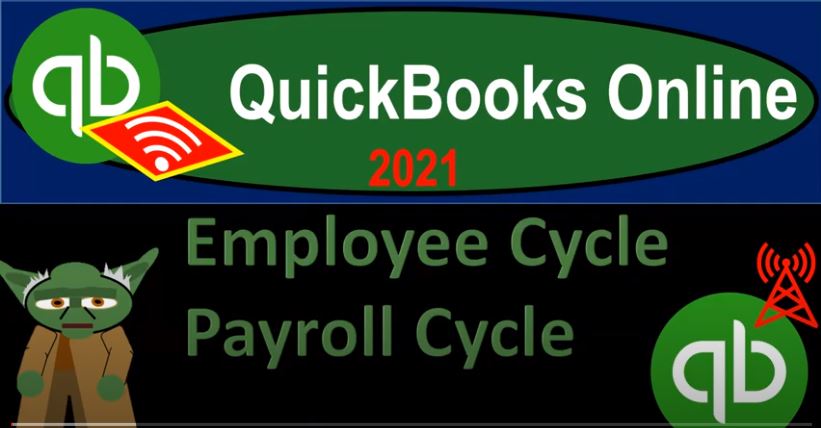QuickBooks Online 2021 employee cycle payroll cycle, let’s get into it with Intuit QuickBooks Online 2020. Here we are in our Google search page searching for QuickBooks Online at test drive, then selecting QuickBooks Online at test drive into it. I am not a robot. At this time, I only turn into a robot at midnight during a full moon when the sky is crisp, and pixelated. I’ll be sure to be logged out of QuickBooks before that time, so we should be good to go.
00:32
Here we are in our Craig’s design and landscaping services at practice file, we’re going to go to the plus button, the new tab and prior presentations, we’ve been taking a look at the items by cycle including the customer cycle or sales cycle, the payable cycle or vendor or expense cycle. Now we’re looking at the employee ease or payroll cycle. First thing we want to point out when you’re thinking about payroll is it is an added thing typically, so no matter what you do, if you do it within QuickBooks here, or if you pay someone externally to help you out with the payroll, it’ll typically be some type of added cost. So you want to consider that as you go into it.
01:08
If you are a bookkeeper, then you want to be considering whether or not you want to be taking on payroll within the bookkeeping function within QuickBooks, or whether you want to be working with external payroll, companies that specialize in payroll and help out in that way, and then kind of specialize your clientele to fit whatever model that you are going to be working within. Now, if you’re setting up your own bookkeeping, within QuickBooks, you might want to get some advice about payroll and I would choose to get advice about payroll from somebody that you’re not paying for payroll services, so that their advice is not biased.
01:43
So I would go to a CPA firm or your accountant, one that you’re not expecting to pay for the payroll services and ask them what what do you think is best? Should I get a third party payroll? Should I do payroll myself, within QuickBooks? Do I need more support for payroll, what are my options in either of those cases? So let’s just recap that really quick. And then we’ll go into it in more detail when we get to the payroll items in our practice problems. But if you purchase payroll within QuickBooks, then it’s typically like an add on type of option. And so here is our Intuit.
02:16
We’re on the Intuit side or QuickBooks Intuit site, we’re looking at the payroll options here. And we have the three options at this time core premium, and elite. So they’re going to give you different levels of support for these items, obviously, the price going up with the more support. So for the for the core level, you can see they have the full service payroll, auto payroll, health benefits, 401k 1099, e File, Export, and next day direct deposit here, we have the added items in the next level up that being the premium level of same day direct deposit workers comp administration, which could be more or less complex, depending on the state and locale that you are in HR Support Center.
02:57
So once again, the payroll is kind of connected to human resources, HR. And so some things when when I think about payroll, obviously, I’m from an accounting standpoint, I’m typically thinking about the things that are going to be affecting the financial statements, how do I record the financials to make the financials correct, but we want to make sure that we’re in all compliance, those that affect the financial statements and those that do not. And make sure that we’re, you know, getting the overlap in there with other type of human resources, source type things that need to be done, that are somewhat connected, export, setup, review, track time and on the go.
03:33
And then the full service payroll, they’re adding on white glove customized set up 24, seven, export, and track time and projects, and so on and so forth. So these items would be within QuickBooks, you would be calculating QuickBooks payroll, basically using QuickBooks, Your other option is to look for someone outside that specializes in payroll.
03:55
And the two biggest ones, or you know, two of the bigger ones, at least, are ADP and paychecks. So you might work with an outside company to kind of help you to specialize in payroll, these companies do nothing but payroll, so they’re not going to be competing with bookkeeping services, if you’re a bookkeeper and you and you decide that your model works well, if you work with other payroll professionals, and integrate them into your bookkeeping in some way, then you might have that option you can you can have these outside companies or some outside company that deals with payroll specializes in payroll help you to work the payroll and then you’re gonna have to put it into QuickBooks in some way, shape or form.
04:34
You might not have all the detail within QuickBooks, because that might be handled by the third party at that point, but you want to make the financials right? You know, within within the QuickBooks situation. So you’ve been you can kind of juggle between the two as to what information is going to be in QuickBooks, the financials, for sure need to be updated within QuickBooks and what information will be handled by the third party payroll professional in that case.
04:59
So Just a quick recap on things you want to think about for payroll, you do want to consider spend some time on the payroll if you have employees set it up well, because payroll once it goes bad, once it starts taking a wrong turn can take a lot of time to fix and reconcile. So you’d like to get it going right from the start. So then if we look at this from a flowchart standpoint, if I go to the QuickBooks desktop, if we turn on the payroll,
05:26
I just want to go to the desktop, just so we can see the flowchart, here’s gonna be the items and the flow down below, it’s pretty basic type of flow that we see, we have the time, if we’re tracking time, within the QuickBooks system, this would be like you can imagine someone punching in a time clock or something like that. And then we’re using their time and their hourly rate, possibly, to then process the payroll. Now, this time entry kind of method can also be used to populate, say, an invoice because we can basically build clients based on the time it doesn’t have to be the same payroll rate, we can, we can track our time in here.
06:00
And we could try to build our clients based on you know, people that worked in the time. So that’s one thing we can do with this. And we can also track the time and connect it to when we pay the employees if they’re on an hourly system, and then help that to to pay the employees. However, this time tracking is not required. And you might you might use some other kind of time tracking outside the system, and then just enter the payroll here. And then you just got to manually enter the time for your employees, as you process the payroll.
06:30
And then the primary thing that’s going to happen is whenever you do the payroll, and when you set up the payroll, you got to see how often you’re going to be processing it Are you paying people weekly, are you paying people bi weekly, semi monthly, monthly, and so on. And then once those pay periods come up, then you’re going to be processing the payroll here.
06:49
As you process the payroll, you’ll be paying the employees, either through cheque or electronic, you know transfers into their checking account, direct deposit, however, you will be withholding from them payroll taxes, and you will, you will also be obligated to pay your portion of payroll taxes, both on the federal and possibly on the state level and local level, depending on obligations of the state and local which will change federal will be the same for the United States.
07:17
And then you’re gonna have to pay the liabilities that came to play the amount that you took from the employees and withholdings and the amount that you owe for the payroll taxes both on the state and federal level. Now this is not too bad. If you just look at the federal level type of things, it can get a lot more complex if you start adding states. And if you’re in multiple states, and you’re you know, you have some overlap in your obligations for employees, obligations for different states and different locale that can get complex fairly, you know, fairly quickly.
07:48
So let’s go back on over to our our system here. So that information is going to be in the payroll section here. So if I in this area, we got the payroll tab. And so if I select the payroll tab, we’ve got the employees up top, the contractors, and then the workers comp, this would be similar if I go back to the QuickBooks desktop as the employee center that you can go to here and hitting the drop down on top the employee center as well. So the employee center giving us that similar information look and feel as with the customer center, and the and the vendor center. So same kind of concept over here, except now it’s the payroll tab.
08:27
And now we have the employees, the contractors and the workers comp, we have our list of employee ease down down below here. And that’s and these are going to be obviously the employees that we’re going to have to input and those will be the ones that will be processed to when we process the payroll within QuickBooks, within our practice problem we will touch in on the payroll during our practice problem and record some some basic transactions within the payroll.
08:53
And then we might do a longer section after the practice problem on payroll. And we have a whole nother course that focuses in on payroll as well. We’d like to update it at some at some point we might update it fairly soon. But but we have another course that basically focuses in just on payroll because once again payroll is kind of a topic in and of itself. It could take a whole course easily