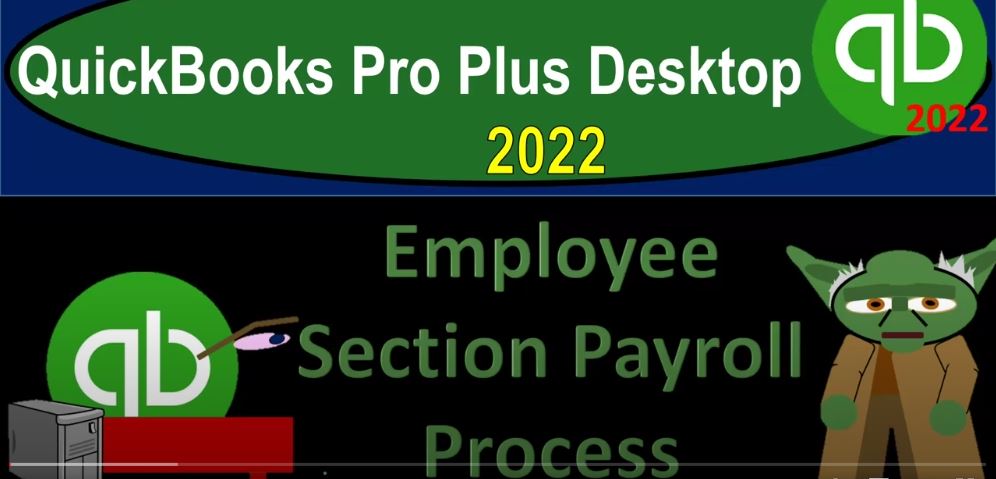QuickBooks Pro Plus desktop 2022 employees section payroll process, get ready because we bookkeeping pros are moving up the hill top with QuickBooks Pro desktop 2022. Here we are in our free QuickBooks sample file sample Rockcastle construction going through the setup process with a view drop down the open windows list on the left hand side company drop down go into the home page in the middle area, maximizing the home page into the gray area.
00:29
Reports drop down to open up the major financial statement reports company financial going on down to the balance sheet first opening up the balance sheet. Then go into reports one more time reports drop down company and financial looking this time for the profit and loss standard otherwise known as the income taste statement. Sometimes the P and L changing the first date to start at January. So January through December. There we have it, we’re going to toggle back on over on the left side to the home page.
01:03
And we’re looking now concentrating down below on the employees section which could also be enclosed called the payroll cycle. So we’re looking at the payroll cycle. First thing to note when we’re looking at the payroll cycle is whether or not you’re going to be doing the payroll within the QuickBooks system, or possibly outside of a QuickBooks system. In other words, payroll has gotten to the point where it’s kind of like a specialized type of field, you’re typically going to want some type of assistance with it either with added support with a software, which is usually an add on it is here in QuickBooks, you’d have to pay more for the support in the software, or you possibly would want to hire a third party to help you just to do specifically payroll.
01:46
In that instance, you’re not typically thinking about a CPA firm or accounting firm, CPA firms used to do payroll more as part of their normal kind of process. But payroll has become more and more specialized over time, which means that companies that specialize in payroll have might be able to do it at a cheaper cost and payrolls would have done that CPA firm would have. So therefore CPA firms typically then spend their time working on the tax returns and audits and reviews. And then you might have separate companies that just do payroll, the large to being something like an ADP, or a paychecks. So when you’re thinking about payroll bottom line is you want to think about do I want to do the payroll in house?
02:30
Meaning do I want to do it with the accounting software to help me to process the payroll? If I do that, then how much do I want to pay for the added support with the accounting software, we’ll talk more about that in future presentations. When we go through the practice problem and set up the payroll process here, we’re going to assume that we that we are going to do it within QuickBooks and look through the payroll cycle. Your other option that many small to midsize businesses will do is to look for a third party payroll provider that will help you to process the payroll. And then you’re going to have to integrate their work that they’re going to do as a third party into the QuickBooks system in some way so that your bookkeeping is correct.
03:12
So those are in essence, your two options to set up. Remember that payroll is in essence, an add on feature. So you either you have to pay more for payroll in some way if you’re going to be doing it within the QuickBooks system. If you’re practicing with QuickBooks, and this is what we will do. In the second half of the course, when we set up the payroll process is we’ll set up man, you will pay roll, which is great tool for practice, because it actually allows you to do the setup the payroll system, and you have to kind of calculate the payroll taxes manually, which you do not typically want to do in practice, because although it’s not too difficult to do, it’s very easy to make an error given the fact that there’s there’s so much like payroll data that you have to deal with.
03:55
But for practice problem, it’s really good to go through that process and actually manually enter the data. In practice, you’d want to pay for it most likely, I would assume. So that you have that more internal control that it’s going to be calculating, you know properly within the system. So to turn on payroll, there’s multiple different ways is profit. If you don’t have payroll set up, then it’s probably going to ask you to turn on payroll multiple different times, you could turn there’s a payroll option down here. You can also go into the edit, drop down preferences. And then in the payroll and employees area, the company Preferences tab, you’ve got the full payroll right here. That’s what we’re looking at in the sample file.
04:37
If you select the manual payroll, this little checkoff, that’s what we’ll do in the second half of the course, so that we can practice with payroll within the QuickBooks system without having to pay the add on feature so you can kind of practice with it, which again, great tool. So that’s going to be the general setup for the payroll closing this out. And then once the payroll is set up, you’ll see this arrow that’s going to go through With the icons down below, if you do not have payroll set up, then you might only see like two icons. And you won’t have this basically this arrow set up. and QuickBooks might be asking you constantly 21, do you want to purchase payroll, we can, we can give you the add on feature, if you wanted to, it’s going to cost a little more.
05:17
So I’m going to close this icon on the left hand side, once the payroll is set up, then we’ve got this arrow process that’s going to go through the payroll process. The first item is the time entry. So enter time, this enter time is not necessarily part of the payroll process, it might be something you use or not, you can think of it kind of like a time clock, if you’ve ever clocked in somewhere where you’re clocking in the time. And and then you clock out the time. And it determines how much how much time you’ve spent on the day. And then if you make an hourly payroll, they can base the payroll based on your time clock. So you can enter the data in this system.
05:57
And that way similarly, and then when you process the payroll, if you have employees that are on an hourly basis, this, this item can help to then generate those hours to calculate the pay for a certain period. Now, that’s not the only reason you might do this, you also might put something into this area. Because say like you’re an accountant or bookkeeper or say your law firm, and you have multiple people, you got a partnership, and you got multiple people that work in the partnership.
06:28
And then you’ve got staff that’s working on your particular projects, you want to track the staff time, not only so you can pay the staff, that’s not really even the important part. Yeah, pay the staff what you want to track the time so you can bill the customers on that. So you get to track the time so that it can then link to an invoice for example, or possibly a sales receipt. So that you can then most likely in that system, it would be an invoice so that you can then Bill the customers based on your your staffs time, and then you can charge the customer for it.
07:04
So that’s another reason why you might use this system. Sometimes people will use systems outside of QuickBooks to do that same kind of process, you might have some other, you might just have like a timesheet that you have people fill out in Excel or something like that. And then you can and then you use that periodically to make the invoice and or to enter the data into the into the payroll or some other kind of checking time thing like an actual time stamp or something like that.
07:31
So that’s that’s the first component, then you’re going to pay the the employees, this is going to be the most complicated component of the of the cycle, because that’s going to be the payroll process. So when you do this process, it’s going to it’s going to actually basically generate the payroll checks and whatnot, or the payments that are going to be made from it. And you’re going to do that periodically. So it’s not something that will happen. Obviously, every day, it’ll be depending on the setup process for payroll, which we will go over in much more detail.
08:02
And the second half of the course when we do set up the manual payroll, which is often the most difficult part, once you have the manual payroll set up, then you can simply process the payroll periodically based on whatever system you had set up to do. So which will typically be you’re going to do it either weekly, or more likely, bi weekly, or semi monthly, those two things are a little bit different, bi weekly and semi monthly, we’ll talk about that a little bit more in the second half of the course.
08:31
Or you might do it monthly, and then you process the payroll during those time periods. and QuickBooks, then will will help to generate the whole payment that will take place, which is quite complex, and we’ll talk about it more. When we get to the when we get to the pay. Employees form this actual form.
08:50
We’re just looking at the flow at this point in time. But as you can see, when you look at your pay stub, there’s a lot of accounts that are going to be involved. You’ve got the employee wages, which is going to be an expense account, then you’ve got the withholdings for multiple things that’s going to be taken out of the paycheck, which includes federal income tax, Social Security, and Medicare, then you might also have state income taxes in taxes that are taken out. And then you got to deal with SDI probably.
09:18
And then on the employer side of things, there’s also going to be taxes that are going to be over and above the payroll taxes, which includes the employer portion of of Social Security and Medicare and Federal Unemployment Tax Act. So there’s a lot that is actually generated when you create the payroll checks. But if it’s set up properly, which we’ll go over in the second half of the course, then that that process of actually paying the payroll should be fairly easy.
09:48
But what you want to do once you generate the payroll is then be able to understand what the impact is going to be on the on the financial statements and we’ll talk about that at a future presentation. Then Then once you process the payroll, you will have withheld money from the employees meaning if they if they made $1,000, you would have kept some portion of it, let’s say $200, at least, or something that you have to then pay to the government in some way.
10:16
That’s how it basically works. And you’ve got to take your money that you have, you owe the government based on taxes that aren’t based on your income, but are based on payroll taxes, Social Security, Medicare, Federal Unemployment Tax, and those are taxes that you’re going to have to pay after the payroll at some point in time. So you ran the payroll, you withheld money from your employees, and you have your own taxes on top of that, that our payroll taxes that you have to pay, and then you’re gonna have to pay them periodically, that will depend on whatever system that you have set up, that is going to be linked to your payment periods, and how often you need to actually pay the payroll taxes after you have run the payroll.
11:01
So at some point, after you run the payroll, we’ll go to the pay liabilities, which hopefully will make it nice and easy to then pay the government for the withholdings and the payroll taxes that have been then have been withheld. And then we’re also going to have to basically check the the payroll tax forms periodically, you can think of this as most people are familiar with their with their income tax the 1040.
11:25
And notice the 1040 is actually a little bit more complicated, because you know, what they’re trying to do on this is, is actually pay, if you think about your employee, and your 1040 taxes, your individual taxes, what they’re trying to do is say that you pay them pay the government throughout the year by them taking it directly out of your paycheck. And in a perfect world, they would know exactly what to take out. If it was a flat tax, for example, they would know exactly what to take out.
11:53
And then when you file your 1040, it would just be an informational form, you’d say, hey, look, I owed this much taxes, based on my income, I already paid it to you throughout the year in accordance with what you wanted me to do. So here’s just the verification that I did indeed pay my taxes. That’s not what actually happens with the, with the individual taxes on the 1040. Because the 1040 is way too complicated to do that. Therefore, we have to shoot for overpayment, so that we get that refund, we get the refund, not because we want to try to get a refund, we’d like to get our money during the year possibly.
12:29
But because it’s so complicated, and we want to avoid penalties and interest, we try to overshoot and then get a refund. When you look at the payroll taxes, you have more of a flat tax type of situation, therefore, and you should be able to basically process the payroll tax forms in a similar way as the 1040 and the 10. And it’s just going to be an informational form, hopefully, meaning it’s going to say, hey, look, here’s my here’s the taxes that I owed, based on the the earnings of my employees,
12:59
I already paid you those taxes with the pay liability area, and they should match match up pretty much exactly without within a few pennies that you should be able to adjust for. And that should just be an informational form, you shouldn’t owe any more taxes or generally get a refund generally, with the with the payroll forms, you’re gonna process the payroll forms, instead of like your individual taxes, which are done yearly, you typically process the payroll quarterly, and then you got a year end item as well. So quarterly, meaning every three months, you got 12 months divided by four,
13:32
you got every three months, then you process the payroll. So January, February, March will will go by, and then you got to process the payroll for those three months by the end of the following month in April. And so that form that quarterly form is called a 941 form 941. Generally, that’s what oftentimes would need to be filed unless your income is below a certain threshold. And then at the end of the year, you’re going to have another form that is going to be included, called the 940 form.
13:59
And that one you would think would kind of be recapping or summing up the 940 ones, but it’s a little bit different. The end of the year form is for the Federal Unemployment Tax, primarily, where the quarterly forms are kind of verifying the other taxes the other big three being on the federal side of things, the Social Security, the Medicare and the federal income tax, not of the company, but of the employees that you withheld from the employees. So then the that’s another area is not too difficult to process the payroll tax forms, but it’s it’s getting complicated enough, especially even only with a few employees, when you deal with caps and things like that, that you it’s easy to make an error.
14:44
And if you make an error and have to fix the error that usually happens at the end of the year when you’re trying to do all these other things and you’re trying to process the W twos and so on. So it’s good usually oftentimes to have help with the payroll either through the software which can help you to process those forms and or with a third party to help you to process the payroll properly. And then at the end of the year, of course, you also have the W two forms the W three form and so on. So that’s going to be that’s going to be the general process the general flow related to the employee or payroll cycle.