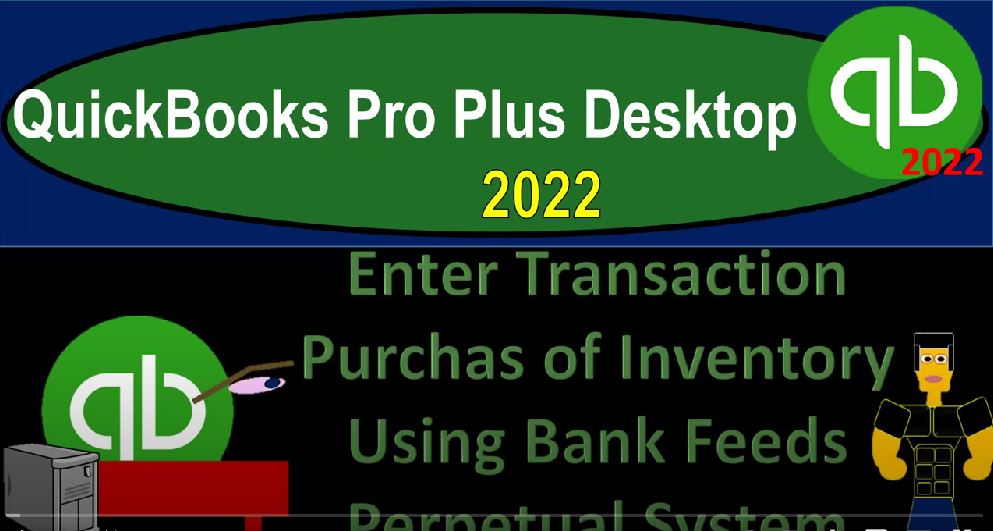QuickBooks Pro Plus desktop 2020 to enter transaction purchase of inventory using bank feeds perpetual inventory system get ready because we bookkeeping pros are moving up the hill top with QuickBooks Pro Plus desktop 2022. Here we are in our bank feeds practice file going through the setup process with a view drop down the open windows list on the left hand side the company dropped down the home page in the middle maximizing the home page to the gray area.
00:29
Reports drop down company and financial take a look at the balance sheet first, customizing it with a customized and reports rains change from Oh 101 to one to 1231 to one change in the Font bringing it on up to 14. Okay, yes, please. And okay, then we’ll go to the reports drop down company and financial profit and loss standard range change from 101 to one to 1231 to one and then customize that report fonts and numbers changing the font taking it up to 14.
01:06
Okay, yes, please. And Okay, one more time with the reports drop down, then the accounting and taxes, Trial Balance range change from a 101 to one to 1231 to one, customizing that report fonts and numbers changing the font size bringing it up to 14. Okay, yes, please. And okay, we’re not going to be opening up our banking information with a bank and drop down the bank feeds looking at the bank feed center. So there is our big feed center maximizing it.
01:41
And so now we’re going to be thinking about inventory. Again, I’m going to go to the unrecognized transactions, we’re going to imagine that we’re making a purchase of inventory, this time doing a perpetual inventory type of method. And we will think about doing a periodic type of method. So last time, we thought about the inventory in general, as is the case will normally be deviating from a cash method to an accrual method.
02:07
But we thought about a situation where you could kind of stick to a cash method last time in certain circumstances. And we’ve recorded that information that last time on a cash basis method if I go to the profit and loss, meaning we recorded the cost of goods sold here, before we recorded the sale of the inventory. And you might be able to get away with that in some instances.
02:28
But oftentimes, you’ll have to be tracking the inventory, and have to do so on an accrual basis method in an asset account, and then record the decrease over time. So there’s two ways left that you can do that. In general, if we go back to the balance sheet, normally, when you purchase the inventory, you would put it on the books as an asset. And then on a perpetual inventory system,
02:51
you would then decrease it when you make the sale, the form that drives that being an invoice or a sales receipt. And that’s one method that you can use. The other methods you can use is to say that I’m going to track the inventory outside of QuickBooks. And that once again can be a little bit more simplified of a method, because then you don’t have to turn on the inventory tracking in the system.
03:13
So that you can just track it periodically. under that system, every time you make a transaction related to inventory, you can post it directly to an inventory asset account. However, when you purchase inventory that is, but you won’t be using the items to track the inventory by unit, instead doing that in say, an Excel worksheet outside of your QuickBooks system. And then on a periodic method, you’re going to go back in there and count your inventory that you have leftover.
03:42
And you’ll compare that to what you have on your books, the difference between the two that decrease your assuming or the sale of inventory, you could do that counting at the end of the day, at the end of the week at the end of the month, and then record an adjusting entry that would decrease the inventory, other side going to cost of goods sold. And then we’ll look at a perpetual system as well.
04:01
So let’s first assume that that first method, we’re just going to be tracking the actual units outside of the system. So if we do that, if I go to the bank feeds, and I’m going to say okay, well then when I get a purchase of inventory, if I’m just going to try to record the inventory when I purchase it using the bank feeds, then I’m going to filter this item again, let’s bring this on down and say we want to just see the checks. And I’m going to say okay, I’m going to close the carrot on the left hand side.
04:28
And let’s pick another one. Let’s say this primary care, we’re going to imagine this is inventory. So we’ll say the PE E is once again prime America. And the account this time I’m not going to record it to cost of goods sold, which is just expensing the inventory. Instead, I’m going to record it to inventory in then Tori and I’m going to say tab we’re going to set that up. I’m going to set it up.
04:55
And this is going to be kind of like we did with the fixed assets. It’s not going to be an expense account, but rather an Asset account, this time it’s going to be other current asset accounts, we’re putting on the books as an asset as opposed to expensing it. I’m gonna say save it and close it. There we have it.
05:10
And so that looks good. And we could apply a rule to it as well. But I’m not going to apply a rule to it here also just realized that if I hit the item on the side and say, I want more details, like so that I don’t have anything in here to assign it to an item, because I didn’t set up the items number one, and number two, I don’t have that option within the bank feeds. So that means that’s a limitation to using a perpetual inventory system doesn’t mean we can’t use a perpetual inventory system and bank feeds.
05:38
But it does mean that we’ll have to do a little bit more work in order to do so we’ll talk about that in a second. Closing this out, let’s just add this one and see what would then happen, I’m going to say add. And so there we have it. And then if I open up my feeds on the left hand side, opening up the caret, we closed last time, go into the balance sheet, then we can see that here, we’ve got in the checking account,
06:01
double clicking on it, we’ve got the payment that was made on down below the two primary on the other side, go into inventory. If I double click on that, we go to once again a check form, closing this back out, closing this back out, the other side is in inventory. And there’s the other side, so it’s in an asset account,
06:19
and then we’re going to decrease that asset account periodically. Now, I’m not going to decrease that asset account when I make for example, if I go to the homepage, it’s not going to be decreased under this system, when we make an invoice or a sales receipt, because I didn’t set up the inventory items in order for it to do that, it would instead be decreased.
06:41
On a periodic method, when I do my physical count of inventory at the end of the night, at the end of the year, I mean at the end of the day, or the end of the month, or the end of the week. And then we will decrease the inventory with an actual journal entry back to the balance sheet, which would just simply be decreasing this account and the other side would go to cost of goods sold. So that’s one method that you can use. And then when you make your sales, you could basically do that on a cash basis method.
07:08
And when you get the sales, cash would go up the other side would go to revenue. And then you would record an entry, which would not have cash related to it. That would do this accrual process based on your inventory counts and decreasing inventory. Other side go into cost of goods sold, you could use the registers to do that.
07:27
Meaning you could go to the list strop down Chart of Accounts, and you could double click on the inventory account here. And then basically just decrease the inventory here, the other side go into cost of goods sold on a on a periodic type of method type of system. So that’s one method you could use, the more complex method is to actually track inventory as your as you entered into the system.
07:51
So let’s, let’s turn let’s think about how that could work. If I go to the bank feeds, let’s pick another one of these Do I still have my filters on, I still got my filters for the checks. Let’s say we’re using this one here. Let’s say we’re going to pick this one up. And that’s the one we’re going to be working with. And it’s for $30. So let’s imagine we set up an item for $30 here. So I’m going to say let’s go let’s go to our lists drop down.
08:16
And let’s go to our item lists, these are the items that we’re actually going to sell for for inventory, they’re going to populate our bill when we purchase inventory, and our sales receipts and our invoices when we sell inventory, adding a new item with the item rise up down below new item.
08:34
And then I’m just going to call this and I have to make it an inventory part. If it’s an inventory part, that’s means the system is going to be tracking the inventory on a perpetual inventory method. So then I’m going to say this is going to be, I’m just going to call it in, then tour, let’s just call it in item, one very creative name. And we’ll copy that control C.
08:59
And in the description, I’ll put that in the description, that means it’s going to populate there in the purchase forms like the bill and the purchase order. If we were to use it, I’m going to say it’s $30. That’s how much we’re going to pay for it.
09:12
That’s what’s going to be hitting the cost of goods sold when we sell it on a perpetual system using an invoice or sales receipt, the preferred vendor, we could put prime America here, and then the other side is going to be the sales price. I’m going to say we sell it for let’s say $60. We sell it for $60. And the income account that we sell it for I have to set one up because we don’t have one yet this is going to be an income type of account, adding a new one.
09:38
This is I’m just going to call it sales, which is common when you sell inventory for the revenue account. It’s an income type of account meaning revenue type of account, save it and close it. Then the other side of the inventory asset that’s the account that’s going to go up. When we increase this account. I don’t want to go to inventory asset I wanted to go to that same inventory account and I’m going to delete that other in venturi acid that was set up, because it’s duplicated, reorder point on hand. So that looks good. So I’m going to say, okay,
10:09
and I’m going to ignore this. And ignore, ignore my misspelling, poor follower. And then I’m going to open up the left hand side, I’m going to go to the list strop down and take a look at the chart of accounts, because I think it added to inventory accounts. Now I’ve got two of them here. I don’t want this second one, I’d like to remove that.
10:30
So I’m going to go to the account here and see if I can delete the account since nothing is it so it doesn’t confuse me. Okay, so now we’ve got one inventory account, which is all I would like to have. So now, if I purchased something to that inventory account, if I go to the bank feeds, I can’t just post it here to that inventory account, I can’t just add the inventory because I don’t have the items, I don’t have the capacity to add the items. So it’s not going to track the sub ledger.
10:59
So instead, what I have to do is I got to go up to the homepage, and I got to do an accrual type of thing, which is to enter a bill which I could do here, or I could do do here. So this is going to be the bill type form. And we’re going to say we’re going to say that this is force. What do we say prime Erica was the one we’re doing here, I think that’s the one we’re pretending is a bill.
11:23
And then this is going to be as of let’s say, Oh 221. And the amount was $30 terms, we’ll just keep that as is. And notice it’s over here. Now I have the items capacity, I’m going to close this caret, I have the item capacity to pick the inventory item, there’s the inventory item quantity, I’m just going to say one and I’m not going to make it billable I could set an actual customer that we purchased it for and and make it billable which will help us to track it. Let’s do that. Let’s just say it’s this is for cus dimmer one,
12:00
setting up that customer with a quick add, and then I’ll make it billable that will make it easier for me to invoice this when we actually create the invoice. So so now we’ve got it, what’s this going to do, it’s going to increase the accounts payable. That’s what a bill does. And the other side is going to go to the inventory inventory is going to increase. But it will not only increase the inventory account, it’ll increase the inventory item in units as well tracking it on a perpetual inventory system.
12:30
So if I say Save and Close this transaction, that’s okay, I’m going to say that’s okay. And then we can go back to our balance sheet. And I could sit okay there. Now I’ve got my inventory item. If I double click on it, the second inventory item is the one that we purchased for the one that’s for the bill $30.
12:52
If I close that out, the other side of that transaction is not cash, it’s an accounts payable, we owe the $30. And then if I hit the dropdown up top for the reports, and look at the inventory tracking inventory valuation summary, we then see that that track, it’s tracking the units as well here, it’s only added up to $30, meaning it doesn’t tie out to what’s on our balance sheet.
13:17
Because I didn’t add the last inventory to it, it’s only got that $30 item in it. So if I close that up, and that matches out, that’s what we’re going to sell here for that one inventory match. It’s 80 here, because that last one we didn’t add here to the inventory. Okay, so then, once we pay for it, if I go back to the bank feeds, it might if I hadn’t done this out of order, it might recognize that this one actually matches up to a bill, I’m going to close the carrot on the left hand side.
13:45
So what I’d like to do is I’d say well, I’ve recognized that this is something that I want to track as inventory, it should match up to a bill. So I’m going to hit the drop down here and see if I can match it to an existing transactions. And I could say, Here we are in the existing transactions.
14:02
There it is, there’s the bill I would like to match it to. So I’m going to click this item which will match it to the bill. And now what this is going to do is it’s going to decrease the accounts payable, and the other side is going to then go into the decrease of the checking account.
14:18
So when matching this one out, so it’s a little bit more complex of a system to use. I’m going to say save it now. Let’s save that transaction. And then it records that went out we got the two transactions that are added. So now we use our bank fee to record kind of a second step in the accrual process. So if I open up the window again, and then go to the balance sheet. So now we’ve got now we’ve got the accounts payable went back down because we paid for it now the accounts payable went back down. It notice that used a specific check. It’s still a check form,
14:51
but now it’s a specific check form. And it’s labeling the fact that decrease in accounts payable that we use the bank feeds to create it Then I’m going to close this back out and close this back out. So there we have that. And then when we create the invoice if we were to do so I could go to the homepage,
15:10
I could create an invoice if I was to finalize this and sell it. And then I’m going to say this is for customer one. It’s saying, hey, look, you’ve made something billable when we made the actual bill, I could say yeah, I want to tag that I want to bring that over to the item, I want to add that item in and say, Okay, so now we got that invoice, I’m gonna close that up. And notice it populated the invoice at the sales price, not the billable item, because we use the items in order to populate it.
15:41
And then let’s say this happen as have a one, you know, 20, let’s say a 115 21. This will increase the accounts receivable, and the other side will will go to the other side, we’ll go to the revenue account. So the revenue account of the $60, the sales that we set up, we didn’t set up any sales tax, we’re not tracking sales tax on it, and it will decrease the inventory account and record the cost of goods sold.
16:10
So if I was to record this, save it and close it, save and close, and I don’t want to email it or print it. So I’m going to save it close it thusly. Okay, and ignore ignore my misspellings. And then we’re going to go back to the balance sheet. So if I go back to the balance sheet, now we have we have the accounts receivable, if I double click on it, which is another accrual type of account, there’s the invoice that we have for the $60 on the sales price.
16:44
The other side of that is on the income statement, profit and loss. It’s under the sales, there’s the $60 that we sold. And then it also recorded the cost of goods sold notice it made another account to do so because it’s using the cost of goods sold account that is working within its perpetual inventory system, as opposed to the one that we kind of created. So if I double click on that one, we get to our cost of goods sold, there’s the invoice that created the cost of goods sold.
17:10
Closing this back out, we also see that the inventory, if I go back to the balance sheet has gone back down. So went back down by the $30 driven by the invoice that we made. And it will also track in the perpetual inventory system reports drop down, we can go to the we can go to the inventory items and the inventory valuation summary. And there we have it went back down to zero units on hand for the inventory valuation. Now the one other way, the other one other step that you could use,
17:46
if you’re doing a perpetual inventory system, notice we entered a bill here, and then we received the payment on it, you could enter the bill, and then receive the payment and then match that to the bank feeds. Or you could you could actually write the check in order to and then match that to the bank feed. So let’s just check that out really quickly. If I go back to the bank feeds and see if I have another one here that we can pick up for this. Let’s do this one.
18:16
And it’s for $50. So let’s just imagine, I go back to the home page, and I say I just write a check for inventory. I can’t put it directly into the bank feeds, because I don’t have the items. So I see it for $50. I’m first going to write the check and then match it out. So I’m going to say I can even look at the bank feeds and say what’s the date on this thing? It’s it’s 1018 21. So I’m going to say right, let’s write checks for 1018 21.
18:48
And this is going to be first what do we sit with? This is going to be the vendor of fry America. Okay, primerica. And we’re going to say it for $50. But I’m going to do that by setting up an item over here. Going to set up an item, I’m going to make a new item and say Add an inventory item as we go inventory item in inventory, item two, and we’re gonna say this is just going to be inventory item two,
19:22
which is the 50. We’ll make the $50 item cost the vendor and then the preferred vendor and I should have just had one cost of goods sold but that’s okay. preferred vendor is going to be primary aka sales price we’re going to say is this 170 sales price income account is sales. And this is going to the proper, this should just be inventory. It’s going to create that inventory one every time now. That’s annoying.
19:50
It should be inventory and then I’m going to say okay, and then I’m going to ignore any misspellings so So there we have it, we’re just going to say one of those. And so I’m going to say save it and close it, save it and close it. So now we manually entered outside of the bank feeds a check. If I see what that does, what’s that going to do, it’s going to decrease the checking account, checking accounts gonna go down the other side, the other side is going to the inventory, inventory went up.
20:28
And we can, if I, if I close this out, if I go to the reports, and go to let’s go to the valuation summary, we now have it tracking perpetually for this inventory item in the inventory valuation summary. And then if I go back to my bank feeds, I should be able to tie this one out to it, which it might be able to note, it might be able to figure that out if if I hadn’t done it like in reverse order.
20:54
But now I can go and I can find that one. I could say okay, let’s go to the filters. I want to see just the checks, and say, Okay, let’s close the carrot. And I was looking for that. For that prime. For that prime, Eric, the $50. The $50 item, which I think it thinks it recognized if I go to recognize over here, it’s it recognize that one, right? So what it did, so what did it do? It’s it’s took it and and matched it, it matched it out. So it says View Details. Hold on a sec, closing this back out.
21:34
So it says it matched it out to the inventory, it auto matched it, let’s say let’s do that, again, view view details. And so now it’s matching it out to that check. So it actually it found it automatically. So if we get it close enough, it should kind of automatically find it. And then we can match it out. So if I was to confirm that, then I use the bank feeds to confirm the check that we already entered, so that we can then use the perpetual inventory system.
22:04
So then if I go back to let’s just do the trial balance, this time trial balance, we could say now, it just confirmed the transaction here. So if I double click on the checking account, we still have that same check. We didn’t enter it two times.
22:19
But it now has been confirmed that it was a proper check that had been entered for the inventory. And again, the other side have been going through to to the inventory account. If I look at the register one more thing, lists chart of account, double click on the check register up top the bank account and the check register.
22:42
Then you can also see that it’s kind of ticking these items off on the right, which is given an indication that it’s been done with the with the bank feeds, which is going to make the bank reconciliation a little bit faster, because the system knows that you got this directly from the bank.
22:58
So in that case, it’s not really recording the transaction, you’re matching the transaction, which was already recorded to the checking account, but it is doing a step to help you in that it should help you to kind of do the reconciliation process. So you’re basically reconciling as you are doing the bank feeds for that particular transaction.