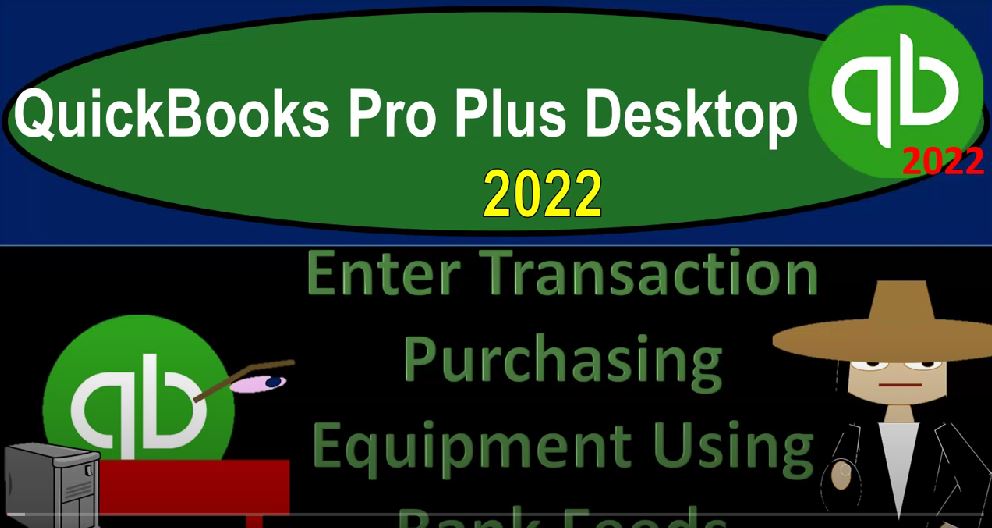QuickBooks Pro Plus desktop 2022 Enter transaction for purchasing equipment using bank feeds Get ready because we bookkeeping pros are moving up to hilltop with QuickBooks Pro Plus desktop 2022. We are in our bank feed practice file, go through the setup process with a view drop down the open windows list on the left hand side the company drop down home page in the middle maximising it to the gray area.
00:27
Reports drop down company and financial let’s take a look at that balance sheet standard. We’re going to be changing the dates and customizing up top and the customizing the reports range change from a 101 to one to 1231 to one fonts and numbers bringing that font size up to 14.
00:47
Okay, yes, please. And okay, reports drop down company and financial let’s take a look at the profit and loss this time with the range change from Oh 101 to one to 1231 to one customizing that report fonts and the numbers changing the font size bringing it on up to 14. Okay, yes, please add Okay, one more time with the reports drop down the accounting and taxes this time, trust the trial balance range change from Oh 101 to one to 1231 to one,
01:23
customizing that rapport fonts and the numbers changing the font size on up to 14. OK, yes, please. And okay, now we’re going to open the bank feed center by going to the banking that drop down the bank feeds, we want that first one, the bank feed Center, which would only be there if you had the turned on the bank feeds which we have done in prior presentations, we’re going to maximize that bank feeds center to the gray area.
01:53
And then I’m going to close the caret on the left hand side and it’s opened up to the recognized area, I’m going to bring it on over to the unrecognized we still have those 60 items of the unrecognized we’re still looking at the decreases. So I’m going to filter the information down below by going to our filtering icon.
02:11
And I’m going to hit the drop down and just take a look at the checks. So we’d like to look at the checks, which are basically just the decreases. And then I’m going to clear that or close that. And we’re sorting by the date. So I’m going to look down through the date, I’m going to look for an item that I want to include imagining that we’re paying for something that’s going to be a larger dollar amount that we’re going to be putting on the books not as an expense, but as some kind of fixed asset, some type of property,
02:38
plant and equipment. So I’m going to scroll down and say we’re and I’m just gonna imagine one of these is a property, plant and equipment type of item. So we’re going to imagine that this item for the primary Erica, or no, I’m going to imagine this item down here, we’re going to say that this is for property, plant and equipment.
02:57
So I’m going to be picking this one up. Now as I think about this item, if it’s something that’s going to be a larger purchase, that’s going to be an expense type item, we got to think about how is that going to be different than if I was just to have an expense like we looked at last time for the telephone expense.
03:12
And for the utilities expense. To do that, let’s open the carrot up real quick up top go into the caret. And taking a look at the profit and loss. Last time when we just have expenses for the cash that we paid. That’s a cash basis kind of transaction, we enter the the expense and we just recorded, the decrease to the cash and the other side go into an expense. If we purchase something large, they might have to what they call capitalize it.
03:40
And we can’t really get away from that sometimes, because even if we’re on a cash basis, we have to do that, which is an accrual thing, at least for taxes. So we kind of want to mirror that in our data input. So we can make the tax return preparation as easy as possible.
03:53
That means instead of hitting the expense account, we’re going to be on the balance sheet. And we’re going to be setting up another account here, which is going to be called a fixed asset type of account on the balance sheet for like building or in this case, we’re going to imagine it to be equipment.
04:08
And then we’ll allocate that equipment over the useful life that is used, which is an accrual type of thing, which again, we can’t really get away from, for large pieces of equipment due to the tax code in the form of depreciation. So you could set this up by hitting the drop down up top, the lists drop down the chart of accounts. And I could set up a new account over here instead of having an expense account,
04:31
it being a fixed asset type of account, you would do that by going to the accounts drop down or rise up and go to the new account. And then we can set it up as a fixed asset type of account here. However, I’m going to do this as we go as we enter the data into the system, noting that it’s going to default to an expense account and noting that you got to be aware that you want to bring it out to a fixed assets type of account.
04:54
So I’m not going to record this I’m going to close it back out. Also note that if you already have a chart of accounts have been set up, when you set up the accounts, they will probably have some fixed asset accounts set up for you, you want to use those as the default.
05:08
And if you don’t like the names that they used, then you could change the names by just going to the account and then hitting the drop down or rise up and editing that account then changing the name. Also, note that the backup information related to the property plant and equipment will often be in a sub ledger outside of the QuickBooks software on the accounting software.
05:31
Because the tax software is going to be required, it’s going to require you in the tax software to make the tax returns to have the depreciation schedules on a tax basis tax software often typically having the ability to do the to do the depreciation schedules on a book basis as well.
05:49
So you want to consider talking to your tax accountant that’s doing your taxes to help you out to determine what are the best categorizations for the equipment as you enter the equipment into the system? And how exactly can you go through the process of adding new equipment from period to period
06:06
equipment being a transaction that doesn’t happen all the time, unlike the utility bill and so on, which is a reoccurring monthly type of transaction equipment purchases, large purchases, something that don’t happen that often. So you want to make a schedule in terms of how you’re going to add these pieces of equipment to the depreciation schedules on a on a yearly basis.
06:26
Meaning you’ll have to give this information to your accountant at the end of the year to give you the purchases and the decreases. Okay, keeping that in mind, we’re going back to our bank feeds, bank feeds, and we’ve got this transaction so we’re going to say it’s we’ve got the check, it’s got decrease, this is going to be the the vendor that we’re gonna have to set up the payee, then I’m going to set up which is basically usually in this description, I’m going to make this a little bit wider,
06:53
so we can see a little bit more. And let’s close the carrot over here closing the carrot. So we have a bit more room. And I’m going to type in the s a r e s, r, E, G. And so we’ll keep it at that as the vendor, I’m going to say tab, it’s going to add it I want to just do a quick add that I spell that right as a r e s r e, g, we’ll keep it at that we’ll say Quick Add, it’s going to be a vendor because we’re paying out I’m going to say save it. And so there we have that, in the memo,
07:27
I’m going to keep the memo as is. And then the accounts. Here’s the important part, I don’t want to just have an expense account here, I want to put it into a fixed asset account. Now also note that as you’re paying something that could be a large purchase you might be you might be buying it from the same vendor as other things like expenses. For example, you might go for Office Depot,
07:49
where it’s an office supplies shop where you buy small things and large things. Or you might be purchasing something from an online retailer like Amazon, where you might purchase both supplies, as well as large items. So then you might say, okay, how am I going to get a distinguishing factor, then, if I purchase things from Office Depot, which oftentimes are just supplies, which I might want to just put to supplies expense,
08:12
versus things that are going to be big items that I want to be capitalizing, because I’m going to have to depreciate them because the tax code forces me to do so even if I’m on a cash basis. One way you can do that is with rules, you can set up the rule and say if there’s an amount that’s over a certain dollar amount, I would like you then to capitalize it. And if it’s under a certain dollar amount, I would like you to just expense it.
08:35
That’s a bit more complicated of a rule. We’ll take a look at it here. But we won’t set up that rule. This time, we’ll take a look at more complicated rules in a future presentation. So in this case, I’m going to set up the account is going to be called equip ment equipment, I’m going to say tab, we don’t have that account set up yet. So I’m going to set up the account, just like we’ve seen before.
08:54
Now it’s going to go to the default of expenses, because it’s an outflow. But I want to hit the drop down and got to make sure that I make it go to the fixed asset account, which is going to be on the balance sheet as opposed to the income statement. Again, this isn’t something you’re going to have to do all the time.
09:10
But you want to kind of go through your transactions and see if there’s any large dollar amounts, and possibly see if you need to capitalize them as a fixed asset as opposed to expensing them when you’re doing your data input as you do so you just got to make sure you put the account to a fixed asset type of account. So we’re gonna say save it and close it. And no customer pay, ie that looks good.
09:32
And then if I hit the drop down here, we can say let’s add more details, add more details. So here’s the detailed information. So that looks good. This was given to us the equipment, customer memo, billable amount, and then I’m not going to add the rule but I’m just going to go through the idea of adding the rule right now.
09:50
So if I went to create the rule, and I tried to make this a little bit larger so that you can see it here we could say it would be you know you’ve got the name so we probably possibly put the name which would be the same here, just like we did before, it would be a money out rule, because this is the money out rule. And then you’ve got your different rules up top, you might have multiple rules here.
10:09
And you might say that you want this to apply under certain conditions. So you might have more than one rule. So you can have one rule, or any or all I’m gonna say it has to meet all of these conditions for this rule to apply. And then you might say you have the description, the description is going to be items here, if it matches,
10:27
or possibly, if it just simply contains. And you might put the rule and just do what we did before have it not quite so restrictive on that one. But then add another rule, you might say, I want another rule, which is going to be the amount. And you might say, If the amount is greater than if you have an amount that’s greater than, then let’s say $1,000,
10:51
whatever that amount might be, you might set an arbitrary dollar amount that’s going to say, hey, I want it if it’s over $1,000, you applied this rule, then posted it to equipment. And I’m not sure that that would be the appropriate dollar amount, or how high that dollar amount would be noting that the dollar amount is kind of an arbitrary thing in and of itself. But it can help to give you an idea that that more likely you have to capitalize something if it’s over a certain dollar amount.
11:17
And so that’s one way that you can kind of distinguish this. And that’s one way that you can use these kind of differentiating rules to be a little bit more complex, to break out something that might be going to the same vendor. Some of those items, if they’re less than $1 amount, you might then post them in a different way, possibly then posting them to an expense account like supplies expense.
11:37
If they’re greater than a certain dollar amount, you might then post them to another account such as the equipment account, I’m not going to save this rule right now. But we’ll talk more about these kind of more complex rules and future presentations. So I’m just going to close this out.
11:51
And I’m going to sit so then I’m just going to add it. So now I’m just going to hit add on that one can add that one. And that saves it that saves it. So now if I go to the added two registers on these items, we added this one to the register, we’ve got that now added. So now let’s check out our financial statements. Opening the carrot on the left hand side, let’s go to our balance sheet standard, double clicking on the balance sheet.
12:18
And on the cash, I should say, there we have it and we’ve got this one here, there’s the amount that’s going out for that item. If I double click on it, it’s just a standard check type of form except for down here in the Expenses tab, it’s not actually an expense, it’s going to a fixed asset type of account down here so that that name right there can be a little confusing as well, a little deceiving, but we’re going to close that out,
12:40
we’re going to close this out. And then the other side is going to go to the income statement profit and loss on the left hand side. I’m sorry, it didn’t go to the profit and loss. There’s nothing in the profit and loss because we didn’t hit an expense account, but rather put it on the books as an asset. So let’s go back to the balance sheet, the other side is going to be in the equipment.
12:59
So there it is in the equipment. If I double click on that, we then have our equipment increasing there as well closing this back out. Now know, as you give this information to your tax preparer at the end of the year, you can have to give them these increases in the detail. So they can add that to the sub ledger.
13:16
So you want to note these increases that you’re making that or large perfect purchases, so that you can give this information to your tax preparer, so they can put that into the system and know exactly what they purchase. So they can apply the appropriate appreciation schedule to it.
13:30
Also note that if you purchased something that is a large piece of equipment and you financed it, then it’s going to be a little bit more difficult of a transaction that and there’s a couple different ways that you can deal with the financing of the equipment, meaning maybe you put a down payment on it,
13:45
and then maybe you finance part of it, then you can have a loan that’s going to be involved as well typically, then you put it on the books for the full amount, including the financing the price of it, then you would have the cash going down by the amount that you paid. And the difference would be going to a liability account, which would be a loan of some kind.
14:04
You can’t do that in the bank feeds. So if I went to the bank feeds, for example, and and I and I went into let’s do another transaction, just pretend we were doing that for this transaction and saying we were going to, we’re going to add details to it, you could then have the account here.
14:20
And then basically you can add another line. So we can have multiple accounts that are going to be impacted. One would be the loan, one would be the checking account, and one would be the cash that was paid. So you could enter it in that way. If you’re just on a cash basis method. I’m going to close this back out. And do you want to save chain? Do you want to discard?
14:42
Yes, I do. Let’s go back to the bounce. If you’re just on a cash basis method, then you might say hey, look, I’m only going to record things if they cleared the bank. And this if your bookkeeper might be one way that you work with an accountant at the end of the year. You can say hey look, I’m recording things on a cash basis. I would like you to Short up at the end of the year, and therefore,
15:03
I’m just going to record the decrease in the cash here to the equipment, I’m going to give you the loan documentation at the end of the year Mr. accountant or CPA Tax Preparer and and give you that information so that you can then do the adjusting entry at the end of year adding the full amount of the equipment purchase and the loan, and then calculating the the amount of interest on the loan,
15:27
I’m just going to record the payment, you know, everything that goes through cash, so the payments will go through, and I’ll record the payments. That’s one way that you can kind of do the bookkeeping work as quick as possible automatically doing an automated process and work with a tax preparer, and they can just do the adjusting entries. So at the end of the process, which could shore up those kinds of things, such as the proper loan amount, the interest, reconciliation, and so on.
15:54
That’s what that’s one method that that you can use, or you can enter the transaction in for the full purchase, adding the loan as you entered into the system here. Also note that if you made a purchase of equipment that you fully financed, meaning you didn’t pay any cash for it at the point of purchase, then you would still want to record the equipment on the books.
16:15
But you wouldn’t, you wouldn’t see it going through the bank feeds because there would be no impact on cash. So that’s a transaction, that’s what you’d have to put in place without cash being affected. It’s an you know, a kind of an accrual type of transaction that you’d have to just put in place with basically a journal entry. At that point it because cash wouldn’t be affected.
16:35
So you got to be aware of how the financing could affect that kind of purchase as well. So that’s going to be the the basics for this also just realize that on the on the depreciation of it, what’s going to happen is typically the accountant will then calculate the depreciation gives you the adjusting entries related to it.
16:54
And you will then create a account called accumulated depreciation related to equipment, which will be a contra fixed asset account, the other side being called depreciation expense. And that’s when you would expense the cost of this item, allocating the expense over the useful life.
17:13
Okay, so then if we take a quick look at the trial balance, we could see this stuff all in one area here. That’s the beauty of the trial balance. You can see all the accounts that are impacted. You can see how the whole thing is being built as we enter data into the system.