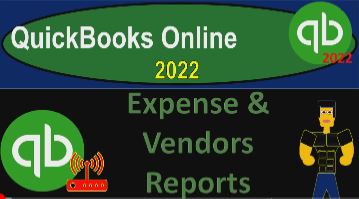QuickBooks Online 2022 expense and vendors reports Get ready because it’s go time with QuickBooks online 2022 Online in our browsers searching for QuickBooks Online test drive going into that test drive. We’re gonna be looking for the United States version of it and verifying that we’re not a robot.
Robert (Bob) Steele CPA 00:28
sample company Craig’s design and landscaping services holding CTRL, scroll that up just a bit to get to that one to 5%. We’re also gonna have the free 30 day test trial version open just so we can take a look at the Business View as compared to the accounting view, if you don’t have access to it, that’s okay, we’re just using it for reference at this time.
Robert (Bob) Steele CPA 00:47
Back to the sample file, let’s add a couple tabs up top by clicking up top right click and I should say on the tab, duplicating that tab, we’re going to do it two more times two more times. Back to the first tab, right clicking on it, duplicating it again, back to the first tab again, right clicking on it and duplicating again, as that is thinking of jumping over to the 30 day free trial version just to note where the reports are located.
Robert (Bob) Steele CPA 01:14
In the business view, it’s under the business overview. And then in the reports, if you were going to go to the accounting view, which you can do by going to the cog drop down, and then go into these accounting view, you’ll have a similar view to what we’ll see in the sample file back to it so we can see it,
Robert (Bob) Steele CPA 01:31
we are in the accounting view. And we got the reports on the left hand side here. In the accounting view, let’s go into those items. And let’s open up the trusty balance sheet one of our faves, it’s my fav report, we’re going up top and doing a range change from a 101 to 112 31 to one and run it.
Robert (Bob) Steele CPA 01:54
Everybody loves the balance sheet, let’s go into the income statement. The other big winning report that everybody loves is the income statement profit and loss, T and L closing the hamburger
Robert (Bob) Steele CPA 02:11
and then range change up top from Oh 101 to one to 1231 to one and run. So there’s our big two, let’s go to the third tab on over. And remember that as we look at these reports, and the reports area down below every report other than the two major ones are going to be supporting some line item or multiple line items on the major to balance sheet in the income statement.
Robert (Bob) Steele CPA 02:34
Scrolling down to the new section down here we’re focusing in on we’re looking at the items of expenses and vendor reports. Now we’re not going to open all of these, but we’ll just kind of go over a few of them here, the 1099 transaction detail report. Note that what’s kind of a special report, it’s not really tied to to the creation of a financial statement specifically, but of course, it has tax implications related to it.
Robert (Bob) Steele CPA 03:01
So you might generate that report in order to to help you to comply with your tax obligations. If I go to the first tab, just recall what what do we have what we’re talking about with taxes or an income tax, we’re going to be the payer of somebody else with regards to the income tax here, the government would like to verify that the other person is getting income so that they can check and make sure that they’re paying their taxes and so on, they have leverage on us as the pay or because we want the deduction.
Robert (Bob) Steele CPA 03:28
And therefore they’re going to pressure us to give us the information on who we paid, so that they get the income side of things from us. So they can make sure that the other guy is paid. So to do that, you could go through your vendors information over here, and the expenses and then end your vendors area.
Robert (Bob) Steele CPA 03:45
And every time you create a new vendor, you want to think okay, is this someone that’s going to be subject to 1099? Typically, the government’s not too worried about the big companies like an Edison or like the phone company. In other words, if it’s incorporated, the government’s gonna say, hey, look, we got enough leverage over these guys already. We’re not really worried about them, not reporting the income, your income to them, it’s probably insignificant any case, we’re really worried about the little guy.
Robert (Bob) Steele CPA 04:10
So it’s the contractors that they’re worried about that they really want to crack down on and crack some cracking skulls. No. So in any case, so that’s who they want the 1099 for. So you got to think okay, if I’m adding this vendor, if I edit the vendor in then you have to add the 1099 information down below to see that they would be subject to a 10 Dun dun and then it would help you to populate that report.
Robert (Bob) Steele CPA 04:35
And it would help you to process the 1099 if you wanted to do it within QuickBooks, which you might be able to do by going to the payroll item down below, go into contractors. And then this this little widget can help you process the payrolls so you can prepare the the 1099 here. Also just note that if someone doesn’t give you a number, that they’re a contractor, then you’re going to want to Get the number from them.
Robert (Bob) Steele CPA 05:01
So you can be in compliance with your obligations. So the IRS doesn’t hit you with a stick or anything of penalties and interest. And so you need to ask them for the number. And hopefully they got an EIN number, so they can give it to you, even if they’re not.
Robert (Bob) Steele CPA 05:14
And even if they don’t have any employees, that’s an employer identification number, if they don’t, then they should be given you their their social security number, and you might want to advise them to get an EIN number, so they can work with companies and not have a problem with this 1099 thing. And you could formally ask them with a W nine. So that’s the general round up with the 1099 information.
Robert (Bob) Steele CPA 05:36
And then we got the check detail. So when you’re looking at the check detail, the checks are basically forms that are decreases to the checking account. So in some sense, obviously, those are going to be a report that is giving you more information on the detail in the checking account.
Robert (Bob) Steele CPA 05:51
And you can get kind of a similar report by just running a transaction detail, and then sorting by the transaction type by filtering. In other words, if I’ve customized the report, this is one way you can you can try to find the decreases, and you can say, Okay, I’m going to filter down here, and I want to go to the transaction type.
Robert (Bob) Steele CPA 06:09
And then you could select like the check forms that are going to be the decreases, and you can look for other other forms that might be decreases as well like the Bill Payment check, or the credit card bill payment type of thing. And then you can say, okay, run that report. And you can try to, you know, look at the activity for the decreases to the checking account, going back to the first tab, then we got the expense by vendor summary.
Robert (Bob) Steele CPA 06:37
So now we’re looking at our expenses, these are the income statement line items here, we kind of did the same thing on the income line items, where we said when we looked at the income, we want to put the information in by category, and then use our sub accounts to break out the information by customer and by the thing that we’re selling the inventory, the product and services.
Robert (Bob) Steele CPA 06:58
On the expense side, same kind of thing, we’re gonna have a lot more categories. But we still want to break the thing out by category, we’re not breaking it out by who we paid. In other words, I’m not putting in here, this went to at&t company, I’m saying it went into the category of telephone expense.
Robert (Bob) Steele CPA 07:13
And then we might want to break out by who we paid with some more sub reports that we can bring into the consideration here. So for example, we could then go into Hold on, I zoomed in messed everything up, my vendor balance my vendor, by vendor Summary Report. And then I can run this report from Oh 101 to one to 1231 to one and run it.
Robert (Bob) Steele CPA 07:39
So there we have it. So now we’ve got the vendors breaking out the vendors that we paid, and the the information for it added up to the 817 860. If we go back to the income statement, and we look at our expenses down below, we don’t we’re not tying out to the total expenses down here.
Robert (Bob) Steele CPA 07:57
But we have the cost of goods sold, that we might add in here as well. Let’s just do that we’re gonna say we’ve got the for the the expenses of the 518 3.32. Plus, we’ve got the cost of the goods that are sold. But that’s only 405. So we’ve got a significant difference between the payments, and the cost and the expenses.
Robert (Bob) Steele CPA 08:28
But wait, we got this other expense down here too, that I didn’t add other expenses down at the bottom of the 2916. And that brings us to the 8504 32. And here we’ve got the 8178. So that seems more appropriate.
Robert (Bob) Steele CPA 08:45
Now note that this again isn’t possibly all the time going to line up exactly as we would expect it to line up. For example, when we looked at the accounts receivable and payable for the sub ledgers, I keep on going back to the accounts receivable in the accounts payable because if I go back to those two accounts, these are the ones where the sub reports are really being forced to line up.
Robert (Bob) Steele CPA 09:06
So if I look at the accounts receivable sub report, and the accounts payable sub report, the system is forcing us to add a customer every time we hit those accounts with some kind of transaction. So the sub reports are going to line up for sure. With regards to this type of report. For example, it’s possible for us to enter a transaction into an expense account, for example, and not add a vendor we could just enter a journal entry and not add a vendor into it.
Robert (Bob) Steele CPA 09:31
And if we were to do that, then we’re going to lose some of the added detail in the sub reports. So once again, if I go back to this first tab and hit the hit the plus button, when we enter the expenses, we usually do so with an expense form check form or a bill form. And as we do so we want to make sure that we’re adding the added information of who the vendor is.
Robert (Bob) Steele CPA 09:52
So that so that we can basically process the information by vendor and it’s possible a lot of times when people We’ll use bank feeds. In particular, this is the deposit. But when they use bank feeds, then they pull in the transactions. And because they’re not required to enter a vendor into the system, then sometimes they skip that step.
Robert (Bob) Steele CPA 10:11
So even though you’re using bank feeds, you can still enter, it’s still going to use the same transactions like an expense form and a check form. Those are the decreasing of the checking account forms. But you got, you got to make sure you add the vendor so that you add that added detail. And you can then have the added detail of the sub ledgers to to be using in that case.
Robert (Bob) Steele CPA 10:34
So let’s take a look at another one. Let’s go, let’s hit the plus button over here, go down to the reports. And let’s close up the hamburger and scroll down to the reports we were checking out, check them out. And so now we’ve got the open purchase orders. Now the purchase orders, of course, are items that don’t actually have any impact on the financial statements.
Robert (Bob) Steele CPA 10:57
So these are going to be the ones that we want to track as open because we made a request. So if I go back to the first half and hit the plus button, we on the on the purchasing side of things, we might enter a purchase order to facilitate a purchase. But at the point in time, we enter the purchase order to buy something like inventory, we have not yet paid for it.
Robert (Bob) Steele CPA 11:20
And we have not yet received it, therefore no financial transaction, but we want to track the purchase order so that when we receive it, we expect to receive it with a bill most likely.
Robert (Bob) Steele CPA 11:29
And then we can tie the build up to the purchase order. Therefore we have to track it. Even though this is a form that doesn’t have any impact on the financial statements, it’s off the financial statements. So one way to do that is to go into the sales area, I’m sorry, into the expenses area.
Robert (Bob) Steele CPA 11:45
And then we can be tracking on the expensive side here. And we can be going into the filters, for example and looking into the purchase order. So we want to say vendors, we’re looking for the purchase order.
Robert (Bob) Steele CPA 12:00
And there we have it. And so I’ll just pick all of them here. And so this is one way you would do this, and this is by this report that we’re looking at on the right might not be as useful for internal purposes, because you can basically go into this section, or go into the vendors themselves and track the purchase orders.
Robert (Bob) Steele CPA 12:16
But if you’re going to report externally the purchase orders, then of course, this would be a useful form if you’re going to give a list of open purchase orders to management or something like that. So scrolling back down, and let’s see what else we have here.
Robert (Bob) Steele CPA 12:31
And we’re going to go down to the expenses. So we got the purchase order detail as well purchase by product or service details. So this is similar to the to the income side of things now we’re on the expense side of things which we can break out by the the items that we purchased or and which are the which are the services and products or we can break them out by the vendor.
Robert (Bob) Steele CPA 12:54
Now when we have the purchase items, not everything that is an expense is going to have an item related to it, these are going to be purchases of typically inventory items. So Oh 101212 1230 121 and run that report. So then, we’ve got these are just basically the inventory items we’re purchasing.
Robert (Bob) Steele CPA 13:15
So these aren’t really tied in typically to an expense account. This has given us information on the purchases of our inventory type of items. So let’s go back in here again, and we’re going to go down to the reports again, close up the hamburger and see what else we have anything else of relevance down here. So we got the purchase purchase by vendor detail.
Robert (Bob) Steele CPA 13:39
So now we can break out our purchases by vendor again, that being who we paid instead of the expense category and given us the detail for it. Oh 101 to one to 1231 to one and run that report. So now we’ve got the people that we paid. And we’ve got the detail of the activity that we purchased. This is also something that you can kind of see on this first tab, but you would typically look at it in the vendor center by individual person, right?
Robert (Bob) Steele CPA 14:06
You’d go in to say, Okay, I’m looking at this particular person that had some particular question, and I’m looking into the detail of the activity here within the system. But if I want a whole report on all the detail, then I can go into this report for example and get get a more extensive report on it.
Robert (Bob) Steele CPA 14:24
Let’s hit the hamburger again, go back into the reports. Again, close the hamburger back out and check it out at least one more time just to see if there’s anything else that should be relevant, purchased by vendor detailed transaction list by vendor and the contact list. By vendor this is just not really supporting of a financial statement report but a contact list and then the transaction list by vendor.
Robert (Bob) Steele CPA 14:50
Now we’re going to get a list of the transactions broken out by the vendors. Let’s just take a quick look at that from Oh 101 to one to 1231 to one and run So now we’ve got the vendors and the transactions broken out by vendor that you will can of course drill down on as well