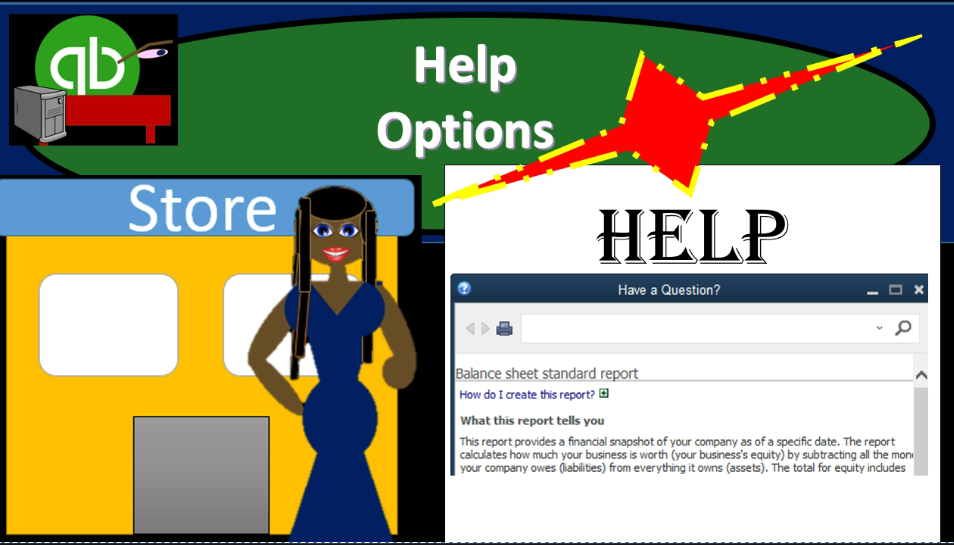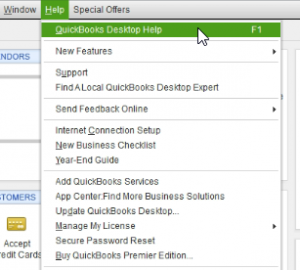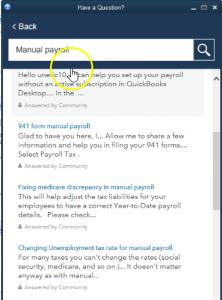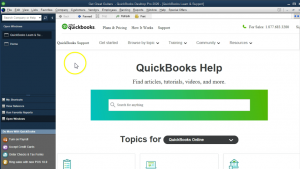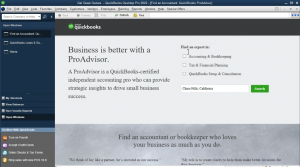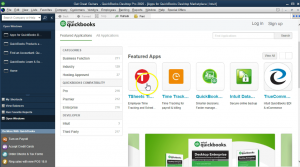This presentation and we will consider the help options within QuickBooks Pro 2020, QuickBooks desktop 2020. Here we are in our get great guitars file, we currently have the open windows open, you can open the open windows by going to the view drop down and selecting the open windows lyst. When considering health options for QuickBooks, there’s a lot of different options. And the two main categories of options you can consider are the help options provided by QuickBooks itself, or the owner of QuickBooks into it. And those help options that are outside of QuickBooks provided by other people that are in using QuickBooks, lot of resources for both of those options.
0:38
Let’s first think about those items that are going to be involved with QuickBooks or provided by Intuit. Now there is added help options that you can get if you actually pay more for Intuit help options. If you’re talking about something specific with payroll, there’s also going to be added help options depending on the type of service service we get for payroll. However, if we don’t pay more for the added help, then it’s a little bit more difficult for us to call QuickBooks directly for bookkeeping type of problems. In other words, if we have a question like how do I enter this into QuickBooks, then it’s not as easy to get direct support, call someone up and just say, you know, I got this bookkeeping question on how to enter this, too, into it directly.
1:20
So However, if you have a technical question about how the system is going to be set up, or if it’s not running properly, in some kind of fashion, those things are things that you should be able to call QuickBooks at and get some technical support on. Now, payroll is going to be one type of area where it might be good to get QuickBooks itself. And if you want to pay for payroll within QuickBooks, we’ve discussed other payroll options outside of QuickBooks as well.
1:46
But it just depends on what your option is, with payroll. For other type of QuickBooks, or data entry type of questions. It might actually be better to talk to someone outside or QuickBooks bookkeeping professional, who knows QuickBooks because those types of questions really kind of generate around bookkeeping itself, and then how to put that information into QuickBooks. And outside of QuickBooks. When you think about other things outside of QuickBooks with regards to help.
2:13
There are many QuickBooks professionals out there and many accounting professionals, many accounting firms that are very familiar, of course with QuickBooks, because it’s it’s a very influential software. So it’s going to be something that most accountants and bookkeepers will have familiarity with. You can also find courses and whatnot on QuickBooks as well, given the fact that it is a highly used software.
2:38
So things outside of Intuit in terms of how to learn how to enter things into QuickBooks are highly available as well, you want to you want to be careful on where you’re going to pick up that information so that you get relevant information. But there’s a lot of information outside of into it as well. Now the major place to go or the place to start for help options within QuickBooks is to go to the hope drop down up top, the first place up top that you have for the help option is the QuickBooks desktop help. So within the QuickBooks desktop help, you’re going to get a search field. And that’s going to help you to basically navigate your major search question.
3:14
So most of the time, when you have a question on how do I enter something, what do I do with this? How do I set up payroll? How do I set up you know, a manual payroll, or anything, any kind of normal questions you would typically go through here as your go to stores. And in terms of setting those things up. For example, if you wanted to set up a manual payroll, then you could type that in and you’re going to get your search field for the manual payroll, they also have down here need support contact, so you could look to get some direct support down here with the contact screen, where we have asked the community chat, and then talk to a specialist. So this is probably the go to type of thing for me, it’s the go to type of thing.
3:57
If I have a question a specific type of question, you want to learn about the new features within QuickBooks, they do update every year, they’re going to give the new features. So you can go in through the new features item here, we then have a support tab. Within the Help menu, if you go to the Support tab, it might have some of the same information we saw in the basically search screen. But it’s laid out in a different type of fashion here. So this might be a good place to go to consider or think through a different fashion of how this is going to be laid out and how you can find different support.
4:27
We have the tabs up top, we got the QuickBooks support, we got the Get Started, browse by topics. So you can pick a specific topic to be looking into training, resources, tutorials, webinars, and so on. We have the community and the resources, live bookkeeping, find an expert Resources Center and the QuickBooks blog. So a lot of information packed into here, of course, the contact number is also up here. Down below we have information related to getting started, Advanced Accounting, accounting tools, Chart of Accounts, journals, you can have almost more information here, then we have the banking the bank feeds, the bank registry registers the bank transactions in more detail.
5:07
So you can you can take your time and explore through the help options here in the support field, then we have a find a local QuickBooks desktop expert. So this will help you to find the local experts within QuickBooks. This can be useful because QuickBooks provides, you know, obviously this kind of service to provide the professionals but they typically would have to go through some kind of process for verification as to their credentials, in order to be listed with Intuit. And that’s going to be a great tool. So they can filter it to some degree, you can have some confidence, more than just basically looking in the phone book, right that they have at least been working with QuickBooks, and QuickBooks has thought them worthy to put on their list.
5:52
Also, QuickBooks works with different types of tax software as well. So into it is the owner of QuickBooks, which owns obviously QuickBooks, but they also have different types of professional tax software, including lyst. Third, which many tax professionals use, therefore, they might be good at setting up tax professionals at what as well might be one source that you want to look at when considering a CPA or a bookkeeper or a tax professional to look for backup to the help options, we have the send feedback, so you can have send feedback here, we have the internet connection set up.
6:26
So if there’s some issues with the internet connection, we have the new business checklist. So if you’re starting up a new business, if you’re buying QuickBooks and like I want to start this with a new business, you may want to use QuickBooks checklist, it’s going to have more than just things that will be needed to set up your QuickBooks file on it. So it’s not really just a QuickBooks related item.
6:46
However, it’s a good checklist for starting a business. So it’s a reasonable thing to go through the year and guide, similar type of thing you’re in for businesses difficult time because we have to enter all our information, we got to get our tax information, set up payroll in the year stuff. So the year end guide, once again, not geared specifically only towards QuickBooks information, General year in guide for businesses, but useful tool to go through at the end of the year.
7:12
You can add QuickBooks services here. So if you think about the QuickBooks services, of course, one of the main services being payroll, but you can think about the other types of services that could be added. So if you’re thinking about adding some service, which would be paid more paid services within QuickBooks, you can go there. We also have ADD QuickBooks add center, find more business solutions. So if you’re thinking about what other types of things might, you know, there be that would be kind of possibly related to QuickBooks that we can have other business solutions for?
7:44
We have featured apps up top t sheets, the time track. So you can go through these different applications. And this would be a good place to go and kind of brainstorm as to how can you better streamline your information, these types of apps are going to be the ones that are going to make, you know suggested buy into it more commonly used. And so you might want to go into there and say, Well, how are people using these apps, let’s go ahead and research those applications.
8:11
Back to the Help menu. If we keep going down, we got the update QuickBooks desktop. So if you want to go through the updating process that updates every year, you can go to this item, manage my license, so I won’t go into all the details their secure password reset by QuickBooks Premier Edition. So if you wanted to, in essence, upgrade your your QuickBooks features, you can go there, reset into it ID setting, quick best QuickBooks desktop privacy statement about automatic updates, so you can learn about the automatic updates and how those are set up within QuickBooks because QuickBooks does update all the time. And then you got the QuickBooks desktop usage and analytics study, and then about QuickBooks desktop pro 2020. So these are the major tools within QuickBooks.
8:57
The bottom line is if you want technical support about the software, or you want some technical support with the QuickBooks training, then I would go to Intuit and look for that technical support related to the software if you want type of support that’s more related to bookkeeping, how to enter data, then you may want to go actually outside of QuickBooks and look for a QuickBooks professional, a bookkeeper and accounting professional that might help you to better set up your system with the tool of the software of QuickBooks.