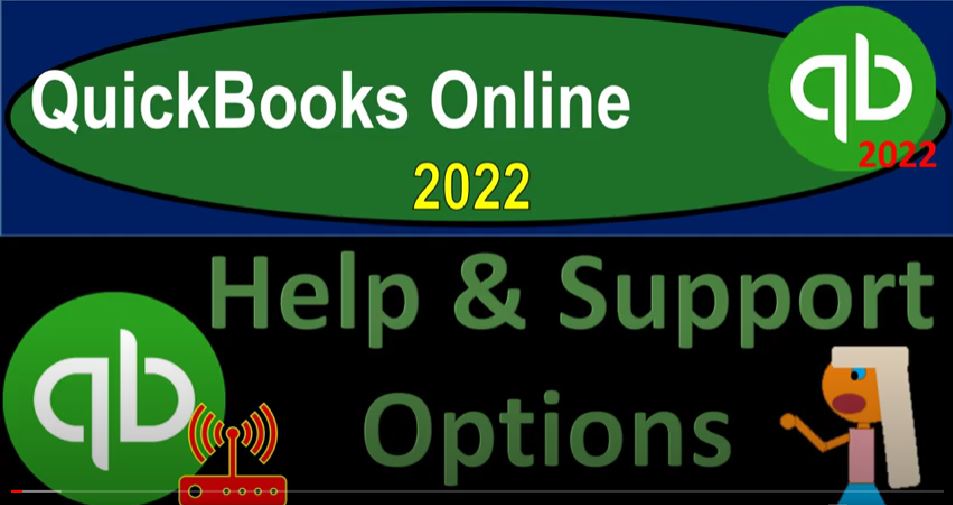QuickBooks Online 2020 to help and support options, get ready because it’s go time with QuickBooks Online 2022. Online in our browser searching for QuickBooks Online at test drive going into the test drive, we’re going to be choosing the United States version here and verifying that we’re not a robot sample company Craig’s design and landscaping services holding control scrolling up to that one to 5%,
00:28
we also have the free 30 day trial version open just so we can take a look at the Business View as opposed to the accounting view. If you don’t have access to this yet, that’s okay. Well, we’ll use it more in the second half of the course, going back on over to the Craig’s design and landscaping services help options, the major help option within here is for it’s going to be the big help button up top.
00:51
But I also just want to point out when you’re thinking about the Health Options, you want to categorize your you’re kind of what you need for help into I would say two main categories. One is going to be is it a technical thing within QuickBooks you need help with? Or two? Is it an accounting thing that you need help with? If it’s a technical thing,
01:10
something with your software, you need, you think it’s running slow, or you need to upgrade or possibly need to buy payroll or something like that, within the software, then of course, you would be wanting to contact into it, the owners of QuickBooks and possibly then starting out here with your help button in order to do so.
01:28
If on the other hand, it’s like an accounting issue, how do I record a transaction? How should I set up my chart of accounts? What do I do with my sales tax and this kind of thing, then you might want to talk to an accountant rather than possibly someone that’s related to into it into it’s going to be better at the technical issues.
01:45
In other words, typically, and your accountant is typically going to be someone that’s going to help you with the kind of accounting issues, obviously, there’s going to be some overlap between the two of them. However, that’s the first kind of breakout I would think about. And then if once you have determined if it’s a technical issue or an accounting issue, if it’s a technical issue,
02:06
is it something with the software or your account? Which of course you can contact the customer service to basically help out with those items? Or is it like a technical issue with recording something? And then how in depth is the technical issue? How involved? Is it with the accounting? Are you setting up the entire, you know, accounting system?
02:26
Or is it just like one thing that you don’t know how to record a transaction, you would just like to look up how to record or get some one item working on the accounting side of things. If it is an accounting type of thing, then it’s, in my experience, not as easy to get the answer from Intuit because the owners of QuickBooks, because they’re more on the technical side of things, you might want to then look into an accountant.
02:50
And you might try to find an accountant who was a QuickBooks professional like a bookkeeper, that’s, that’s has some possibly certification through QuickBooks or something like that. But even if you do that, you always want to keep in mind that your end result what you’re using the financial statements for, which for small businesses,
03:06
at least includes the tax preparation, and possibly financial statements at the end of the year. So that means that you want to, you want to get involved your accountant. So the bigger the company is, the more likely you want to get involved your accountant or tax preparer, to make sure that you’re getting the information you need in the format that they need it at the end of the year to do all that stuff that needs to be done at your end.
03:31
So you might talk to them directly and see if they if they have the help and support that you want it possibly with bookkeeping support and services. If they don’t, then when you hire a bookkeeper or talk to someone that is a bookkeeper and possibly a QuickBooks professional, you want to have them in communication with you and or your your CPA firm to make sure that they’re lining up whatever it is that they’re suggesting to you, in accordance with the whole plan.
03:59
And that should take into consideration your tax needs and financial needs at the end of the day. So some of the options that we have. If we if we go into of course the help option here, it gives you it gives you the nice drop down, you have your resources, you’ve got your tutorials, you have this item which says talk to a human, which is actually nice. And you should be able to get through to someone.
04:20
Now again, how How helpful is the human you’re going to talk to most likely they’re going to be more helpful if it’s a technical type of issue. When you’re going through the Intuit if you if you talk to them about well, I’m in this specific industry. And this is the kind of bookkeeping I need. I have a job cost system problem.
04:36
And I need to know how to record this, that’s going to be a lot more difficult for them because they don’t know your industry particularly they just know how their software is going to work. So those particular questions are more likely to be something you want to gear towards an accounting professional like your CPA firm and or a bookkeeper that knows your business better.
04:57
Get ready for a year and so you’ve got some resources here. And what is QuickBooks. So Below are some articles. So then you’ve got some articles and some more information. You also, of course, have these search items. So if you wanted to search for something in particular, then you can go into your search item here as well. I’m going to close that back out. Now you also have other resources just on the Intuit website.
05:18
So if you went into into it, and you wanted to get some research basically on QuickBooks or particular items within it, you might try attempting going to the Intuit website, intuit.com, you can go into the QuickBooks up top, this is how I would typically do it. And then I’d like to go into if I’m using QuickBooks Online, I would go all the way down to the bottom where their services are, and go into QuickBooks Online.
05:46
And then you might then go into their support area, and look at their support area within specifically into its QuickBooks Online. website here, and you’ve got your information here. So hello, hello, welcome to QuickBooks support, find QuickBooks help articles communicate community discussions with other QuickBooks,
06:07
you can search for your items here, some of this stuff that you search for, might also be the same kind of thing that’s pulled in through your help your help item up top. But it might be a little bit easier to actually look for the full website and look for different research in here. So if you go in here, we got the select a product below.
06:27
And we’re using, of course, QuickBooks Online. And then they’ve got their groupings, account management, subscription management, login, password, data, data insecurity, this stuff note is all stuff that’s kind of software oriented, which again, that should you would think, into it, the owner of QuickBooks would be the place to go as opposed to your accountant, if you have issues with basically your username and so on.
06:49
Although, if you’re working with your accountant who helped you set up the QuickBooks, then of course, you know, they’d be a good place to talk to you for that as well. And then the banking the bank feeds the transactions and deposits. So if you’re talking about bank feeds, and we connect to bank feeds, and we’ll talk more about bank feeds in the bank feeds section, and you’re having a problem with just the connection to the bank, or something like that, then you would think talking,
07:13
that’s more of a technical issue, talking to into it would be a good thing to do. If you’ve drawn in the bank feeds, for example, and they came into your system fine. But now they’re in what I called bank feed limbo. They’re not being used to create the financial statements yet, and you don’t know how to get them to your financial statements.
07:31
That’s not really a technical issue. That’s more of an accounting issue. And you’d probably be better off talking to an accountant or bookkeeper, that it’s a professional, possibly within QuickBooks. But whoever you talk to, you want to line them up with your tax preparer, preparer, or your accountant for whatever needs are at the end of the period. Because all this stuff, usually for most small businesses,
07:56
let in most businesses in general, it all it all lines up and any problems fall out at one time you’re in, right you want your end to be as easy as possible. Because that’s where the bottleneck is usually going to be. So expensive vendors manage inventory. So if you have technical issues with inventory into it probably be the way to go. If you’re trying to say how is inventory even recorded, you know, what is cost of goods sold? What is you know,
08:22
a first in first out flow assumption method, what’s the perpetual inventory versus a periodic inventory into it’s probably not the place to go QuickBooks and probably not, you probably want to talk to an accountant at that point. So pay expenses and bills, manage vendors and so on. More topics. Down below.
08:40
They’ve got videos and tutorials, webinars and and so if you’re training on particular items, you might be able to find those specific types of things within the industry. You can ask the community, of course and see if there’s going to be answers with regards to questions that are out there. Note that QuickBooks being an industry like a large software out there means that outside resources, like YouTube stuff, and community posts are more prevalent than many other types of software.
09:09
And you can’t totally trust all the answers that you would find, you know, and if you just Google like searching on your browser, but the fact that there’s a lot of communication with it, because it’s a large product is nice. So you get a lot of information that way, find an expert. So if you’re looking for a bookkeeper or something like that, then you could go you can go here and Intuit does have different kind of levels of certification and whatnot. But remember, you know, that’s, that’s in the use of QuickBooks,
09:37
which does include accounting, but you also want to make sure that it’s that you use that in conjunction with what you need at year end, which is probably going to include tax preparation. So whatever bookkeeping assistance you have, make sure that they’re in alignment with whatever tax preparation and you’re in needs that you have and if you’re involving a CPA, firm or tax firm After at that point,
10:01
then you would like to have some communication between them generally, Resource Center, read article articles and Quick Start guys to help. And then you got the blogs here. And then you got their contact information that you can, you can go into here, if I go back into the Help menu, we have the contact information in the Help menu with inside here as well.
10:22
Also, if you go to the cog up top, and you went into the Manage Users items, oftentimes you would like share, you might want to have your accounting firm be helping you out. So if you go to the accounting firm side of things, they also have this find a find a pro down below. So this might make it a little bit a little bit easier for you to find an expert within your particular location.
10:49
And the fact that they’re recommended by Intuit doesn’t mean you know that they’re that they’re completely qualified or anything but that’s one way to narrow down the search and you got they give you some nice ways to search for a professional. That is a QuickBooks professional.
11:04
Remember, though, that you probably want if you’re talking to a tax accountant, with your business, you probably want to talk to them first, get some advice from them on what you want to do.
11:12
And if you want to be picking up someone else to help you out with your accounting, then you might try searching here for someone that’s an expert in QuickBooks, and make sure they’re in communication with you and hopefully your tax preparers so that everything is is lined up