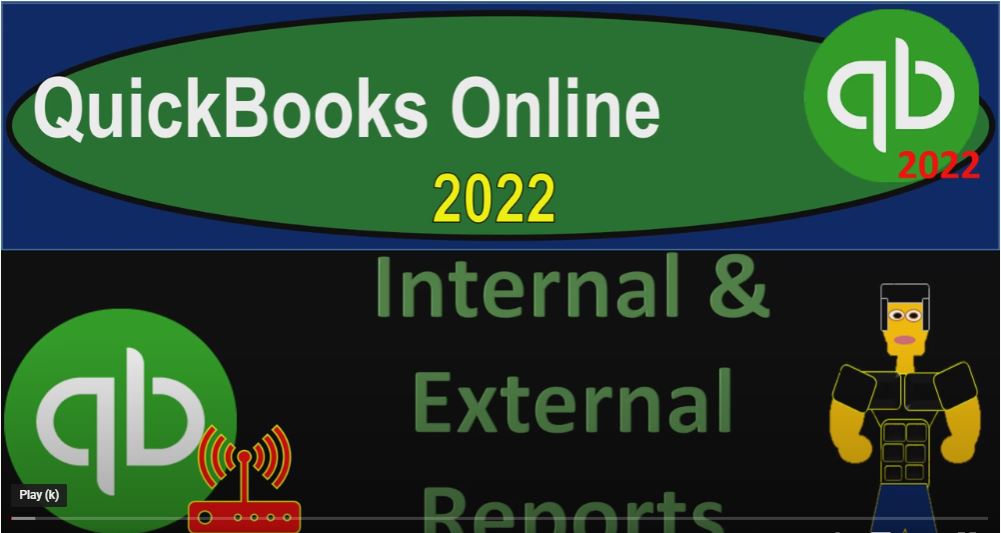QuickBooks Online 2022 internal and external reports and get ready because it’s go time with QuickBooks Online 2022. Online in our browser searching for QuickBooks Online test drive going into the test drive selecting the United States version of it and verifying we’re not a robot. sample company Craig’s design and landscaping holding CTRL, scroll up just a bit to get to that one to 5%.
00:33
We also have the free 30 day trial version open just so we can take a look at the Business View as compared to the accounting view, if you don’t have access to this, that’s okay, we’re just using it for a reference at this time, back to the sample company. Let’s open up a few tabs up top by going to the tab up top right clicking on it and duplicating the tab,
00:54
go back to the tab to the left or right click on it again and duplicate the tab again, as that is thinking, gonna jump back over to the business view or the free 30 day trial version to look at the business view just to note where the reports are located. And they’re in the business Overview section.
01:13
And then in the reports, if you were to change the business view to the accounting view, which you can do by go into the cog up top and going down to the accounting view, you will have a view similar to what we’re looking at over here in the sample file, which we’re back in on tab two. And we’re going to open up the reports down here reports located on the left hand side and the accounting view.
01:36
And we’re going to do the main two reports starting with the balance sheet, the big balance sheet, and then ranging the change in up top from Oh, one to one to 1231 to one and run it. Closing the hamburger go into the next tab to the right. And we’re going to go down to the reports once again. And this time open up the P to the L the profit and the loss reports do the ranging of the changing the range change up top from Oh 101 to one to 1231 to one and runner at closing up the hamburger again.
02:23
Now these two reports are major to financial statement reports. So I want to kind of get an idea of what is going to be an internal type of report or what we might think of as reports that are going to be used internally and the external reports.
02:36
And the external reports are kind of the things that we would most likely be presenting. If we’re in a situation, for example, as a bookkeeper presented the reports to a client, we will probably be presenting them together at the end of the month, the end of the year, end of the quarter, and so on and so forth.
02:54
So obviously, the main two reports are going to be the balance sheet and the income statement, we did variants of the balance sheet and the income statement, including having a side by side comparison, vertical analysis, horizontal analysis, those are all kinds of reports that we might compile together for external uses.
03:10
We also of course might use them for internal uses as well, because we’re these are the main two reports that we’re going to be constructing as we make our financial statements, but they’re out there kind of like our in product, that as the accounting department or as the accountant, we’re gonna provide to the client or to management, and so on.
03:29
And then the internal reports, all the other reports that we’ve been looking at, we might think of it’s kind of more the type of reports that we look at internally to help us guide the accounting process, so that we can construct the balance sheet and the income statement. And the reason that might be important is because you might sort your reports that way.
03:47
For example, you might have a balance sheet and an income statement one for external use one for internal use, as we saw in the past, discussing that you might basically memorize your reports in the format that you’d like to see them in terms of an external report, the way you want to present the reports to your clients, and in terms of internal reports the way you want to see them so that you can then enter data and check to see that that data has been input into the reports properly.
04:17
And so most of these other reports we looked at, you might want to think about formatting them and saving them and so on, possibly more for internal uses. So for example, if we go into some of these other reports, we’ve been looking at the reports on down below. And we were to take a look at some of these, the overview reports. Now the business overview might be in general, the more types of reports that you would think that you might provide to a client.
04:42
So you might use them internally as well. You might have two setups that you want to memorize those reports in one for the external presentation, one for the internal use. So obviously the balance sheet, the balance sheet, detail, the summary balance sheets, probably more of an external report there because for internal use,
04:58
you’d probably want to look at the full Balance Sheet or trial balance, the standard balance sheet, the business snapshot, the profit and loss percent of totals, probably something that we could present externally could be a good thing to give to management and you know, profit and loss, comparison, profit and loss, detail Profit and Loss year to date, profit loss, customer Profit Loss by month, profit and loss in a quarterly profit and loss summary as well as the statement of cash flows.
05:26
All those are basically in result types of reports which we can use internally, and we’ll but those are kind of like the end products that we would kind of pick now all the other reports, as we talked about, are typically those supplemental type of reports that were giving more detail into some line item on the financial statements,
05:43
balance sheet, or income statement or possible multiple line items. So these reports probably aren’t going to be the ones that we’re going to provide all the time, but they might be necessary to provide at times, and therefore when we think about saving them, if we use them, often, we might want to think about saving them in terms of memorizing the reports for the settings that we want for the internal use.
06:03
So obviously, the accounts receivable supporting the accounts receivable on the balance sheet might not be something the client the client needs, as a report in and of itself, unless they requested, you know, specifically because it’s not the end product that we’re using, we’re getting to which are the financial statements, the collection reports to customer balance detail, these are, again, are kind of like summary reports.
06:23
And notice, again, these two reports might not be used as much because you’re going to find that information in the Customer Center. But but these are the standard kind of sub ledger type of reports that we would want for internal use, so that we can collect on the debts and so on.
06:39
And then we got the invoice and payments, the open invoices statement lists the terms, obviously terms are going to be a list of the types of terms that we have set up. So that’s clearly an internal report to help us to determine what you know terms we want to be set up in our system for our invoicing and so on. On bill charges and unbilled time. Obviously, those are internal reports as well, because they’re representing the unbilled items that we could then be billing in the future.
07:08
So there are reports to help us with the functionality of entering transactions, not for end representation, that would be the end product of the balance sheet and the income statement, the sales and customers customer contact list is obviously an internal report, because we’re using that you again, we might provide that to a client or management if they ask for it.
07:28
But it’s not something that we would typically be putting in terms of our financial reporting, generally, so deposit detail, that’s kind of a basically a detailed list of the deposits. And again, that’s more of an internal thing, typically estimates and progress invoicing, estimates by customer. So these estimate kind of reports are typically internal, they don’t even have an impact on the end product, the financial statements, they’re there to use to try to facilitate the process of the business, of course, income by customer summary.
07:57
So now we’re breaking up the income by customer, not something you would typically provide to a third party to like a client, they might want that they might ask for that. But usually, that’s that’s something that might help us with, you know, internal decision making processes. So inventory valuation detail.
08:13
So the inventory and this flow of the inventory, these records are important generally for internal reporting purposes, and making sure that everything’s running properly with inventory payment methods.
08:24
So that’s going to be something that for internal use, because we’re setting up the methods of payment, in order to facilitate the transactions to be processed, easier physical inventory worksheet, that’s so that we can count the inventory. So that’s going to be an internal report for us to facilitate the accounting and comparison of the inventory, product service lists.
08:44
That’s a list of our products and services, probably not something we provide to external users per se, because it’s something that we use internally, generally, in order to construct our invoices, sales, receipts, and possibly bills, and checks when we purchase inventory Sales by Customer Sales by Customer summary, Sales by Customer detail.
09:06
So now we’re breaking up the sales line by who we sold it to typically not something we provide with the financial statements, we might use it for footnotes and stuff. But usually internal reports, sales by product and service. Now we’re breaking up the sales by the products and the things that we sell, not typically something we provide for external use unless they unless they request it possibly, or part of a footnote or something like that.
09:29
But typically more of an internal use document time activities by customer detail transaction list by customers. So that’s going to give us a bunch more detail by customer which is again not usually the way that we would compile something for external presentation. What you owe the 1099 reports.
09:46
That’s a tax type of thing. Accounts Payable aging detail. So these are the reports that are giving more detail on the accounts payable, those being typically internal reports we don’t typically provide those, you know, they’re not what we think about at least as the product they might be used to construct footnotes and other information.
10:04
But normally we use those types of reports for our tracking so we can collect on the billing, the Bill Payment list, and then the bills and applied payments, the unpaid bills, and the vendor balance detail and vendor Balance Summary. These are like subsidiary reports for the accounts payable, again, not something we typically think of as the end product for external use.
10:26
But the things that we think about as the sub ledger of who we owe the money to, so that we can facilitate payment in the future expenses and vendors, the 1099 report, again, another 10 Nine report. For tax purposes, check details, this is summary like a part of a general ledger. In essence, the decreases to the checking account expenses by vendor summary.
10:49
So now we got the expenses broken out by who we paid them to, not typically the way we report to external users, we typically report to external users by what we paid them for, meaning the accounts by account, open purchase orders, so purchase orders don’t even have an impact typically on the end product.
11:07
So they’re not usually in other words, they’re not going to have an impact on balance sheet and income statement, no financial transaction related to them. But we want to track them for internal use, typically, so that we could track that we get the products that we have ordered, purchased by product service.
11:21
So now we’ve got the purchases broken out by the things that we bought, not typically something that we’re going to have for external use, typically internal process, purchase by vendor details. So now we got the purchases by who we paid transaction list by vendor and vendor contact.
11:37
So the contact list is clearly an internal thing typically as well, sales tax sales, tax liability reports, and so on. These are tax related items not typically something we we provide to external users generally, it’s something that’s going to give us more detail to make sure that we’re doing our sales tax properly and reporting the sales tax payable in the way it should be done, employee II, all these employee payroll forms,
12:03
I won’t get into them in detail. But typically, those are going to be the internal reports that are helping us to facilitate payroll and all the obligations related to it from HR, to tax withholdings, and so on. And then we’ve got the accountant reports, which you can kind of tell by the name are typically going to be kind of internal type of reports that are going to help us with the facilitate net the transactions,
12:24
we got the list of accounts, that’s going to be the kind of general ledger, the balance sheet compilation. Now these two, these are also up in the top section, so that I don’t know why they put them down here too, because they were up top, but the general ledger, that’s going to be all of the accounts and all the details. So typically, an external user isn’t going to want to see all that information.
12:45
But an accountant might want to dig through it. And then we’ve got the journals. Those are the journal reports showing all the transactions by journal. So typically not something we provide externally a great internal tool, profit loss. Again, they put these two down here, even though they’re up top as well, I’m not sure why they put him down here as well. Recent automatic transactions to show the automatic transactions,
13:07
we set up recent transactions. Reconciliation reports like bank reconciliations, for example. Those are internal control type of reports typically for internal use our recurring templates, Statement of Cash Flows that’s also up top like this, I don’t know why they put it down here as well, transaction detailed by account. So in transaction detail by date, these also very long reports oftentimes showing all the detail of the transactions, not something an external user will typically want.
13:37
They want those transactions formatted into financial statements balance sheet and income statement, but for internal use, could be quite useful transaction list was split. And then of course, the trial balance, which is basically the balance sheet on top of the income statement, but it’s displayed in terms of debits and credits.
13:53
And anything that’s displayed in terms of debits and credits is actually easier to read oftentimes, if you understand debits and credits, but not easier to read, if you don’t, which means it’s not good for external use, but great report for internal use because it really condenses the data down to its bare essence in terms of the balance sheet and income state without any of the subtotals and so on.