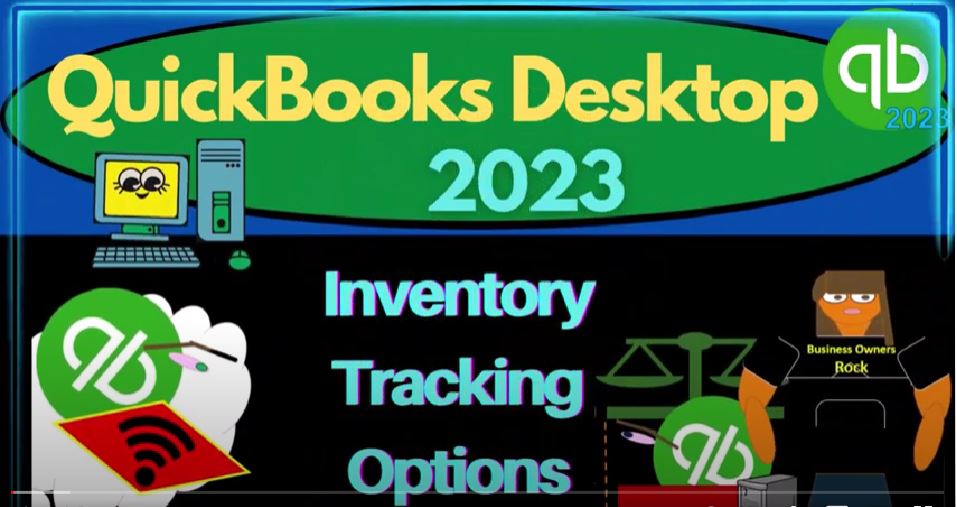QuickBooks Desktop 2023 inventory tracking options. Let’s do it with Intuit QuickBooks Desktop 2023. Here we are in QuickBooks Desktop get Craig guitars practice file we set up in the prior presentation going through the setup process
00:19
we do every time maximizing the home page to the gray area noting we’ve got in the view drop down hide icon bar and open windows list checked off, open windows open on the left hand side. Last time we set up our service items by going to the list drop down, we went into the item lists.
00:41
And here are our service items. The service items being important whenever we enter a sales form, if I go back to the homepage for a service item that was sold sales forms between the invoice and the sales receipt. Now we want to think about the inventory items. The inventory items add another level of complexity.
01:05
In a way they’re similar to the service items because we will need them to populate the invoices and the sales receipts and the same kind of fashion.
01:14
If I was to create an invoice for example, I want to go into the item drop down. If it was a service item, I can select the service item. If it was an inventory item, then I’d have a similar thing here on the invoice for the inventory item.
01:29
But there’d be a lot more going on behind the scenes for the inventory items. Because not only would this invoice, increase accounts receivable, record the sales, but it would also have to decrease the inventory and record the related cost of goods sold.
01:45
And it’s much more likely in the United States that were subjected to the sales tax, which would have to be added to it as well. So we have to think about all that kind of stuff when we get into the tracking of the inventory.
01:58
So let’s close this back out. I’m going to say no, we also need to think about whether or not we have inventory as we set up our new company file.
02:08
So for example, if I looked at my beginning balances that we had, that we’re entering into our current accounting system that we are imagining were in place at the end of the prior period in our prior accounting system, the items that are in inventory, I can’t just put those into a journal entry into our current
02:28
QuickBooks accounting system without also entering the inventory items that support the number of inventories and types of inventory that add up to this cost of the 2008 96. So we have to kind of consider that as we enter the inventory items as well.
02:45
We also when we’re thinking of inventory need to think about how we want to be tracking inventory, because you have a lot of different options. It’s not just a one size fits all type of thing. So for example, you might be using a perpetual inventory system, or you might be using a periodic inventory system.
03:03
A perpetual inventory system is one that probably first comes to mind, when you’re thinking about buying and selling something, when you’re thinking about buying something from a grocery store,
03:13
for example, then you’re thinking when they buy the inventory, they are increasing the inventory at the point that they buy it.
03:21
And when you purchase the inventory, then the inventory should be decreasing at the point in time that the purchase is made.
03:28
So in other words, if I looked at, say my balance sheet account just to look at this trial balance, when we buy the inventory, the asset account of inventory is going up, which is an accrual account.
03:39
Because even if we paid cash for it, we’re putting it on the books as an asset, as opposed to simply expensing it. And then when we sell the inventory, with a sales receipt or an invoice, the inventory account needs to go down.
03:53
And we got to record the cost of goods sold at that point in time. We have to have a good system in our accounting system within QuickBooks in this case, for that to work, and the items are a driving component to make that work. But that’s not the only way you can do inventory.
04:09
So let’s kind of think about it from the most easy way to the most complex way of doing inventory. So notice, you might say, why can’t I stay on a cash based system that would be the easiest thing to do cash base is usually an easier thing.
04:22
The reason is because when you buy the inventory, you usually have a substantial amount of inventory on hand for a substantial amount of time.
04:31
And therefore you have a pretty big timing difference between the time that you buy the inventory and the period it was used in order to generate revenue. That’s why you typically have to kind of track the inventory as an asset.
04:42
However, you can imagine a situation like a job cost type of situation where you’re buying inventory, possibly custom inventory, and then you’re going to turn around and sell it very quickly.
04:54
Therefore, you don’t have the asset of inventory on hand for an extended long period of time. and you might just say, okay, maybe I can stick with a cash based system in that case, meaning when I buy the inventory with a bill,
05:08
or a check, I just expense it at that point possibly to cost of goods sold, which isn’t what you would normally do on an accrual accounting system.
05:17
Because normally, you would put it on the books as an asset, and then expense it, but that would be the fastest thing to do. So if you don’t have much inventory, you could try that.
05:25
But you want to make sure that that ties into what your needs are for your taxes. Sometimes taxes require inventory, you probably want to talk to your accountant about the best methods to track inventory. But you could do that. And then when you create an invoice or the sales receipt,
05:42
you don’t really need to create a an inventory report to track the cost, you could set up just a service item, so that when I make the invoice, and I check out the inventory item,
05:53
this is a service item, but imagine it being an inventory item, it will just do the same thing as a service item, increasing accounts receivable in this case, increase in the sales, and the cost of goods sold already got recorded, because you recorded it when you purchased the inventory.
06:10
So you did it kind of reversed a little bit from an accrual method standpoint. So in that case, you could then just say, Okay, I’m just gonna, when I make my item lists, I’m just gonna do it in the same way and make a service item, or possibly,
06:23
I’m gonna go up to a new item and make it a non inventory part, which is kind of like a service item, you’re recognizing that you’re selling inventory.
06:31
But it’s not going to be something that you’re going to be tracking for the for the cost of goods sold on a perpetual method. That’s method number one, that would be the easiest method.
06:41
But if you have any substantial amount of inventory, I’m not going to record this, you can’t really do that method back to the homepage.
06:48
Because the inventory, you need to track the inventory. So then, the next easiest method is to not use a perpetual inventory system, but a periodic inventory system, possibly then tracking the inventory externally in something like an Excel worksheet.
07:05
So you might, for example, purchase the inventory, you’re still going to record the inventory when you purchase it with a bill or a check.
07:14
But when you purchase the inventory, instead of using items to track inventory, because the items are used for perpetual inventory system,
07:21
you just record it right into the expense account and increase the inventory account directly inventory assets, which means it’s going to increase the inventory account,
07:31
but not give you the added sub ledger, breaking out the inventory by item because we’re not setting up the items in QuickBooks. But instead, we’re going to we’re going to track the inventory in our sub ledger in like Excel or something.
07:45
And then in Excel, you’re going to have the supporting documentation which will backup the inventory account, which will be on your your balance sheet. So then periodically, so when you buy the inventory, this is you can use a weighted average method or this is a FIFO
08:01
method. So when you purchase the inventory, you buy the inventory, this is the unit price, this is the cost. And I know this is getting more into inventory kind of stuff,
08:10
which is a whole topic in and of itself, we have different courses on inventory. So if you want to learn about inventory flow assumptions, first in first out last in first out
08:22
weighted average methods versus specific identification and so on when those methods are appropriate, then we have accounting courses on that that might help you to kind of understand,
08:32
you know, when different types of inventory methods would be applicable, like a first in first out method or a weighted average flow assumption that are the two main common flow assumptions.
08:42
And in this example problem, for example, we’re going to imagine, we started with 100 units of whatever it is we’re selling at $50. So we’ve got 5000.
08:52
This is a first in first out method. And then if we purchased another 400 units at $55, that’d be another 22,000 cost.
09:01
Now I’ve got two layers, because notice, even though these are the same kinds of things, inflation or whatever happened, they cost more now. And that assumption now that’s why we have to use a flow assumption.
09:13
So now we got the same 100 units plus another 400 units, we have a total of in other words, 500 units, but 100 of them cost $50.04 100 costs 55 Even though they’re the same kind of units. That’s the flow assumption. Therefore the total is at 27,000.
09:31
At this point in time, this amount would match what is on the in QuickBooks right if your track if you were to track this in QuickBooks, and then and then if we purchased another 120.
09:43
Then now we’ve got the 100 units we had before plus the 400 we purchased up here, now we got another 120 that now cost $60
09:52
Even though they’re the same units, and so now we’re at a total of this amount or the 34 two And then same, we got another 200 units, if we imagine, then, at the end of the month, we do a physical count.
10:08
And we determine how many of the units are left, we can then determine how many units we sold. So if we figure out and we say, okay, we sold this many units, 580 units, then we could say, well, which of those units did we sell?
10:22
And we could figure, okay, we sold all of the all of the 100 units at $50, the 400 at the 55 and 80 of the units at the 60. And, and then we can do an adjustment, periodically, decreasing the inventory in QuickBooks, going back to QuickBooks,
10:39
making an adjustment, which would be recording the cost of goods sold, which would be the expense related to the sales that we have been making, and the decrease in the inventory periodically with just a journal entry type of form, making a periodic adjustment.
10:54
And we might do that, at the end of the night, the end of the week, the end of the month, there’ll be like a periodic system, you can do the same thing with a weighted average method.
11:01
So if you had a weighted average method, which is the method that’s actually used to track inventory on a perpetual system within
11:08
QuickBooks, so you might say, okay, the beginning balance was the was the $100. Again, if we bought 400 more units, now we’ve got the beginning was 100,
11:19
plus 400 units, that comes out to 500 units. But the 100 was $50, the 400 units were at 55. So now we’re gonna say instead of saying we have two layers of units, because of the same thing of inventory,
11:33
we’re going to say on average, the weighted average is $54. To get us to that 27,000. And then if we, if so the same kind of process applies here.
11:42
And then when we sell the inventory, we’re going to sell them, the cost will be that weighted average cost. And once again, we’ll use this external periodic worksheet,
11:53
do a physical count at the end of the night, or the end of the month, or the end of the week, or whatever. And then we’ll make a periodic adjustment.
12:01
So that way, it can be a little bit easier to do to do the setup process in QuickBooks, because you’re not tracking everything within QuickBooks on a perpetual inventory system,
12:12
but just tying it to a physical count, and doing a periodic adjustment. So that’s the second method. The third method and most complex to set up in QuickBooks,
12:21
which is the one that we will be doing is to track everything within QuickBooks. And what that means is we’ve got to set up our items here. And we have to set it up in such a way we’re going to go to the item drop down and new item, we’re going to set up inventory parts,
12:36
which now have a cost component to it and a sales price component to it. The cost component will be increasing when we enter the bill or the check to buy the inventory.
12:47
And it will increase the sub ledger of inventory and the inventory account when we buy the inventory. And then when we enter a sales receipt or invoice, it will record the sales price that we’ll have to deal with.
12:59
And it will also decrease the inventory for the cost. So that means if I go back on over here, to the homepage, that means that now when I buy the inventory with a bill, or a check the same, it’ll be kind of similar to what we did.
13:18
Even even if we were on a periodic inventory system, it will increase the inventory. And it will, it will increase the the inventory account. But it will also impact the sub ledger because I’m not just going to use the account over here, I’m going to use an item.
13:37
The item then will track the perpetual inventory system on a weighted average method perpetually instead of periodically, not at the end of the month or year. But as we do the data input here.
13:49
And then I’m going to close this back out. And then when we sell the inventory with an invoice or sales receipt, so if I open a sales receipt and open up the inventory,
13:59
if this was an inventory item, we’d have the sales price here, that means cash of some kind would go up because it’s a sales receipt,
14:07
or generally, the other side would go to income. And then we also have a decrease to the inventory, which won’t show the amount on the sales receipt, but will be driven by the item that we’ll set up.
14:20
And the cost of goods sold will be recorded the expense related to us consuming the inventory in order to generate the revenue.
14:27
And we’re gonna have to assign whether or not that inventory is subject to sales tax, which it often is, which means we’ll have a sales tax component to it, which we’ll talk about more in the future as well.
14:39
So those are kind of the three methods that you got to you got to keep in mind we’ll do the full service method tracking inventory within QuickBooks system on a perpetual inventory system. But no, that’s not the only system that you have to use.
14:54
You might do a periodic system, but realize if you do do a periodic system and you’re subject to the sale Tax, you have to work that into your system as well,
15:03
because the items are the thing that allow QuickBooks to calculate the sales tax. And in a future presentation when we talk more about sales tax,
15:12
we might go into some other methods that you might use to track the sales tax if you’re using a periodic system, but those are the general systems. Next, we’re going to set up the inventory items in such a way that they’ll be ready for a perpetual inventory system.
15:27
So they will be used when we create a bill, increase in the inventory account and the sub ledger and when we make sales using invoices and sales receipts, in which we’ll record sales as well as decreasing the inventory account at cost and recording the cost of goods sold