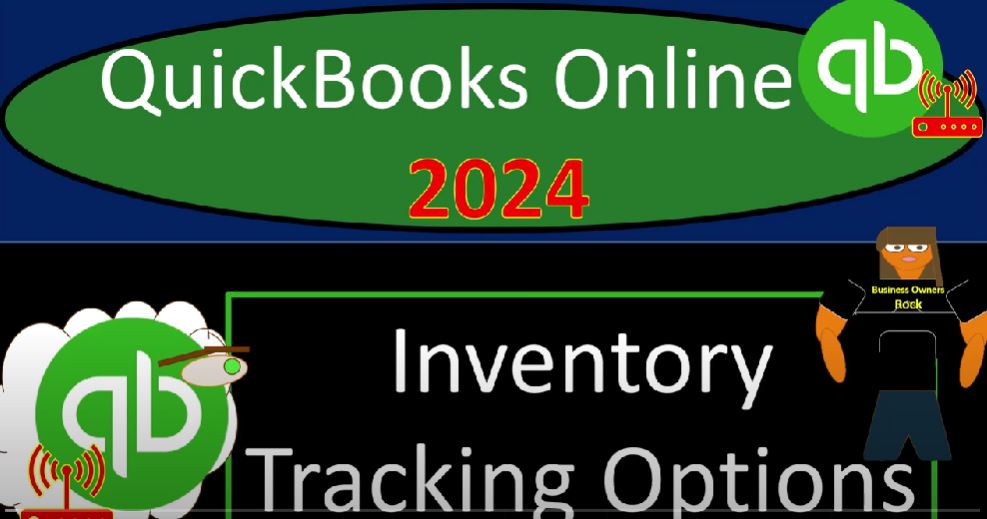Welcome back to our QuickBooks Online journey for 2024! In this leg of our adventure, we’re strapping on our hiking boots and delving into the intricate trails of QuickBooks Online’s inventory tracking options. Grab some trail mix, because we’re about to tackle the peaks and valleys of managing inventory in the accounting landscape.
Setting the Stage
In our QuickBooks Online sample company file, we’ve laid down the foundational items needed for a seamless accounting cycle. We’ve explored customer, vendor, and employee cycles within the full accounting process. Now, we’re zoning in on lists, including the essential chart of accounts.
The Challenge of Inventory
As we transition into inventory management, we face a pivotal challenge: accurately tracking items. Unlike straightforward expenses, inventory requires meticulous attention due to factors like sub-ledgers and specific needs. Attempting a simple journal entry won’t cut it, especially with accounts like inventory that demand precision.
Inventory Tracking Options
Before we plunge into the QuickBooks intricacies, let’s touch on the diverse ways businesses might track inventory. While QuickBooks provides a perpetual inventory system, it’s crucial to know that other methods exist. You might opt for a periodic inventory system or even manage inventory externally, depending on your business’s nature and needs.
Perpetual vs. Periodic Inventory Systems
Perpetual Inventory System
In a perpetual system within QuickBooks, each inventory transaction (purchase or sale) updates both dollar amounts and unit quantities in real-time. It offers robust internal controls but demands meticulous data entry.
Periodic Inventory System
A periodic system, on the other hand, simplifies data input by updating only dollar amounts during transactions. Units are tracked externally, and periodic adjustments are made based on physical counts.
Navigating Inventory Trails
When handling inventory in QuickBooks, we face the decision of perpetual or periodic tracking. Perpetual provides detailed control but can be tedious, while periodic simplifies data entry but requires manual adjustments.
The Dance of Dollar Amounts and Units
In a perpetual system, every purchase and sale influences both the dollar amount and unit quantity of inventory. The challenge lies in managing layers of costs associated with inventory.
Periodic Adjustments
For periodic systems, adjustments occur at the end of a specific period, where physical counts determine the remaining units. This simplicity can be suitable for businesses with external tracking systems.
Choose Your Trail Wisely
Selecting the right inventory tracking method is akin to choosing a hiking trail—consider the terrain and your equipment. QuickBooks offers a sophisticated system, but it might not be the ideal fit for every business. Explore other paths, like periodic systems or external tracking, to find what suits your business best.
In our next installment, we’ll delve into the practicalities of entering inventory items into QuickBooks Online and explore the nuances of perpetual tracking. So tighten your shoelaces and get ready for the next leg of our QuickBooks expedition!