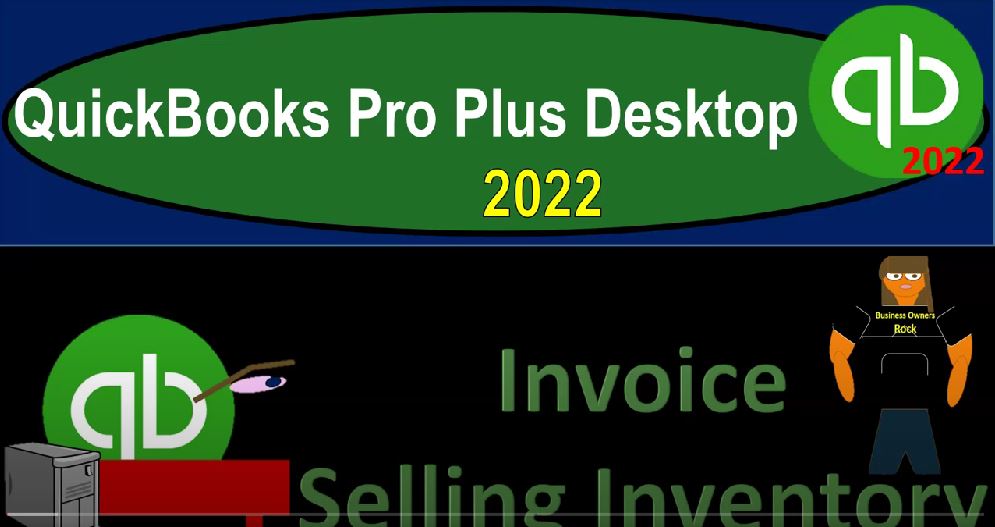QuickBooks Pro Plus desktop 2022 invoice with the selling of inventory. Get ready because we bookkeeping pros are moving up to hilltop with QuickBooks Pro Plus desktop 2022. And we are in our get great Guitar Practice file going through the setup process with a view drop down the open windows list on the left hand side company dropped down home page to the middle maximizing that homepage to the gray area. Reports drop down company and financial taking a look at the balance sheet standard report customizing it rains change from Oh 101 to two to 1231 to two fonts and the numbers to 14 on the font. Okay, yes, please. Okay.
00:46
Reports drop down company financial P and L range change from Oh, one to two to 1231 two to customize in that report fonts and the numbers thought change bringing it on up to 14. Okay, yes, please. And okay. Let’s look at the TB reports. account team taxes, Trial Balance, TB range change? Oh, 101 to two to 1231 to two, customizing it as well, fonts and the numbers to 14. And okay, yes, please. Okay. But quick recap, we’ve been putting money into the business both our own as well as taking out a loan, we took that cash and then used it to purchase the furniture and equipment and then the inventory.
01:36
So now we’re ready to make sales, we’re going to start to make sales at this point in time. Finally, if we go back to the homepage, you’ll recall that we also when we entered the purchase orders, tracked some of the purchase orders for a customer that requested the inventory. And then we paid for it and it was a billable item that those billable items are then going to be useful, we can then turn around and use the invoice to link to them. We’re not going to do that this time.
02:03
But let’s just complete that process just so you can see that then we’re just going to start off with a normal type of invoice. So for example, if I was to complete the process that we started last time, and I was to pick a customer that had a link to it, like music store stuff, you can see here the customer job you selected has outstanding billable time and or costs. And we can use this to basically link through the whole process. So we went from the bill to the payment. I mean, we went from the purchase order to the payment and then linking it to the invoice. But we’re not going to do that this time. So I’m going to close that back out, we will get back to that.
02:38
But first let’s just do a normal kind of invoice. Closing this out just to start it over. I’m going to say don’t record it. And then let’s let’s do it again with just a normal invoice. Remember, remember that the invoice is different from the sales receipt invoice representing an increase to the accounts receivable as opposed to getting paid at the same point in time. So we’re going to go into here we’re going to say that we have a customer. Let’s say it’s going to be Anderson guitars do we have Anderson Yes, we do.
03:04
Anderson guitars, we could start typing it in there, it’ll populate for us tabbing on through, let’s bring it up to the 16th This time, and we’re going to say that we’re selling a few of the E LPs. Let’s say we’re going to say it so a couple of the E lps on the Les Paul. So the sales price then being the 500, we’re going to say that we’re selling five of them. And then let’s take a look at another LP say we’re gonna say another, not an LP or another Epiphone so let’s say the EPR Epiphone Riviera. Let’s say we’re going to sell two of those, let’s just say one of those. And then let’s pick one more just to make a little bit more complex of an invoice.
03:48
And we’re going to say it’s an Epiphone semi hollow body and just one of those so we can have multiple items that we could be adding then to the invoice as we go, so that the invoice has multiple line items. So then let’s just recap what’s going to happen when we enter an invoice and note that many people don’t fully understand what’s happening with the invoice with regards to what needs to happen when you set up the invoice meaning the items that we set up to populate this and what happens to the financials when you record it, meaning what are the accounts that are going to be impacted as well as the sub ledgers, they just know the data input and that’s great,
04:25
but you have more value if you can understand what’s going to happen in terms of the setup process. And then on the the financial statements. So now that we set up the items we have a better understanding of what the items are designed to do. So this will be increasing the invoice which will increase accounts receivable, the other side is going to then go to sale but it is not including the sales tax and note we’re all going to charge the sales tax here and if you’re selling not to the end customer, you may be in situations where you’re not charging the sales tax.
04:55
We’re going to add the sales tax here because we want to practice the transactions with this sales tax. So you would have to determine whether or not the sales tax would be applicable to you in your certain situation. But in any case, we’re going to increase the sales by the amount, not including the sales tax, in this case, what we charged the 2005 to 550 to 400. And that’s going to increase sales, and it’s going to the sales accounts determined by the items that we set up, then the sales tax is going to be increased. That’s a payable account of the 172 50.
05:27
Also, we know that the inventory is going to go down by an amount that’s not on the invoice because we’re not going to give it to the client. But the items know what that is. And the system can then do a perpetual inventory system, decreasing the inventory as we go recording the other side then to the cost of goods sold as well. And the sub ledgers for Anderson on the accounts receivable side will be affected, as well as the inventory sub ledger for the inventory items we’re going to be selling. Let’s save it and close it and then take a look at that.
06:03
So I’m going to save it and close it to add this form to the list of messages, emails, your email, I’m going to cancel this and I’m going to not email and print and then try it again, save it and close it for a practice problem here. Clearly, you would not want to know how to send out the email, if you’re going to be invoicing, determining how you’re going to be invoicing or sending the invoice in out. But practice problem here.
06:26
So we’re going to go to the trial balance. And let’s see what then is happening, we know that the accounts receivable should be going up double clicking in on it, we’re going to say there is our invoice, it’s going up for that full 3006 22 double clicking on it. There it is the 3006 22 other side go into sales. Notice how nice I’m closing this out, it is on the trial balance that I can go to the income accounts on the bottom in the same report, just noting that it is on the income statement, you got to kind of visualize that to note that. But then we’re going in here, notice that it’s for a separate amount, and it broke these three items out for the items that are that we’re selling, but it’s still adding up to that 3004 50, which if I double click on it, there’s the 2005 to 550 to 400.
07:14
It’s not including, in essence, the sales tax, that difference of the sales tax, then closing this back out closing this back out would be back on the balance sheet and a sales tax payable now. So now we have this payable that we’re going to have to pay to the to the government in some way. So there we have it sales tax broken out, they’re also closing this back out, we know that the inventory went down, so the inventory double clicking in on it, we got to decrease to the inventory, three items broken out by the 2000, the 440.
07:46
The 320 Those amounts been if I go here, not on the invoice, but the system knows about it because that’s what we told it when we set up the items which would be in the list strop down in the item lists, when we added those items, close the net back out, other side, go into the cost of goods sold double clicking in on it, there’s our cost of goods sold representing the cost of the goods that we sold. Closing this back out. Now you can also check this out on the balance sheet and the profit and loss the balance sheet, you can go straight into the accounts receivable, same kind of thing, we’ve got the liability, which would be the payable that we would have here for the sales tax.
08:27
And then on the Profit and Loss report, we’ve got the sales increasing by that 3004 50 And the cost of goods sold to 2007 60. So we really only have a net increase after the cost of the 690. You also got the sub reports that we can look at as well. Let’s go back to the trial balance to do so. And then go go look at the sub account for let’s start off with the accounts receivable reports drop down, go into the customers and receivables and take a look at the accounts customer balance detail let’s take a look at and so there we have it. So it adds up to the 24 122.
09:08
Here’s the Anderson guitars 24 122 times out then to what is on the trial balance breaking it out by customer reports drop down. Let’s take a look at the inventory sub report inventory valuation summary and make this as of 1231 to two. And so we’ve got our total on the cost side is now at the 44 one ad which should tie out to the trial balance here, the 44 180 Let’s try it one more time. We’re going to go back to the homepage. We’re going to imagine the same kind of thing happening we’re going to invoice again. Let’s say this one’s going to go to Jones guitars Jones guitars already set up. We’ll put this one on the 16th as well.
09:54
And well let’s make it the 17th just to change up a little bit 17th invoice number is now changing automatically. Scrolling over, we might we could set of course the terms here as well when we expect to be paid, which we might say like net 30, or something like that. And then we’re going to say that we have the item down here. Let’s say that we’re going to sell a Gibson this time at Gibson, USA. Let’s say we sell, you know, one of those, and then we’re going to sell a couple of the LPs, again, II LPs, let’s say we sell sick, let’s say, eight of the LPS this time. So there we have it. So then on down below, we’re going to have the transaction recorded.
10:37
And we’re going to say, then, what’s this going to do? It’s going to increase the accounts receivable by the full amount, including the sales tax to 4599. The other side is going to go to sales, but not including the sales tax, the 380 plus the 4000, sales tax payable account going up by the to 19, then inventory is going to be decreasing by an amount not on the invoice but determined by the items, cost of goods sold, also increasing. So let’s go ahead and record it and check it out.
11:06
So I’m going to not email it up top, we would, of course, want to determine how we’re going to be billing the client here with an email or sending it out possibly, but gotta say save it and close it. And you’ve changed Jones terms for the transaction, this change will reflect your current transaction, do you want to make it permanent? So we change the terms meaning the terms the net 30, when we expect to be billed, so I’m going to say yep, that’s fine. And then let’s go to the trial balance.
11:35
And we see that the accounts receivable should be going up now. So accounts receivable, there’s Jones for the 4599, the full amount we expect to be receiving at the bottom, closing that back out. Closing this back out the other side on the income statement in sales, which is nice and easy to find on a trial balance having all accounts on one report. Now there it is for for the 4000 and the 380. For these two, the invoice on 117. Double clicking on it, those two amounts aren’t are not I’m sorry, those amounts do not include the sales tax here. So we just have those two amounts here for the amount that we actually charged, closing this out.
12:17
Closing this out, the other side is going to go to the sales tax payable, increase in the sales tax payable, a liability will pay in the future, here and here and closing that out, then we have the inventory that’s going to go down so the inventory account, decreasing double clicking it decrease to the inventory on down below for the 304 and the 3200. If I double click on that item, no tiene that those numbers aren’t on the invoice, but the invoice is being used to record it driven by the items which are determining those numbers, closing this back out and closing this back out, then the other side is going to go to the cost of goods sold down here double clicking on it.
13:02
So there’s our cost of goods sold for those same numbers on the decrease of matching the decrease in the inventory closing it out, we can see those on the balance sheet and income statement to balance sheet, we could see then there’s going to be the same kind of transaction detail in the accounts payable, and we saw that the inventory is going to be impacted. And we saw that the payable down here sales tax payable is going to be impacted increasing the other side go into the profit and loss or income statement. So net of the two sales now we have the sales increased for those two invoices 7830. But the cost of goods sold was 6002 64.
13:41
So the net impact on net income 1566. Here, notice the relationship. That’s why we have this subcategory which is so important of the relationship between sales and cost of goods sold before we get to the net income, because when we start to add all the other expenses, they’re usually if all we do is sell inventory, not as significant at all to the cost of the goods sold, which is usually the big sale that’s why they have this sub calculation of gross profit on to sub calculate on the way down to get into the net income. Let’s check the balance sheet accounts again. And let’s check our our back end supporting accounts for the accounts receivable.
14:21
And that’s going to be the the AR reports reports drop down. And we can go then to the customers and receivables accounts receivable, balance detail accounts receivable balance detail. So now we’ve got Anderson we’ve got Jones and Smith with the invoices that are currently out, they add up to the 28 721. If we go then back to the balance sheet, there’s our 28 721. If we go to our Inventory Report, we’re at 40,006 76. If we want to track that by the type of inventory and the inventory valuation the Here’s the 40,006 76 that we currently have on hand.
15:05
The other way we might want to take a look at this information is to go to the customer drop down Customer Center, and then we can track basically the Open Invoices at this point in time, which we had four Anderson guitars. So there’s the invoice that is still open, and then the other one went to work with the other one go to Jones guitar, there’s Jones guitar, or we might track it by going to the transactions here.
15:32
Looking at the invoices, there’s the invoices that we have outstanding, one of them being that beginning invoice with the beginning balances, and I can look at all invoices or possibly just the open invoices to see which ones I still need to have collection action on and need to be following up with