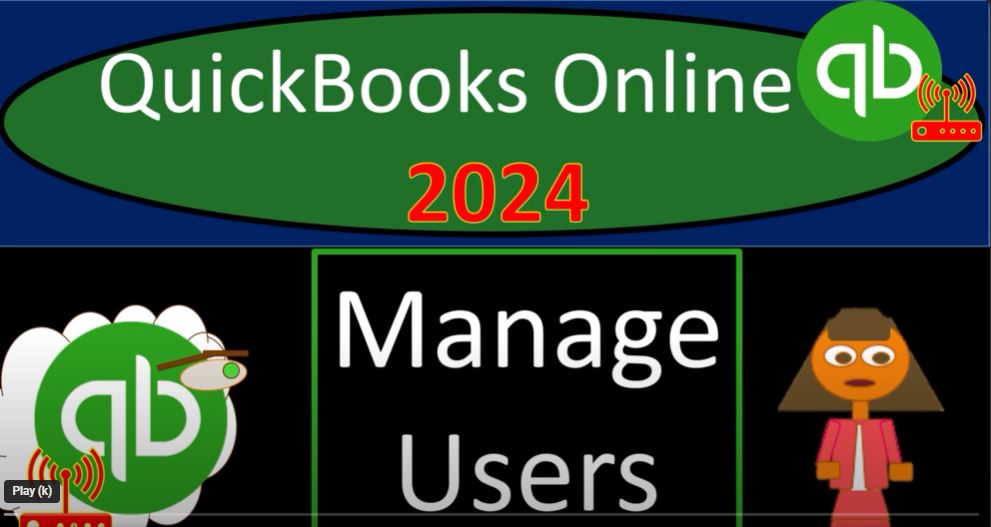In conclusion, managing users in QuickBooks Online 2024 is crucial for maintaining control and security over your financial data. QuickBooks offers different access levels to accommodate various roles within your business. Whether you’re an accountant, bookkeeper, or business owner, understanding and assigning the appropriate access levels ensures that sensitive information is protected.
Remember, the number of users and their access levels may vary depending on your QuickBooks Online subscription tier. The higher the tier, the more users you can add, providing greater flexibility in managing your team’s access.
When adding users, consider the internal control structure you want to establish. The administrator role should be limited to a trusted individual, while other team members can have access tailored to their specific responsibilities. This approach helps maintain accountability and reduces the risk of unauthorized access or errors.
Additionally, inviting your accountant to access QuickBooks can streamline year-end processes, making it easier to collaborate on financial reports and tax preparation. Keep in mind the distinction between bookkeeping and tax-related roles, ensuring you have both covered for a comprehensive financial management strategy.
As your business grows, you may find it necessary to upgrade your QuickBooks Online subscription to access advanced features and accommodate a larger user base. This decision should align with your evolving business needs and the desire for more sophisticated internal controls.
In summary, managing users in QuickBooks Online 2024 is not just about adding names; it’s about tailoring access levels to roles, maintaining internal controls, and adapting to the changing demands of your business. So, clear your mind, intuit with QuickBooks Online, and take control of your financial management.