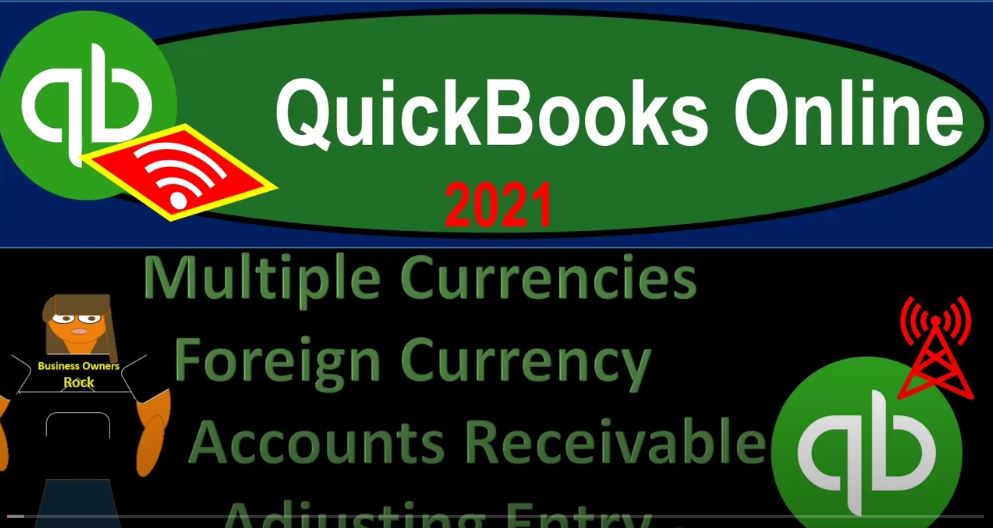QuickBooks Online 2021 multiple currencies foreign currency accounts receivable adjusting entry. Let’s get into it within two it’s QuickBooks Online 2021. Here we are in our QuickBooks Online multiple currencies practice problem in prior presentation. So we set up the 30 day free trial to practice with the multiple currencies, which you basically want to do if you can, because once turned on, yeah, can’t turn off the multiple currencies.
00:27
The multiple currencies, as we’ve seen in prior presentations can be found in the cog here, and then under the accounting and settings, and then under the advanced settings, we won’t go into it back at this point, but if you haven’t turned it on, that’s where you can turn it on. We’re going to be opening up our balance sheet and income statement by going to the tab up top right clicking on it and duplicating it. let’s duplicate again, right click again and duplicate again, we’re going to go down to the reports on the left hand side going to be opening up then the profit and loss.
01:00
Let’s start out with the good old T and l scrolling up top, I’m going to bring the dates back to 2020 oh 101 to zero to 1231 to zero, we’re going to go ahead and run that report closed up the hamburger hold down Ctrl scroll up just a bit to get to that one to 5%. Then to the tab to the left, we’re going to go back down to the reports on the left hand side, this time opening up the BS balance sheet, opening that up date range change up top from a one a one to zero to 1231 to zero, run it run the report closing up the hamburger.
01:36
Now in a prior presentations, we set up the accounts receivable for foreign currency that in the Canadian dollar, so our currency is in US dollars, that’s our home currency. And then the foreign currency for the transaction we put in place which was an invoice was in Canadian dollars. And therefore we have this accounts receivable with ca D on the books if your home currency is something other than the US dollar, same kind of thing can same kind of concept as long as you kind of recognize where your home currency is,
02:05
if I go into this accounts receivable here, and we select that and go into it, then of course, we’re going to see our invoice that we put on the books, we put it on the books saying it’s going to be in Canadian dollars, we’re going to be receiving in Canadian dollars in the future $42,000 at the exchange rate as of the exchange rate that that item was put on the books, the invoice that has a USD equivalent of the 27 3000, which is what we put it on our books for because we measure our books in US dollars, even though we’re going to be paid in Canadian dollars.
02:40
So if we close that back out, scroll back up top and go back to our information there is that side, the other side went on the income statement. So if we go to the income statement, or the profit and loss to the tab to the right, we see the 27 three on the income statement here as well. Now what’s going to happen next normally is hopefully, we’ve received the payment, of course, so if I go back to the first tab, we would receive the payment, let’s say the in foreign currency, and then the QuickBooks system would help us to post the gain or loss upon the receipt of the currency. So to do that, we won’t record this. But just to show you the example.
03:17
If we go back to the first tab, the next step in the process would be to get paid to get paid step here. And so I would go to the drop down up top, and then go to the receive payment. And we would have to then go into our client, which was Canada one which was set up to have foreign currencies. And then if we are going to hold CTRL and scroll down a little bit, there’s our invoice that would tie out. If I was to check that off, then you’d see the similar kind of transaction or change that is happening down below where it’s saying,
03:47
Hey, we’re going to get 42,000 in foreign currency units, but the US value is the 33 303 44. As of this date, we’re not going to record it as of this day. But just note that difference, because when I recorded it on the books back when we put the invoice on the books, it was at 27 300. And now we’re saying that we’re going to have 33 303 as the US dollar equivalent at the point in time, we actually get paid in foreign currency units, the Canadian dollar, so that difference between those two, we then need to be calculated and recorded in some type of gain or loss account.
04:25
So that would be the normal kind of process. But I’m not going to record this now because we got one other step that could happen in between those processes. Closing that backup and I’m going to say what leave without saving. If I go back to the balance sheet, hold down Control. I’m going to scroll up to that one to five again, if we if we have an end of the period reporting and say at the end of the year or at the end of the month, and we might need to revalue the accounts receivable even though we had not yet been paid for it so that we can present the financial statements.
04:56
So that’s the other step that could come into play. If that’s not a problem. meaning your accounts receivable in foreign currency doesn’t go across the cutoff period into the year or end of the month, you don’t have that problem. And you can just basically record the receipt payment, and in the QuickBooks system should record the gain or loss to the proper period. However, if you do have that situation, then you’re going to have to record basically an adjusting entry.
05:22
So let’s look at it in Excel first and just check it out. Here’s what we have in Excel, we put it on the books 42,000 times the current exchange rate, we got the accounts receivable, then on the books this way, now let’s think about what would happen if we were to sell it on on five, I’m sorry, we’re going to get paid on 530 x one, we’re going to pretend this is the end of the period, let’s make it actually 531 531 at the end of the at the end of the time period.
05:49
Now for the purposes of the practice problem, it makes sense to do a two step process just to record the payment that we are receiving. So that we can we can adjust it in that format. So we’ll take a look at that. I’ll explain that more as we go. But in terms of what we’re going to do in QuickBooks, we’re going to assume that we need to adjust it as of the cutoff period 531. Before we get paid, let’s say like and six one or something like that, if that were the case. So we’ll do the same thing for kind of different purposes. Hopefully, it’ll make more sense as we do it.
06:20
So what’s going to happen this is on the books at the 27 300 with a point six five exchange rate. Now we’re saying as a 530, let’s say 531, here as a 531, the exchange rate is point six, eight, so for one Canadian dollars, you get point six, so eight US dollars, whereas before it was point six, five, that means the Canadian dollar got stronger in relation to the US dollar, because one Canadian dollar can now purchase more of a US dollar. So for us, then we had a receivable on the books where we’re going to get paid in Canadian dollars. And now the Canadian dollar got stronger.
07:00
So that’s basically good for us, that’s like a gain for us, because we’re going to get paid in a currency that got stronger in relation to our currency that we measure in our books. So what’s going to happen is the accounts receivable is going to go up, we’re gonna say the accounts receivable is going to go up. And if we pull out the trusty calculators a couple ways we can calculate it, we could say the 42,000 Canadian dollars times the new exchange rate, which point six, eight, that’s the new spot rate, minus what it was before 27 300.
07:27
Or we can take then the difference between the exchange rates, point six, eight minus point six, five times the 42,000. And there’s going to be our difference. Once again, let’s do that with a formula here, I’m going to do it with a formula. And I’m going to say equals brackets, I’m going to take the bigger of the two exchange rates minus the smaller of the two. So we have the difference brackets, times the 42,000 Canadian dollars, there’s the change, there’s our debit and credit, the difference is going to go to some type of gain down here, because we got a gain on this foreign currency transaction as of this point in time, so foreign currency transaction gain.
08:07
So what’s going to happen, I’m going to record this, I’m going to double click on the receivable, say plus, pick up the 1002 60. And then I’m on the other side, I’m going to go down to the gain down here. And we’re going to pick up that 1002 60. Now we haven’t actually received the money at this point in time, we’re revaluing it as of the end of the month here. So there it is at the 28 560, which, of course, which is once again, the current exchange rate, the 42,000 foreign currency units, Canadian dollars times the point six, eight.
08:41
So there’s the 28 560 that that we have here. And then down here, note that we had the sale on the books at the point in time that we made the sale and sales revenue. And then we have the other revenue not recorded in sales. But down here because it was a result of the differences in the exchange rate from the point in time, we made the sale to the point in time at this point, but at the end of the period. So we’re gonna do that same thing over here. Now, this is an adjusting entry.
09:08
So the desktop version has a nice little feature to help us do just adjusting entries like this, we don’t have that same kind of thing for the online version. So we’ll just have to do it, we’ll just do a journal entry and basically I’m going to write up this journal entry to be what it should be at this point in time. So to think about it, you might want to open like a an invoice can help you out with this.
09:30
So I’m going to open up basically an invoice and kind of think about it so if I if I right click on this tab to the right and duplicate it will then take a look at an invoice and we’ll just create an invoice as if we’re going to make it you know in the current time period on 530 to zero so I’m gonna say let’s invoice. Obviously if it was due if we were doing this in real time, I can basically pretend I’m going to make an invoice for the Canadian dollars as of The current exchange rate, or date, which would be I’m going to say, Oh 530 to zero. And then that would give us the current exchange rate.
10:11
Now this being a practice problem, I’m just going to give myself the exchange rate, right, I’m just going to tell me what the exchange rate is, in practice, I would let the system calculate it because it would know the current spot rate, but I’m going to put in the practice problem amount, the point six, eight. So let’s make this then point six 8.68. So there we have, I’m just going to use this for one transaction, I don’t want it to change everything. And then I’m going to put the same information down below, just so I could see the difference between the two invoices. So this was 42,000.
10:44
Canadian dollars. And so there’s, there’s my calculation on the on the difference, that’s what we just calculated it to be in the system. Let’s compare that then, to the prior invoice to when we actually entered in the prior period, I’m going to drill down on the sales data to see that and I’m going to go into the sales data here. And I can then look at the other invoice. And this is one way that you can kind of see the two exchange rates, right, I drill down on the one invoice and there’s there’s the the one exchange rate at the point six, five, as of that date, there’s the amount 27, three, I can obviously take that 27 three minus this 28 560.
11:27
And that difference is what I need to make an adjusting entry for. Another way i can think about it is like I can try, I can think about it as basically removing the journal entry related to this transaction, and then recording the journal entry related to this transaction. So let’s just go back to the first tab and test that out, I’m gonna hit the plus button here, we’re then going to say let’s do a journal entry.
11:50
And if I was to do this, in practice, I might say okay, I’m going to basically think about recording this invoice, kind of like as of the new exchange rate, I’m going to make an adjustment forward. So basically, I might think of reversing this entry, and then recording this entry and see if this makes sense to you. And then we’ll think about it a different way. So if I was gonna put this on the books in US dollars as just a journal entry, I could go back to the to the first tab, and I would say something like, and again,
12:16
I want to hit another accounts receivable account, I’d rather not have an accounts receivable account as my the same accounts receivable account when I’m dealing with the foreign currency transactions. So one way you could do it is put in accounts receivable, that’s not actually a, an accounts receivable type of account. So accounts receivable, I’m going to call it a, let’s call it C A D, A d j, adjusting entries. So this is my adjustment for the accounts receivable for the Canadian dollars.
12:48
And then I’m going to go up top, I’m not going to make it an accounts receivable type of account, because that requires me to have a particular customer and I don’t want a sub ledger in this case. So I’m going to use other current assets, that will put it in a different location on the balance sheet. But the benefit is that we don’t have it messing up our sub Ledger’s. And so that’s what I would like to do then. And then I’m going to go down and say this is going to be an other current asset.
13:13
And there’s the name US dollars, I’m going to keep it then at the US dollar. So I’m going to then say okay, and then I’m going to put the full amount from the for the I’m going to reverse like the first invoice. So this would normally be a debit, I’m going to credit it for the 27 three. So I’m going to take this kind of like off the books for the 27 three. And then I’m going to say this is a a DJ entry. And then the other side is not going to go to sales, but rather to some type of gain or loss.
13:42
So I’m going to call it foreign foreign currency gain, slash loss, foreign currency gains slash loss, there’ll be a capital flip one way or the other. Depending on if it’s a gain or loss. I don’t want it to be a normal income account, I want it to be on the income statement, but I’m going to put it on the bottom as other income. So that means notice there’s an other income. And there’s also an other expense type of account here and you could choose either one of them, but it’s going to flip back and forth, whether it be income or loss.
14:18
Otherwise, you have to choose two accounts and have all your gains go into one losses to the other, I’m going to have one account flipping back and forth between gain and loss. So I’m going to say okay, and there’s the other side of it. And so then then I’m going to put the the new item on the books, same account, it’s going to be accounts receivable, and this is going to be for the adjustment account. I’m going to put it on the books for the one I calculated here.
14:44
I’m not actually going to record this invoice. But if I was doing this in practice, I would use that invoice to give me the current exchange rate and the current value and I wouldn’t record it. So 28 560 is what we’re going to use. We’re going to say all right, this is 2560 And then I’m going to put the other side to the foreign currency gain or loss. Now, this is kind of a long journal entry, you don’t, you don’t have to do it this long type of this big type of journal entry, you could net it out, obviously, these two will net out to the adjustment that we had, which was the 28 560 minus b 27 300.
15:22
So you could subtract those two, and then just record what we had on this journal entry, which was debit accounts receivable and credit the foreign currency. I just think if you look at it this way, you might be able to see kind of reversing one transaction and recording. Basically other one, although it’s going to a gain account instead of a sale, and you might be able to that might be easier to tie out in some ways. So in any case, let’s record that off, it should do the same thing as we did in our Excel sheet. So we’re going to say save it, and close it.
15:52
And the date I want sorry about that the date we want here, it’s got to go back to Oh, 530312 1-200-530-1205 31 to zero. So I’m gonna say this is an adjustment as of the end of the month, let’s save it, let’s close it, save it and close it. Then if I go back to the balance sheet here, and we run it again, run it again, we were running. And then we go down. Now we’ve got our accounts receivable at the 27 three, and then this item down here, which is our adjustment at the one to six, zero, and that then if I add them together 27 three plus 21260, that’s going to give us our 2560. So that gives us our 2560. Same amount we had then on our our Excel sheet.
16:46
And of course the amount that would be calculated. If we had a 42,000 times the current spot rate point six 825 60. It’s also the amount that we would see then on this invoice we created down here, the 2560 closing this back out, I’m not going to record this invoice that was just used to see the rate. And then on the profit and loss if I run the profit and loss, we then see the unrealized gain or loss. Let’s run this here Oh, here it is the foreign currency gain or loss at the 1002 60. So we got the 1002 60. here that’s being recorded from this from this adjusting entry. If I go back to then the first tab, note that these two aren’t netted out here, which is not ideal.
17:35
And it would be nice to kind of have this account right next to the accounts receivable account. The reason I don’t do that is that if I set this up as an accounts receivable account, again, then I have to deal with a sub ledger, and I have to track it’ll be needing to track it by customer. And that adds complication to it. So I think it’d be easier to basically mirror it down here. And then if you need to match things up for distribution out to outsiders, you can then clump it all up into simply accounts receivable such as this.
18:04
Or if you wanted to do further breakouts, then you’d have to basically export it to excel. If you wanted to group up the accounts receivable in different ways, right, we got the two accounts receivable in this way, you’d have to export it to basically Excel and then group them together, if you want to group them up further. But again, I think it’s beneficial to kind of separate that out. Or it could be to not get confused. So there we have that one. Now in the future, what’s going to happen is we still haven’t received the accounts receivable in Canadian dollars.
18:35
So this journal entry, then we made as of the end of the time period, we’re going to make it we’re going to say at the end of the month, in this case of may 30. And I recognize that we didn’t do it as of the end of March and the end of April, we’re just kind of practicing a period end adjustment. So after the end of the period for the first for the following month, we would probably want to reverse this transaction. And then Rick and that would be a reversing entry. And then we’ll record the normal kind of receipt of the payment in Canadian dollars and QuickBooks will then be allowed to do its normal kind of thing and record it and the normal process that it can do that quite easily.
19:14
If we didn’t have this cut off problem if I didn’t care that there was a cut off in the middle of the year or possibly I only care about the cut off at the end of the year, like a 1231 cut off where we have the situation then I wouldn’t have to do this entry at all and we’d have an easier process. We’ll take a look at that process in the following presentation.