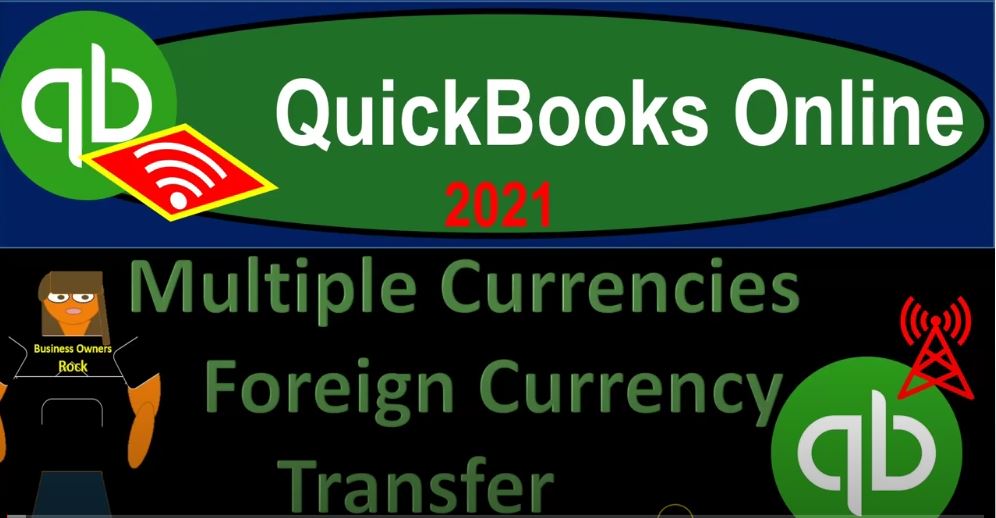QuickBooks Online 2021 multiple currencies a foreign currency transfer, let’s get into it within two, it’s QuickBooks Online 2021. Here we are in our QuickBooks Online multiple currencies practice file in prior presentations, we set up the free 30 day trial. So we could practice with the multiple currencies turned on, then the multiple currencies, remembering that once turned on, can’t turn them back off again. And now we’re going to be opening up our financial statements, go into the tab up top to duplicate it, right clicking on it and duplicating it.
00:34
Let’s do that again, go back up, top right click and duplicate again, then we’ll go on down to the reports on the left hand side, we’re going to be opening up the good old profit and loss, the P and the L, we’re going to do the date range change up top from a one, a one to zero to 1231 to zero, run it running that report. And then let’s close up the hamburger hold down Control, scroll up just a bit to that one to five, to the tab to the left.
01:01
Now, don’t go down to the reports looking for the balance sheet report the good old bs report, this time, scrolling back up top range change from a one a one to zero to 1231 to zero, we’re going to go ahead and run that report closing up the hamburger. Alright, in prior presentations, then we made a purchase of inventories and we purchase the inventory, we purchased it on account. So there’s the inventory. Originally, the exchange rate for the foreign currency that we have promised to pay is going to be the 33,000. We purchased it on account.
01:36
So we then have the accounts payable, which originally went on the books with the exchange rate at that point in time in the US equivalent dollar amount of 33,000, representing the actual amount that will pay in foreign currency of the 20,000 pounds, then we had an adjusting entry at the end of the time period. So this is the balance sheet as of 1231, we’re imagining we needed to then make the financial statements as of 1231, we had not yet paid off the accounts payable. Therefore, we needed to do an adjusting entry to get this amount that we’re going to pay in foreign currency up to the current exchange rate.
02:12
And we added another account to do that. So if we net these two out, then the change between those two is the current accounts payable that we will be paying on this transaction. So now what we want to think about is the fact that we’re going to have to pay the transaction at this point in time. So note that normally when you pay the transaction, as we looked at a little bit last time, so I won’t go into a lot of detail on it. If we didn’t record this adjusting entry down here, then if we had this 33,000 in accounts payable, and we didn’t have to deal with that, that period in adjusting entry, we could simply record the pay bill,
02:48
which would then properly record the difference between the exchange rates for us using QuickBooks, the fact that we have this item there, it’s going to complicate things a little bit, because we’re gonna have to reverse that in QuickBooks. And we’ll see how to do that in terms of journal entries, which we’ll do it a little bit differently in Excel. And then why we’re going to do it a little bit differently here in QuickBooks. But we also need then to get the money to pay off this amount, we have the money, we’ve got the cash, but we need the money in foreign currency units, because although we’re paying 33,000 equivalent units in US dollars, we need to then have foreign dollars, because that’s what we promised to pay in, which in this case is pounds.
03:25
So we’re gonna have to do a transfer of some kind, from the US checking account to the pounds. To do that, we’re going to need a checking account in pounds. To have that there, we’re also going to need to know what the current exchange rate is, as of the time that we’re paying it. So that we can transfer the proper amount and represent you know, represent the proper amount on our financials. Let’s do this first in Excel. So I’m going to jump on over to Excel. And we’re going to say that we’re imagining down here that we’re going to be paying off the thing in January 15 of the following year. So that’s going to be next year.
03:58
So I’m going to basically take our information, we had an Excel up top here and bring these these ending balances down to our beginning down balances down here. So in other words, these items up down here are being pulled from the ending balances up top. So we’re just saying those are those are our ending balances. These are our beginning balances. The only difference is that all the equity accounts, these equity accounts if we close them out, and our closing process would roll into the amount of 128 160, which is here. So that’s going to be there.
04:31
So that’s our beginning balance for year two that we’re thinking about in our practice problem. We’ve have, in essence, our post closing trial balance or beginning trial balance, where we have nothing in the temporary accounts here and we have our balance sheet accounts that are then pulling forward. we’re concentrating in on this account right here, and we need to then pay off that account.
04:54
So before we can do that, we need to revalue this once again, to bring it up to where it should be at this point. In time, because we’re paying it on January 15, so we end there’s gonna still be another difference in the exchange rates. Let’s pull out the trusty calculator, we’re gonna say, all right, if I do this, then we’re gonna say that I’m going to hit the clear button, we’re gonna say that we have in the 20,000 units that we’re gonna pay 20,000 times the current exchange rate, which is 1.64 1.64, as of January 15, of the following year.
05:27
That means that this should be 32 832 eight, and it’s currently on the books for the the 32 six, so minus the 32, six, we have a change of $200, we can also calculate that change by taking the difference between the current in the two rates that we have here, I’ll take the 1.64 minus two 1.63 times. So that’s the point oh, one times the 20,000. That’s going to give us our 200. Again, now is this good or bad this change. So if we think about it before, as of December, we had one pound could buy 1.63 US dollars. Now that same pound can buy 1.64. So the pound got stronger at this point in time is that good that the pound got stronger?
06:19
Well, we’re going to be paying in pounds because it’s an accounts payable. So the fact that we’re going to be paying something that is more valuable than it was when we made the agreement, or at least last checked on, it is not good for us, it’s going to result in a loss. So we’re gonna have a loss result related to that. So in order to think about how we’re going to pay this off, we first need to revalue this, we’re going to revalue this to the proper amount, and then and then we’ll be able to pay it off. So I’m going to stare at this amount needs to go to 232.
06:48
So this is going to be a credit because we need to increase the payable, which is bad, we’re increasing the liability, and then down here, we’ve got the loss that’s going to happen. And the amount, let’s calculate it again, it’s going to be equal to I’m going to make brackets around this, we’re going to be picking up then the larger amount, which is this 1.64 minus the 1.63, close up the brackets times. And then we will pick up the amount of top of the 20,000. That’s the debit and the credit, once again, the $200 recording this out, then we’ve got the foreign currency, we got the loss down here, loss of 200 with the debit, and then the accounts payable is going to be for the 200,
07:33
bringing the balance up to what it should have been as we saw the 32 eight, which once again is the 20,000 that we’re going to pay 20,000 in pounds times the current exchange rate 1.64. So 32 eight. So that’s what we have there. And then we can we can think about the transfer. So now I know how much money we need to transfer from our checking account to the account in pounds, we knew how much it was going to be before, because obviously we know we’re going to transfer whatever we’re going to transfer whatever we need to do to get to the 20,000 pounds that we we promised to pay.
08:11
But obviously the 20,000 pounds is going to use that debt current rate, which is the 1.64. And that should match then the payable when we pay it off when we’re thinking about it in this kind of journal entry format. So I’m going to then say that we’re going to, we’re going to increase our cash now in pounds. And then the cash account here in dollars is going to go down for the same amount which is going to be equal to in other words, we need this 20,000 pounds times the current exchange rate as of the point in time that we’re going to pay it 1.64.
08:44
That gives us of course, that 32 eight, so there’s the 32 eight, so the 32 eight, if we record this now I’m going to say cash is going to go down by by the 32 eight and US dollars because we had to spend 32 eight US dollars in order to get 20,000 pounds. And so we’re going to then increase the pounds here on the books. Now although we purchased 20,000 pounds, which now is sitting in our account in pounds. It’s represented on our books as the USD equivalent, which once again, is the 32,800
09:18
Now we now we have the amount that we need to pay in pounds 20,000 pounds represented properly and the payable represented properly so that we can pay it off, which will then decrease the pounds back down to zero and the accounts payable down to zero. So let’s record this in QuickBooks. Now. Now in QuickBooks, it’s going to be a little bit different. We’re going to do this a little bit differently because know what happened down here. With this transaction, I recorded a loss in this period, because that 200 represents the exchange gain and loss for the current period. And we we represented a gain in the prior period.
09:54
So the net between the two nets out this game and this this loss net out To 200 to a $200 gain. But we recorded a $400 gain last time and a $200 gain this time due to the timing differences and the cut offs that we that we had involved there. So down here, you know, we split that out nicely. If we, if we do this in QuickBooks, the way we’re going to do this is a little bit different, what we’ll do is we’ll reverse this entry entirely as of the first day of the next time period. And that will result in basically a reversed transaction, a loss in the current in the next year, and then we’ll record the bill payment.
10:37
And when we record the bill payment, QuickBooks will take the total, the total game, which was this, and this, because that’s what normally happens. And when those two transactions net out, it will then be on the books in the proper amount. So hopefully, that’ll make a little bit more sense when we do it. Let’s do so I’m going to go back on over to QuickBooks here. And we’ll do this in a couple different steps. Now we’re gonna, we’re gonna first to transfer over the money that we need to pay to pay to pay this accounts payable off, so Well, let’s do the transfer first.
11:09
And then next time, we’ll do the the reversing entry for it, and then do the bill pay for it. So we’re gonna do the transfer taking money out of the current checking account and putting it into the QuickBooks account. So first, I’m going to be needing a checking account that’s going to be in the foreign currency that will be here, which is the pound. So let’s go down below, and just realize our ultimate goal is to go to the to the new here and enter basically a pay bill.
11:33
But a pay bill means the checking accounts going to decrease, and I have to have a checking account in pounds to basically do that. So that’s, that’s the way we’re going to do it here. So we’re going to say, Alright, let’s go to the accounting down below, let’s set up a checking account and then transfer money into it. So we’re gonna say I need another checking account, new checking. And let’s make this a bank type of account a checking account, but this one’s gonna be in the the GBP, which doesn’t sound for great British pounds, but stands for British Pound sterling, for some reason.
12:07
And then we’re gonna say this is checking for the GBP. There we have it, and I’m gonna say let’s save that. So now we have the checking account there. Now we need to transfer money into it. Now. Now, if we didn’t have a book problem here, we might have a question of, well, how much should that transfer amount to be, but hopefully, QuickBooks will kind of give us that exchange rate for us. So let’s go to the forms up top. Now, you could again, you could do this by a transfer from one bank account to another, you could think of it as an expense or check form decrease in one account going into the other or deposit form,
12:39
which would be deposited into one account and then the other side going to another account. But the most appropriate form, probably here would be a transfer from one bank account to another account. So if it’s going from one bank account to another bank account, the transfer form is kind of like the standard. So we’re then going to say it’s going to come out of a the US checking account, and then it’s going to be transferred to the checking account for the pound. And so there we have it. And then if I put the date down here, it’s going to happen as of Oh 115.
13:09
To one, we’re going to say that would then give us the proper exchange rate, that it would give us it and it did, but we’re using a book problem. So we’re gonna pretend that the proper exchange rate is in accordance with our book problem here, which is 1.64. So let’s make this then 1.64. And then I and then I’m going to say use just for this transaction, and then this down here, I’m going to put the 20,000, I believe the 20,000 is going to be for the the foreign currency, which will then be exchanged, as opposed to putting in the US dollar equivalent that would then be transferred.
13:42
But if we get that incorrect, and we’ll check the amounts, and then come back into it if we went the wrong way with it. So that’s what’s gonna happen here, we got the transfer, that’s going to be going from one account to the other. So we’re going to then say save it and close it, or save it and close and want to save and close. Let’s see if it does what we expect going over to the financials, and running, running those to refresh it, we then have, and I have to change the date range up tops, because now we’re talking let’s make this from a 101 to one to 1231 to one next year,
14:19
the following year now. So now we have the amount in the 32 eight, that’s what we wanted, right? And yes, that’s what we want in there. So that looks good. I was sitting second guessing myself for a little bit there, which is, you know, not good. So anyway, we got the 24 eight, the 2048 in the US currency now. So that is going out. So I’m going to go back up top. So once again, now we’ve got this foreign currency checking account, which represents basically 20,000 foreign currency units, which are now valued at the 32 eight in the US dollars.
14:55
And of course the checking account went down by the actual dollar amount that we needed in order to get those 20 2000 units as well. So now we’ve got the 32, eight up top. And we have not adjusted this item down below here. So we still have the the liability of the 33,000 and the 400. So that’s what we’re going to get to in the following presentations, we’ll do that reversing entry to get this thing lined up, so that we then can do the accounts payable form, the accounts payable form, then decreasing the checking account,
15:27
but the proper checking account, which has foreign currency units in it, and then paying off the accounts payable and then reporting the proper amount of the foreign currency gain and loss as we saw, which should be 200 of it to the current year, the second year, and 400 gain in the prior year loss in its second year gain in the for net of 200. So we’ll see that we’ll continue with that next time. So let’s just take a look at our at our trial balance right now. Let’s go to our trusty TB and see see if everything’s lining up as it should. And let’s type in the trial balance.
16:05
So, trial and balance. And let’s make this one as a 10121 to 1230 121. This is as of the following year, so the second year on year two. And so we’ve got the 28 560, the 32, eight and the 28. Four. Let’s compare that we got the 28 for the 2560, the 32 eight, I think those lineup 33,000 and the 41, six, so we’ve got been the 33 and the 41, six, then we’ve got the accounts payable netting out here. So the accounts payable netting out to be the 38. Two, I believe that’s right, right. 38, two, yeah. And then we’ve got the retained earnings at the 128 160.
16:50
So 128 160, we have that. And then down here, this doesn’t line up yet, because this is where things are going to get a little bit different. When we get into the to the following. We’ll do it we’ll do that process a little bit different than we do in Excel. And hopefully, that will make sense. We’ll explain why. And so we’ll print out this trial balance for you. So you can use it as a reference