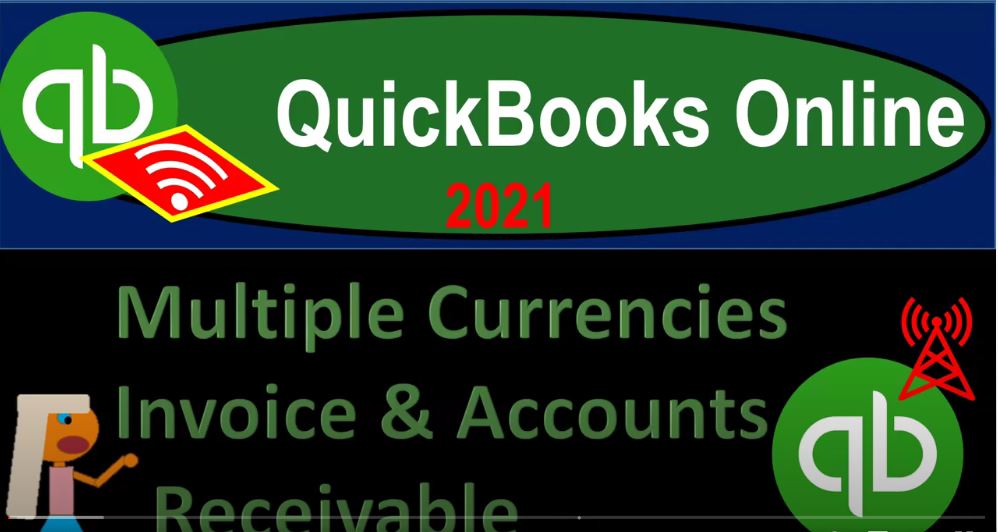QuickBooks Online 2021 multiple currencies invoice and accounts receivable. Let’s get into it within two it’s QuickBooks Online 2021. Here we are in QuickBooks Online 2021 multiple currencies last time or in prior presentations, we set up a free 30 day trial. So we can test out the multiple currencies turned on the multiple currencies by going to the Kaga up top, then going to the account and settings left hand side, then to the advanced item on the left, and then we turn on the multiple currencies using US dollars as the home currency. closing this back out now,
00:41
we’re considering a transaction related to accounts receivable, which is basically creation of an invoice, which will increase the accounts receivable however, we’re going to get paid in the future in foreign currency. Let’s just consider the flowchart first, which is basically down here now is basically the flowchart we have, we’re going to create the invoice when we create the invoice that increases accounts receivable, the other side then go into sales, that means we didn’t get paid at this point in time we expect to get paid in the future. And then of course, we’re going to get paid at some future point.
01:10
The difference here, of course, then is we’re not going to get paid in US dollars, or the home currency, which is the home currency for us, but rather in some type of foreign currency, which muddies up the information because then when we put this on the books, we now have an accounts receivable that we need to measure basically, in US dollars, even though we’re not going to get paid in US dollars, we’re going to get paid in a foreign currency.
01:32
And then when we get paid later, we’re not going to get us dollars, we’re going to get a foreign currency, which means we’re gonna have to revalue once again what we get, and it’ll be something different most likely than what we put the the transaction or the accounts receivable on the books for because of the difference in the exchange rate of the foreign currency as compared to our home currency logistics of this will basically be this, we have to then go down, we have to make sure that we have the currency set up that we’re going to be using, in this case, we’re going to be using Canadian dollars.
02:00
So I’m going to go to my lists up top by going to the cog, and then I’m going to go to my currencies and just make sure that we have the Canadian dollars, there they are. So Canadian dollars is not the home currency. But that’s what the exchange, where the transaction will be in, we then have to basically make sure that we have the customer set up for Canadian customer. So I’m going to go down and say sales. And we set up our customer down here for ca D. And if I go into that item and just edit, then we know that down here in the payment items, we set them up as a Canadian dollar customer.
02:38
So remember, every customer that we set up has to be applied to a certain currency. If we have one customer that pays us in different currencies, say US dollar and Canadian dollars, we need two customers, even though they’re the same person to represent the two currencies that we’re going to be receiving in closing this then back out, we can then create the invoice up top creating the invoice. And then we’re going to be saying this has got to be going to a customer that is in the foreign currency. And that will help us out now QuickBooks is going to help us out with this exchange item down below.
03:10
It’s basically picking up the current rate, the basically the spot rate down below here. Now let’s go ahead and think about this in terms of an Excel worksheet just so we can see what we expect to happen. And then we’ll go up here and figure it remember when we see it in QuickBooks, it kind of magically happens, right, it’s going to record the transaction, kind of magically, we’ll check it out on the financials, let’s first think about it down here, in Excel where it’s not as magical, we can see exactly what is going on. So a transaction that’s going to be happening and we’re making a sale.
03:41
So the normal kind of sale type of transaction is accounts receivable goes up, the other side goes then to sales, that’s what’s going to happen if there’s inventory involved, then we’d have to add on inventory to that. The difference here then is we’re gonna have an accounts receivable that’s going to be paid to us in foreign dollars. So I have to have a separate I’m gonna say a separate accounts receivable here representing something that we’re going to get in the future same type of thing, but representing that we’re going to be paid in us in Canadian dollars.
04:12
The confusing thing here is that even though we’re going to get paid in Canadian dollars, we’re still going to value this receivable in US dollars, we just need to recognize that this account is going to be one that’s going to be representing us doing transactions in a foreign currency that we’re gonna have to revalue in the current currency. And then the sales item is going to be just revenue down below. And so there we have it.
04:36
Now we’re going to say that we’re going to have sales of 42,000 Canadian dollars that means that basically, when we get the payment, we’re going to get paid in Canadian dollars 42,000 Canadian dollars, our currencies and the US dollars, when we put the receivable on the books, then what should we put it on the books as of what we have to use the kind of like an exchange rate Now you might think, Well, you know, shouldn’t I try to predict what the exchange rate will be when I get paid like say my terms, I expect to get paid in 30 days, maybe I should put it on the books for what we expect the exchange rate to be in 30 days, because there is a speculative exchange rate.
05:11
Obviously, we don’t know what that is. But we could speculate that, however, we don’t typically do that, right, we’re gonna, we’re going to say the sale happened. Now, we’re going to put it typically generally on the books at whatever the exchange rate is now, which is often sometimes called the spot rate. So we’re looking at the spot rate, if we were to then exchange our money for foreign currencies at this point in time, that would be the current rate, that would be be looking at.
05:35
So in this case, we’re saying one Canadian dollars is going to be worth point six, five US dollars, these are not current exchange rates, these are just example exchange rates here. So there we have that. And so that means that when we put this on the books, we want to put it on the books in terms of the US dollar equivalent, which is going to be the 42,000 Canadian dollars. And we’re saying that it’s going to be point six, five US dollars for every Canadian dollars, therefore, it’s going to go on the books for 27 300. US dollars, 27 300. There’s the debit and the credit.
06:09
Now if I record this out, what’s going to happen to the financial statement over here we have our financial statement, I’m just starting off with 100,000 in cash, but everything else, it’s blank here, we’re gonna say, All right, now we’re going to have the receivable is going to go up by the 27,300. The confusing thing, once again, about this, this account is that look, it says Canadian dollars, meaning we’re going to get paid in Canadian dollars, but we’re going to get Canadian dollars of 42,000 Canadian dollars, we even though we’re representing that we’re going to get Canadian dollars, we’re putting it on the books in the US equivalent amount.
06:48
And it’s just like if we’re if this was to say like stocks or something like that, then we’re not going to list the number of stocks we have, we’re going to basically record the stocks in the US and you know, the dollar equivalent. So then we’re going to say the sales are going to be down here. And once again, we’re gonna go, we’re gonna record the sales on the books, which would be a credit, this is an increase the sales and debits and credits, it would be a credit, we’re going to record that sale in terms of the US dollar equivalent, even though we’re going to get paid, and foreign dollars later on when we do get paid, then the exchange rate will be different.
07:20
And we’re going to say it’s going to be this in the future, right. And that means that we’re going to have to, we’re gonna have to have an adjustment, because now we got paid and something that has a different us equivalent dollar. Due to that timing difference. We’ll talk about that later. Let’s put this on the books, then let’s put this on our books and say, all right, so I’m going to change the date back to last year. So we’re not in the in the future. So I’m going to say 3120. Let’s say this is Oh, 30120. Watch what happens to the exchange right here. When I hit tab, I hit tab, and it changes the exchange rate. So it’s actually populated the exchange rate.
07:56
And that’s what’s really nice about QuickBooks, it can pick up the spot rate for us and use the information that QuickBooks has to kind of pick up the spot rate. And that’s really helpful. So that’s going to be the rate that we would be using. However, we want to use kind of our example rate here for our example problem. So I’m going to use then this point six, five, just for a nice, easy example problem. So I’m going to say this is going to be point six, five, I’m adjusting it 2.65. It says you’ve changed the exchange rate of the Canadian dollar ca D for Sunday, first March 2020.
08:32
Would you like QuickBooks Online to save this new exchange rate used for this transaction only, I’m just going to use it for this transaction only. So I’ll say there, we have that I’m not going to, I’m not going to change the total exchange rate. And there we’ve got 3120. And then I’m going to add the item, I’m just going to say item, one tab. For the item, I’m just going to make a service item, we’re not going to be dealing with inventory, it’s just going to be called then item one, item number one, I’m not going to put anything in the sales amount here. I’ll put that in later. So we’ll save it. And we said that the amount was going to be 440 2000 Canadian dollars.
09:15
So I’m just going to say 42,000 Canadian dollars. So there we have it. Now this amount is being recorded then, in Canadian dollars. What does this mean? means in the future, we’re going to get we’re going to increase accounts receivable because it’s an invoice by the US equivalent of 42,000, we’re going to get 42,000 Canadian dollars the other side then go into sales. Then if I scroll down here, notice it gives me the US equivalent 27 three, that should tie out to what we calculated here 27 three, that’s the US equivalent cuz we manually put in the exchange rate as of that point in time.
09:47
So that means although we’re going to get 42,000 Canadian dollars on our books, we’re going to put the US equivalent in the accounts receivable 27 three and the sales at the 27 three, let’s check it out. So we’ll save it and Close it, save, I need an email, do I need an email, I don’t want to send it, I just want to close it, save it and close it. I said it right, but I did it wrong. I do that a lot. I’m going to go up top, I’m going to right click on the tab up top, we’re going to open up the financials, right click on the tab, and then duplicate it.
10:18
And then we’ll do that again, right click on the tab again, duplicate it again, we’re going to be opening up the good old PnL and the balance sheet. And then we’re going to go to the reports on the left hand side, let’s open up the good old Profit and Loss report. And I’m going to bring it back to 2020. So we’re working in the past, oh 101 to zero to let’s say 1231 to zero, run it hold down Control, I’m going to scroll up just a little bit to get to the one to 5%, which is where I like to be closing up the hamburger. It’s the perfect zoom rate.
10:49
Next tab over and then we’re going to then go down and then do this again, go into the reports. And let’s open up the BLS balance sheet report this time, that’s my favorite one. And then we’re going to go and close the hamburger change the range again from a 101 to zero to 1231 to zero. Let’s run it. Alright, so now we got our accounts receivable on the books at that 27,300 which once again is the US equivalent. If we go into that, then we see our transaction if I go into that, and then it’s going to take us back into our invoice, we’re basically zooming down and drilling back in and there’s our item going back up top, let’s close this out, and scroll back up top and go back to our our report. And notice it created an accounts receivable account for a CA D here.
11:41
So it created like another accounts receivable account. Let’s just take a quick look at our chart of accounts. Now if I go back up top, right click on the tab again, duplicate it. And then let’s consider our chart of accounts. Because normally, we’re gonna have obviously an accounts receivable for US dollars. And then we would want another accounts receivable as you saw there for the Canadian dollars, which was populated by us using that, that item, I’m going to go to the accounting on the left hand side. And if we scroll down, we have our chart of accounts here.
12:15
If I if I just edit this account, edit the accounts receivable, so we’ve got the accounts receivable. Now the only one we have used thus far, has the has the accounts receivable see a D with it. So if I made another transaction, presumably you know with US dollars, it would then create another accounts receivable basically for US dollars, we would need another accounts receivable track in the US dollars, and then other currencies as well, for for those currencies in a similar fashion as basically we see here, where we’ve got multiple, like cash accounts, and then the multiple accounts receivable accounts would be in place, as well as like the accounts payable accounts for different types of currencies that we would be dealing with.
12:55
So there we have that, let’s go back on over to the first tab. The other side, of course, is rolling into net income, which rolls into the equity section. Let’s go to the income statement on the income statement, we have sales of the 27,300. That’s in the US dollar equivalent of the foreign currency we expect to receive in the future. And you might be starting to think well, that’s kind of, you know, that’s kind of funny, because, you know, I don’t know, like what if the foreign currency changes, or what if I know the foreign is current isn’t like that kind of manipulating things, possibly if you’re pretty confident that the currency is going to change in the future.
13:28
And you could get into kind of questions like that, because obviously, again, we’re going to get paid in the future in foreign currency. And we’re putting it on the books at the current kind of exchange rates. And if you get into hedges and other kinds of things, then things could get a little bit more complex. But the general idea is that we’re going to put it on the books as of the current date, because that’s when the transaction took place.
13:51
And then if there’s a change in the future, we will record the difference in terms of a gain or loss on the exchange when we get paid the difference between the exchange rate when we first made the transaction and that when we receive the foreign currency money. Also note that that there could be another complication if we have to do adjusting entries before we get paid. In other words, if we still have, for example, back to the first tab, this accounts receivable on the books at the end of the month, and we need to then create the financial statements,
14:21
then we have that timing difference once again between the exchange rate when we did the transaction and the exchange rate not when we got paid because we didn’t get paid yet, but the cutoff date into the month or year. And we might need to revalue then our our accounts for that difference in the exchange rate which can kind of complicate things a little bit as well. So that’s where we’ll stop here. And but one more thing I just want to add just like we have on this Excel worksheet over here I want to put on place just our beginning balances for cash,
14:50
I’m going to add a cash account in US dollars and put 100,000 in it just so we’re in the same starting point, matching up to what we have in our Excel worksheet. So I’m going to go to the first step. I’m going to go back down to the good old chart of the accounts, I’m going to hold CTRL and scroll back down to that 100%. Accounting down here, we’re going to go then to the chart of accounts, let’s add another one new account, this is just going to be a standard boring old bank account checking account. And it’s going to be our checking account and just checking account US dollars, US dollars.
15:23
And so nothing tricky there, we’re not changing the currency or anything, saving that, and let’s just put 100,000 in it. So we have some money we can play with, I’m going to say, view the read go to the register. And we’re going to say let’s put a good 100,000 in here by with a deposit. And I’ll make it as a 101 to zero. And we’re going to say this is going to be for 100,000. Other side going to retained earnings.
15:56
There we have it, let’s go ahead and save that and close that just so we can we can have some money on the books in the US currency. Let’s go back then to our balance sheet to check it out. I’m going to run that report, run the report. And so there we have it. Now we’ve got the 100,000 on the books other side in retained earnings that basically matches our trial balance over here. Let’s go ahead and open the trial balance the trial balance is another report that’s really useful to look at, it can kind of simplify things.
16:26
So I would get used to checking it out. And it’s a good good report to check our numbers we’re so let’s do that by going to the accounting tab, I’m sorry, the reports tab. And then I usually just just search for the trial balance, I might make it a favorite report as well as well. But trial balance, trial balance, and then let’s go ahead and say a 101 to zero to 1231 to zero, run it close the burger, hold CTRL and you can see this is a much cleaner report to kind of look at right so now we got our checking account US dollars,
17:03
accounts receivable, Canadian dollars, retained earnings and then sales. This is on the income statement that ties out in essence to what we have here. So everything kind of works out we’ll do the same kind of method going forward, putting it into the Excel worksheet where we can see it in a more transparent type of way. See the calculation, see the posting, and then into QuickBooks where the magic happens.