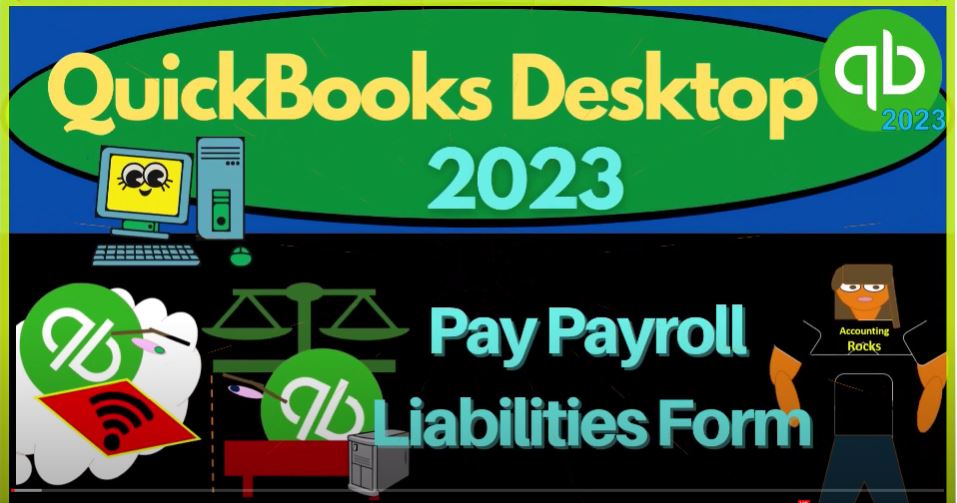QuickBooks Desktop 2023 pay payroll liabilities form. Let’s do it within two it’s QuickBooks Desktop 2023. Support accounting instruction by
00:14
clicking the link below giving you a free month membership to all of the content on our website broken out by category further broken out by course, each course then organized in a logical reasonable fashion, making it much more easy to find what you need then can be done on a YouTube page. We also include added resources,
00:37
such as Excel practice problems, PDF files, and more like QuickBooks backup files, when applicable. So once again, click the link below for a free month membership to our website and all the content on it.
00:54
Here we are in QuickBooks Desktop sample Rockcastle construction practice file provided by QuickBooks going through the setup process we do every time maximizing the homepage to the gray area in the view drop down, we’ve got the hide icon bar checked,
01:10
as well as the open windows which we can see on the left hand side reports drop down company and financial looking at the P and L range change from a 101 to four to 1231 to four, and we’ll customize that report go into the fonts and numbers change the font size up to 12.
01:31
Okay, yes. Okay. And then we’re gonna go to the reports drop down again, company and financial this time, the big balance sheet change in the date 1231, that’s 231 to four, and then customize the report fonts and numbers change the font to 12.
01:50
Okay, yes, please. Okay, that’s the setup process we do every time going back to the homepage. In prior presentations, we’ve been looking at the employee e cycle or the payroll cycle, we looked at the pay center, and then we looked at in the prior presentation, the entering of the form, which is the pay employees form.
02:13
Now we’re going to be moving on to the pay liabilities. Remembering that we enter the pay employees form, we are in essence doing a similar process as if we’re basically paying a vendor right,
02:26
if we were paying a vendor with a check, we would be then decreasing the checking account the other side, then going to an expense account for whatever the vendor did in this case, it would be basically wages for the services provided for us Payroll Expense or something like that.
02:44
But because of taxes, because of other complications with the laws and whatnot, we have a lot more going on with the employees because we had to take out all of the withholdings. So just to recap that because we’re going to need to know what those are, what the process is, when we go to the next step, which is to pay off those liabilities.
03:06
So if I go into the pay employees, for example, then we can see we’re in this tab, if I open up the pay employees window and I say, Okay, continue and okay. And I look at an individual person that we’re paying, double clicking on that icon, we can see everything that’s involved that we went through last time.
03:27
And that is going to be the wages that they’re going to earn the withholdings that we’re taking out the net Check down here, the actual impact then on the financial statements, and then our information with regards to the payroll taxes that we pay over and above.
03:45
Now, we looked at that in terms of a journal entry, which I put together for one of the employees fairly quickly. Meaning this is kind of what you would expect to happen, you would you would say, well, we’ve seen up the salaries expense, for the net Check for the full check, gross pay, you’ve got then the checking account going down for the net pay.
04:04
And then this is all the stuff that we took out of their paycheck. All the stuff that we took out of their paycheck is stuff that we held on to we didn’t pay them because it’s included in their gross pay that we then have to pay out to somebody else.
04:20
The main component of that typically been the withholdings for the for the payroll liabilities that we got to pay to the government. So that’s what we need to do. Now.
04:29
These are the increases in the payables that happened last time, as well as our side for the payroll taxes that we had to pay for the increases to the payable accounts that now we need to pay out would be the next step.
04:40
So if I if we were to do this on, like a weekly basis, you can imagine whatever the setup needs to be for our particular situation, we run the payroll weekly, and then after the payroll is run, typically,
04:54
you know before the next week ends, we’d have to actually pay the payroll taxes to the appropriate people. such as the government with regards to Social Security, Medicare, and federal income taxes, for example.
05:07
So if I close this back out, and I close this back out for now, we’re going to go to the balance sheet. And if we scroll down here, we can see that we have these liability accounts.
05:20
These are the accounts that have been increased for payroll liabilities, when we process the payroll, these accounts go up, when we process the payroll every week, every two weeks, every month, or whatever. And then we’ve been, we’re going to have to basically pay them out when we pay them out. These will be going back down.
05:38
Now, just like we saw with, with the some other checks that we wrote, remember, when we actually wrote the check for payroll, it’s really a paycheck form, because it’s a decrease to the checking account. But we used a special check to do it so that it would be indicating that it’s a it’s a payroll check.
05:56
Well, this time, we’re gonna we’re gonna we could just write a check, you might say, Well, what’s going to happen? Now I’m gonna go to the homepage, we could, we could just say, Well, why don’t I just write a check for the amount that is owed to the federal government for federal taxes, federal income taxes, Social Security,
06:13
and Medicare and whatnot, we don’t want to we could do that, it’s the same kind of thing that we’re going to do, we are going to, in essence, write a check.
06:20
But we want to do it with this special payroll liability wizard, to help make sure that we’re processing the payroll properly paying the correct amount, that all the information is going to flow through to the reports that we need them to flow through to.
06:33
And therefore we’re going to go to the pay liability icon to basically process the check for a payable that’s on the books, which is similar to a payable for like a bill a situation up top similar kind of process as when we entered bills.
06:48
And then we paid the bills with a special check form that indicates that it’s paying down the payable. Same thing, here, we’re paying down the liabilities with a special check form. If I go into that, it lists out the items here that we need to then be paid because it’s tracking from the pay employees to pay liabilities, that’s going to help us to generate the proper checks.
07:09
And then if I go into each of these checks, you can see the detail of of the check right, you got the check decrease in the checking account, as we would expect down below, we don’t have the Expenses tab,
07:21
we got another tab over here, which is similar to the items tab because it’s paying down the special payroll items in this case, for in this case, the California withholding and the disability.
07:32
So we can go into each of these and just see how it’s, you know, it’s helping us to track the payments that basically need to go out, and then basically generating a check for that. So then what’s going to happen. So from a from a journal entry standpoint, this first journal entry increased the liabilities.
07:51
Now what’s going to happen when we paid them off, it’s just like paying off an accounts payable in essence, we’re going to decrease the checking account and decrease the liability account. Let’s look at that on the balance sheet.
08:04
So if we go over to the balance sheet, and we go into let’s, let’s look at a first the cash account, if I go into the checking account, and change the date from a 101 to four,
08:17
we saw that we have the norm, we have the normal checks, we’ve got paychecks, and then we’ve got a liability check. I believe that’s the employee liability checks here. So it’s still a check form. If I double click on one of those,
08:32
you can see a check form similar process even if it wasn’t electronic transfer, still thought of as in essence, a check form because it’s decreasing the checking account.
08:41
But at the bottom, instead of having the expense tab and just Items tab, we’ve got payroll liabilities tab over here, which makes it a little bit different than a normal check.
08:50
There’s the stuff if I close this back out, if I compare that then to a normal check, it’s got the expenses and the items tab. If I compare that to a payroll, check the payroll check the paycheck has this summary tab down below, they all do the same kind of thing.
09:07
They’re decreasing the checking account. But the other side is telling the other side where to go in different kinds of different ways. It’s nice within QuickBooks that they give us that indication by type,
09:18
because then I can sort my cash account by different fields, such as checks and paychecks and whatnot to give us a little bit more specificity. If we’re trying to filter our options in the cash transaction by by type of transaction even though they’re all similar kind of in that they’re kind of checks.
09:39
Alright, so I’m gonna close this back out the other side, of course, going down to the liability account, decreasing these liability accounts.
09:46
If I go into the liabilities for the for this 1010124 and tab through that then these are going up when we issue the paychecks because that’s when we withheld these amounts.
10:00
From the paychecks increase in the liability, and then we pay them down with the liability check, if I double click on that, there is our liability check. That’s the similar process that we would expect to see.
10:12
And most payable forms nice, neat process, it goes up as the paychecks go up, then we pay it off, it goes back down to zero, right, it goes up, and then we pay it off and it goes back down, it goes up, we paid off, and it goes back down.
10:26
That being the process, if we go to the FICA account, which is the other common one, similar kind of process, a one a one to four, so they go up with the paychecks as we can see.
10:40
And then we are going to pay down with the liability checks. So here’s the liability checks, bringing it back down to zero, we would expect that process in all of the liability accounts.
10:52
And if this payroll system has been set up, well, then it should be a fairly straightforward process once we get into the routine to do this on a periodic basis without too much problem.
11:03
Also note that there are a lot of other reports that you can go that that are kind of tied to payroll, which are subsidiary reports that I didn’t go into, in detail last time, we’ll go into them more with the reports.
11:16
But if you go into the employee II reports here, then you’ve got a lot of information with added basically employee reports. And these are subsidiary reports which you can think of them as being similar to like a subsidiary report to accounts receivable,
11:32
where we saw it broken out by customer and accounts payable, where we saw subsidiary reports broken out by by the vendors, because if I go into the detail here, oh 10124. You see this is broken out by date.
11:47
This is a general ledger type of report, we want we also want to see it broken out in this case by vendor. Well, with the payroll, we have a similar process that we need to basically break out the payroll information, by by employee II,
12:01
we’ve got we’ve got that kind of situation. But we have a bunch of other reporting kind of stuff that we have to deal with as well.
12:08
So that we can generate those reports so that we can we can make then the financial forms that we’re going to have to make the 941 forms, the reporting forms for the payroll stubs, the reporting forms for the W twos and the W threes.
12:22
So the payroll subsidiary forms take on a whole new level of, of complexity and meaning as we’re trying to meet our reporting requirements, not just to support the accounts on the balance sheet and income statement, as subsidiary ledgers typically do,
12:39
but also to meet, you know, the needs of the law reporting, and so on with the human resources and reporting our payroll needs. So we’ll talk more about those.
12:49
When we get to the second half of the course we’ll kind of dive into that a bit more as we go through the practice problems. So the next thing of course, if I go to the homepage is we’ll dive into the processing the payroll forms,
13:03
that’s not really part of the payroll process in general in terms of just paying people that’s part of the reporting process to the government.
13:11
And that happens quarterly and yearly as opposed to the payroll cycle, which happens whenever we set it up weekly, bi weekly, semi monthly, monthly and so on.