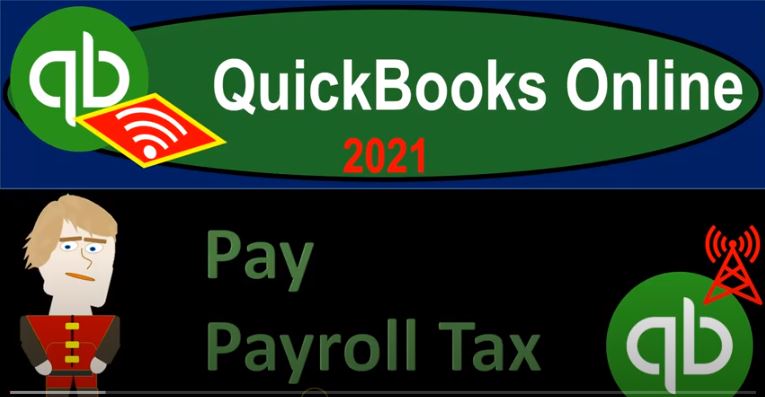QuickBooks Online 2021. pay payroll tax. Let’s get into it with Intuit QuickBooks Online 2021. Here we are in our get great guitars a practice problem, we’re going to be opening up the trusty trial balance by right clicking on the tab up top, we’re going to duplicate that tab, we’re going to go down to the reports then on the left hand side, then I’m going to be searching in the in the find area for the trustee trial balance the not the trial balance, but the trial balance, opening that up arranged change up top to endpoint and to date 1231 to one, run that report, close up the hamburger hold down Control scroll up just a bit.
00:40
We’re talking about the process of then paying off the payroll within QuickBooks. Now whenever we think about QuickBooks, I just want to point out that there’s multiple ways that you can kind of set up QuickBooks, you can do it within the QuickBooks software, which means typically, you’d be having an add on feature to add on the process of payroll. And that could have different levels of how much that would cost and whatnot.
01:01
Or you can be having some third party processing the payroll and helping you out with human resources, possibly something like an ADP or a paychecks. And the way you enter that into the system may differ a little bit in terms of how you’re going to be paying, or what the process will be to be paying off the payroll. But the idea of payroll is going to be straightforward in either method, and you want to have a concept of payroll, because no matter how you deal with it, whether it be internal or external, you got to know what’s going to happen to the financial statements.
01:29
And many people do not have a good understanding of that. So if you do, then you got kind of an advantage, that could be a benefit in many places. So in any case, if we if we go down to the payroll, what happens when we process the payroll, we end up with payroll liability. So if we were to process payroll without any, you know, added government laws on it, it would be just like any other expense, we would say we’d handshake with our with our employees, and we’d say, yeah,
01:52
I’ll pay you, you know, weekly, monthly, bi weekly, whatever, and then I’ll decrease the checking account, every time I pay you and the other side is going to be then go into payroll expense. And that would be it. But of course, the higher the government then, once again, kind of makes us our tax collector, to one degree, makes us their tax collector to one degree and also charges us taxes not on our net income, but on the income made by our employees.
02:19
So we actually have a payroll tax over and above the expense. So that means that we have these expenses, when we generate the payroll, we have to take the gross wages, as you know, we take out of the gross wages, and we’re just concentrating on the federal side of things. The federal income tax, which isn’t our tax, these employer tax, but the employees tax for things like their federal income tax, their social security and their Medicare.
02:45
And those things that we take, in theory, we take them from the employee, we never really give it to them, it’s theirs, but we never really give it to them. Because again, the IRS is kind of making us their tax collector. So we take it from there before they even get their greedy little hands on the employees hands on it, and then we give it to the IRS or we’re going to give it to the IRS. So then we we increase the payroll liabilities for those items.
03:09
Now note as we look at the payroll liabilities, QuickBooks is kind of breaking them out into different categories or segments to get us a better idea of what of what is going on. But notice that we don’t really have to do that, we could just put this into one account called payroll liabilities, and and just group it as one basically liability item, which if you’re talking about external reporting, would probably be better, right? The external readers don’t really need to know the detail that it’s California, p it or SDI or s UI or att or whatnot, they don’t need to know that.
03:45
They just need to know routes a liability, but this could be useful for internal purposes, you might set up say, another sub account here to put this all into one sub account. But if you weren’t, if you were not doing it through QuickBooks, then you might just record a journal entry, which would simply be payroll liabilities, for example, rather than having the detail broken out in this format. And then what we have to do then is pay our portion of payroll taxes, which will be Social Security,
04:11
Medicare and some other taxes like federal unemployment tax, which will then be the taxes portion that we’re getting charged over and above what we pay the employees not based on our earnings, but based on the earnings that we pay to the employees. And of course, when we process the payroll, we have not yet paid that either. So we’re increasing the payroll taxes for that amount as well.
04:32
You can see it kind of in a table chart such as this that we worked on a little bit on the prior presentation where we had say Erica’s income where this was our gross earnings we took from Erica the 4960, the 1160 and the one 110 110 $110 for Social Security, Medicare and their federal income tax, bringing their net pay her net pay down to the 628 80 and then we had the match payroll taxes, employer payroll taxes for the 4960 and the 1160. So now we have to pay the payroll taxes.
05:07
And it’s kind of like the sales tax to that could differ, depending on some circumstances, the higher our payroll is, the more likely the government is going to want their money sooner, they’re going to want us to process the payroll at a sooner point. But we’re gonna think about it on like a monthly basis. So we do payroll monthly in our practice, problem, month one payroll taxes, then that happened in January, we’re going to be paying in February.
05:32
Okay, so if we process the payroll within QuickBooks, I’m going to go back to the first tab, then we would be wanting to use our payroll options down here in the taxes tab. So we would so in the payroll tab, in our practice problem, we set up payroll, even though it’s normally an add on feature, because they gave us a free kind of 30 day test period for it.
05:50
So we utilize that. But there’s a kind of a problem to work in payroll within QuickBooks Online, because you kind of have to process it in real time to use their functionality effectively for paying the payroll taxes that are going to be owed. So we’re actually not going to pay the payroll taxes through the QuickBooks Online, but we’ll pay it manually, which is a similar process you might use if you had an external payroll provider, such as ADP or a paychecks.
06:17
But here’s where and again, we have another course that goes into payroll more in depth, and we might go into payroll just in and of itself in another practice problem. But that’s one of the limitations. With payroll in a practice problem with QuickBooks Online, it’s difficult to go like, enter payroll in a prior period, or in a future period, you kind of gotta work the problem, basically, in real time.
06:38
But in any case, you got the payroll items up top, and then the payroll taxes then down below, where you have this sales tax tab, and then the payroll tax tab up top. So once again, this is where you’d want to be going if you were going to be processing payroll, using QuickBooks to process the payroll, which we have another course on if you want to get into more detail, or we might have information more in depth on this process at the bottom or after this course.
07:03
For our purposes here, we’re going to practice processing the payroll or just making and writing a check for it in a similar type of fashion. As you might see, if you had an ADP or paychecks a third party that was processing the payroll, you would still need to enter the check in some way the payment that would be happening for the payroll taxes into your QuickBooks system in one way, shape, or form.
07:28
So we entered basically the liabilities here, and this is just for one payroll. So this is going to be all the amounts that are going to be due at this point in time. Now as I do this, when we when we write these checks, it’s going to look a little bit ugly, because we have these multiple kinds of payroll liability accounts, I’m not going to write the checks to the to the actual accounts here, but I’m going to use the parent account, which is basically the payroll liabilities account up top to record all the checks.
07:55
So let’s take a look at what that will look like we’re going to put in three checks, or four checks, we’re going to be matching out basically the federal income tax, the Social Security, and then the Medicare even though those three checks will be going to the same kind of kind of they’re going to the federal government, in essence, but they’re for three different things. And then we’ve got the payroll taxes to the state, that will write a check for it, and that’s going to be the P i t. So the liability checks.
08:20
Then if we add them up in total, we’ve got then the liabilities of the 232 point four plus 255 plus 2142 1.626 plus 220 7.5. And that’s going to be the 173 616. So I’m going to go back to the first tab over here, and I’m going to go then to the New button, and I’m going to write then a Expense Type of form Expense Type of form. And then I’m going to be writing it to the Internal Revenue Service.
08:53
So and obviously, you would want to be setting up your payment payment processes as you set up basically your payroll process with the Internal Revenue Service in terms of what’s the function or format that you’re going to be paying them in. But I’m going to write the expense form here, we’re going to say Save, and then I’m going to say it’s the checking account, we’re gonna say that this happened as of Oh 228 to one payment method is going to be I’ll say electronic payment method of some shape.
09:22
And then we’re going to go down below and then the other side, I’m just going to take two payroll liabilities, it’s going to go to the payroll liabilities, I’m going to go to basically the parent account for the payroll liabilities. And in the description, I’m going to say this first one is for the federal income tax fit. And the amount then for the fit was for the 830. So I’m going to sit here, it’s the 830 and I’m breaking this out so that it’ll match kind of what’s on our when we do our bank reconciliation.
09:56
We’re gonna have this information on the bank RECs, so as we make these payments, any thing that’s coming out of the checking account, we want to be able to tie it out to the payments that we’re going to, to what’s going to match on the bank statement. So as we’re making any kind of payments, normally the payments will match up exactly to what’s going to be on the bank statement. Whereas the deposits, we have to go through that undeposited funds type of thing.
10:19
But there are times when you’re tempted to basically group things together, that would decrease on on the cash side of things like expenses in such a way that they might be grouped differently. And once again, you want to be mindful of anything that’s going out of the checking account or into the checking account, that it will then appear on your system in the same way that it’s going to appear on the bank statements so that you can reconcile. So I’m going to say Save and new.
10:45
And then I’m going to make another one here. So we’re going to make another one, I’m going to say it’s going to the Internal Revenue Service, again, Internal Revenue Service. And do you want to pre fill? Yeah, go ahead and pre fill it. So it’s pre filling, as of the 28 payment methods gonna be electronic again, and this time payroll taxes, but this one’s not for fit this one’s gonna be for I’m just gonna call it Medicare.
11:13
So Medicare, and Medicare is going to be four, I think it’s the 150 6.12 for the Medicare. And let’s go ahead and save and new on that one, save and new on that one. And then we’re going to do the Internal Revenue Service, again, Internal Revenue Service, and I’ll say, Yeah, go ahead and populate it.
11:42
And this one’s going to be payroll taxes. But this time, we’re going to say it’s for Social Security, which I’m just going to say s s, the Social Security portion. And that’s going to be four, the one or the 667. Point 546 67.54. So I’m going to say Save and new on that one. And then we have the federal unemployment tax, which I’m going to put a separate transaction for. So I’m going to say Internal Revenue Service as our generic vendor here, populate it.
12:18
And this one’s going to be for payroll liabilities, but this one’s for futa. And that is the abbreviation that they have, I know some people anyways. So we’re gonna say that that’s going to be for this item, which is going to be the 2750. So we’ll pick up the 2755. And then I’m going to say Save and new on that one. And then we have the California taxes here, which were the pit, just the P i t tax the 55. So I’ll pick that one up. And I’m just going to say it’s going to go to California, payroll.
12:57
And that’s very generic name. That’s not what the department would be called. But this is generic, we’re not focusing in on the state here. So I just want to put a generic item there. payroll taxes will depend of course on the state whether or not you need to pay them and exactly how it will be set up, but should be kind of a similar process. And then once again, we have payroll taxes, pay roll, liabilities, liabilities, here, picking that up. This is going to be for si t state income tax for the employee.
13:29
And we said that was for the What did we say $55 5555. on that one. Let’s go ahead and then save and close it finally, and then we’ll check it out. So save and close, we’ll check it out, I’m going to go back to the first tab, we’re going to freshen it up running that report. Now again, it’s not the prettiest looking thing. But you can see conceptually what has happened in here, right.
13:54
So now we’ve got if I hold down Ctrl and scroll up, we put the whole payment into into the payroll liability kind of parent account, even though the system’s breaking it out between these items. So once again, if we paid it through the payroll processing system, then then QuickBooks would have nicely applied it out to the proper account that they set up.
14:15
But we just lumped it into the one payroll account, which again, you probably would do if you had like a third party payer that you were paying like an ADP or paychecks and you just wanted to enter this for the information for the financial statements to be correct on the books.
14:28
Although again, when would you do that you want to be careful that you’re putting it in the same format that they’re going to be in the the bank account when you see it clear the bank accounts so that you can reconcile, let’s let’s open this up again or open up a new tab and look at the balance sheet which will be a little bit cleaner, hopefully, right click and duplicate this tab. Once again. We’re going to go down to the balance silver reports on the left hand side we’ll go to the reports on the left hand side.
14:53
We’re going to go into the good old balance sheet, balance sheet report closing up the hamburger range, changing it At 1231 to one running the report, close scrolling down, and there we’ve got our liabilities. Now you can see how we have the parent account here. Now, if I was to minimize this item, then it all matches up to zero. So we have the payroll that happened in January.
15:19
And then after January ended, we paid off the liability. So the liability went up when we processed the payroll, then we paid it off. So if we look at it in one lump sum, we see it’s all going to be paid off here, if I open this up, the reason we have these sub accounts is because QuickBooks set them up in the format that we set up the payroll, that’s just how they set it up to try to give us some more internal detail for our purposes, probably not necessary for external purposes.
15:46
If we processed and paid the payroll through into it through the Intuit system, which you want to do, if you’re setting it up through into it, then it would apply it out to these accounts, and this would be back down to zero again, then we’ll process the payroll and February, which in our system, we will pay off the liabilities related to it, then in March. And once again, if you had like a third party that was processing the payroll, I can ADP or paychecks, then they may actually help you to even process the checks, actually, you know, write the checks and whatnot.
16:17
And then what you would want to do is put it into this system and QuickBooks probably in a lump sum type of format, possibly using only one payroll liability account, that would be then going up, and then going down, when you pay it off, because you may not need the detail, because the detail will be tracked by the third party, that’s the point of having the third party to be to be tracking that amount of detail.
16:39
However, when you put it into your system, even if you’re just taking their information and put it in into our system in a lump sum format, we want to make sure that the payments that were made, most likely electronic payments to the Fed and the state for payroll taxes are in our books in the same format, as they’re going to be grouped once again on the bank statement. So that we can then reconcile so when we do the bank reconciliation, we want to group them together.
17:05
And that’s kind of an issue that you want to think about with payroll, if you have a third party helping you out with the payroll, because the tendency is to just say, I’m just going to do one lump sum transaction, which may work, but you got to realize that if you’re affecting the checking account, then you’re gonna have to lump things up, you’re gonna have to add things together in the checking account. If you lump for example, multiple paychecks together as if they were one payroll journal entry, then you’ll have to reconcile that difference in the bank statement.
17:32
When you reconcile, which might be worthwhile maybe not right? Same thing with the payroll liabilities, if you lump it all together with one journal entry that you’re paying out of the checking account might work well, but you still got to remember that if you do it that way, then when you reconcile, you’re going to have to do a little bit work more work on the reconciliation to tie out what’s on the bank statement in multiple formats to what is on our books, which we put in with one lump sum journal entry.
17:57
So in any case, this is where we stand at this point in time with regards to the trial balance, I’ll freshen it up just to make sure it’s up to date. You can look through it now check your numbers if you work it along with us, and we’ll print this out as well so you can check it out on your own time to