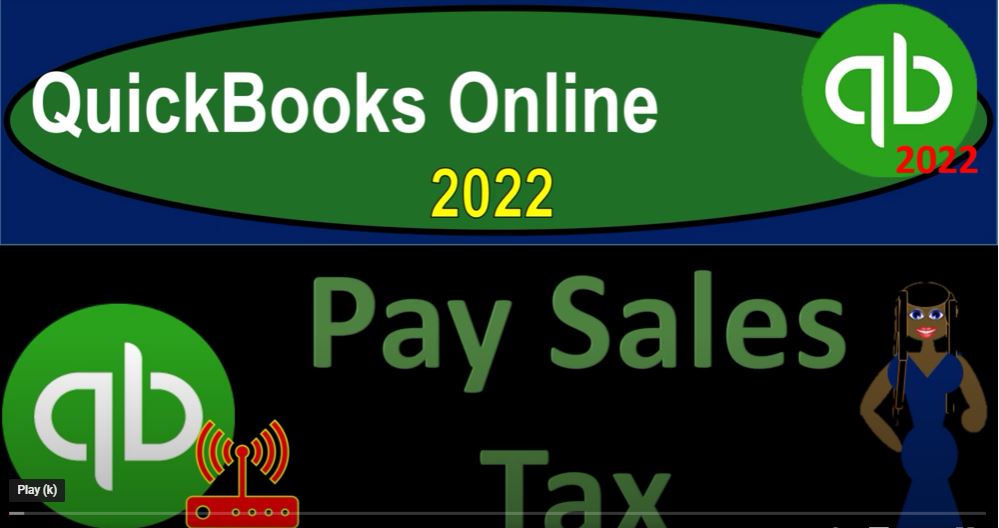QuickBooks Online 2020 to pay sales tax and get ready because it’s go time with QuickBooks Online 2022. Here we are in our get Craig guitars practice file we set up with a 30 day free trial holding down control scrolling up a bit to get to the one to 5%.
00:19
We are currently in the homepage otherwise known as they get things done PE wanted to change to the accounting view,
00:29
it is something you can do by going to the cog up top switch to accounting view down below, we will be toggling back and forth between the two views either here or by jump into the sample company currently in the accounting view.
00:42
Going back to our get great guitars, opening a few tabs to put reports in, tab up top right clicking on the tab up top to do so duplicating it back to the tab to the left, right clicking again duplicating another time, back to the tab to the left to right clicking again and duplicating again,
01:01
as that is thinking, let’s see where the reports are located over in the accounting view, which is on the left hand side under Reports. If we go to the business view, it’s a little bit deeper down but not too far of a dive into the business Overview section.
01:18
Computer still thinking that’s okay, take your time computer, it’s in the reports area, reports area. And then we’re going to close up the hamburger we’re going to open one of the faves here, which is of course the financial statement report.
01:34
It’s still thinking I hit the wrong reports area. There we go. Now we’re rolling. And then we’re going to go into the balance sheet. And then we’ll do the range change up top from a 101222 1231. Two to run it tab to the right.
01:53
And then down to the business overview. Go into the reports close in the hamburger go into the PnL profit and loss. Other financial statement reports change in the range this time from Oh 10122202 20 822. And then doing a monthly month by month comparison, running that one.
02:13
So now we’ve got January, Feb, the total, we’re currently on the month of Feb, go into the tab to the right this time, back to that sweet spot of the one to 5% go into the business overview let’s type in, close it up the hamburger and then type in the trial balance so that we can find it. That’s what we want.
02:34
This time. The good old trusty T V range in the change in up top from Oh 101 to two to 1231 to two ads not right 1231 two twos what I said fingers do what I said, when you’re typing down there, everything’s got to work together around here. Okay, so now we’re going to go into the first tab.
02:58
And you’ll recall from prior presentations when we’ve been entering the sales documents, which include the invoices and the sales receipt, if there was sales tax imposed,
03:09
we’ve been increasing the account, which would be a sales tax liability account, which they’ve been putting into the name of a vendor, which in our case, we’re in California sales tax in the United States being something that is applied on a state and local basis as opposed to a federal basis, therefore changing on your location.
03:30
And they put it in here by the vendor name the tax authority that we would be paying California Department of tax and fee administration.
03:38
Now of course, we’re gonna have to pay that. That’s what we’re going to do this time. So just a quick recap on the sales tax. If we go to the tab to the left, there’s three things that you need to set up to get the sales tax working properly in general, one is going to be that you have to turn the sales tax on.
03:55
And that’s usually the most complex part because you also have to think about, you know, the states that in locales, that you’re going to be applicable to sales tax, and then to set up your items to be applied out to the sales tax.
04:08
And three, determine if you have any customers that might be exempt from sales tax, so that you can name them out, even though they might be purchasing something that otherwise would be subject to the sales tax. So quick recap of that, if we went to the taxes down below, this is where we set up the sales tax in a prior presentation.
04:28
So that sales tax is going to be set up and again the setup process will differ from location to location and you might be subject to multiple sales taxes and you got to determine you know, which which agency you’re going to be subject to tax for, depending on the type of business that you are doing.
04:44
Once that is set up. We went to the cost to the paid get paid and pay area, which if you were in the accounting view, by the way, you got the taxes down below.
04:55
The get paid and pay area would be the sales area up top And we went into our products and services. And then when we set up our items, we determined whether or not the items would be taxable or not, you can see the taxable items. With the check box here.
05:14
Typically we’re looking at the items that are going to be physical items, inventory units that we’re selling to the income customer in general, most of the time to service items, usually not subject to the sales tax.
05:28
And then we could we thought about the idea that we might have people that we sell something to that would be subject to sales tax, but that are exempt for some reason or another.
05:39
And that in that instance, we would have to go into the actual customer, go into the detail for that customer and mark off that they’re not going to be subject to the sales tax, even if they would otherwise purchase something subject to the sales tax.
05:52
That’s the general concept. Then, once we set up the sales tax, let’s see what then happens if I go into a customer, for example. And let’s take a look at an invoice checking out an invoice is this actually is this a customer that has I’d like to see one that has inventory related to it.
06:10
And this one does not go in out of that one? Let’s find one with inventory. Let’s look at Mr. Mr. Anderson. Mr. Anderson’s always one of our best customers got a lot of stuff going on.
06:23
With Mr. Always up to some mischievous thing, Mr. Anderson, it seems like so let’s go into an invoice. Let’s try this ones has a partial payment. Let’s go into this one here and see what we’ve got. So now we’ve got an invoice. If I go down, we sold some items subject to tax.
06:41
And you can see the tax calculation down below. Now remember, the tax calculation tries to keep adjusting it because we wanted that we wanted the generic 5%. So I kept on going in here and every time I go into an invoice, it tries to update the tax, but I want the generic 5%, which is going to be that.
06:58
So whenever you go into an invoice, it’s going to try to change it if you’re using this practice problem. So just be aware of that. And so it looks something like this. Now on the sales tax, what basically happens, we’re going to say that the accounts receivable goes up by the 3006 2250.
07:16
And then the sales go up by the 3005 50. What we charged the sales tax, then here is what is increased in the liability account. It’s not hitting the income statement.
07:26
And that’s what I want to stress right now. Because whether you’re doing this yourself or you’re working with a client, you can easily imagine a situation where the the tax would hit the income statement. In other words, you can say, Well, why don’t I charge revenue of the 3006 2250.
07:42
And then I would have a sales tax expense of the expense. And those two things would net out making net income, in essence, the same as the method we’re using. Now, you might get a question or you might ask yourself the question, if I’m paying sales tax, why don’t I have a sales tax expense.
07:59
And if I was doing taxes, I would think that would be a deductible expense for federal income taxes. The reason you don’t have an expense is because we didn’t put the income on the income statement.
08:09
We put only on the income statement, what we charged, and we’re thinking of ourselves, in essence, as a collection agency, that’s what the government in essence thinks of us as as the business where there tool to collect the sales tax, and then give it give it to the government.
08:25
So we’re just so that means that we’re not going to report income, because it’s not really our income, we’re just the collecting agent that is required to collect the tax and then pay it on over. So what’s gonna happen now then, if I close this back out, is when we go to the when we go to the balance sheet,
08:43
now we’ve got this sales tax liability account, which would act just like a other liability, like an accounts payable liability. And we of course, are going to make a check, write a check for it and pay it off, lowering the liability, lowering the the cash account the checking account.
09:02
Now, that’s a fairly straightforward transaction, we could do it with just basically a check. And we will end up doing it with a check here or an expense form.
09:11
But note that normally you would want to do it through the little widget, which would help us to kind of do the calculation and it would give us a special check saying hey, look, you use the little widget to calculate the sales tax.
09:22
Also, just remember one other little wrinkle with the sales tax is that you’re going to collect the sales tax and then determine how often you have to pay it. In other words, in our case, we’re imagining the month of January we went by we collected the sales tax when we made the sales, and now we’re going to pay it by the end of February.
09:42
So by the end of February, we’re going to pay the sales tax that was accrued upwards in January. And then we’re still going to have an outstanding sales tax payable for the sales that were made in February, which we will pay in March.
09:55
That will depend that kind of schedule will depend on the level of yourself sales as well as who’s going to be the tax collector in that area. So you have to determine how often do you have to pay the sales tax, and what’s the schedule look like for doing so. So let’s imagine we’re going to do the sales tax.
10:14
Now if I go to the left tab, normally, you’d hit the you hit the, the hamburger here, and we’d go into the taxes area down below, and we’ve got the sales tax up top, so we’d be in the sales tax, and it would be accruing our sales tax here.
10:29
And we can use this system to say this is the sales tax that is going to be due and go through the process of paying it.
10:36
But one of the problems of working on the online system where it’s in real time, is it doesn’t really let us jump into the future. So that would for me be jumping into the future.
10:46
And I don’t have that capacity here, because it’s only going to give give me so much range to go up and down. So usually, you would want to use the widget here. If you had if you were working this type of system with the sales tax, so that it will give you a special sales tax calculation, type of check that will work within the sales tax system.
11:06
Although sales tax isn’t usually all that complicated. If you only have one agency, at least that you’re paying the sales tax for. And so writing the check, we can write the check.
11:15
So we can’t do that here. That’s what you would typically want to do. So we’re just going to write a check for the sales tax straight out write the check now we could then look at a report, there’s a couple reports that we can take a look at to see how much would be due.
11:30
And also I just want to point out that if I hit the drop down, look what we’re doing here, you in order to accrue the sales tax properly, you would have to use the sales forms in this method, the invoice and the sales receipts. Those are the reports that are calculating the sales tax.
11:45
If in other words, you were for example, just using a bank feeds, and and using the bank deposit, in order to calculate your sales, that deposits being the sales, then you’re gonna have to, you’re gonna have to kind of figure out what your sales tax will be, because they’re not using the items in order to determine the sales tax.
12:04
So if you’re gonna, if you’re trying to get to a cash basis system, one in which, for example, you’re dependent on the bank feeds, and you owe sales tax, and you’re gonna have to figure out how you can fit, you know, calculate the sales tax within your system.
12:17
So in any case, now, let’s say we’re going to, we’re going to run a report, let’s go, let’s go to the tab to the right, right click on the tab and duplicate the tab. And we do have some sales tax reports we can run although we could just look at the general ledger account as well.
12:31
So we’ll look at both methods. Let’s go into the reports. Close up the ham burger, and I’m just going to type in up top sales tax. What did I do? Hold on a second, I clicked on something. I
12:45
don’t want to go away. Give me let me do my thing here. Okay, we’re back. I don’t know what happened. So I’m going to say then that we want this to be sales tax liability report, sales tax liability report, let’s pick that one up, and enter that.
13:05
And then I’m going to I’m going to then close out the hamburger. And let’s do the date range for just January. So oh, 101 to two to the 12th.
13:16
Let’s say Oh 228. No, let’s say oh, 131 two to run it. Okay, so that’s going to be the sales tax that we owe, or has been accrued upwards in the month of January that we owe in February that we’re currently going to pay,
13:33
you could do that same calculation if I went to the first tab here, for example. And and that was to say, Okay, let’s let’s go up to the balance sheet and say the end date was on Oh 131 to two and run that.
13:47
And you could just see, at the end of January, we had an amount due that we need to pay in February of the two thirds the 234385. So there’s the same 234385 on this report. If I run this report for the whole time period 1231 to two ending date, we get to the ending point that 2897 55.
14:11
If I go back to the balance sheet, and I put in the ending date here of 1231 two to run that and scroll on back down, we then get the 2897 55 you can also think about it as looking at the GL account by going into the to this item.
14:31
And this is all the activity that was created from the invoices. So you can see the invoices and the sales receipts, the two sales documents.
14:39
And if I go down to the end of January, there’s the last one that happened in January, our ending balance right there was the two three for 3.85 which we’re going to pay in February. And then everything that has accrued upwards in February is going to be outstanding,
14:58
which we would pay in March. So let’s go back to the tab to the right, let’s type in that this is going to be Oh 220 822 and run it. And so that’s what we’re going to pay. Now I’m going to write two checks to do this, because in California,
15:13
there’s usually you pay the California sales tax, and then the city tax, and because that is what is on our bank statement for when we do the bank reconciliation, that I need to have two checks to to do that.
15:26
So that’s, you can’t really see that right here. But that’s what we’re going to do to tie into our bank reconciliation. So I’m gonna hit the plus button, I’m going to write a check. And again, you would normally want to do this with a sales tax widget, if we were practicing in real time.
15:41
But because we’re working in the future, and this practice problem, or at least I am, I’m just going to write a physical check. So I’m going to call this city tax, city tax California.
15:54
And I’m going to set that up as a vendor, that’s not the actual vendor, I just made up city tax. For California, it’s going to be cash that I’m going to say. So we’ll take that coming out of a checking account, and this is going to happen on let’s go to 20 822.
16:11
And then the check number 1020. I will keep that and then down below, it’s gonna go to the sales tax, or what do they call it, the department
16:20
Oh, my goodness, this crazy name that they had up here, which was the California Department of tax, so it’s gonna be cow, the Fornia, California Department of tax fees, blah, blah, blah, blah, blah.
16:38
And that was for I’m gonna have two checks, the first one’s gonna be for the 187 5.08. And again, this, where did I get that number, I got it from my practice problem worksheet that I set up.
16:52
And it’s the two checks are going to add up to this total to 897 55. So this is a little tweak, bear with me for it, because that’s what we’re going to have for our we’ll need that when we do our bank reconciliation, have it in two different checks.
17:07
So this is going to decrease the checking account, decrease that liability account, I’m going to Save and New and do another check for the rest of that component.
17:16
Save and New. And do it again. So this is going to be this is going to be I’ll call this the state sales tax California. I’m just making that up as the vendor that we’re be paying in. And Psalm 228. Again, check number,
17:35
and this is going to I forgot the account again, it’s called California Department of blah, blah, California. Cow, cow live Fornia. Department, I can’t spell California. I’ve only lived here my entire life. Okay? Spelling is not my forte, what do you what do you want from me. So there’s the for 6877. That’ll get us up to the 2897 55 between the two checks, hopefully.
18:08
And so let’s say save it and close it this time and then see where we end up. Let’s go then to the balance sheet on the right hand side, and then go back on over to our reports holding control scrolling up a bit.
18:25
And we’re going to go down into our liability, California Department. So we’ve got 553 69 left, if I go into that account, hold CTRL scroll down, we can see then we made the payment down here we’ve got the payment. At some point, there’s the check that we wrote that looks good.
18:50
And then the other side, of course, would have said there’s the check that we wrote, there should be two checks that we wrote on they spaced them out for some reason, is because of the alphabetical order within the same date. Okay, they’re both there,
19:05
I see what’s happening. And then we’re going to go up top to the, to the cash account. Take a look at it. And we see if we scroll on down, checking it out, we got the two checks there that looks like it should no impact on the income statement.
19:23
So we’re not gonna have any sales tax expense on the income statement, as we discussed before, if I look at my sales tax reports on the right hand side, then we can we can take a look at what should be left,
19:35
then what has accrued on from Oh 201 to two to 1231 to two, let’s say in the month of February on we only have February, that’s five, five 3.7 that has accrued in February, which we’re going to be paying off in March that should match out to what’s on our balance sheet we would suspect or suppose and if we scroll down I think that will indeed be the case. If I remember 55369 and 55370.
20:07
We’re off by a penny. That’s it. I can’t take that off by a penny. Okay, that’s okay. That’s okay. I guess. That’s okay. I guess five five is only a penny, right? 553-695-5370. Right.
20:25
Okay, so there we go big. The point is no impact on the income statement here, because sales tax is going to be off income statement, we didn’t record the revenue, we’re not going to record the expense, it goes through the payable.
20:39
And you would want to do it with the widget. And practice generally, even though the sales tax, in many cases might not be the most complicated thing, you know, to calculate.
20:48
But it’s nice to use the widget, if you’re practicing in real time difficult to do if you’re doing a practice problem outside of real time, sometimes. And so that is that let’s go on over to the trial balance, see where we stand at this point.
21:02
Going to run it, refresh it. Here’s where we stand, check out your numbers, if you’re following along and your timeout, then great, if not, try a date range change because sometimes it’s a date issue. And we’ll be printing out a transaction detail report at the end that could be used to diagnose the differences.