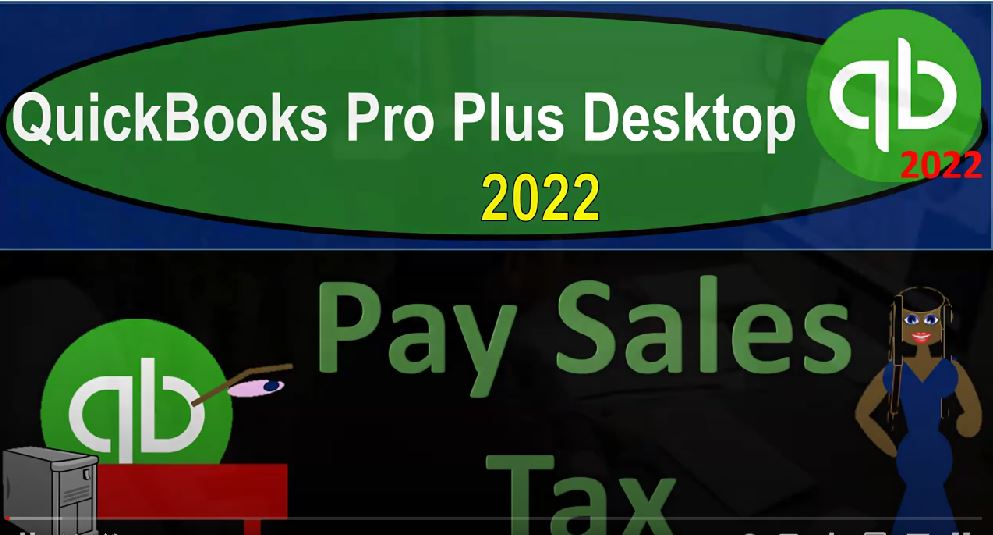QuickBooks Pro Plus desktop 2020 to pay sales tax. Get ready because we bookkeeping pros are moving up to hilltop with QuickBooks Pro Plus desktop 2022. Here we are in our geek rake guitars practice file going through the setup process with a view drop down the open windows list on the left hand side company drop down homepage in the middle maximizing to the gray area reports drop down company and financial going on down to that balance sheet standard.
00:29
We’re going to customize that report with a range change. Oh 101 to two to 1231 to two, customizing the report changing the font to 14. Okay, yes, please. And okay. Reports drop down again, company and financial profit and loss standard range change? Oh, 101 to two to 1231 to two, and then we’re going to hold on a second, that’s not 1231 1231 to two, then we’ll customize that report fonts and numbers changing the font to 14.
01:04
Okay, yes, please. And Okay, one more time with the reports drop down accounting and taxes, the trial balance range change, oh, 101 to two to 1231 to two, customizing that report fonts and numbers changing the font size on up to 14. Okay, yes, please. And okay.
01:26
So now we’re going to be looking at the sales tax. So if we go on back to the homepage, on the left hand side, we’ve been compiling the sales tax upward as we’ve been entering and making sales with the invoices, and the sales receipts for the items that are going to be taxable, we’re going to imagine that we’re going to compile the taxes upward for the first month and then have to pay them in the second, therefore we’re in February, we’re going to be paying the sales tax that has accumulated up through January, let’s just recap how the sales tax works.
01:58
To turn the sales tax on we went to the Edit drop down to the preferences on down below, we looked at the sales tax on the left hand side and the company preferences turning on the sales tax, we then added the sales tax item, which for which was the who were going to pay the sales tax to remember that in the United States, the sales tax is going to be in a state and local type of tax as opposed to a federal type of tax. If you’re in other countries, you might have a similar kind of situation with regards to how a sales tax is working.
02:31
Noting that taxes, there’s nothing really new under the sun with regards to taxes that, you know, the government’s have taxed as every which way imaginable. It’s just which kind of tax, you know, is being applied out. So in the United States, they tax us with an income tax. And then we have the sales tax, which is typically done on the state and local level. So then we assigned whether or not it’s going to be taxable or not with which these two items which we’re going to be using when we created the items. And then down below, we’ve got the question of how often do we pay the sales tax, which will be dependent on the entity that’s making us pay them the taxes the state local government.
03:09
So for example, we might have it on an accrual basis or a cash basis, those two bases would mean then, for example, if I have an invoice, that means that accounts receivable is going up, and I made the sale typically, revenue is calculated at that point in time. So you would think that you would record the tax accumulated at that point as well. But you don’t really get the actual money until you get over here to the receive payment. So then the question is going to be do I have to accumulate at what point in time it’s a timing difference, at the point in time I make the invoice or at the point in time that I have this the receipt of the payment if you have a creates create sales receipt,
03:49
then you know that happens at the same point in time you get paid at the same point in time the sale was made. So so we’re going to keep it here we’re going to be paid monthly as opposed to quarterly or annually. So that means what we’re going to assume here is that we have to then have the taxes accumulate upwards as we make sales for the month say of January, and then we’ve got to pay that by the end let’s say of February to the government, if it was quarterly, then you have the first three months of accumulation then you pay after that the month after that annually, you take it up to the whole year and then be paying possibly in January by January of the next year.
04:28
And it usually will be dependent upon you know how much your taxable how much taxes you have as to how often the government wants your money. If you get if they’re getting more money, they want it sooner. So usually so we’re gonna close this back out. Then we went to the list strapped down and we went to our item lists and we set up our items here and as we did so we set up taxable items or non taxable items for us the inventory items we set up as taxable so if I edit an inventory item, we can see down here that we said it was a taxable item.
05:03
So write their taxable item, closing that back out. Now, you can also set up your customers as taxable, they’ll typically be taxable by default, but you might have some customers that are not taxable even if the item is taxable. And then we created our invoices and our sales receipts. And as we did so we calculated the tax if I go back to one with a with a tax on it, which we did all these service I’m there’s one. So there’s a tax of that tax, then increased the payable.
05:32
Remember that as we created the invoice, we did not record the tax basically, as part of the sales revenue. It never hits the income statement. So it’s not like it’s a revenue and then an expense. It went to the payable directly when we created the invoice. So that means and this is a little bit confusing to a lot of people, they’d say, Well, if I paid sales tax, why isn’t sales tax and expense? Because you would kind of think it would be right? If I go to my profit and loss here.
06:01
And I say, well, if I’m going to pay sales taxes, I should have a sales tax expense, it should be deductible for my taxes, for example, for federal income taxes, but it’s not. Why is that? Why is that the case? Well, that’s the case, because you didn’t record the revenue on your income statement, either. If you’re using the system, the idea is that, that the amount that you’re charging for sales tax on the invoice isn’t actually revenue to you, you’re just being used as the is the government’s tax collector, the government is forcing you to be their collection person.
06:34
So now, when you got the revenue, you didn’t put it in as revenue, therefore, you’re not going to expense it at the same point in time. But rather, you put it on the books as a liability at the point in time that we recorded the transaction, the sales, so we should have down here sales tax payable right there. And now when we pay it off, then we’re gonna have a decrease to the checking account, the other side is going to decrease the payable, it’s never you’re never going to see a sales tax expense in this type of system is the general idea. Now now then the question is, well, how much do I have to pay the sales tax payable, I owe 2008 97.
07:12
But it’s the end, we’re supposed to be at the end of February, it’s the end of February. So that means I only have to pay it, the month of January, we’re going to assume is what we got to pay by the end of February. That’s gonna be our typical thought process. Let’s look at one more report before we actually do it Report Center drop down Report Center here.
07:31
And we’re going to look at it when to maximize the reports. Looking at the vendors and payables we got the accounts payable graphs and so on the vendor balance detail the vendor balance list, the jumped back up again, vendor balance list, the 1099, here’s the sales tax revenue summary. And here’s the tip sales tax liability. So you got a sales tax liability item here, you could run it here for the sales tax liability. And then we want to be taking this out from Oh 1012 to 201 31 to two.
08:10
So this is for the month, for the month of January, which is what we would basically be owing at this point in time in in February. So we got the total sales, the non taxable sales, the total, the total taxable sales, and then the tax collected between the two items after 2003 4385. If I was to sum that up for for the two months here, or if I was to bring this out to 1231 to two, then we got the 2897 55, which might match what’s on the balance sheet right now because we haven’t paid any of it to 897 55.
08:49
That’s what matches also on the no after we pay this off, if I go back to the sales tax liability, what we’re going to do is if I take this from January to January or 131 to two, then this is how much we’re going to pay, which is going to leave us with if I go from Oh 2012 to 202 28 to two, then that should leave us with the amount collected in February thus far, which is the 553 70, I believe. So let’s see if we could do that. We’re going to do that by going to the home page.
09:21
Now you might just say well, why don’t I just write a check for that or do some kind of electronic transfer, which would be a decrease to the checking account. You could but you want to use the sales tax special widget thing, which is up here in the payables item which is kind of funny, because it’s a payable because you’re paying off like a like an accounts payable. That’s why they put it up here. Even though the sales tax when it goes up didn’t go up by us entering bills.
09:46
They went up by us down here in the customer cycle when we made invoices and sales receipts so it’s a little bit weird because it’s a tax taxes are always kind of ugly and messy and weird, make things funny. So we entered in the customer side, the sales items And then the government made us be their tax collector as we tried to just do our business over here. So then we created this liability. And now we’re going to go up to this widget up top to the manage sales tax to pay off the liability. So if we go into that, then you’ve got this sales tax liability report again, so you can run this report again, which would be the old 10122203 31. Not Oh, 301 31 to two. So there it is, again, our liability report. So
10:31
we’re gonna say okay, and then you got the sales tax revenue report. And we’re just going to go ahead and pay the sales tax pay the sales tax widget, and we want to pay it check date is going to be Oh, 228 to two, we’re going to say, for our practice problem and show the sales tax sales through Oh, 131 to two. So we’re saying, Hey, this is this is the end date, as of the end of January, that we are paying off at this point in time, even though now as at the end of February, we will pay the end of February sales tax and the sales tax accumulated in February, that we have collected at the end of March.
11:06
And so then we’re going to check both these off for the two people with the two, the two governments that are making us their collections people, those people making us their collections. So we’re going to say Okay, and let’s do that. And that should write those out. And so then I’m going to go back and close this back out and say let’s take a look at the balance sheet and see what has happened.
11:26
Scrolling up to the checking account, we’re going to scroll back down, and we see now we’ve got these sales tax payments down here. If I double click on one of them, sales tax payment, it looks like a check form, except that it’s got the bottom line here, instead of having the expense and the items tabs, it’s just got this sales tax down below similar to what we saw with like the paint off of a bill type of situation. It’s a special check. It’s a special check. Looks like a check, but it’s special.
11:54
And it’s going to indicate that down here by saying not just a check, but it’s a sales tax check, which means a decrease, it doesn’t even say check, but still kind of a check, it’s decreasing the checking account. But it’s special, because it means we use the widget thing. And if we use the widget thing for sales tax, that means that we know the other side went to the sales tax payable. So if I close this back out, and and then I take a look at the payable account down here. For the liabilities, it didn’t it didn’t go away. It’s still there for the 553070. So we’re scrolling down, we got this information down here.
12:31
And then we paid it off. And now we’re down, we’re left with this five, five 3.7, which you’ll recall that if I went to my sales tax liability thing, and ran in my report for just February, as we did here, we accumulated for February five, five 3.7 in sales tax that we’re going to have to pay by the end of March. So that’s the general idea, the general concept once again, nothing happened to the profit and loss.
12:59
Why isn’t why don’t I have a sales tax expense on the profit and loss, I paid sales tax, I should get to deduct it for my taxes, because you didn’t record the income on the income statement, because it went directly to the payables. And again, that’s kind of confusing, because you could see how it would work that way. You could say, well, it would work if you included the income in income, and then the expense down here and they would net out.
13:27
But the government is trying to give the impression that you’re not the one paying the tax that the that the that the customer is paying the tax, and you’re just the collection person, and therefore, neither the income nor the expense hits the income statement. Let’s go down. Let’s go to the trial balance and see where we’re at at this point in time. This is what we got. So you can look on through it and check it out.
13:50
Check your numbers and see what you have and see if it matches here. If it does great if it doesn’t try changing the date range, it’s often a date issue when there’s a problem. We’ll be running a detailed report at the end for transaction detail, so you can check your numbers with that we’ll try to make the backups as well. Hopefully those will work to rework problems if you so choose to use them.