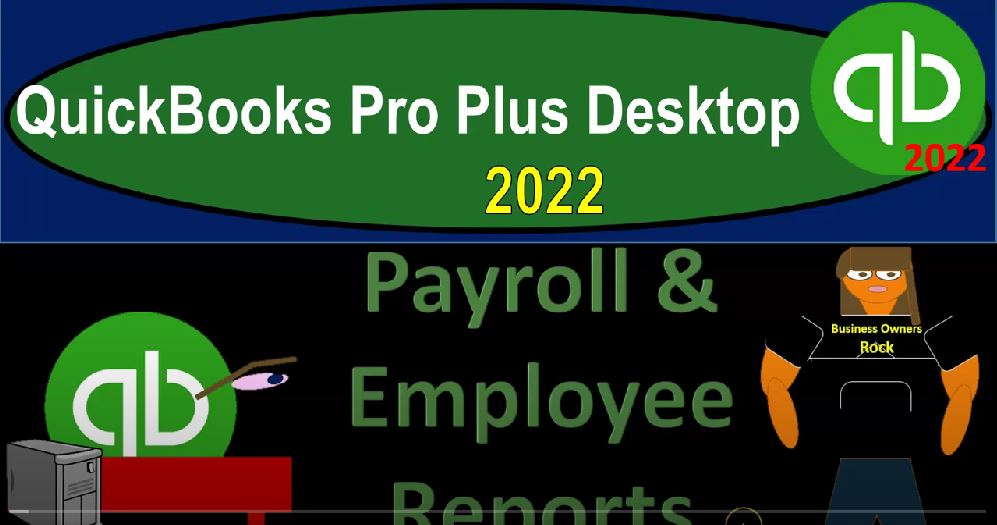QuickBooks Pro Plus desktop 2022 payroll and employee reports Get ready because we bookkeeping pros are moving up the hill top with QuickBooks Pro desktop 2022. Here we are in our free QuickBooks sample file sample Rockcastle construction going through the setup process with the view drop down the open windows list left hand side company dropped down home page in the middle, maximizing the homepage gray area, go into the reports drop down company and financial opening up that balance sheet report one of our favorites reports, changing the customized reports up top.
00:38
Let’s change the date while we’re in here from 1201 to three to 1231 to three for the last month. And then I’m going to go to the fonts and numbers and get the font a little bit bigger for fonts six to 14 on the font. And then okay and okay, let’s go to the P and L reports drop down company and financial we’re looking for that P and L Profit and Loss Income Statement changing the dates, making it from 12, one to 1230 123 running that report customizing it for font sake. So we can see the fonts and numbers font change? 14 bringing it on, I hope okay, yes, please.
01:23
And okay, so let’s go back on over to the balance sheet. We’re looking at our payroll types of reports noting that the payroll reports like all other reports that are not the primary two financial reports balance sheet and income statement will typically be supporting some line item on the balance sheet and the income statement payroll being a little bit special, in that it’s a pretty complex item in and of itself. It also has some human resources kind of issues with related relationship to it, as well as the financial reporting aspects of it.
01:57
Therefore, it can be a little bit more complicated similar to like taxes, and that we have those added responsibilities other than just the accounting responsibilities. Remember that the payroll is an add on feature. So there’s kind of two main options you might do for payroll. One is you process it through the QuickBooks system, signing up for payroll within it using QuickBooks to process the payroll or to you have some third party payroll provider, another company specializing in payroll, processing the payroll,
02:25
giving you the data so that you can put that information into your system in some way to get the financial statements right. In either case, we want the information to be reflected on our financial statement. And then the supporting reports to be provided either through the QuickBooks system, if done in QuickBooks, or provided by the third party, if it be done by a third party. Let’s give a quick recap of some of the payroll items that would be impacted on the balance sheet and the income statement.
02:54
So if we process the payroll, obviously, there’s going to be an impact on the checking account, as we process the payroll, we might have another account that basically would be specifically for payroll, we would also then have the liability accounts that could be impacted for the payroll liabilities. And those items down below here are on the payroll liabilities, they broke them out between different liabilities account. Now this is a matter of preference to some degree.
03:21
When you do your year in financial reporting, you can try to tie out and figure out if your liabilities accounts are correct by trying to tie them out to like the quarterly reports, the 940 ones, the 940, the W two w three and so on. But we’re breaking them out here between the federal withholdings, the FICA, the food data, the state withholding, the suta, and so on and so forth for the liability accounts would be impacted.
03:47
And then if we go on over to the profit and loss reports, we would have things of course, related to the payroll items, which might be again named a few different things, it depends how many accounts we want to break it out into, but typically you would have at least the payroll expenses, or in this case, the gross wages, and then the payroll taxes, those are the two main things that that you would basically break out and then they further broke out the payroll taxes to the Federal Unemployment Tax and the state unemployment tax. Okay.
04:17
And so then we would also want the supporting documentation to help us out with the pay stubs that we would be providing to the employees as well as with filling out our required year in and quarter and forms. Those been if I just check these out. These are from the IRS website, just so you can take a look at them. The quarterly reports we got to fill out which are the 940 ones that being for federal income tax, the the federal income tax and the FICA taxes, Social Security and Medicare, both employer and employee portions of those two.
04:50
So that’s this form and then we’ve got the 940 at the end of the year, which is the Federal Unemployment Tax Act, which is an employee or only tax not taken Out of the wages of the employees. And then of course, the W twos, and the W three, the W three Summing up, in essence, the W two forms, we want these forms to basically be able to be generated or helped to be generated from the data that we can kind of get from the reports that we would be thinking about from the payroll reports.
05:18
And we would like to tie out the total, say, expenses, and so on, and the payroll taxes from these reports, and these forms to what is on the financial statements at the end of the year, and possibly quarterly. So let’s go back to then our our QuickBooks, these reports, you can find them by going to the reports drop down, and you could then go down to the employee payroll items, and you got a whole bunch of payroll reports that you can take a look at, this would be the fastest way to get there.
05:48
Typically, I like to go, we’re going to go to this time that reports center. So we can look at them a little bit more closely. Going to maximize the Report Center go on over to the employee payroll information, the most common report, you’ll probably be looking at if you’re processing the payroll, and remember that you would need payroll on and using payroll in order for these payroll reports to be populated. So we’re going to be then processing or looking at this payroll summary most likely the most common report you’d be looking at, I’m going to try to run it just for the last month here.
06:21
So I’m going to say 12 or 123, to 1230 123. So there it is for the last month, and we’ve got our employees listed. And then it kind of gives us this the information that you might expect to see basically on like a pay stub type type of summary. But remember, when you look at the pay stub, that you get from your employer URL, it has both the year to date number and that current paycheck number on it, when we’re trying to get the reports at the end of the year and so on, we got we can think about, you know all of those pay stubs as kind of like one employee and total out and get the total numbers that we would be using.
07:02
And we can use that you can visualize it that way. It’s kind of like your check figure. So in any case, we’ve got the gross pay the overtime, the regular pay, and so on. In essence getting down to the gross pay number we can think about it in total two and the total item over here, which would be the numbers we would be tying in then to the financial statements. In other words, you would think that 13 8484 That last month, would be tying into if I go to the Profit and Loss report, then the gross wages here on our on our profit and loss.
07:35
If you did this for the entire year, then you could try to tie these into like a four quarters of the of the 940 ones and the W threes that’s going to be reported, which is a summary of all the W two reports as as well and try to kind of tie in that information on a year on a full year basis. So if I go back to the summary, then we’re looking at the tax withholdings. So this is this is our the employee taxes taken out of their of their wages. So we’ve got then the federal withholdings, we’ve got the Social Security and Medicare, just the employee portion.
08:09
And then the California withholdings that would be added up here and that’s going to give us are 2007 9993. Those are the amounts that were taken out, they’re not going to be reported on the income statement, even though they’re taxes that we’re going to end up paying, because we’re paying them on behalf of the employee. And they were added already, because they’re included in the expense on the income statement of that 13 848. So there is that. And then the health insurance also came out that being a benefit type of program, similar situation.
08:42
And then we’ve got the employee or taxes and contributions. These are the ones that we have to pay over and above the wages, we didn’t take these out of their wages and pay them on their behalf, as we’re required to do by the government. But instead, we’re required to pay these taxes over and above the employee earnings. That includes the federal unemployment, the Medicare, the Social Security, the state, possibly depending on the state workers compensation, and then the training tax.
09:10
So that comes out to the two for the 248 372, which you would imagine that possibly going back to the income statement would tie out to the taxes these taxes information, which is like the 105 9.41 plus the 100 plus 110. Ties out to the to the 11231269. If I go back to the payroll summary they have here than the 2483. So if I subtract minus the 248 3.72, we’ve got a difference of this workers compensation.
09:49
So they they brought the workers compensation in some other area on the income statement, which is right here. It’s under insurance, so they put it under insurance. Under the payroll, so there’s there’s the workers comp. So those are going to be basically that those summary that those items are the employer side. And then again, you can use that information to help you to populate the the, the reports that should be generated or QuickBooks should populate the reports.
10:17
And then you can try them out when you fill out the 940 ones and the 940. So the federal unemployment that will be filled out on at the end of the year on the 940, the Medicare and the Social Security will be on the 940 ones on a quarterly basis, along with the employee portion, and so on and so forth. So then, so that’s probably the main report. Let’s go back to the the Report Center. Again, note that they do have this nice thing where you can export it to Excel, I just want to check, check that out in the drop down, employee payroll, this item here we export the payroll data to Excel gives you a lot of good information.
10:58
And just like one report there, so let’s take a look at that real quick. Now it gave me an error because this is a sample file. But just to get an idea of the reports that are that are in here that you can look at if you export this one ties out to the similar kind of information, you would get, say, breaking out the the employee information compensation, federal taxes, withhold, and state taxes and then the net, it doesn’t give you the employee or taxes.
11:22
But this is a good report to tie it to the employee taxes. And then you have a couple other summary reports which don’t give all the data, but they do to having that error. But you can see it gives you the quarter and the year to date information. And then you can also see it in this format, which is kind of like a what you might imagine on like a pay stub, they got the hours information, the rates, the state, the Deferred Comp, and so on and so forth. So it’s a pretty good summary type of report to look at what I often find a problem with with these kinds of reports,
11:52
I’m gonna close this out I’m not going to save it is to give us the employee or the employer portion of the taxes which we saw on the bottom of this payroll summary report because that can be useful for us to tie out to the payroll tax forms and as well as to what’s on our financial statements at the year end to give us that last check when we’re finalizing and kind of checking or like auditing or double checking our financials. So let’s take a look. The other reports are not quite as useful oftentimes, but we’ve got the the payroll item details.
12:23
So this is breaking out the payroll items. These are kind of the payroll items that we set up when we create the payroll and it gives us the information by items. So they overpay the sick hourly engine go into the detail on these reports and drill down possibly would be useful.
12:37
And that way, we got the payroll detail review taking a look at it. Payroll detailed review, once again, we got to the item of the salary, advanced earned income credit, the Federal withholdings and so on. So it’s breaking it out by item giving us the detail might allow us to then drill down on particular items that look like wrong, if there’s some problem, then this could give you a more nuanced view to go in and probably possibly drill down to find out the problem, payroll transaction by payee. Taking a look at that one.
13:10
So now we’re paying off the Employee Development Department, the great state statewide bank, the insurance, the state fund, and so on. So by who by the payee, closing this back out, payroll transaction detail report running that item. So now we’ve got the paychecks that are giving us the detail as we process them. So this could give us more information if we’re trying to figure out what happened on a particular on a particular item on a paycheck by paycheck items.
13:40
So possibly useful when we’re trying to drill down on a problem that we may have detected. And then we got the payroll liability balances. This will give us a report of the liability balances that have not yet been paid at a certain point in time basically tying out to the you would expect what’s on the balance sheet as of those timeframes, payroll item lists. So this is a list of the payroll items that will be generated or set up when you start up or set up the payroll employee earnings Summary Report. Take a look at that one. We’ve got the salary overtime, regular pay sick pay, advanced pay advance, earn federal withheld taxes.
14:17
So this is a summary data of In essence, what you would you would get on the employee side of things as well to get the total which would be kind of like the net checks. It’s another way to break it out by employees, but it’s nice because you can then give that range up top and that summary report.
14:36
Notice once again it doesn’t I don’t believe this report gives you the employee or taxes which is often the case the thing that that is you got to dig a little bit deeper what’s on that first report, employee earnings summary we got the employee state tax detail which could be nice and will be dependent on the States and the United States. I won’t go into that too detail here. employee pay adjustment history. So if there’s any adjustment state entitlement report.
15:01
So again, a state report. And then you’ve got your lists, which of course would just simply be the employee, he lists contact information, employee withholdings, and the paid time off list, then the Workers Compensation workers comp summary if that’s going to be if workers comp is applicable to you, and that, again, will be specialized per you know, company typically have different different information with regards to the workers comp, as opposed to being blanketed throughout the entire country for like federal tax qualifications and requirements.
15:34
So once again, payroll is going to be like any other kind of subsidiary reports, a lot of them supplementing the information on the balance sheet and the income statement, you can use those reports to double check your financial statements at the end of the year. But you also want to double check the payroll reporting and just kind of like from a human resources standpoint, when you’re thinking about it from a tax standpoint.
15:57
So then you can use those reports to generate and use QuickBooks to generate your quarterly reports. And your yearly reports, the 940 ones, the 940s, the W two, the W three, and then use those to verify and double check that your financial statements for the year are properly reported and tie out to them as well. And those are those are some things you can do with the payroll reports either getting help from QuickBooks as you process the payroll or if you’re working with a third party provider similar kind of process.