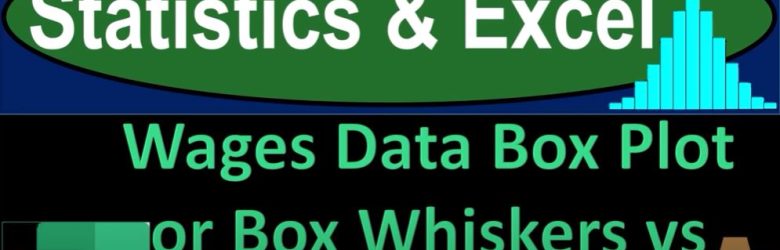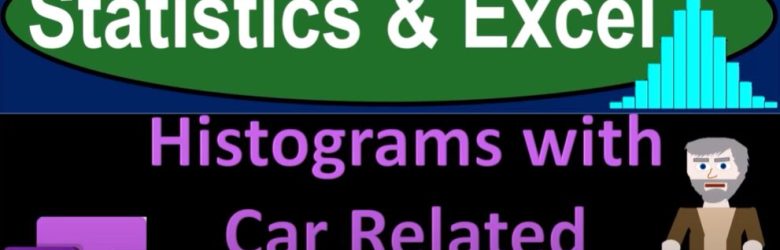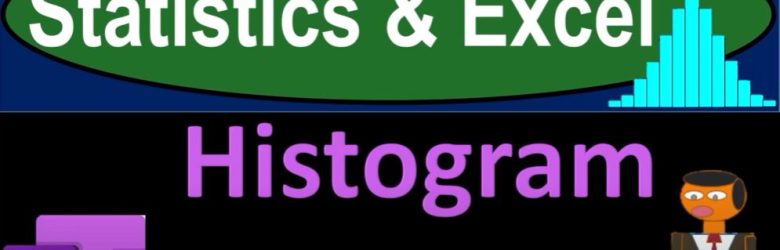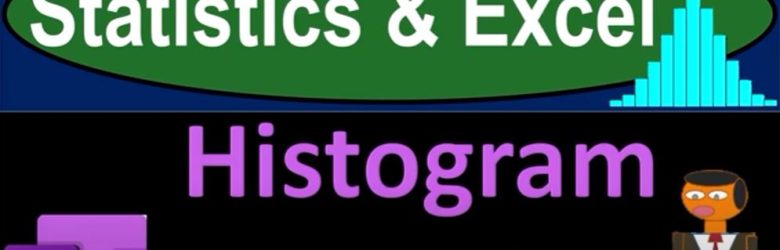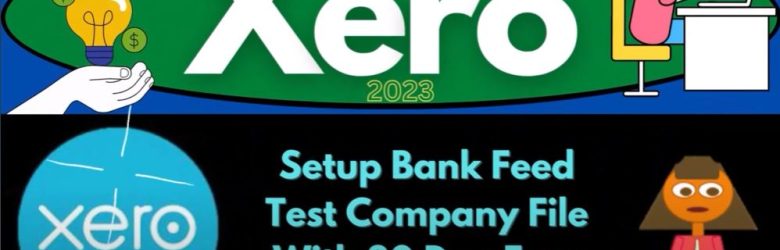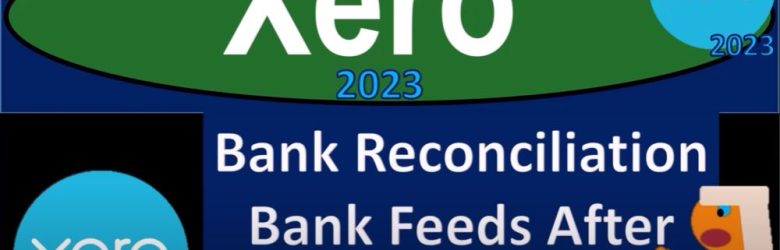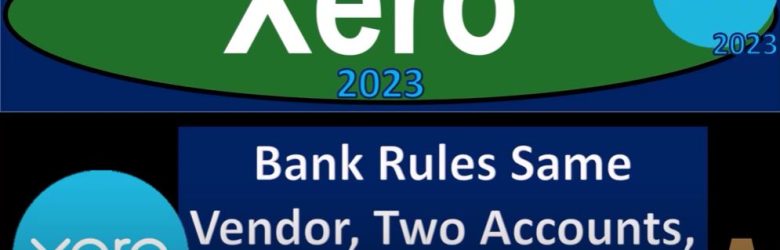Imagine you’re sitting in front of a blank Excel worksheet, ready to delve into the world of statistics. You take a deep breath, holding it in for 10 seconds, and then exhale smoothly, preparing yourself for the task at hand. Today, we’ll explore a method to randomize data in Excel for the purpose of practicing statistical analysis. But before we dive in, let’s recap some essential concepts.
Wages Data Box Plot or Box & Whiskers Analysis 1022 Statistics & Excel
Welcome back to another exciting journey through the world of Excel! Today, we’re going to delve deep into analyzing wage data using a powerful visualization tool known as a box plot, or box and whisker plot. So, take a deep breath and get ready to uncover the hidden insights within our data as we embark on this enlightening adventure.
Wages Data Box Plot or Box Whiskers vs Histogram 1024
Data visualization is a powerful tool in the field of statistics, aiding in the interpretation and understanding of complex datasets. In this blog post, we will delve into two popular types of data visualization in Excel: box plots (also known as box and whisker plots) and histograms. These visualizations provide insights into data distribution, central tendencies, and outliers. We’ll guide you through the process of creating these visualizations and highlight their distinctive features.
Histograms with Car Related Data 1056 Statistics & Excel
In the world of data analysis, extracting meaningful insights from raw data is a fundamental task. One powerful way to achieve this is by using statistical analysis and visualizations, such as histograms, to represent data. In this blog, we’ll dive into the fascinating world of car-related data and learn how to apply statistics and create Excel histograms to gain insights into this data. We’ll walk through various scenarios using different car-related attributes, exploring the average, median, maximum, and minimum values while creating histograms to visually represent the data distribution.
Histogram Examples 1070 Statistics & Excel
In the world of data analysis, gaining insights from raw data can be a challenging task. Thankfully, tools like Microsoft Excel allow us to transform complex datasets into visual representations, such as histograms. Histograms provide a clear snapshot of how data is distributed across different ranges, helping us uncover patterns and trends that might not be immediately evident from the raw data alone.
Histogram Examples 1070 Statistics & Excel
In the realm of data analysis, visual representations play a pivotal role in unraveling the hidden insights within datasets. Histograms, a graphical representation that showcases the distribution of data, provide a fresh perspective, enabling us to extract valuable information that might go unnoticed through other analytical methods.
Introduction 1000 Statistics & Excel
In today’s data-driven world, the ability to analyze and interpret data is a skill of immense importance. Whether you’re making personal decisions, evaluating business performance, or understanding global trends, the utilization of statistics and tools like Microsoft Excel is paramount. This course aims to provide you with a solid foundation in both statistical principles and Excel’s practical application, enabling you to unravel the mysteries hidden within data and make informed decisions.
Setup Bank Feed Test Company File With 30 Day Free Trial 305 Xero 2022 -2023
Welcome to the world of Xero accounting software, where financial management meets efficiency and precision. In this guide, we’ll take you through the steps of setting up bank feeds in Xero’s 2023 edition. Whether you’re a budding accountant or a business owner seeking streamlined financial processes, Xero has got you covered. Let’s embark on this journey to harness the power of bank feeds and become an accountant hero with Xero.
Bank Reconciliation Bank Feeds After First Month 690 Xero 2022 -2023
Bank reconciliation is a crucial aspect of maintaining accurate financial records and ensuring the integrity of your company’s financial data. In this guide, we’ll delve into the intricacies of bank reconciliation using Xero accounting software in 2023. We’ll explore the steps to reconcile your bank accounts, utilize bank feeds, and establish a seamless workflow that transforms you into an accounting hero.
665 Bank Rules Same Vendor, Two Accounts, Filtered by Amount
In the fast-paced world of finance, having efficient accounting software is crucial for businesses of all sizes. Xero, a popular cloud-based accounting platform, offers a wide range of features that help streamline financial processes. In this blog, we’ll explore the power of Xero’s bank rules and how to track assets accurately, ensuring you’re ready to take charge of your accounting journey in 2023.