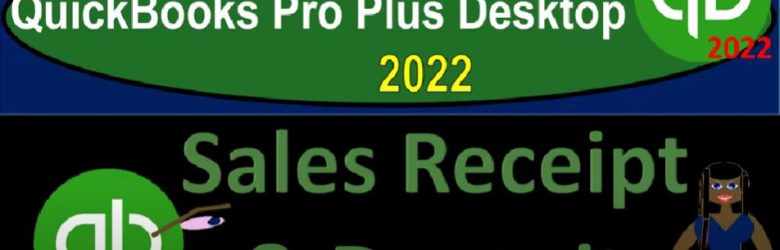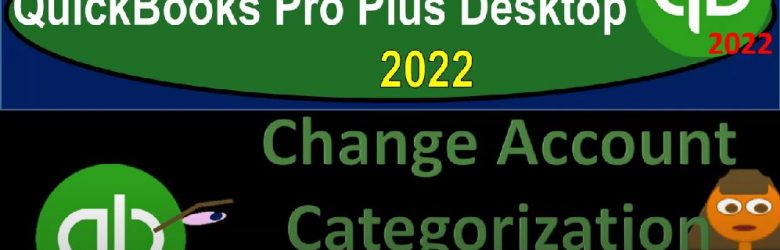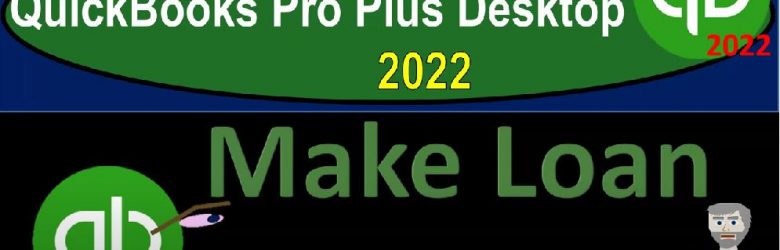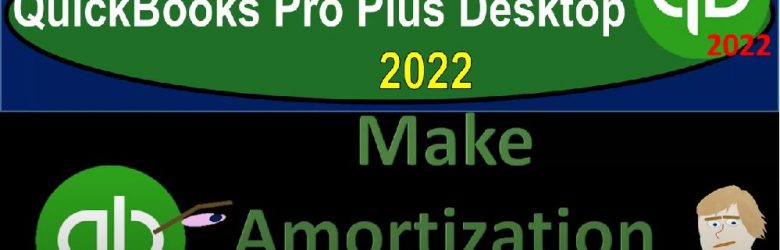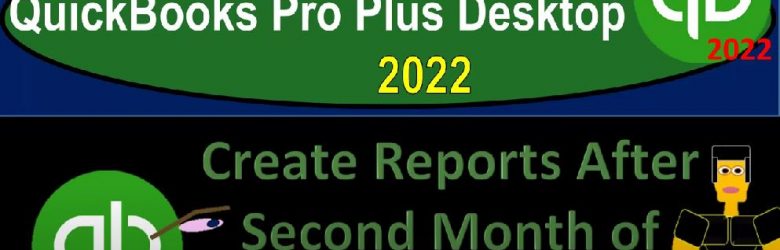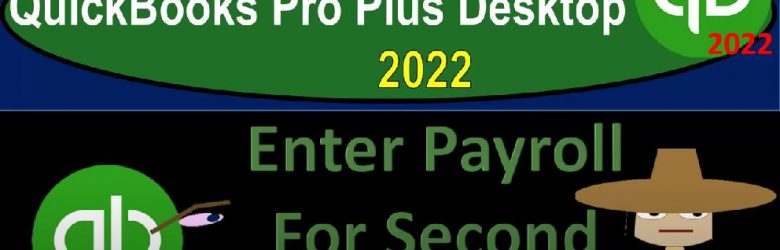QuickBooks Pro Plus desktop 2020 To record receipt of inventory with Bill link to the purchase order or P OE, get ready because we bookkeeping pros are moving up the hill top with QuickBooks Pro Plus desktop 2022. Here we are in our get great guitars practice file going through our setup process with the view drop down the open windows list on the left hand side company drop down home page in the middle maximizing to the gray area reports drop down company and financial taking a look at that balance sheet standard report customizing it with a range change from Oh 10122 to 1231 to two and then fonts and the numbers change in that font to 14.
Sales Receipt & Deposit 8120 QuickBooks Pro Plus Desktop 2022
QuickBooks Pro Plus desktop 2022 sales receipt and deposit Get ready because we bookkeeping pros are moving up the hill top with QuickBooks Pro Plus desktop 2022. And we are in our get great guitars practice file going through the setup process with the view drop down the open windows list on the left hand side company drop down home page in the middle maximizing it to the gray area reports drop down company and financial take a look at that balance sheet standard. Then we’re going to customize the balance sheet standard doing a date range change from oh one to two to 1231 to two fonts and the numbers change in the font size to 14.
Purchase Order Adding New Items 8080 QuickBooks Online 2022
QuickBooks Pro Plus desktop 2022 entering a purchase order adding a new item and new customer at the same time, get ready because we bookkeeping pros are moving up the hill top with QuickBooks Pro Plus desktop 2022. Here we are in our get great guitars practice file going through the setup process with the view drop down the open windows list on the left hand side company dropped down home page in the middle, maximizing that home page. We’re going to be stopping here given the fact that we’re looking now at a purchase order.
Change Account Categorization to Other Expense 8060 QuickBooks Pro Plus Desktop 2022
QuickBooks Pro Plus desktop 2020 To change account categorization to other expenses Get ready because we bookkeeping pros are moving up that hill top with QuickBooks Pro Plus desktop 2022. Here we are in our get Craig guitars practice file going through the setup process with the view drop down the open windows list on the left hand side company dropped down home page in the middle maximizing it to the gray area reports drop down company and financial taken a look at that balance sheet standard customizing it up top with a range change from a 101 to 212 31 to two fonts and the numbers change in the font size to 14. And okay.
Short Term Investment Sales & Gains 8040 QuickBooks Pro Plus Desktop 2022
QuickBooks Pro Plus desktop 2022 short term investment sales and gains Get ready because we bookkeeping pros are moving up the hilltop with QuickBooks Pro Plus desktop 2022. And we are in our get great guitars practice file going through the setup process with the view drop down the open windows list on the left hand side company dropped down home page in the middle maximizing it with a gray area reports drop down company and financial balance sheet standard. Customizing that report with a range change a 1012 to 1231 to two fonts and the numbers change in that font size to 14. Okay, yes, please add Okay. Reports drop down company and financial P and
Make Loan Payments 8022 QuickBooks Pro Plus Desktop 2022
QuickBooks Pro Plus desktop 2020 to make loan payments, get ready because we bookkeeping pros are moving up the hill top with QuickBooks Pro Plus desktop 2022. Here we are in our get great guitars practice file going through the setup process with the view drop down the open windows list on the left hand side company drop down homepage to the middle maximizing it to the gray area reports drop down company and financial balance sheet standard. Customizing that report, then changing the date range a 1012 to 1231 to two fonts and numbers change in the Font up to 14.
Make Amortization Table 8020 QuickBooks Pro Plus Desktop 2022
QuickBooks Pro Plus desktop 2022 Make amortization table we’re going to be using Excel to help with that process. Get ready because we bookkeeping pros are moving up the hilltop with QuickBooks Pro Plus desktop 2022. Here we are in our get great guitars practice file going through the setup process with a view drop down the open windows list on the left hand side, then we’re going to go to the company drop down home page to the middle maximizing it in the gray area reports drop down company and financial we’re looking at that balance sheet stand ERD.
Create Reports After Second Month of Data Input 8420 QuickBooks Pro Plus Desktop 2022
QuickBooks Pro Plus desktop 2020 to create reports after the second month of data input, get ready because we bookkeeping pros are moving up the hill top with QuickBooks Pro Plus desktop 2022. Here we are in our get Craig guitars practice file going through the setup process with a view drop down the open windows list on the left hand side company dropped down homepage in the middle, maximizing that home page. We’re looking to look at some reports for the month end reports here. So we’ll look at the financial statement reports.
Pay Payroll Taxes 8385 QuickBooks Pro Plus Desktop 2022
QuickBooks Pro Plus desktop 2020 to pay payroll taxes and get ready because we bookkeeping pros are moving up the hilltop with QuickBooks Pro Plus desktop 2022. Here we are in our get Craig guitars practice file going through the setup process with a view drop down the open windows list on the left hand side company dropped down homepage in the middle maximizing to the gray area reports drop down company and financial taking a look at the balance sheet standard customizing it range change from a 101 to two to 1231 to two fonts and numbers font change or change font to 14.
Enter Payroll For Second Month 8380
QuickBooks Pro Plus desktop 2022 Enter payroll for the second month, get ready because we bookkeeping proves our moving up the hill top with QuickBooks Pro Plus desktop 2022. Here we are in our geek Ray guitars practice file going through the setup process with the view drop down the open windows list on the left hand side company dropped down home page in the middle maximizing it to the gray area. Go into the reports drop down company and financial taking a look at the balance sheet standard. customizing it up top with a range change from a 101 to two to 1231 to two fonts and numbers change in the font size on up to 14.