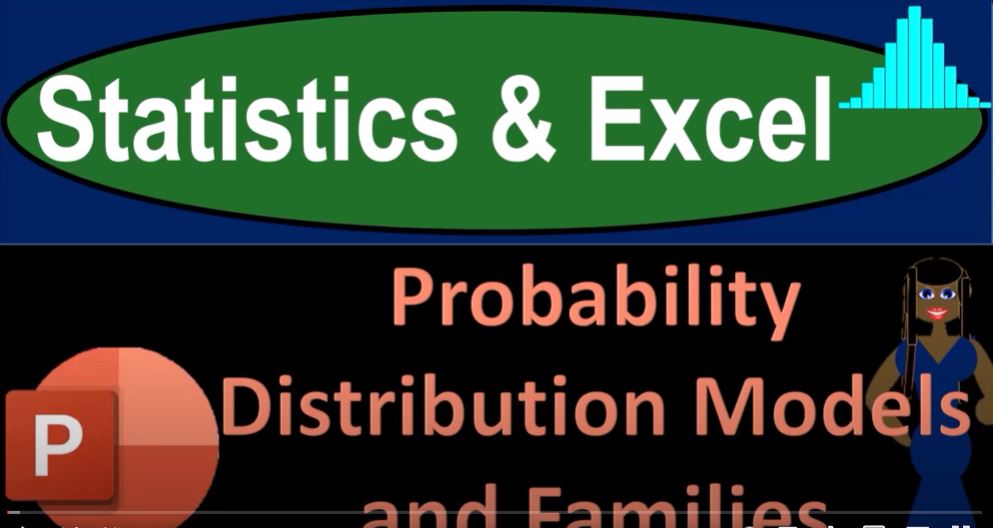In previous discussions, we’ve explored how to describe datasets using both mathematical calculations (like the mean or median) and visual representations (such as histograms and box plots). Histograms are particularly useful for visualizing the spread of data and identifying its shape—whether it’s skewed to the left or right. Today, we’ll delve deeper into using mathematical models to describe datasets and predict future trends.
Introduction to Statistical Distributions
To effectively analyze and predict data, it’s important to understand three key characteristics of distributions:
- Shape: The overall form of the data distribution.
- Center: The central point around which data clusters, typically represented by the mean or median.
- Spread: The extent to which data values vary around the center, often measured by standard deviation or variance.
When describing data distributions, you might visualize a histogram, which helps you understand whether the data is symmetric, skewed, or has multiple peaks.
Families of Distributions
There are various families of distributions that can model data, each with unique shapes and characteristics. Here are some common ones:
- Uniform Distribution:
- Description: In a uniform distribution, every outcome is equally likely. It produces a flat, horizontal line in a histogram.
- Example: Rolling a fair die. Each number (1 through 6) has an equal probability of 1/6. If you roll the die 1000 times, you would expect roughly 167 occurrences of each number.
- Poisson Distribution:
- Description: This distribution models the number of events occurring within a fixed interval of time or space. It often appears in scenarios like the number of cars arriving at a toll booth or the frequency of radioactive decay.
- Characteristics: It is typically right-skewed, with a gentle curve that tapers off to the right.
- Example: Cars arriving at an intersection every minute can follow a Poisson distribution. If the average rate is known, this distribution helps predict future arrivals.
- Exponential Distribution:
- Description: This distribution describes the time between consecutive events in a Poisson process. It’s often used to model waiting times or decay processes.
- Characteristics: It shows how the time between events decreases over time.
- Example: The time between arrivals of customers at a service desk or the time until a radioactive atom decays.
- Binomial Distribution:
- Description: This distribution represents the number of successes in a fixed number of trials. Each trial has two possible outcomes: success or failure.
- Characteristics: It has two peaks (bimodal) if the probability of success is neither very high nor very low.
- Example: The number of successful sales calls out of a fixed number of calls. Each call can result in either a sale (success) or no sale (failure).
Applying Statistical Models in Excel
Excel offers tools to model and analyze these distributions effectively. Here’s how you can leverage Excel for each type:
- Uniform Distribution: Use Excel’s random number generation functions to simulate outcomes and visualize a uniform distribution.
- Poisson Distribution: Excel’s
POISSON.DISTfunction can help you calculate probabilities and visualize the Poisson distribution. - Exponential Distribution: Use
EXPON.DISTto model the time between events and plot the results. - Binomial Distribution: The
BINOM.DISTfunction in Excel can help you calculate probabilities for different numbers of successes.
Conclusion
Understanding the shape, center, and spread of data is fundamental in statistics. While visual tools like histograms offer a snapshot of data distribution, mathematical models provide a framework for deeper analysis and prediction. By using statistical distributions and Excel’s analytical tools, you can gain valuable insights into data patterns and make more informed predictions about future trends.