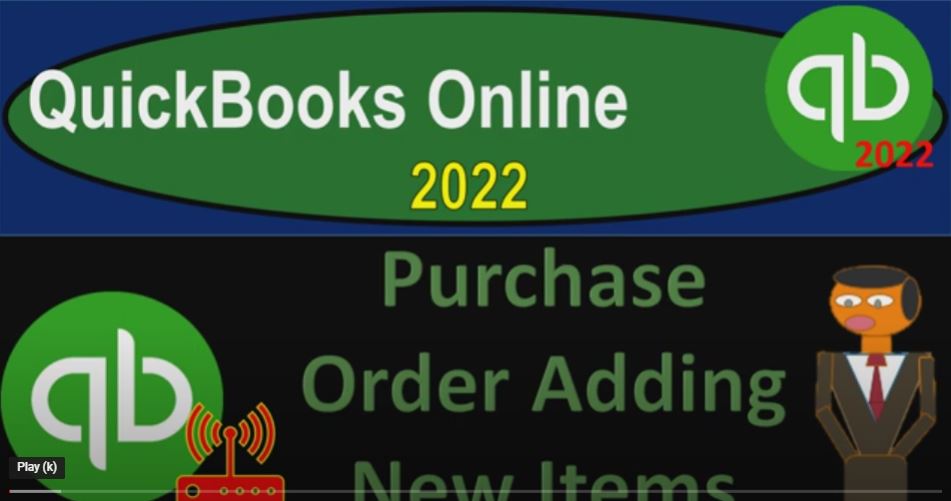QuickBooks Online 2022. Purchase Order adding new items get ready because it’s go time with QuickBooks Online 2022. Here we are in our get great guitars practice file, we set up with a 30 day free trial holding down control, scroll it up just a bit to get to that one to 5% currently in the homepage,
00:22
otherwise known as the get things done page. In the business view, as compared to the accounting view, if you wanted to change to the accounting view, it’s something you can do by going to the cog up top.
00:36
And then the switch to accounting view down below, we will be toggling back and forth between the two views, either by going here or jumping on over to with a sample company file,
00:47
which is currently in the accounting view. going to close this back up, let’s, we’re going to be entering purchase orders. So there’s no impact on the financial statements, we’d go to the plus button here to do so we’re in the vendor area.
01:00
We’re imagining in our get great guitars story here that we’re ordering guitars. And when we order the guitars, we’re not actually paying for the point in time at that point in time of ordering them.
01:12
And we don’t receive the inventory. Clearly, it’s just a request, something we want to track, but something that will not have a financial impact on the financial statements. So let’s go down to the purchase order.
01:23
We’re going to open one up, we’re going to add a new vendor, which is going to be called vendor, the new vendor that we’re going to add, we’re also going to add a customer imagining someone came into the store, they said hey, I want this Fender guitar.
01:37
And we’re like, well, we don’t have fender yet we haven’t been doing business with that particular vendor called fender. So we’ll do an order for you here.
01:45
We’ll apply it out to you as the customer will track it and when we get it, then we will we will process the invoice. So this is the order to the new vendor, which is called thin or Fen fender fender. So I’m going to add it as we go to hitting Tab to do so.
02:05
And we’ll have the Add item here. So it’s going to be fender the new vendor. See how it rhymes there. I like to say it like that fender fender the new vendor.
02:16
Anyways, we’re going through this, I’m going to say this happened on Oh 20222020222 2000, double deuce. And then we’re going to go down to the items down below, we’re going to have to add a new item because this is an inventory item.
02:33
And we’ve never purchased a Fender guitar yet that we’re going to resell. I’m just going to call it an Sq, which is going to be short for the squire. Is that what it is that we’re going to have here?
02:45
So let’s go ahead and add an inventory item, adding the inventory item. And we’re going to scroll down here we’re going to call it we’re going to say this is a squire. Let’s put that in before I forget.
02:58
I’m going to call it a squire I think it’s that’s how you spell it, I hope. If not, you know it is it’s that’s what we’re going to do this time. And then the the initial quantity on hand is going to be zero, because we haven’t purchased any at this point yet. And then the as of date could just be as of today I’ll just put you know as of the date, we’re purchasing it.
03:18
And then with the inventory accounts, we have the inventory asset, which is going to increase when we purchased the squire the price that we’re going to be purchasing or selling for the what we’re going to sell it for is 244, we’re going to say it’s going to go to the sales of product income account on the income statement,
03:36
when we put when we make an invoice or a sales receipt, we’re going to take that Squire and put that down here in the description here as well the cost is going to be 168168 Cost of goods sold is going to be the expense account.
03:53
And the preferred vendor, we can go ahead and just say it’s going to be fender, the new vendor is also the preferred vendor fender that is, let’s go ahead and save it and close it. And there we have it. So we’ve got that populated looks good.
04:09
So that’s good. Let’s put the date, let’s make the date up to the ninth here, I’m going to change the date up to the ninth instead of the two to double deuce to two to 922. And then let’s say that we sold how many of these are we going to sell? Are we going to purchase 20 of them. Let’s say we’re going to purchase 20 of these Squires.
04:28
And I’m going to make them specifically for a particular customer. And I’m going to say I think this is a new customer that we’re going to type in the name, new music stuff. That’s the customer’s name.
04:41
I know it’s a funny name, who would name their store that who came up with this problem that makes no sense. That’s a good name. That’s the customer’s name. So we’re going to save that. There it is. It looks like there’d be a financial transaction related to this purchase order because we have this number down here.
04:57
But no, because we’re not actually paying For at this point in time, and we haven’t got the inventory, we’re just going to track the P O the purchase order, and we expect to receive the purchase order in the future with our 20 guitars in a box, with most likely a bill from the new vendor named fender.
05:18
So let’s go ahead and save it and close it. Once again, no impact on the financial statements, what we can do is, is we’ll do this in a following presentation.
05:27
But if we were to say that we received the the invoice or the purchase order, or the guitars, we can make a bill from the fender fender, remember fender, that’s our new vendor, we can add a bill.
05:41
And then it wouldn’t have this pop up on the right hand side QuickBooks, and hey, you’ve got a purchase order for that new vendor fender Do you want and that’s what we can do next time, but we won’t do it now.
05:51
So I’m going to close this back out. That’s just a precursor alluding to the story that’s going to happen in the future. That’s a possible prophecy in the get great guitar story that may come to pass.
06:05
But now let’s go. And we can also take a look at the get paid and paid area, which if you were in the accounting view, would be in the sales area, in the sales area. And so we’d be in the customer area here.
06:21
But over here in the get paid and paid area, we’re talking customer section. And then actually sorry, were the vendor section and over here, it should not be in the sales item. But in the expenses item, I got turned around there backwards, backwards, hold on a second.
06:40
So there we are vendor section, closing the hamburger. And then we can scroll down to that, that that vendor, the new one called fender, we can go into that there’s our purchase order that we have waiting for us, we can also look up that purchase order.
06:55
Of course, with reports, we can also go into the detail, we could say hey, look, I just want to know which purchase orders are outstanding, not going to the actual vendor under the business view, that would be in the business,
07:08
I’m sorry, not in the business overview, it would be in the bookkeeping section, where they put the transaction detail up top outside of like the vendor center.
07:18
Whereas over here on the accounting view, it would still be in what I would call the vendor center or the expense cycle area. And here, okay, so same kind of thing. Once you get there, it’s going to be into we’re looking at the expenses transactions. And then I’m going to close the hamburger.
07:35
And then we can sort this stuff that sort this stuff, hitting the drop down, and we can sort by possibly, we want to see the purchase orders. Let’s first take a look at all the purchase orders.
07:47
Just give me all of them. Let me check them out. There they are. And then we possibly might want to look at just the ones that are open. How about we just restrict it now to the open ones this time, hit in the drop down, give me the open ones, and then we’ll apply that out.
08:03
Boom, there’s the open one for that that fender that’s that new vendor that we set up. So there’s no impact on the financial statements yet thus far.
08:13
Therefore we’re not opening up. No need to take a look at the trial balance. If it was right last time. It should be right this time. And next time. We’ll take a look at them most likely when we do the next thing