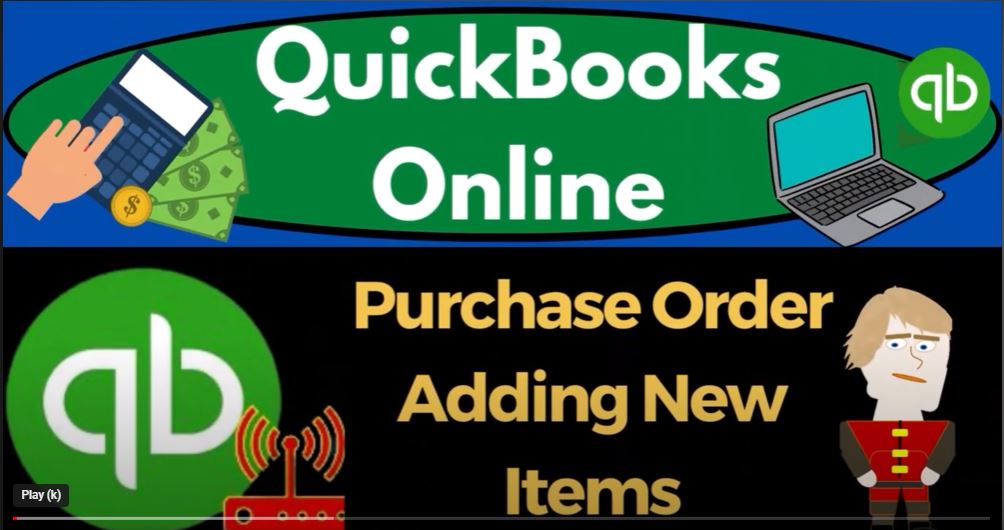QuickBooks Online 2023. Purchase Order adding new items as we enter the purchase order, get ready to start moving on up with QuickBooks Online 2023.
00:15
Here we are in our get Craig guitars practice file we started up in a prior presentation using the 30 day free trial, we also have opened the free QuickBooks Online sample company.
00:25
If you want the to open at the same time, we suggest using the Incognito window or another browser, you can open the Incognito window. If using Google Chrome by selecting the three dots in the browser, and then incognito window typing into the search engine,
00:41
QuickBooks Online test drive, we’re going to use the sample company to look at the accounting view, the view that quick get great guitars is in versus the business view,
00:51
the view the sample company is in, you can toggle back and forth between the two by selecting the cog up top and switch the view on down below,
01:00
we’re going to be opening some tabs like we do every time right clicking the tab up top to duplicate it, duplicating the duplication process by duplicating the tab that we duplicated. Last time, back to the tab to the middle,
01:16
we’re going to go to the reports down on the left hand side, open up the Profit and Loss report. Actually wait a sec, usually I go to the reports, open up the balance sheet, let’s stay in system here.
01:28
And then if you’re in the business view, by the way, the reports are located in the business overview, and then the reports on the left hand side.
01:37
And then I’m gonna go to the right tab. And then open up the reports again, this time open up the profit and loss the P and the L close up the ham bogey and the range things they are changing from a 101 to three tap 12/3.
01:54
I mean Oh 228 to three, let’s do and then let’s change it to months to see it month by month side by side. And we’ve got Jan, we got fed, we’ve got the total of Jan and Feb, tab it to the middle, close up the hem bogey and the ranges.
02:10
They are changings Oh 10123 tab, oh 220 823 tab, I’m not going to do the month by month thing, but just run it to refresh it. And that’s the setup process that we do every time, we’re not going to be entering a purchase order. So we’re back to kind of the normal day to day type of transactions.
02:31
Now most of those transactions being found in like the plus button, and we’re going to be purchasing items, which is going to be in the first step on the vendor section here.
02:41
So I’m gonna go back to the first tab, we’re talking about inventory. Let’s take a quick look at the flowchart.
02:47
When dealing with inventory, we might have first step the purchase order, which doesn’t actually record something, but is a request for inventory, which is a little bit unusual if you haven’t been in a business that uses purchase orders.
03:01
Because when you make a purchase individually from something online, for example, you pay for it before you get it. And that case, you would just be right using it like an expense form,
03:11
or cheque form. But if you’re requesting it, they’re going to give you the guitars in our case, that being the inventory. And then when we get it, there’ll be a bill, that’s when we’re going to use the purchase order. So it doesn’t really record anything, but it’s going to set the process in motion.
03:27
So they ship us the guitar and then we enter the bill. So I’m gonna go back on over I’m doing this a little faster because we did this last month as well.
03:36
And the vendor cycle, we’re gonna say purchase order, I’m ordering a purchase, I order you to give me these guitars we’re gonna go from app from this is going to be a new vendor, we’re going to set up as we go called fender fenders, the new vendor, which sounds, it kind of rhymes.
03:55
So I’m going to say it a lot, because I like saying it, fender is our new vendor, I’m going to tab that over, I’m not gonna put all the other stuff in here,
04:04
we’re just gonna put the required field at this point, this is a form that typically we would be emailing, and therefore we might want to customize it, we might need the email and so on.
04:13
But I’m not going to go into the detail for the practice problem purposes here. And then we’re going to go to the ship to if we were going to give it to a customer directly,
04:21
we can select the customer changing the shipping address to the customer. But that’s not what we’re going to do. We’re going to get the new guitars here for us. And then we’re going to say this is on. Oh 202 20 Oh 20 30202 23.
04:38
And there’s the information there. And then down below, we’re going to add the item as we go. So we’re not in the categories here we’re in the items because we’re purchasing inventory items.
04:49
We’re going to set up a new item as we enter the purchase order because this is a new, this is a new vendor. We haven’t ordered anything from this.
04:57
So we’re going to call it an S Q. I’m just going to say that’s going to be It’s an add on item. For this SQ type of guitar, it’s an inventory item, we’re going to be tracking the inventory in the system tracking the units, not just the dollar amount.
05:09
So I want to pick the inventory name populating. Let’s tab on through to the other side, tab on through, I’m not going to put a number if we wanted a picture of it,
05:20
we can take a picture of it, which can actually be useful, we can put a category and maybe Qatar categories if we wanted to, but I’m not going to here.
05:27
And then down here, we’ve got the amount our initial quantity, you have to put something here because it’s a required field,
05:33
it’s going to basically always be zero, unless you’re unless you first start the company file typically. And then you got to put a start date, I’m just gonna say the beginning of the year reorder point,
05:44
I’m just going to say zero on that inventory is the account that’s going to go up when we purchase it, not what the purchase order but when we populate the in the bill from the purchase order when we’ve received the guitars description, I’m going to call it a squire squire guitar. I’m not like a guitar expert.
06:05
Although I have one I got well, I got a couple of guitars, but I’m certainly not a guitar expert. We’re just making this stuff up. Because guitars are cool.
06:13
And so we’re gonna say the sales price is 244. And so and then it’s gonna go to the sale of product income account, like all the other sale of product stuff, it’s got the taxable item is
06:26
on so I’m going to do the standard tax that I’m just going to keep that I’m going to copy the square down here to be on the purchase forms as well.
06:34
This description was on the sales forms that will be on the invoices and sales receipt. This one’s on the purchase form, which will be the purchase order also the bill or the expense form.
06:44
If we were to use those and then the cost, I’m going to say it’s 168. That’s how much we buy them for. That means it’s going to be populating here on the purchase order for the 168 not the sales price to 244.
06:55
And the cost of goods sold is the account impacted when we make a sales type of document invoice or sales receipt? That’s the expense related to us consuming the inventory at that point.
07:06
For revenue generation for the sale the guitar preferred vendor is fender the preferred vendor is fender why?
07:15
Because it rhymes. That’s why I prefer it. Why else would you prefer something? Alright, so then we got the squires populating looks good movie b to the n quantity,
07:27
I’m going to say we’re going to get 20 of them 20 Squires, and then we’re going to purchase them for a particular customer.
07:34
So I’m going to make a new customer called new music, new music stuff. Very creative name. That’s the that’s the customer. So I’m going to say just add it, add it, add it like an attic. Add stuff. So we’re gonna say There it is.
07:55
So what’s that so no, remember, the customer is not necessary for the vendor, our new vendor vendor doesn’t really care about our new customer, new music stuff.
08:06
But I want to put the customer on the purchase order so that when I get the stuff that guitars, the squire guitars from the new vendor fender, then we can turn around and sell it making an invoice at that point.
08:19
So there we go, let’s go ahead and save it. And we can of course, cancel it clear it printed if we want. If you wanted to preview it, this is what it’s going to look like this is a form that goes to the external user.
08:30
So you might want to this is a form that you can customize and add your logo to and all that kind of stuff, make reoccurring, we have the More option copy delete Audit History,
08:40
we can either save new save, send, which is often what you would do if you had an email address, but we’re gonna save it and close it.
08:47
No impact on the financial statements here. But we can track it by going to the expenses side of things on the left hand side, we might track it, say by the vendor.
08:59
And if you’re in the business view, by the way, you might see what apartment the business views what people probably are saying, during the Business View, you can find you can go to the get paid and paid area.
09:10
And then you’re in the vendor section down below. That’s for you people that are saying that. So then in the vendors, we’ve got the purchase orders, we could search sort them by purchase order, and there’s that new vendor, we set up fender,
09:27
the new vendor, and we’ve got the one purchase order. So if I go into that, then we’ve got the purchase order we can send it and we can copy it to a bill. So once we get the stuff the box of guitars with the bill in it, remembering that bill,
09:42
for layman’s terms, normal terms outside of QuickBooks terms is different, more broad, less specific than Bill within QuickBooks, which is a bill form which specifically will increase the accounts payable we’ll do that at a future time.
09:58
We also have an In the Expenses tab over here, the Expenses tab, and the Expenses tab. And we can sort and filter this way too, for purchase orders per se. For example, purchase orders, and then we can have all purchase orders, but maybe just the open ones. And there’s our open purchase order.
10:22
But what if you’re in the what if you’re in the business view, people might be saying, then it’s not under the Get Paid pay area, they put that other piece for some reason.
10:31
And it’s Pacific spot, which is under the under the bookkeeping transactions up top, and then under the Expenses tab on the right, so it’s there.
10:41
They’re just trying to confuse just trying to confuse you why? Because that’s they can. So there’s no change to the financial statements.
10:49
We didn’t even look at them. We don’t need to look at a trial balance or anything because we didn’t do anything to it. So I guess we’ll just stop here.
10:57
And next time we’ll look forward to receiving the guitars from that vendor we set up the new one, the new vendor name fender