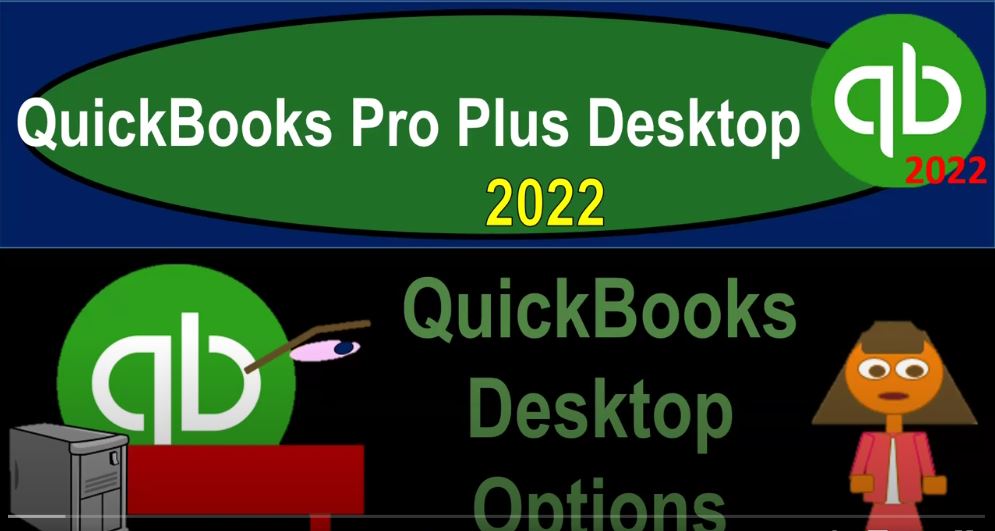QuickBooks Pro Plus desktop 2020 to QuickBooks desktop options get ready because we bookkeeping pros are moving up the hill top with QuickBooks Pro desktop 2022. The first option we want to consider to get access to the QuickBooks desktop program which is perfect for a course like this for educational purposes or to understand and get a look at the software before purchasing it is the possibility of a 30 day free trial version of QuickBooks desktop offered by Intuit, oftentimes Intuit being the owner of QuickBooks, they currently have the 2021 version for the free trial version.
00:39
Even though the 2022 version is out for sale. At this point, we would expect them to update the free version shortly to give you that 2022 version, when might this option be appropriate. If you have a situation where you have the software, you have the QuickBooks desktop software, then you should be able to use that desktop software, create a nother company file and work through the practice problem without the need, then to download another trial version or to purchase the software at that point.
01:10
However, if you have an older version of the QuickBooks software, then you might want to download the practice file the practice software to get a newer version to get a look at the newer version and use it you don’t have to because most of the things that we will be doing will still be functioning in the older software. And the look and feel of the desktop version is very similar from year to year. Unlike the online version, which has a lot of changes from year to year.
01:39
Also note that we will be including backup files when we go through the practice problems. And those are useful if you want to like jump forward in the practice problem. Or if you want to rework something, the practice the backup files for a later version of the software, which we’ll be creating will not be able to be restored to a prior or older version of the software. We do have older backup files if you want to use those as well with other versions of the course that we have created,
02:09
which you could scroll down through the course and find those backup files if they’re useful to you. But again, you might want to update to the most current version of the software that you can for that reason as well. And you possibly can do that with a free 30 day trial. note though, that the free 30 day trial means you’re limited to 30 days. And we do have a comprehensive course here. So if you’re trying to work through that in 30 days, make sure you’re scheduling your time.
02:35
So you can you could fit in as much as you can, within that 30 days. Clearly, if you do not have access to a QuickBooks desktop software, then the 30 day trial might be a great way to get a look at it to practice with it before possibly you purchase with it. Once again, remember, however, that that limitation of the 30 days is a big constraint when you’re looking at a long course like this. So you want to make sure you get the most out of it. Now note we’re in the Intuit website.
03:04
But actually to look for this file in the Intuit website can be a little bit confusing, it’s easier to look at it by just go into your favorite browser such as such as Google, I’m typing in something like QuickBooks desktop free trial. Note that I’m typing desktop, if you just type in QuickBooks free trial, you will most likely find the quickbooks online software free trial or their version of a free kind of look at the online version, you want to find the desktop free trial. And then that should get you to a website like this, we might provide a link as well in the description.
03:42
So you can get basically directly here. But it’s easier to find it actually not in the Intuit website, even though we’re basically in the Intuit website at this point in time, but by simply searching in your favorite browser for it, and then hopefully at some point, they’ll increase the the year to the current year. So you download the software here and then you’d want to pick up the license number and the product number you’re going to need those to register. We’ll go through the registration process in the same kind of in another video so you could see exactly how to download it,
04:13
and basically registered it and get it all up and running. So then let’s go to the QuickBooks site. Now this is going to be Intuit site if you type in into it into it’s the owner of QuickBooks, so let’s start there. So Intuit owns TurboTax, QuickBooks and some other software. They’re big company, of course, then once you’re in into it, I would then go to the QuickBooks up top to consider your different options.
04:40
Remember, the tree of options that you have with regards to the QuickBooks software is first, do you choose between online software or the desktop software? We’re branching off to the desktop software. We talked about the pros and cons of that in a prior presentation. Then within the desktop software, what are your options For the desktop software, I’m scrolling all the way down. I like to see this enter product summary all the way at the bottom, you got there online here, and we’re looking at the QuickBooks desktop Pro, I would go into QuickBooks desktop Pro, and select that item.
05:17
And then we’ll see basically their purchasing options here and we’ll go through the purchasing options and downloading it in a prior in another presentation, I’m zooming into 150% of the screen, so we can see it a little bit more clearly make it a little bit larger. So there are options at this point in time Pro Plus is currently out, you notice that they kind of moved completely now from Pro to Pro Plus, the idea there being that the Pro, they were still the one where they had the download downloadable one year subscription. And now with the Pro Plus, that’s supposed to be the enticing thing,
05:52
which makes us happy about the fact that we’re on that annual subscription now. So even though we’re going to download this, it’s going to be on our computer, we in essence are paying for it annually to update from year to year. So that’s going to be a big difference. big change. If you want to get the 2021, which isn’t the annual subscription, you might have to find a QuickBooks distributor that could possibly still allow you to purchase the 2021 version, the last version where you don’t have to be in the subscription.
06:24
And they won’t just cut your cut your ability to use the software after a certain point, if you if you don’t pay the subscription model. So currently on their website at this point, they flipped up to 2022. That’s what’s available.
06:37
So for the desktop, we got their QuickBooks Pro Plus the QuickBooks plus, that’s what we’re going to be focusing in on here. If you have payroll, then you’d want the Pro plus plus the payroll. Note that if you start with the Pro Plus, and you test it out, and you want to add the payroll at another point in time, you can typically do that because the payroll is basically an add on feature.
07:00
And there’s different options for the payroll feature. So we’ll talk about that, as we go. When we work through that practice problem, we will generally be using the Pro Plus here. So that we can basically use the kind of the free option hopefully that’ll match up as close as possible to a free option. So people can work through the practice problem with with the software that they have. When we do get to payroll, which we will touch on, there’s we’ll hopefully have access to a manual payroll, and we can see how to how to kind of do the data input in payroll.
07:33
And then we do have other courses that focus in on payroll, specifically, payroll is a very intense place, you know, there’s a lot going on with payroll, it takes a whole course in and of itself where it could, if you’re like a payroll professional if you want to get into the payroll in depth, and there’s different levels of payroll support from QuickBooks, they could could help you out with the payroll as well. We’ll talk more about that in a future presentation. But these are going to be the two main ones.
08:00
Once you’re on the desktop version, you need to be picking the Pro Plus 2020 to the Pro Plus with the payroll. And that then would be an annual subscription. So next year 2023, you shouldn’t have to update it at that point in time, they’re just going to basically update the software as you go kind of like possibly what you’d be used to with something like a Microsoft Office or something like that, where they’re updating everything. Now the enterprise would be the leveling up, which typically would be necessary if you have more specialized needs to level it up,
08:32
such as user access, and so on. So if we do the side by side here, these two are in essence going to be the same except for the payroll option for this one, which again, you can add at a later point if you started with the Pro Plus. And then you can compare and contrast between the enterprise if you were to need that, we have the information easy access to the latest version with the latest features and security patches, automated data backup and recovery, unlimited customer support, premium time saving and money management features increased productivity with the QuickBooks desktop mobile app.
09:06
And so then we got the organize your business finances, track performance to inform decisions, collaborate with one to three current users each sold separately. That’s the number of users can be a big can be a big factor, simple setup, easy to upgrade and use quickly import data from Excel, Quicken and more. And then of course, we have the payroll option if you’re looking at the payroll versus the nonpayroll.
09:31
When you got the enterprise, its scaling up from one to 40 users 6x the capacity of pro and Pro Plus Choose from over 200 plus report templates and build your own custom reports. So it adds more customization options for larger companies that often need that more customization received priority customer service as a priority circle member. So clearly, usually you got a larger kind of company they might have specialized needs, possibly inventory, possibly some forms of job costs, possibly multiple locations they want. They want to track different reports in a specific way,
10:07
and have more users possibly needing those users to be able to access and have more kind of separations and internal controls related to the users capabilities. Advanced inventory fulfillment tools, inventory is another area where oftentimes people need to move up and level up so they can get more specialization with regards to the tracking of the inventory. Automated pricing rules, choose from preset user roles and permissions or customized for access to specific customers, vendors and data.
10:37
Choose from six different industry specific versions of enterprise with enterprise at diamond track employees hours, run payroll and connect to your Salesforce CRM. So clearly, we’re going to be running here which is generally going to be the recommendation.
10:53
For most companies, you would think the small to mid sized companies would generally fit into the Pro Plus, and the Pro Plus with payroll and or, and then when you’re leveling up with either specialized needs within a special industry inventory, possibly multiple locations, multiple users, separations of duties and so on, then that’s when you’d be thinking possibly moving up to the enterprise to get those advanced areas.